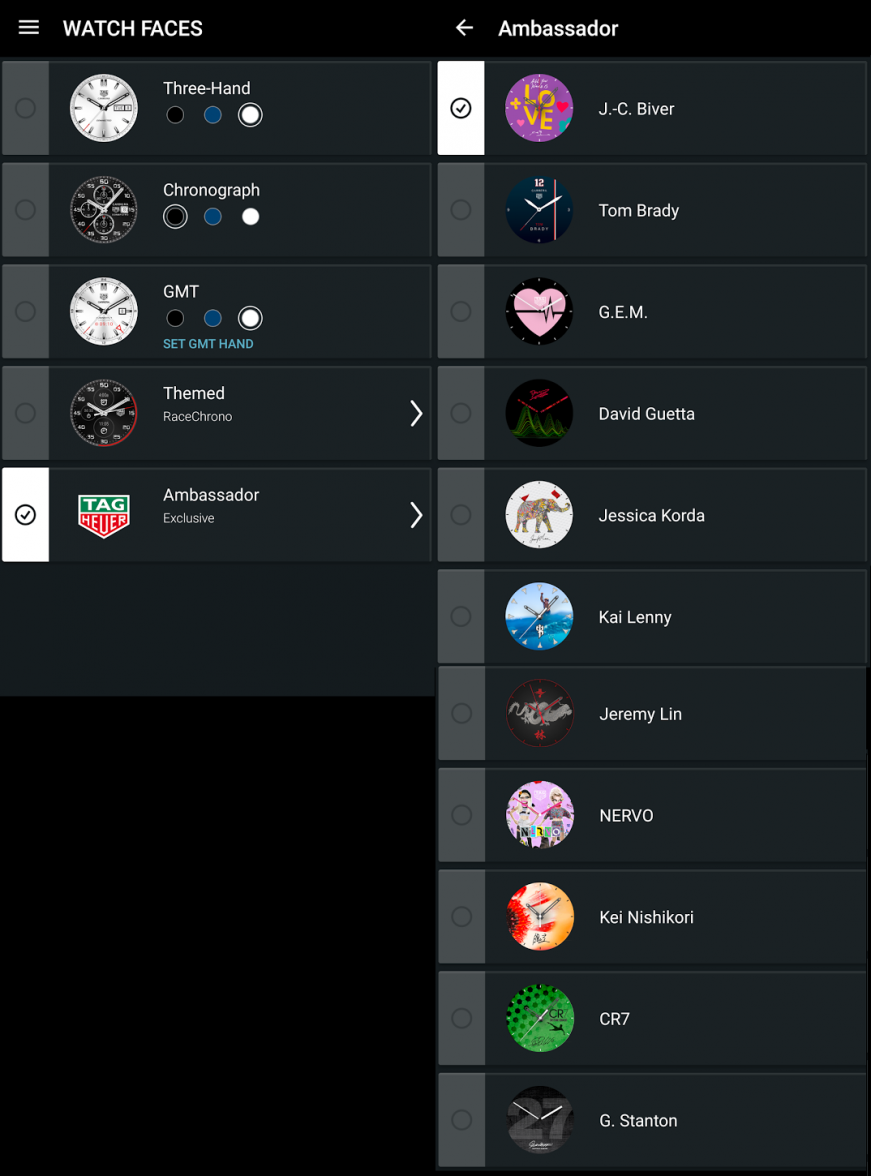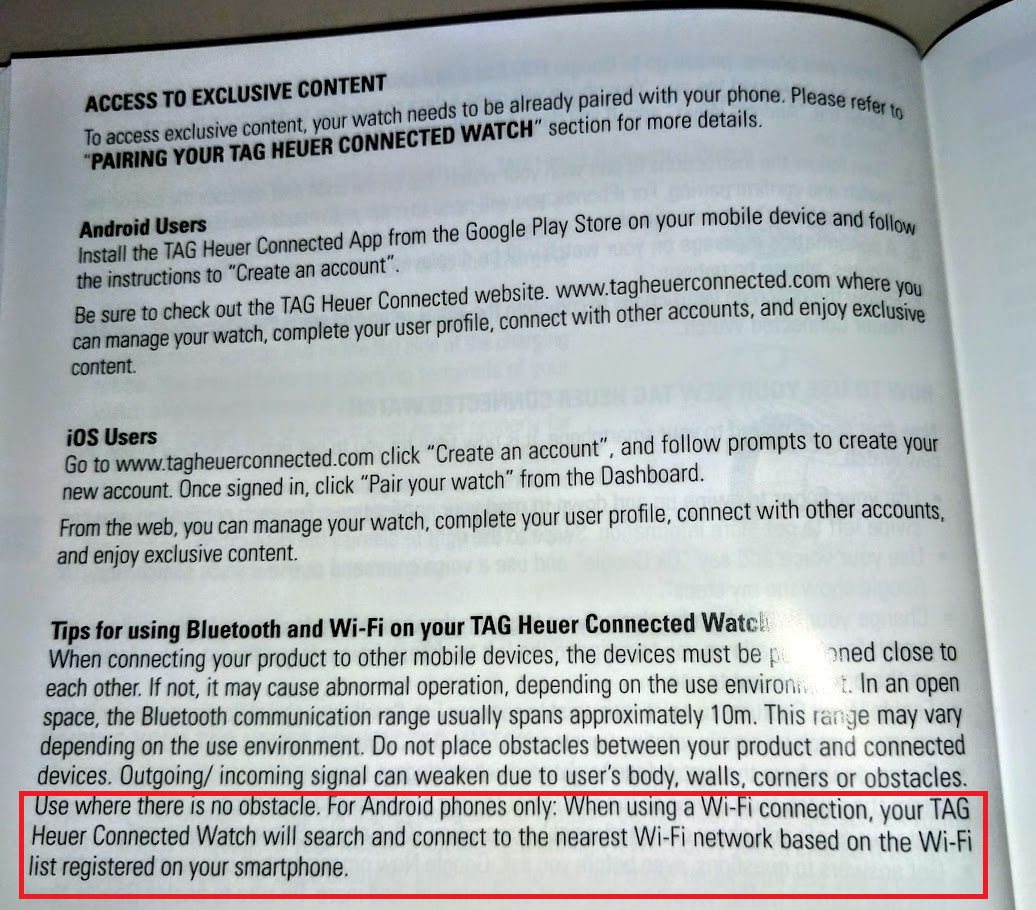I run mine with the "
Always on screen" set to '
ON' as well.
From my testing, these are my observations (had to do a couple of edits regarding "preferred" protocols):
- The
crossed-out cloud icon appears when the connection to the
phone is lost. This can happen when they go out of range, for instance when the phone is shutdown, set to "Airplane mode", or when the WiFi is lost.
- To be on WiFi, the watch's WiFi setting needs to be set to "Automatic" and configured to use a local HotSpot.
- If the
phone is
unreachable, the watch will show the
crossed-out cloud icon and will not be able to do most of its operations.
- When phone became "unreachable" (I set it to Airplane mode), my watch was still able to run a couple of services via WiFi:
Google Translate &
partially Maps (pinpoint locations and Navigation require a connection to the phone). As for the rest of the services:
Contacts,
Google (Voice Commands/Search),
Hangouts, and most
3rd party apps threw a "
sad cloud" or an error message stating that the watch was "not connected/disconnected".
- If
both Bluetooth & WiFi are available, the "preferred" method seems to be
Bluetooth. I discovered while testing how they react when they go in-&-out of range due to proximity. This makes sense, because Bluetooth communications tend to consume less battery.
- If I the watch and the phone were connected via
Bluetooth and suddenly they go
out-of-range, the watch will try to reestablish connection back to the phone using WiFi. The re-connection is
not instantaneous, because the watch is likely doing some "retries", before the other protocol is used. When they come back in range, the switch to Bluetooth
should happen automatically a few seconds later. I say
should because Bluetooth connections can be a bit inconsistent. Yesterday my phone's Bluetooth connections were flawless, but today they were not syncing automatically. I had to re-enable Bluetooth on my phone to re-sync with my car and the same happened with the watch.
Hope this helps.