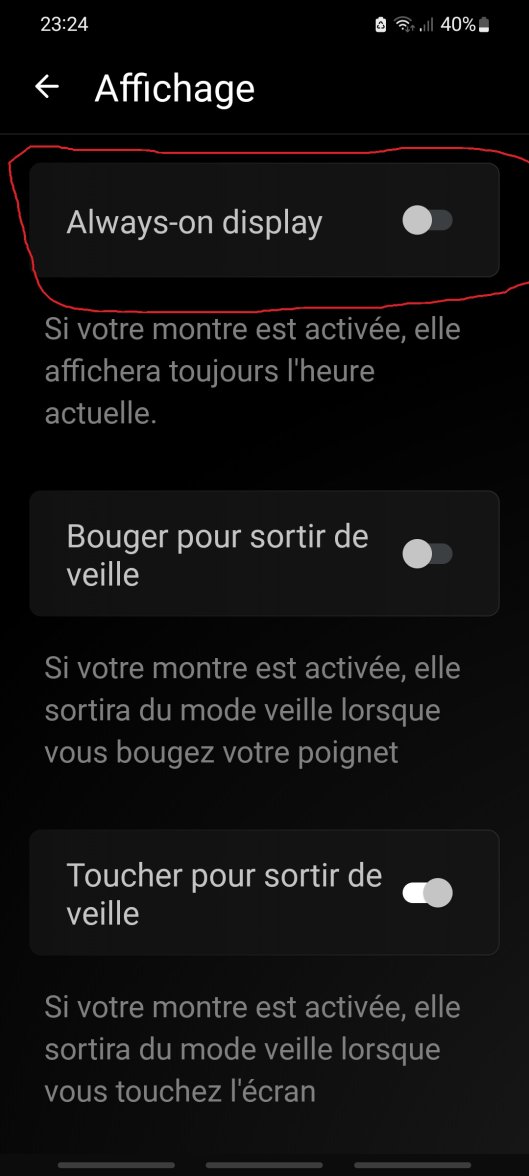So I updated my Connected E4 to Wear OS 3 yesterday. Here are my thoughts:
Despite TAG Heuer's warning, the download and installing was very speedy with my WiFi connection. The watch needs to be reset, but the re-tethering to the phone is speedy and more seamless than before. The legacy Wear app is not needed any longer. The watch simply disappears from the app and you can uninstall this app. The watch is managed now exclusively through the TAG Heuer Connected app, which feels more seamless and simpler.
Now moving to the positive of the update; the interface is now more modern with elegant animations. Wear OS 3, unlike Wear OS 2, allows each OEM to skin the OS, so now not all Wear OS 3 watches look the same. Amazingly TAG Heuer made a great job imbuing a specific TAG Heuer style in the most commonly used elements of the watch, including quick settings and even notifications, that now have a clear TAG Heuer style and same fonts as the TAG Heuer Wellness Apps, as well as the phone companion app. Deeper menus, like settings and app drawer remain common with Google's own Pixel watch.
Now the apps; the Weather app now has the new, much improved Wear OS 3 style which includes weather for following days too. Also the Maps app and Keep app are new and fully supported. Unfortunately Google announced already that these apps are no longer supported on Wear OS 2 and, despite the fact that they still work, they will not be supported with updates. Specifically the Keep app is no longer available for Wear OS 2, if one makes the mistake of uninstalling it or resetting the watch. With Wear OS 3 there are no such problems.
Finally the watch faces are once more the latest version that supports crown input and full colour even on AOD. Initially I got a scare, because the Wear OS 3 update reverts the watch face app to it's previous status with dark AOD, but an update waits for you to install right after and bring back all the latest watch face goodness.
Battery life seems also good and unaffected by the update.
And now the bad; the elephant in the room is the removal of Google Assistant. Google still hasn't made Assistant available on Wear OS 3 devices that run the same SoC as the TAG Heuer Connected E4 (the Snapdragon Wear 4100+), so by installing the new version of OS, you erase the Assistant. I can imagine this to be a deal-breaker for many people. I personally use heavily the Google Keep app, which is supported only by Wear OS 3 and never the Assistant, so in the end the decision was done for me. Also, let's face it, the Assistant in Wear OS 2 was really bad, so the removal is not as a big deal for people that are in demand of a proper assistant. But not everyone is the same, so for people that need a digital assistant on their watch, this update is a big no-go. I really hope that finally Google will bring back the Assistant for 4100+ devices, but I'm starting losing hope.
Another important issue that comes with Wear OS 3 is the re-assignment of the push buttons to different functions. With Wear OS 3 the lower button is dedicated to the app switcher and not possible to map by the user. Now there is only one button for the users to assign to their favourite function or app, the upper one. I think the task switcher in such a small device is not as useful as the possibility to have a fast access to your two favourite apps.
One smaller change that I lament, common for all Wear OS 3 devices is the redesigning of the app drawer that now is a front facing carousel instead of the elegant circular one from Wear OS 2, but this is nitpicking.
All in all, a great update, an excellent job by TAG Heuer who executed their part perfectly. If only Google had done their part too...