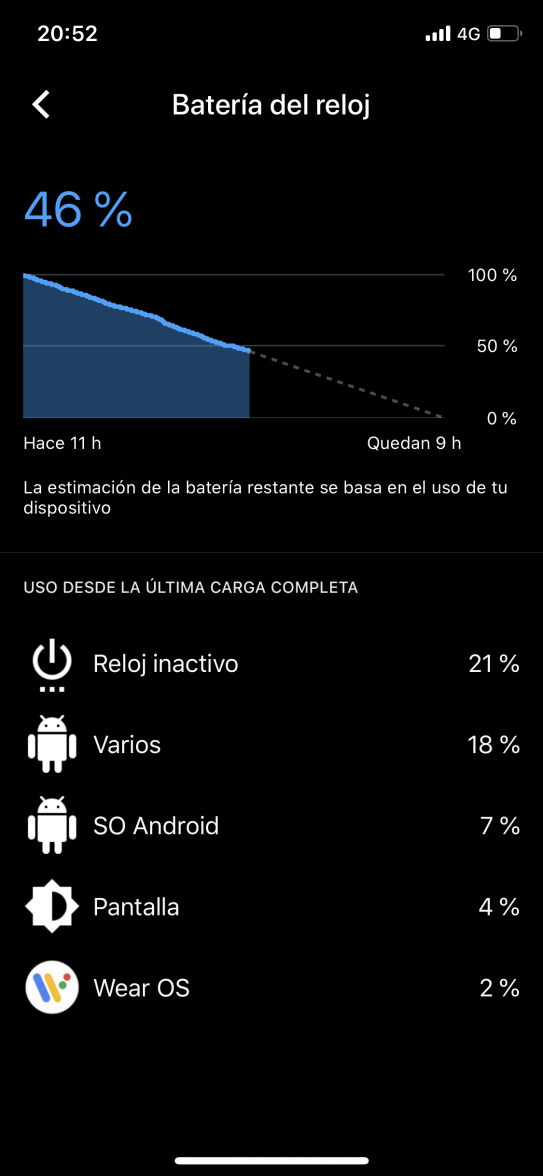esertime
·Hey guys,
today before i go to work i take my watch from the charger with 100% battery. About 5-6 hours later my battery was on 4-5 % and i dont know what the problem is. In this 5-6 hours i use/ tap 1-2 times on the watch. Iam using the Ushuaia watch face from Tag Heuer... Its almost black and dim-mode is on. Here is a picture from my battery grain... Thanks for help. Regards
today before i go to work i take my watch from the charger with 100% battery. About 5-6 hours later my battery was on 4-5 % and i dont know what the problem is. In this 5-6 hours i use/ tap 1-2 times on the watch. Iam using the Ushuaia watch face from Tag Heuer... Its almost black and dim-mode is on. Here is a picture from my battery grain... Thanks for help. Regards