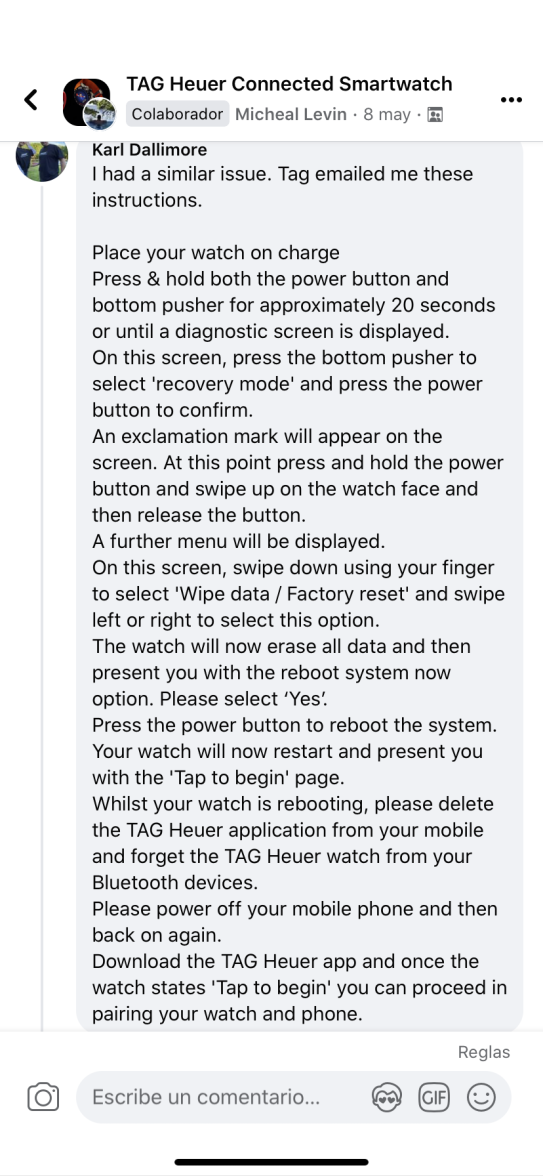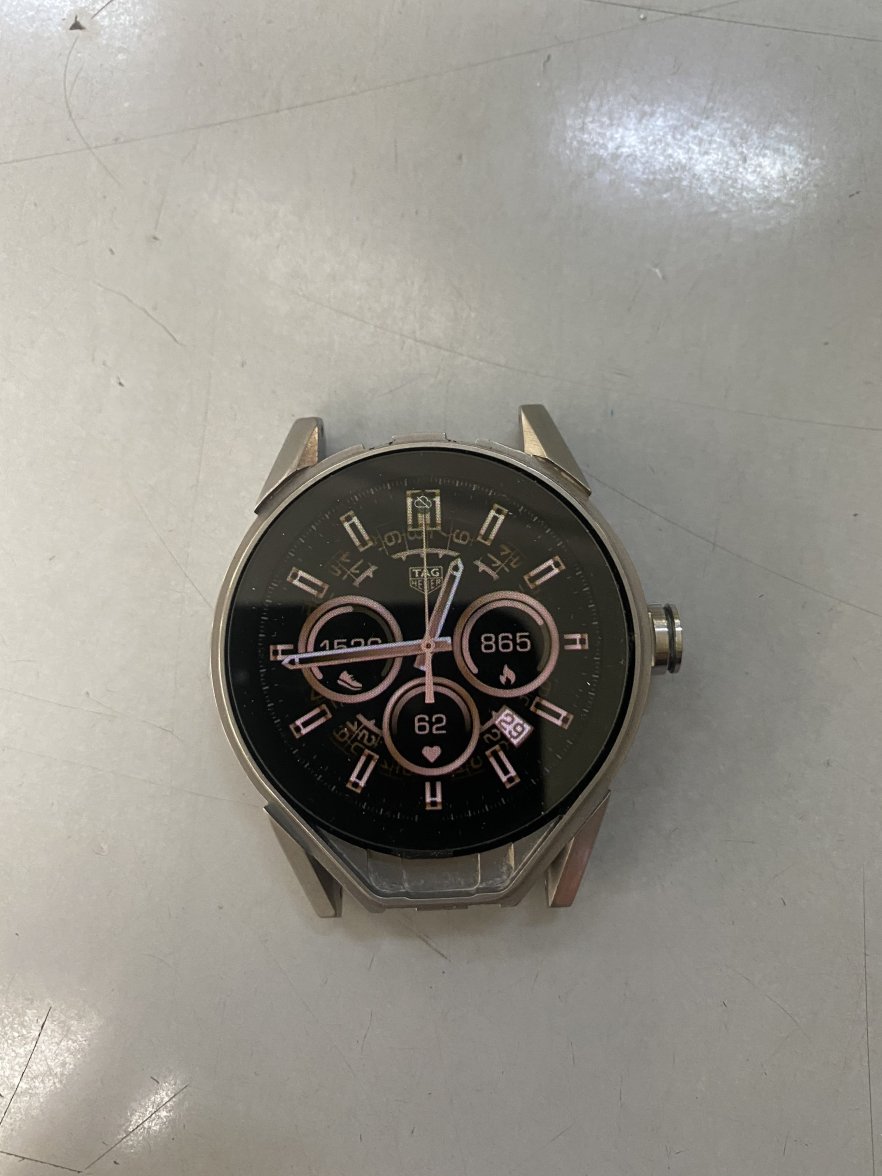TAG Heuer Carrera Connected (Android Smart Watch) Update...and 2016 new model news
Hubert
··TAG Heuer Forums ModeratorYeah, I'm a bit disappointed too about the lack of the Heart monitor and OLED. And the "splash proof" means this will only survive gentle faucet cleaning. 🙁
I ordered it through the US TH online Store. For other countries best to call TH to find out what options are available.
I ordered it through the US TH online Store. For other countries best to call TH to find out what options are available.
dsio
··Ash @ ΩFApple watch is similarly rated and people have been swimming with them in salt water without issue, I'm thinking its more that they don't want to make any promises. There's a lot more complexity and room for things to go wrong in this compared to a regular quartz though, so I'm not really surprised by the WR rating.
dsio
··Ash @ ΩFI reckon the culprit will be the charging points at the rear of the watch
The display OEMs are primarily concerned with spot pressure and scratches rather than increasing PSI, so while electrical connectors can be easily water proofed, getting a sapphire touch display that has to be thin and flat to work to pass 300M, or getting the OEM that made it to warranty it to any real pressure at all will be next to impossible as they're just not in that business.
dtf
·Interesting, that makes sense.
- Posts
- 7
- Likes
- 0
twitchyzero
·I ordered it through the US TH online Store. For other countries best to call TH to find out what options are available.
Yeah interesting, I'm trying to get it through US TH online through that thconnected.com website.
- Posts
- 6
- Likes
- 1
Jim Kiefer
·Can the battery be replaced on the first edition?
neowatch
·Can the battery be replaced on the first edition?
So all is not lost it can be done by someone who knows what he’s doing.
- Posts
- 6
- Likes
- 1
Jim Kiefer
·When I attempted to power on my watch, I only get the Tag Heuer white logo only. The red & green do not show. Battery seems to be charged. Is there a way to hard reset the watch?
- Posts
- 6
- Likes
- 1
Jim Kiefer
·thank you but this is a Calibre e1 version. No up / down pusher buttons. Only a power button.
connected1976
·I don't know if it is for the E1/E2 but I think the process is similar, just by pressing the screen it can be done the same, but above all be careful if you don't see it clearly, don't do it, maybe some member of the forum has the instructions to do it to E1/E2
Albert-AMG
··TAG Heuer Forums ModeratorWhen I attempted to power on my watch, I only get the Tag Heuer white logo only. The red & green do not show. Battery seems to be charged. Is there a way to hard reset the watch?
1. Press and hold down the power button until watch restarts (about 15 seconds)
2. During the boot up animations (TAG's logo, Intel's logo, or the swirling balls), press and hold the crown and simultaneously swipe from top left to bottom right, then release crown (You can repeat this process until the screen blacks out and the boot process restarts)
3. The watch will boot to an image of the Android character on his back. Long press the power button for about 5 seconds and release. You should see the "Android system recovery" menu.
4. Short press the power button three times to go down the menu to highlight "wipe cache partition"
5. Long press for 3 seconds to select "wipe cache partition" and confirm your selection
6. Short press the power button twice to go down the menu to highlight "wipe data/factory reset"
7. Long press for 3 seconds to select "wipe data/factory reset" and confirm your selection
8. Select "reboot system now'. Long press for 3 seconds to select
9. Watch will restart to the Welcome screen. This will take less than 2 minutes.
Good luck! 👍
- Posts
- 6
- Likes
- 1
Jim Kiefer
·These are instructions to hard reset an E2, but probably is the same for E1, so you can try the following on your own caution/discretion:
1. Press and hold down the power button until watch restarts (about 15 seconds)
2. During the boot up animations (TAG's logo, Intel's logo, or the swirling balls), press and hold the crown and simultaneously swipe from top left to bottom right, then release crown (You can repeat this process until the screen blacks out and the boot process restarts)
3. The watch will boot to an image of the Android character on his back. Long press the power button for about 5 seconds and release. You should see the "Android system recovery" menu.
4. Short press the power button three times to go down the menu to highlight "wipe cache partition"
5. Long press for 3 seconds to select "wipe cache partition" and confirm your selection
6. Short press the power button twice to go down the menu to highlight "wipe data/factory reset"
7. Long press for 3 seconds to select "wipe data/factory reset" and confirm your selection
8. Select "reboot system now'. Long press for 3 seconds to select
9. Watch will restart to the Welcome screen. This will take less than 2 minutes.
Good luck! 👍