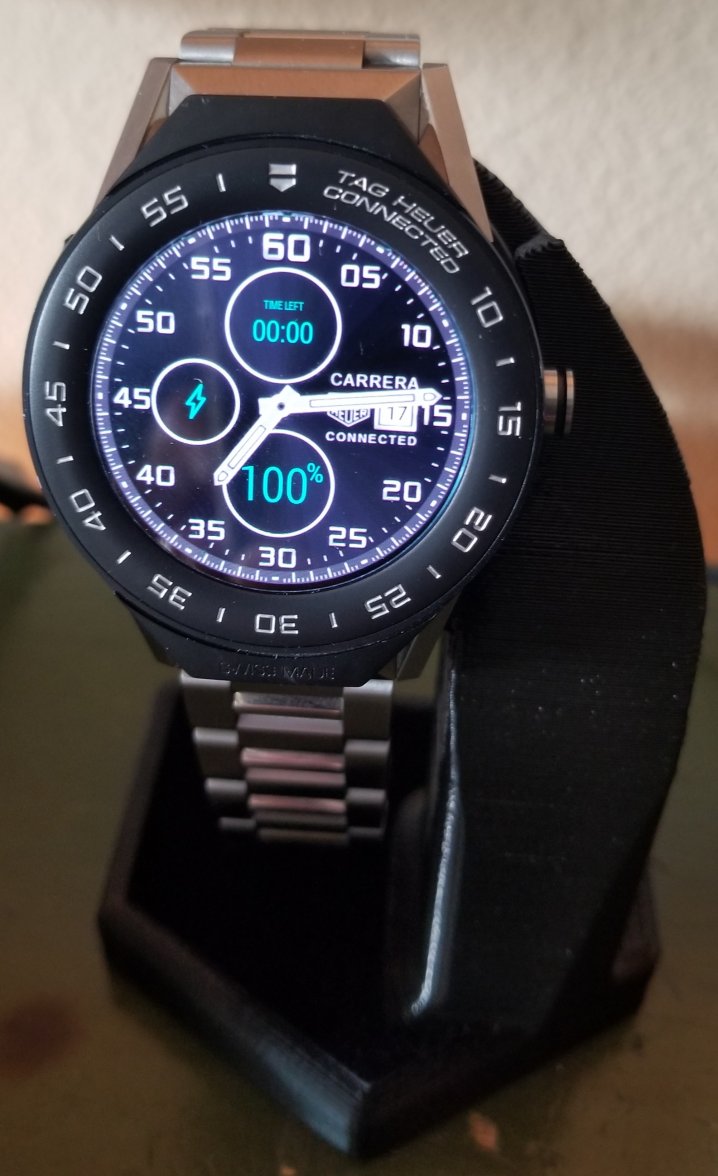kavasc
·Wanted to start this thread for those of us with the slightly smaller version that has the upgraded tech.
Got mine a couple of weeks ago and here are some of my observations:
- Much more responsive than either my Casio WSD-F20 or my first gen Huauei.
- The Huauei has a brighter screen
- The look and feel of the Tag is FAR superior (better be for the price)
- Battery life (after a hard reset once I upgraded to wear OS) is okay.
-- I get a full day charge with the following - GPS on, NFC on, Wifi on, messages fairly constant through the day, always on display, and all motion features turned off.
- Found something interesting when looking at the storage list from the Wear OS interface on the phone.
-- Does anyone else have TicWatch apps loaded on their tag watch that show up when looking at the storage but not when viewing the apps from the play store?
-- Did Tag have the TicWatch folks make the electronics? If so, that means that our $1K+ watch has <$100 internals. If that is the case we are paying quite the premium for the case and strap.
Here is my new Tag and a screenshot of the TicWatch apps that seem to be preloaded on the Tag watch (edited to only show those apps)


Got mine a couple of weeks ago and here are some of my observations:
- Much more responsive than either my Casio WSD-F20 or my first gen Huauei.
- The Huauei has a brighter screen
- The look and feel of the Tag is FAR superior (better be for the price)
- Battery life (after a hard reset once I upgraded to wear OS) is okay.
-- I get a full day charge with the following - GPS on, NFC on, Wifi on, messages fairly constant through the day, always on display, and all motion features turned off.
- Found something interesting when looking at the storage list from the Wear OS interface on the phone.
-- Does anyone else have TicWatch apps loaded on their tag watch that show up when looking at the storage but not when viewing the apps from the play store?
-- Did Tag have the TicWatch folks make the electronics? If so, that means that our $1K+ watch has <$100 internals. If that is the case we are paying quite the premium for the case and strap.
Here is my new Tag and a screenshot of the TicWatch apps that seem to be preloaded on the Tag watch (edited to only show those apps)


Edited: