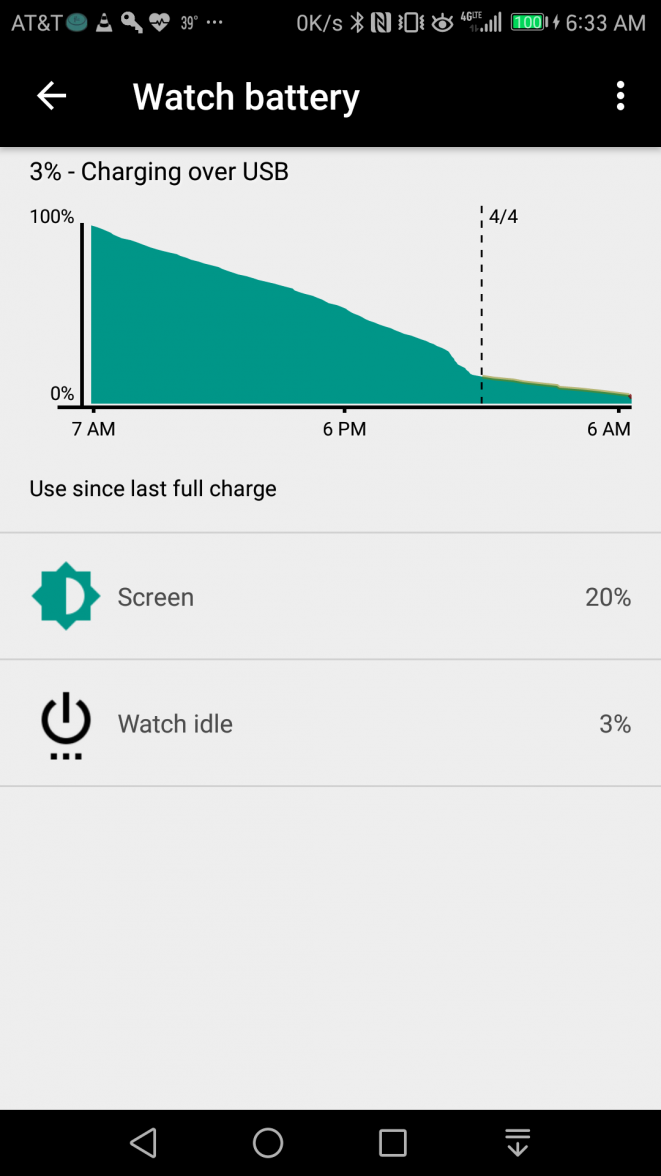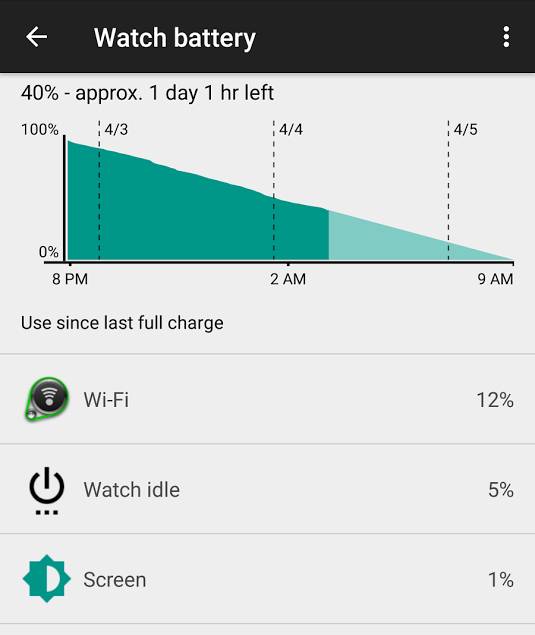Updates after 1 week:
- Battery - after a week of draining it down to less than 10% each day - the duration went from a 10 hour day to a 16 hour day. Of course this is no wifi - but it runs bluetooth connected to phone constantly. I also unplugged it at 97% a few times and plugged it back in to get 100%. Now it seems to charge to 100% by itself. Much better performance.
- I was disappointed by its lack of maps and some other functionality with IOS so I went and bought a Samsung S7 edge this week. I have been an Apple decipal for many many years so it was a big decision to venture into Android. 2 things - it was crazy easy to transfer everything from one device to the other and Android has some very cool features that the iphone's don't. That said, the Tag just works much better with Android. I am not having any paired connectivity issues and notifications are instant.
- Physical - Rubber strap is awesome - its comfortable and takes the knocks of day to day use. The watch is thick but does not feel heavy and frankly has caused no discomfort with a full day of wearing.
- Wifi - stills drop regularly and I tend to just use the bluetooth paired to phone that is on wifi. I do think we are putting a lot of devices on our wifi's and I am going to do some channel swapping - hopefully its doesn't take everything else out!
I hope Tag and Android do updates and add ons as it would be nice to see them keep improving.
So far - so good.