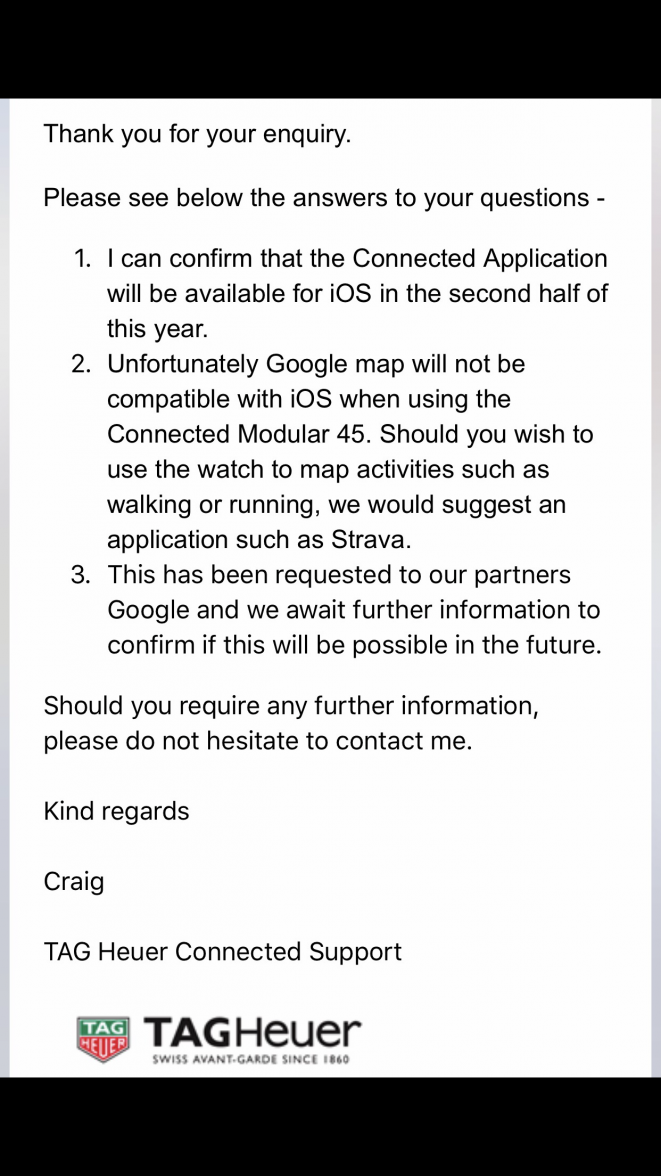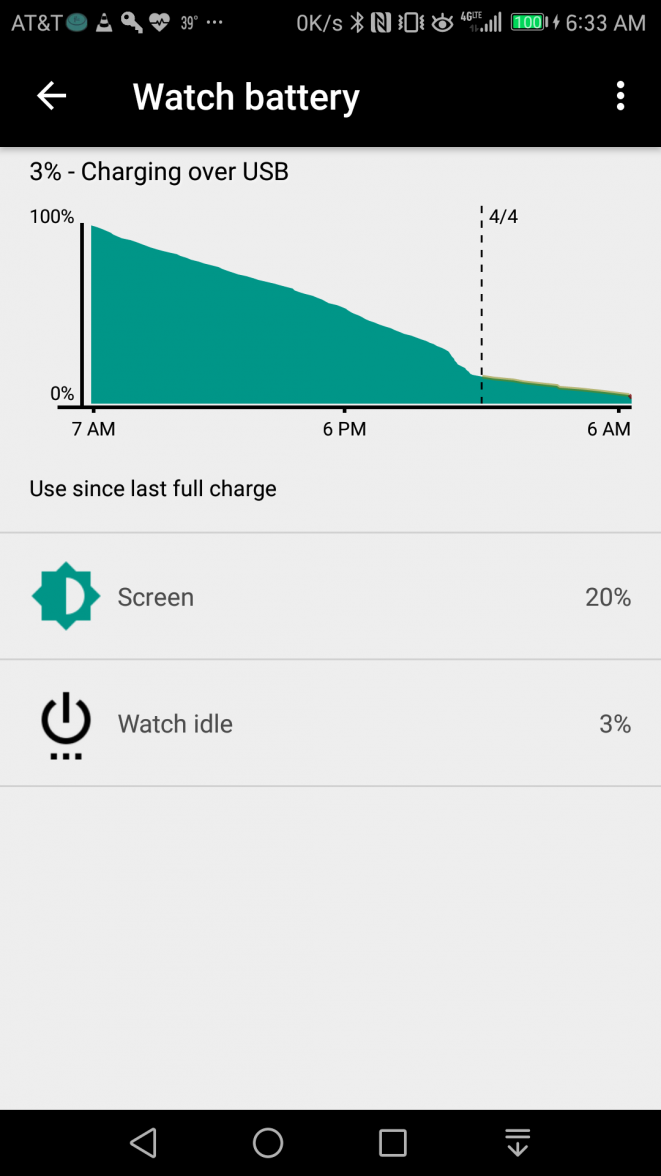- Posts
- 156
- Likes
- 110
Iñaki
·The black face watches look spot on. Colours look artificial. The automatic light feature is annoying and is already turned off with light set to level 2.
Battery is suspect. Lost a third in first two hours today with only a little bit of messing with it.
From my iPhone I am receiving text messages, even iMessages but cannot reply. Watch buzzes on calls but can only cancel, not accept the call. Notifications from news and sports are coming through automatically. So you get the same list as you do on the iPhone notification screen.
Cannot work out how to transfer the calander or contacts to the watch. If anyone knows how to do this then please tell. Guides online don't work.
Strangely, google maps is not installed and had to do this myself.
Music playing on the iPhone can be controlled on the watch.
All in all, if I could sync the calander and work out how to link the fitness apps together then it ticks the boxes.
Any other questions, ask away.
Thanks