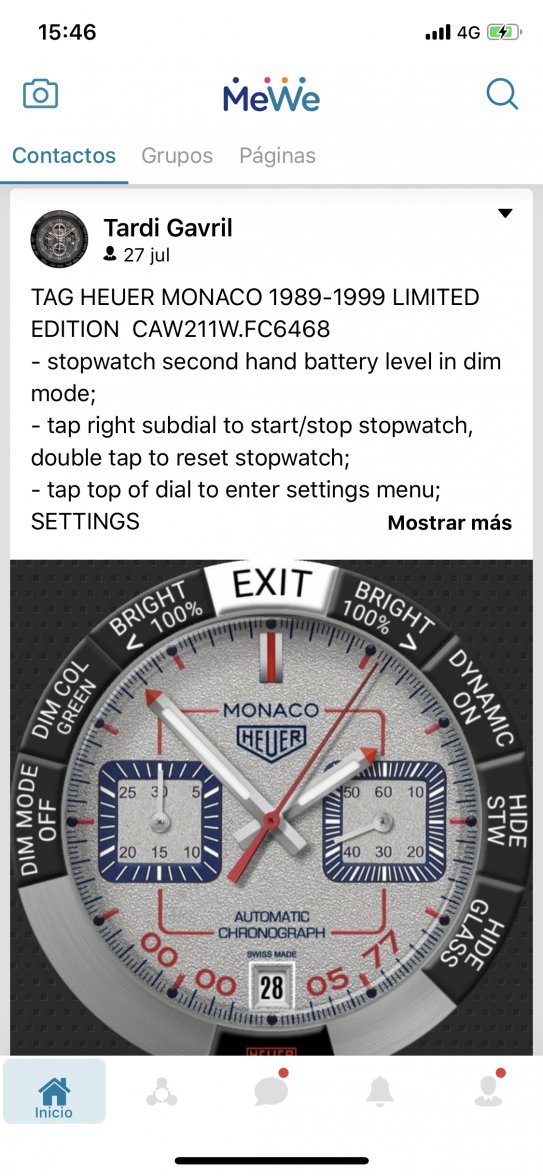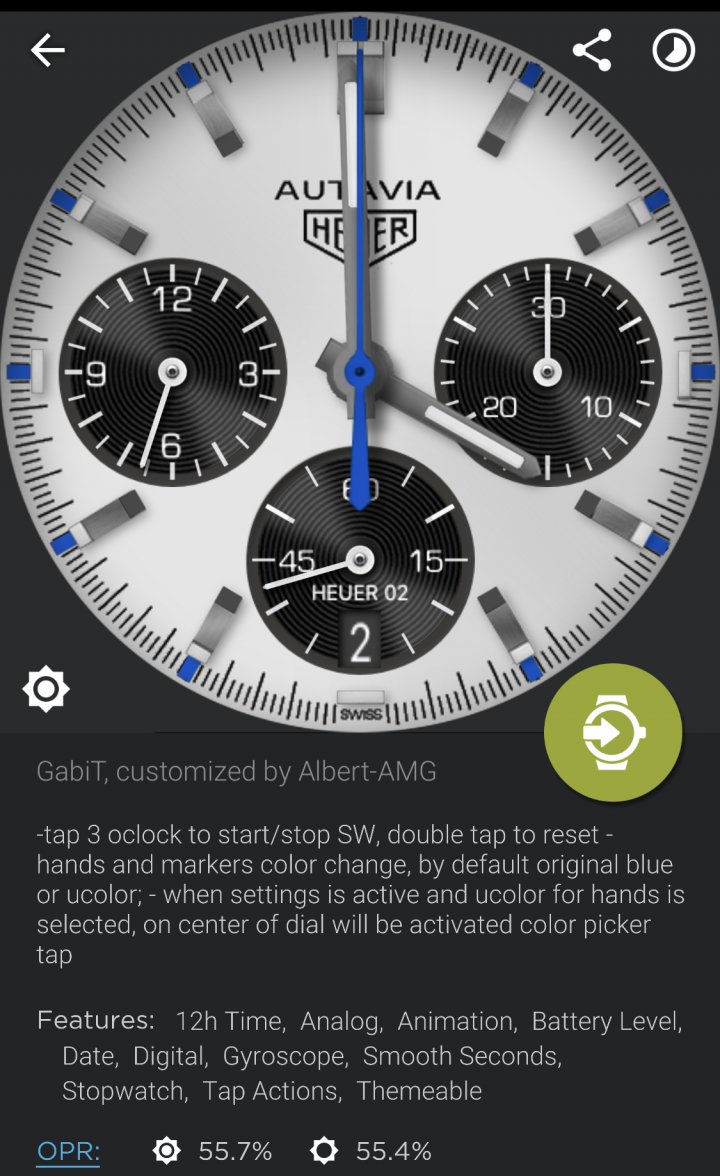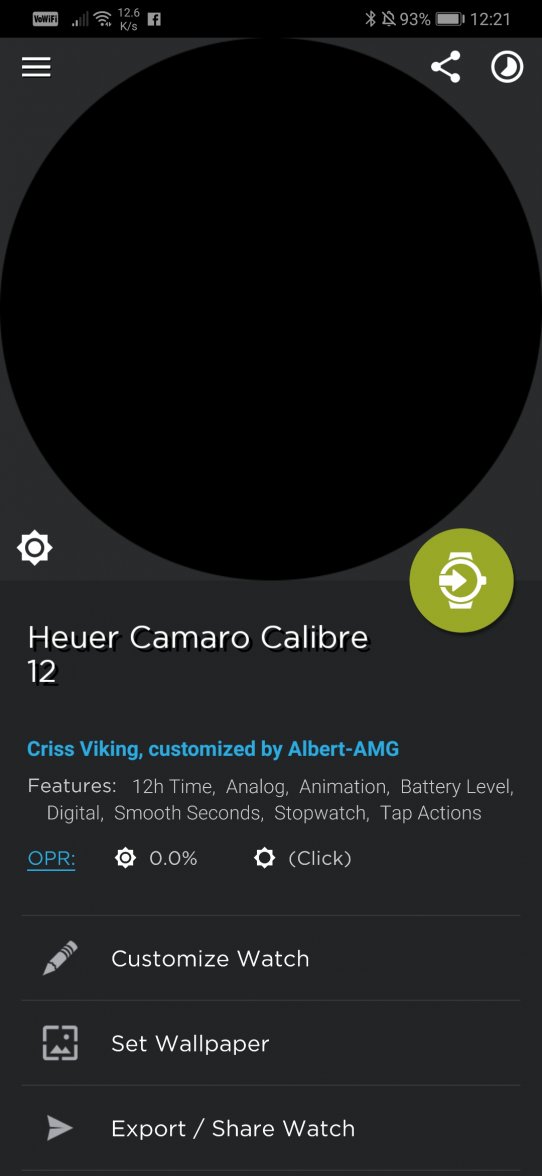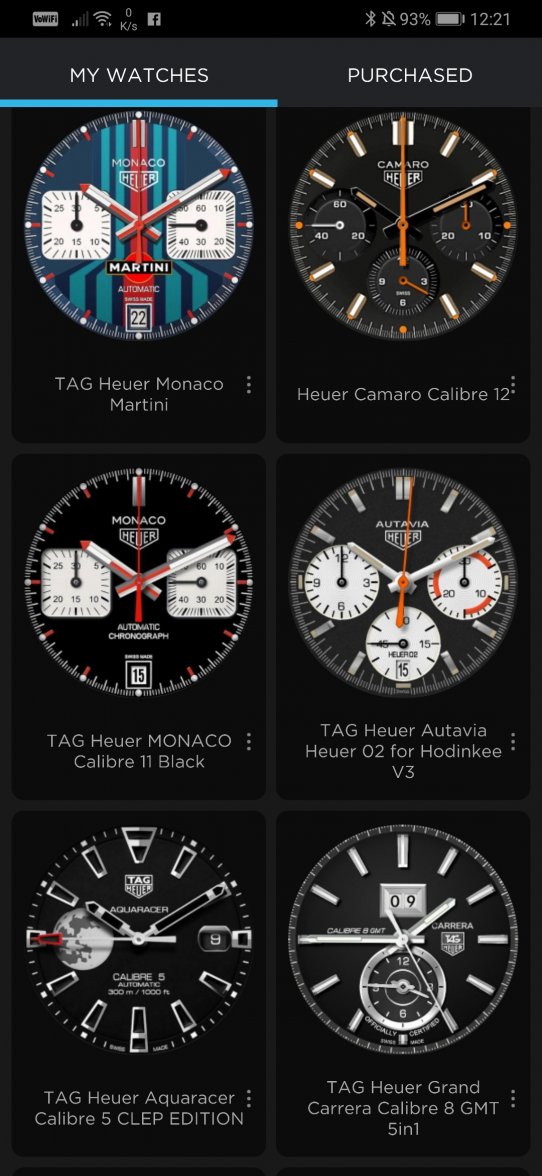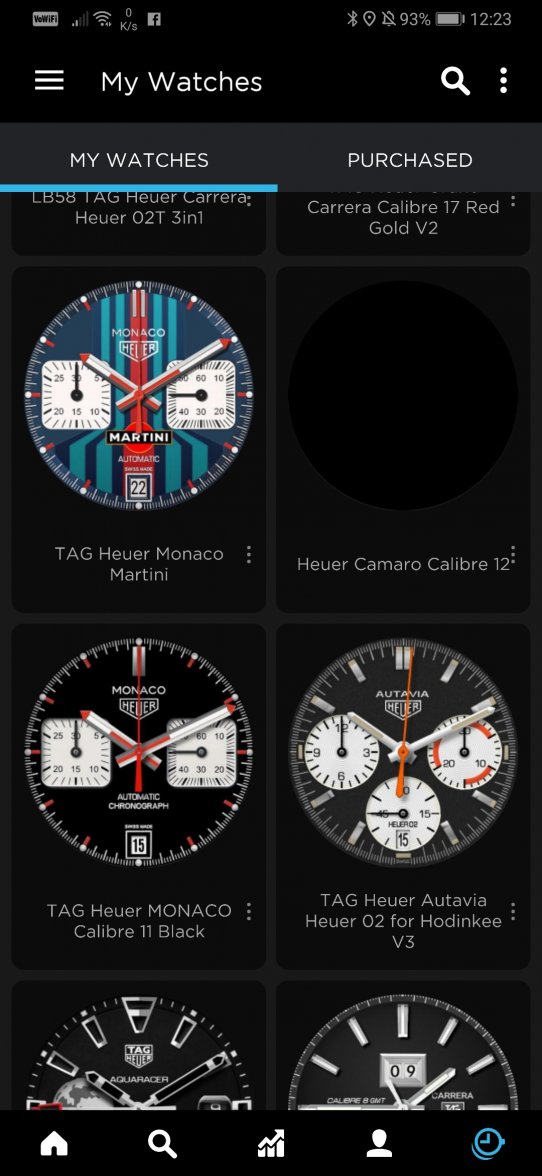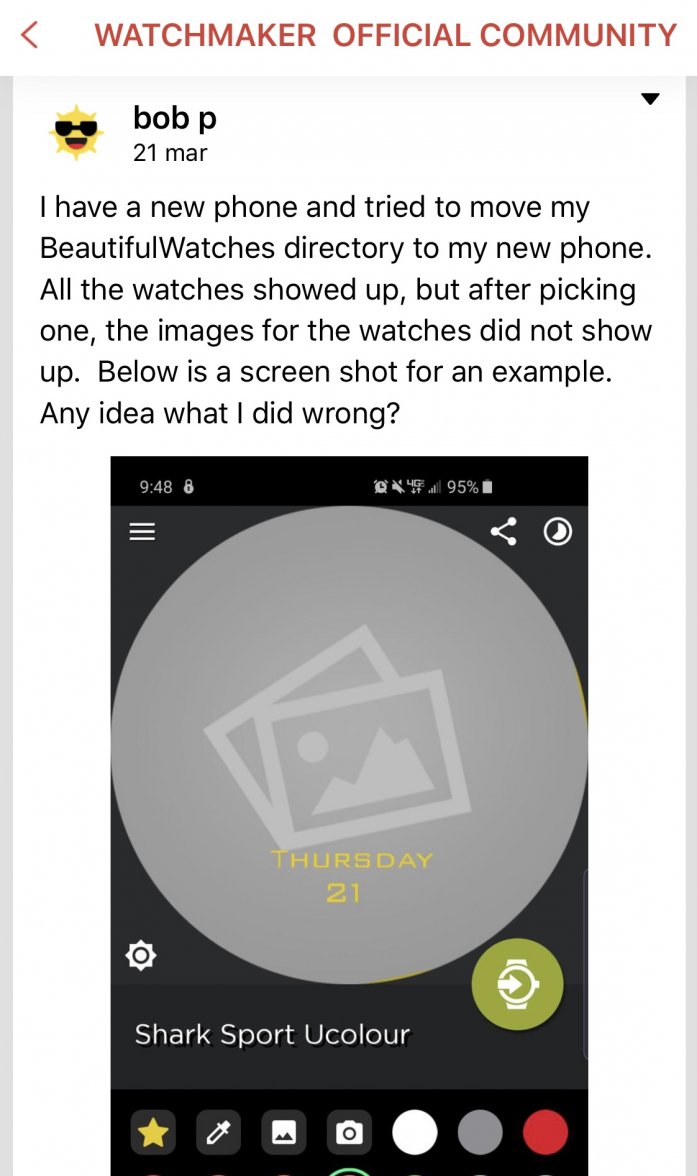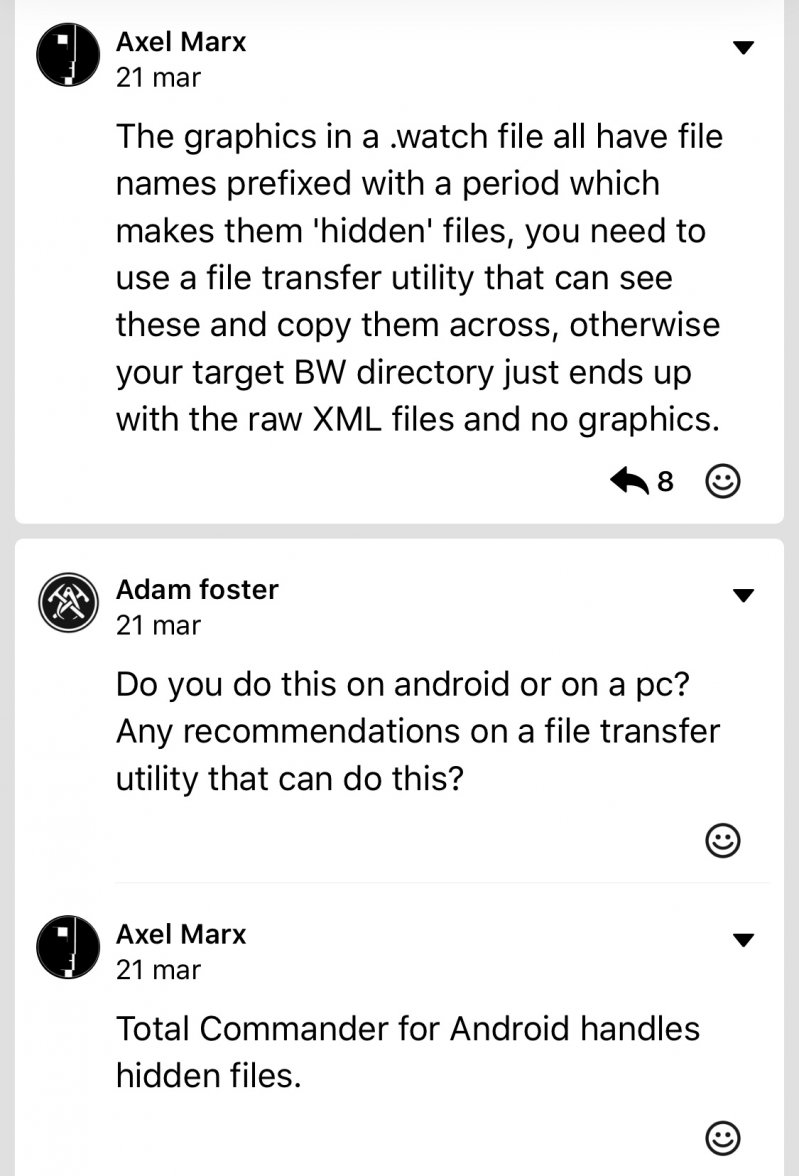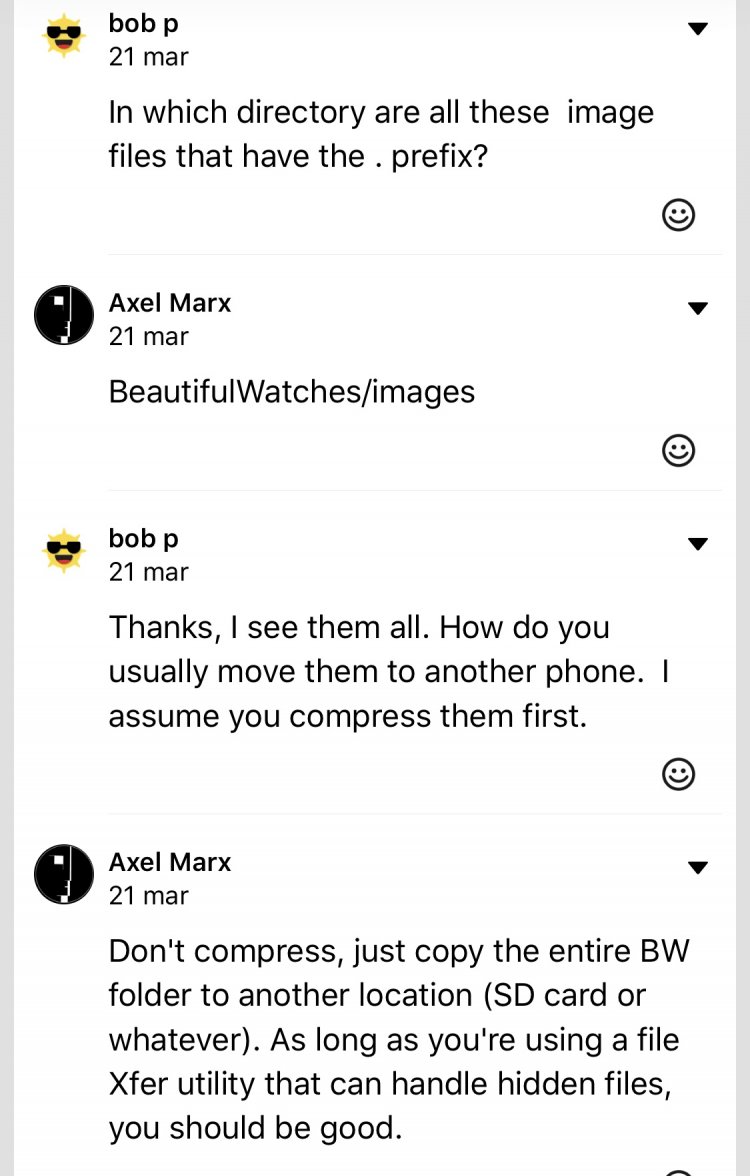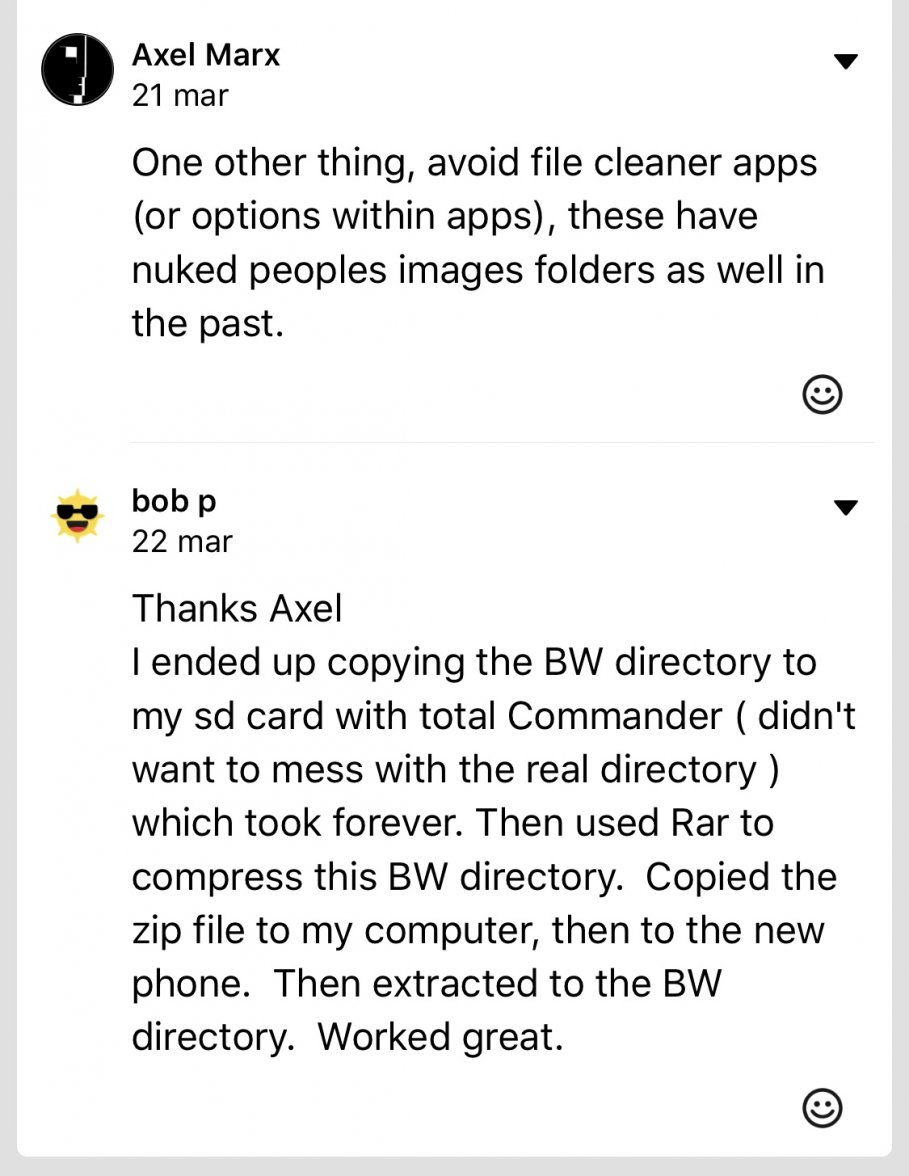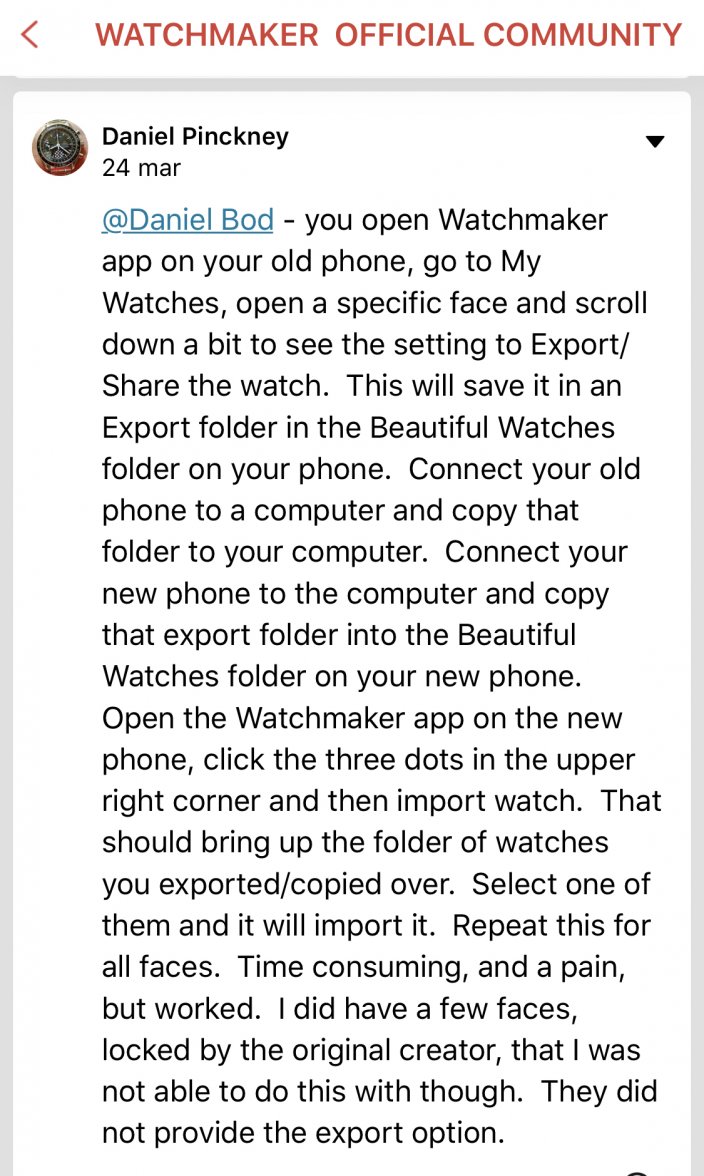Hubert
··TAG Heuer Forums Moderator#Monaco50
And today another work of the great Gavril Tardi, the Monaco 50th Anniversary #2 1979-89 (slightly customized), which I think is the best version of this red Monaco
Picture in dimmed mode, with SW seconds hand showing watch battery level when dimmed
Unlocked link for the WatchMaker app:
http://dk2dv4ezy246u.cloudfront.net/share/By8Qu6pzr.watch