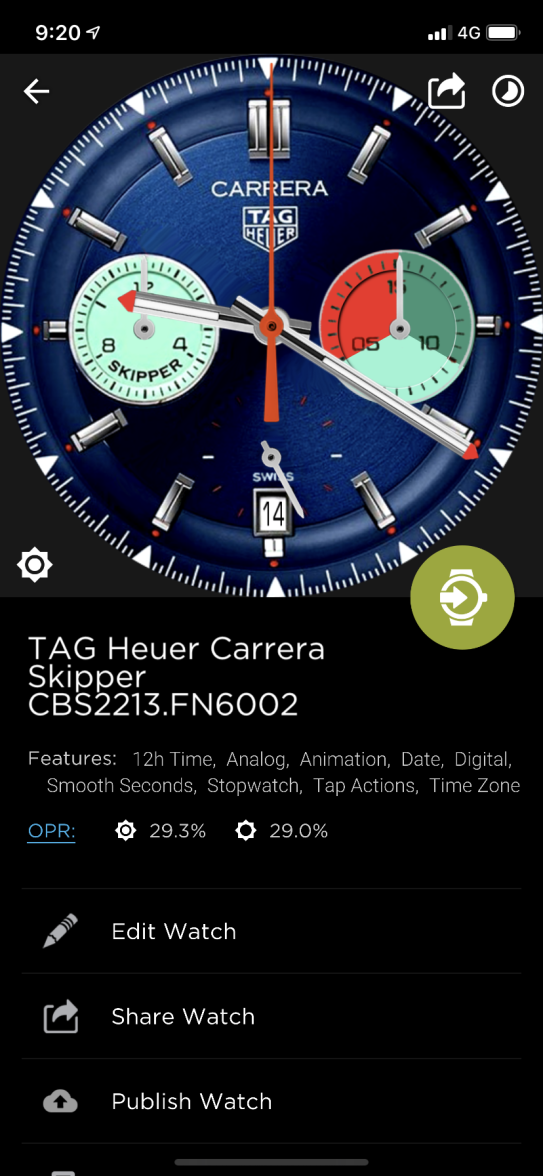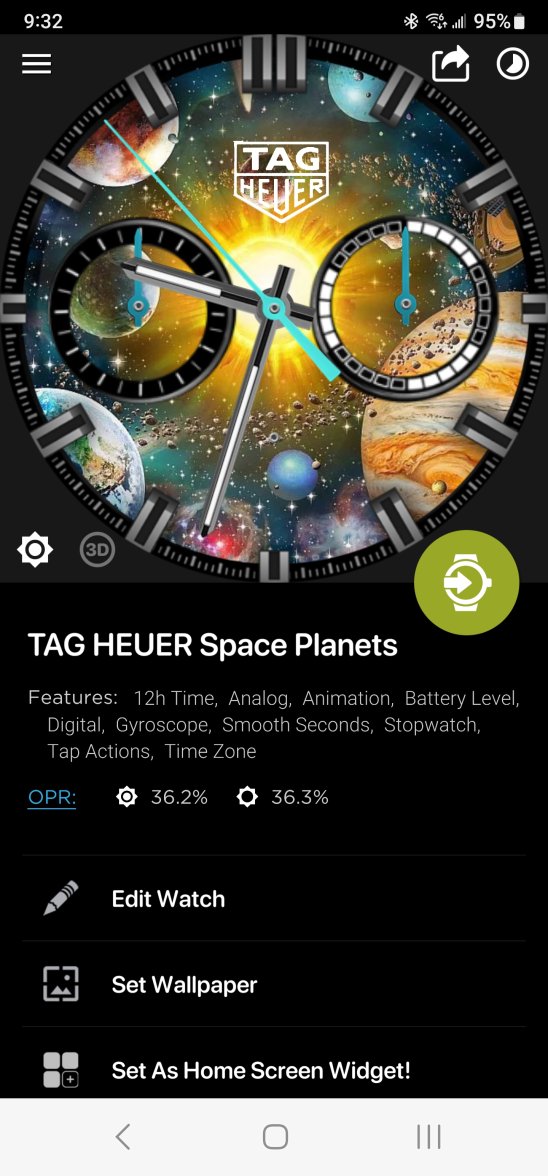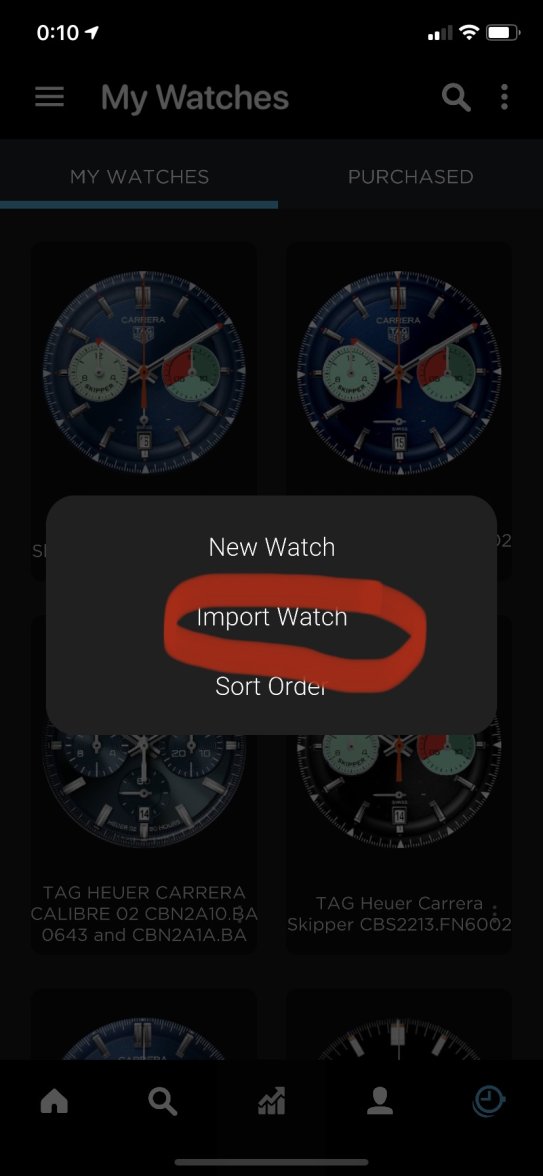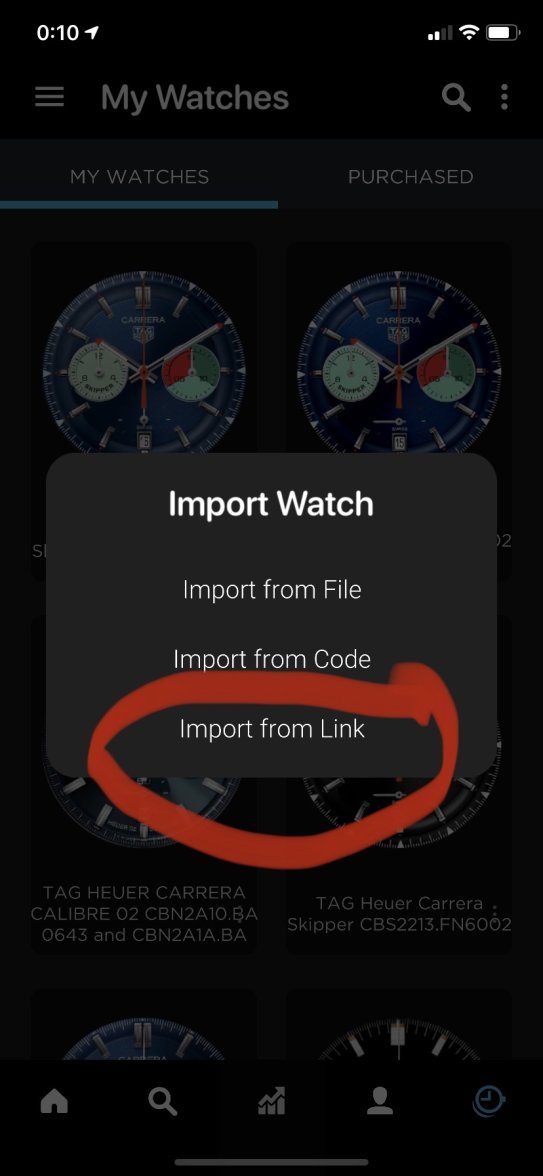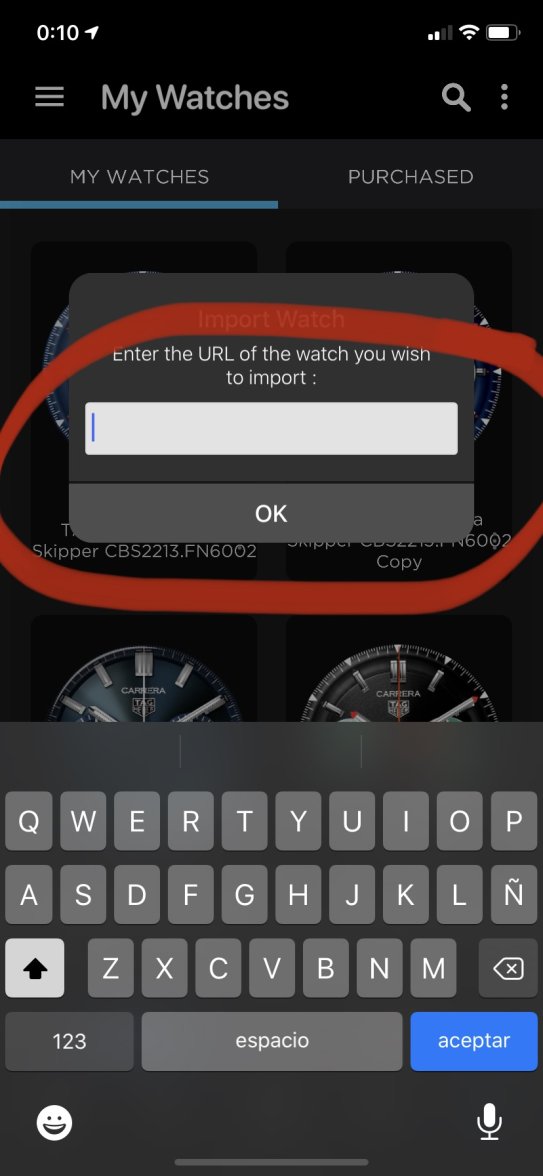Connected Custom Watchfaces / Which Watch Face are Wearing Today?
- Posts
- 61
- Likes
- 59
W Kruger
·- Posts
- 147
- Likes
- 159
ddavtian
·
Looks great. Can you share the file, please?
Sean Thornton
·
That looks lovely
bstollyy
·
Please share this file bro, it is awesome looking! can't wait to have it on my wrist! thanks!
- Posts
- 147
- Likes
- 159
ddavtian
·Poor man's version until somebody makes a good one.
I changed an existing face (originally from GabiT), it can for sure be improved. And it's missing triangle marks.
https://drive.google.com/file/d/12LZqRPJ1-9izPes7zBr5f841R7MNQ3h5/view?usp=drivesdk
I changed an existing face (originally from GabiT), it can for sure be improved. And it's missing triangle marks.
https://drive.google.com/file/d/12LZqRPJ1-9izPes7zBr5f841R7MNQ3h5/view?usp=drivesdk
Anthony.
·
Great job as always my friend.
- Posts
- 7
- Likes
- 11
OTK1160
·Great job as always my friend.
Fantastic!
bstollyy
·AREA 51
·Tag Heuer Carrera Skipper 2023 version
Deleted script completely.
Created more depth.
Created shadow on all hands and in date window.
Changed subdial colors as close to original as possible.
Changed second hand movement.
Created dim in original color and places.
Not locked, feel free to change it al.
Have a nice weekend.
https://www.dropbox.com/s/jh8gj08u2lk97ig/share216.watch?dl=0
Deleted script completely.
Created more depth.
Created shadow on all hands and in date window.
Changed subdial colors as close to original as possible.
Changed second hand movement.
Created dim in original color and places.
Not locked, feel free to change it al.
Have a nice weekend.
https://www.dropbox.com/s/jh8gj08u2lk97ig/share216.watch?dl=0
- Posts
- 147
- Likes
- 159
ddavtian
·Tag Heuer Carrera Skipper 2023 version
Deleted script completely.
Created more depth.
Created shadow on all hands and in date window.
Changed subdial colors as close to original as possible.
Changed second hand movement.
Created dim in original color and places.
Not locked, feel free to change it al.
Have a nice weekend.
https://www.dropbox.com/s/jh8gj08u2lk97ig/share216.watch?dl=0
AREA 51
·D ddavtianLooks great as usual. In my local copy I changed right chrono movement to {swrm}*4. I think I works like a 15 minutes timer, and makes a full rotation in 15 minutes.
That's the fun part, you can change anything you like.
The more we try, the more we learn. I really like trying to make it look and function like the real thing.
- Posts
- 3
- Likes
- 2
cruzthemaster
·Hi! I apologize for my ignorance, but my watchmaker (premium) does not have the option to place the link. I have seen multiple posts explaining how to get to the import through link, but I just don't have that option. And when I click any of the links from cloudflare, I cannot download anything. it prompts me an 'access denied' error...
I have tried searching on this forum for this specific issue but I can't seem to find anything.
Btw, great watch faces you have here! Keep up the good work 😀
Cheers!
I have tried searching on this forum for this specific issue but I can't seem to find anything.
Btw, great watch faces you have here! Keep up the good work 😀
Cheers!
connected1976
·Hi! I apologize for my ignorance, but my watchmaker (premium) does not have the option to place the link. I have seen multiple posts explaining how to get to the import through link, but I just don't have that option. And when I click any of the links from cloudflare, I cannot download anything. it prompts me an 'access denied' error...
I have tried searching on this forum for this specific issue but I can't seem to find anything.
Btw, great watch faces you have here! Keep up the good work 😀
Cheers!
Hello !! follow these instructions and copy and paste the link of the sphere in the last screenshot
- Posts
- 3
- Likes
- 2
cruzthemaster
·Thank you for your swift response connected!
I don't have it it just goes directly to the files when I click on Import Watch
I've tried multiple versions of the app, still the same! 🙁
Also, I just cannot download directly from the link, as if I wanted to convert to a Dropbox link
I don't have it it just goes directly to the files when I click on Import Watch
I've tried multiple versions of the app, still the same! 🙁
Also, I just cannot download directly from the link, as if I wanted to convert to a Dropbox link
- Posts
- 61
- Likes
- 59
W Kruger
·Thank you for your swift response connected!
I don't have it it just goes directly to the files when I click on Import Watch
I've tried multiple versions of the app, still the same! 🙁
Also, I just cannot download directly from the link, as if I wanted to convert to a Dropbox link
Hey man... Mine is the same. Same version or something. What I have found.... If you copy the download link and paste it in a new tab it downloads the file😀😀 and then you can just import it from the app. It's strange but it works for me... Maybe give it a try
- Posts
- 3
- Likes
- 2
cruzthemaster
·Just figured out by myself, at least the download part through the link.
For me, copying the link and opening it in a new taw wasn't cutting it.
If there are errors with the 'Access Denied' error in the cloudflare links, you must activate 'Always use Secure Connection (HTTPS)', or simply add an 's' to 'http:......', as 'http's'......:', in the link.
Hope this helps someone 😀
For me, copying the link and opening it in a new taw wasn't cutting it.
If there are errors with the 'Access Denied' error in the cloudflare links, you must activate 'Always use Secure Connection (HTTPS)', or simply add an 's' to 'http:......', as 'http's'......:', in the link.
Hope this helps someone 😀
Albert-AMG
··TAG Heuer Forums ModeratorJust figured out by myself, at least the download part through the link.
For me, copying the link and opening it in a new taw wasn't cutting it.
If there are errors with the 'Access Denied' error in the cloudflare links, you must activate 'Always use Secure Connection (HTTPS)', or simply add an 's' to 'http:......', as 'http's'......:', in the link.
Hope this helps someone 😀
For instance this Senna watch face from this old post:
https://tagheuerforums.com/threads/...are-wearing-today.34319/page-170#post-1573546
The link works this way:
https://dk2dv4ezy246u.cloudfront.net/share/ByeONUqWzv.watch