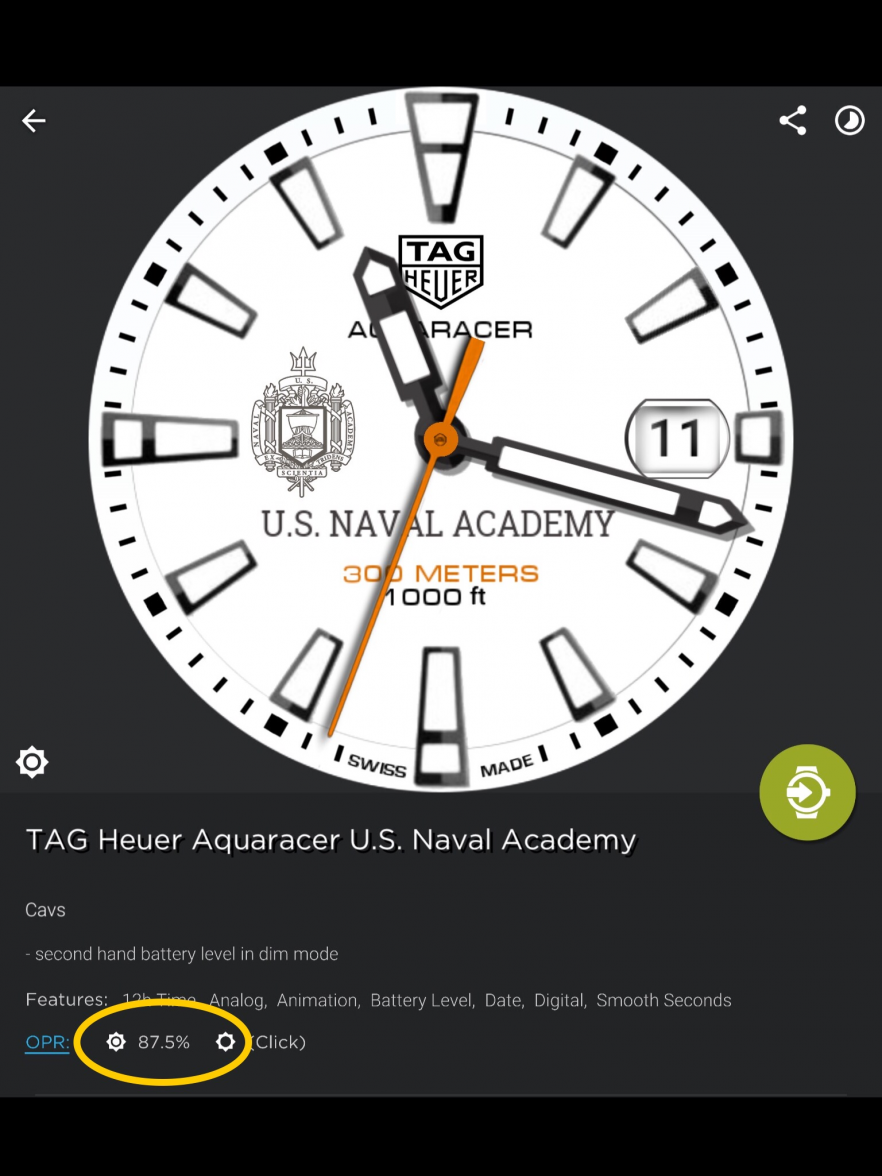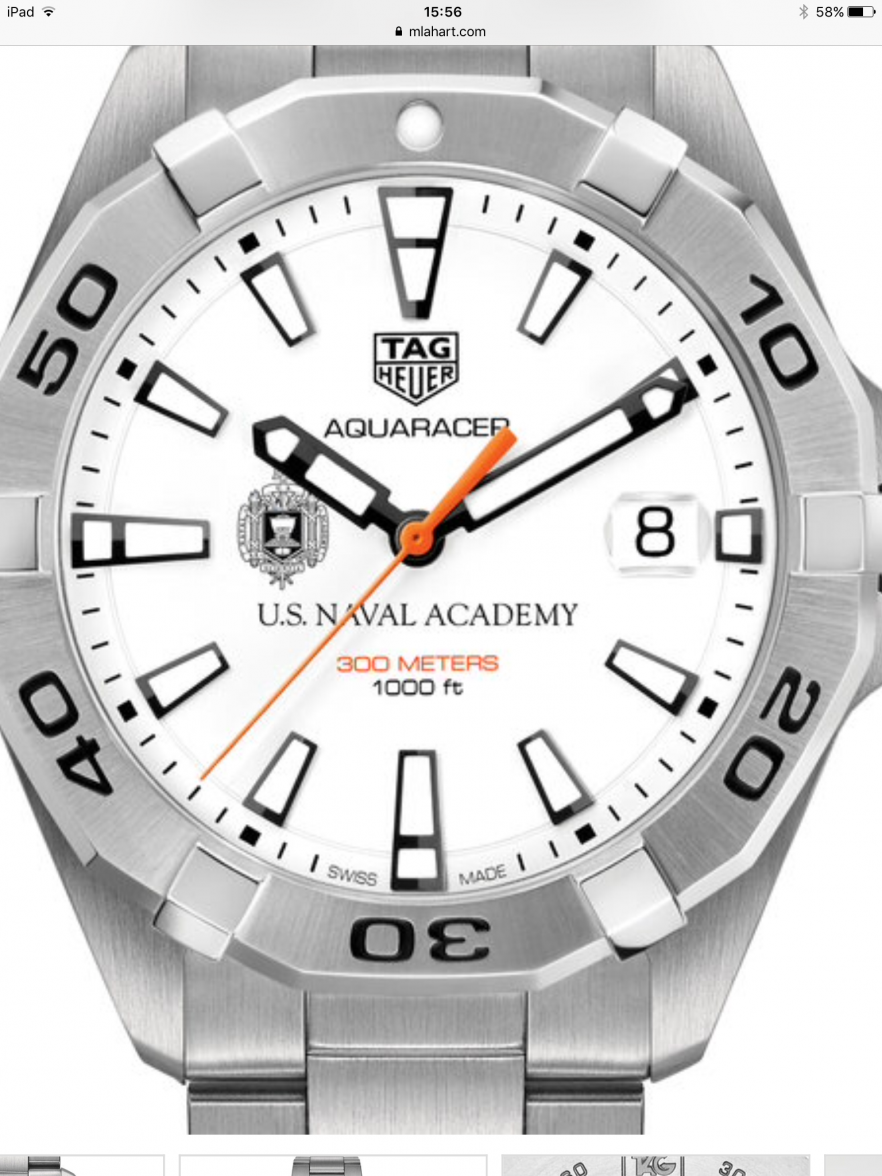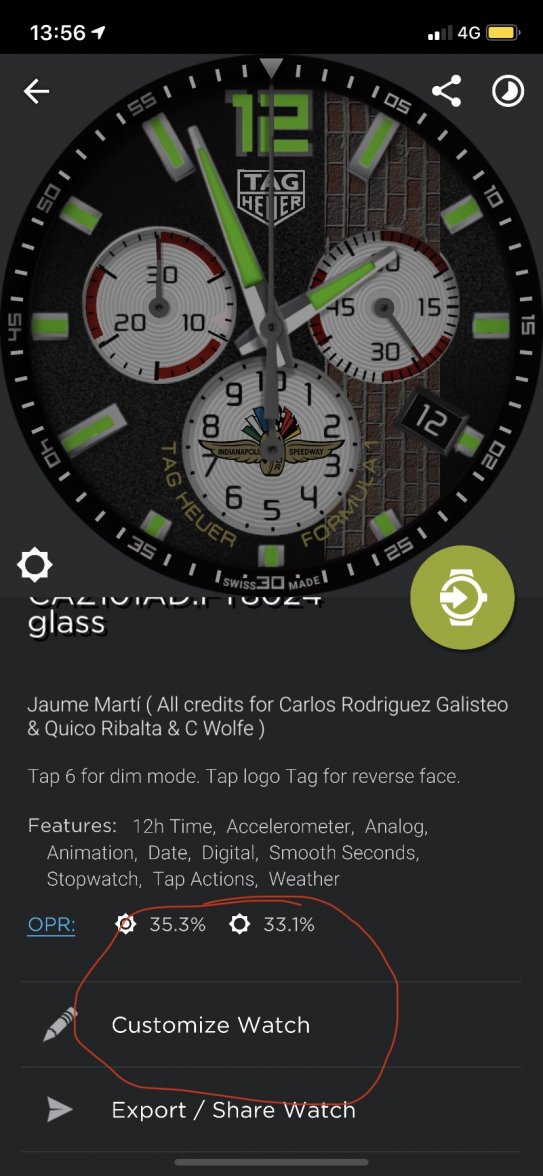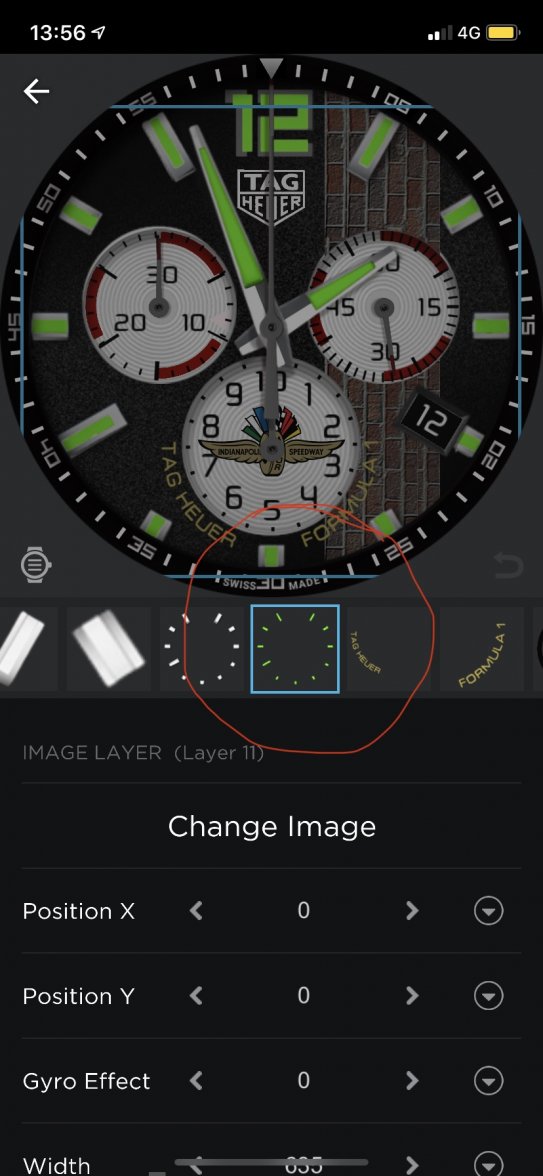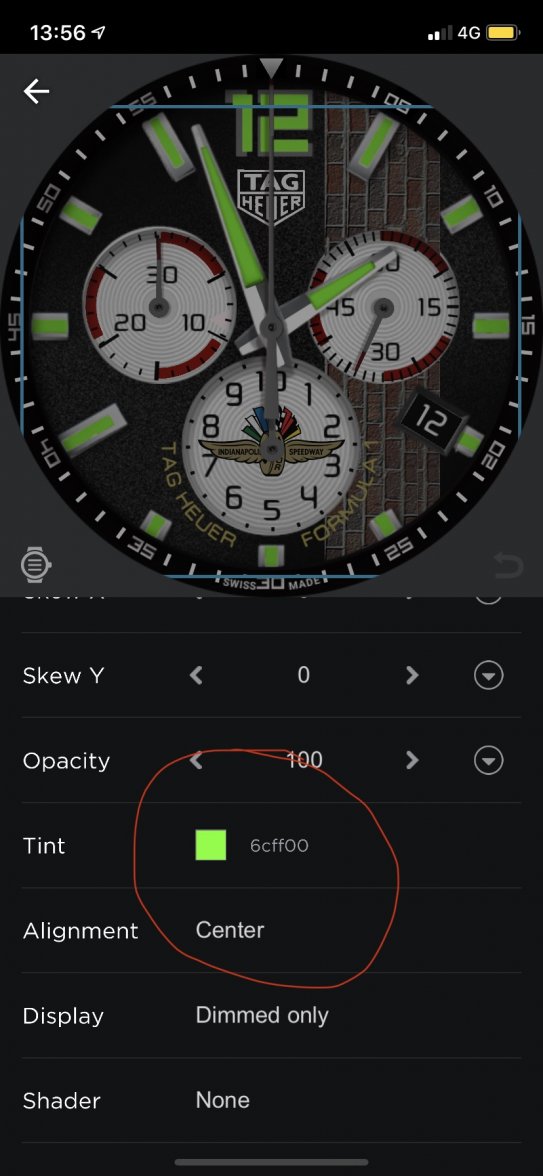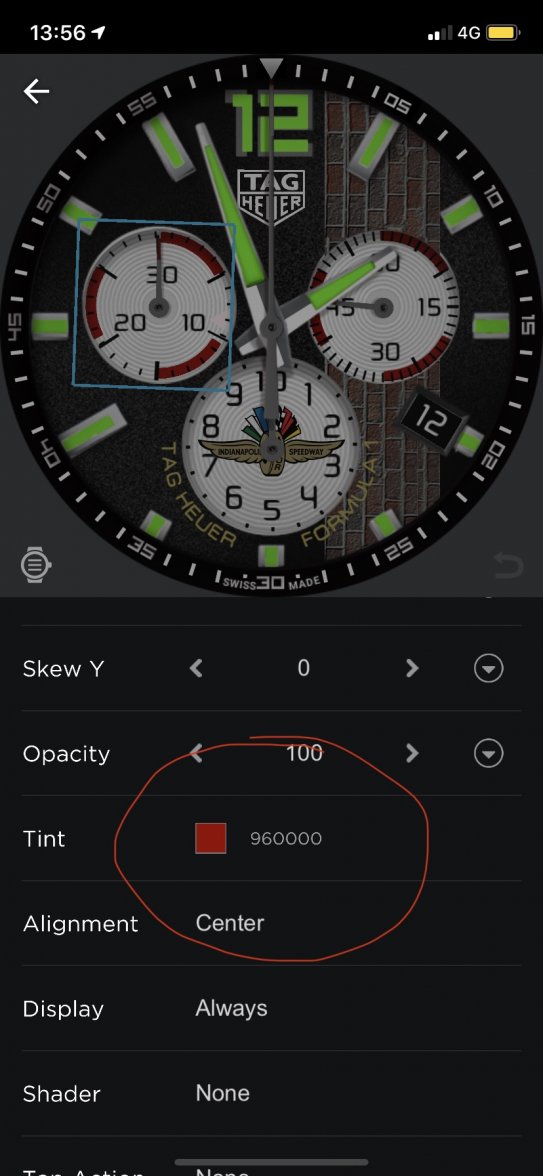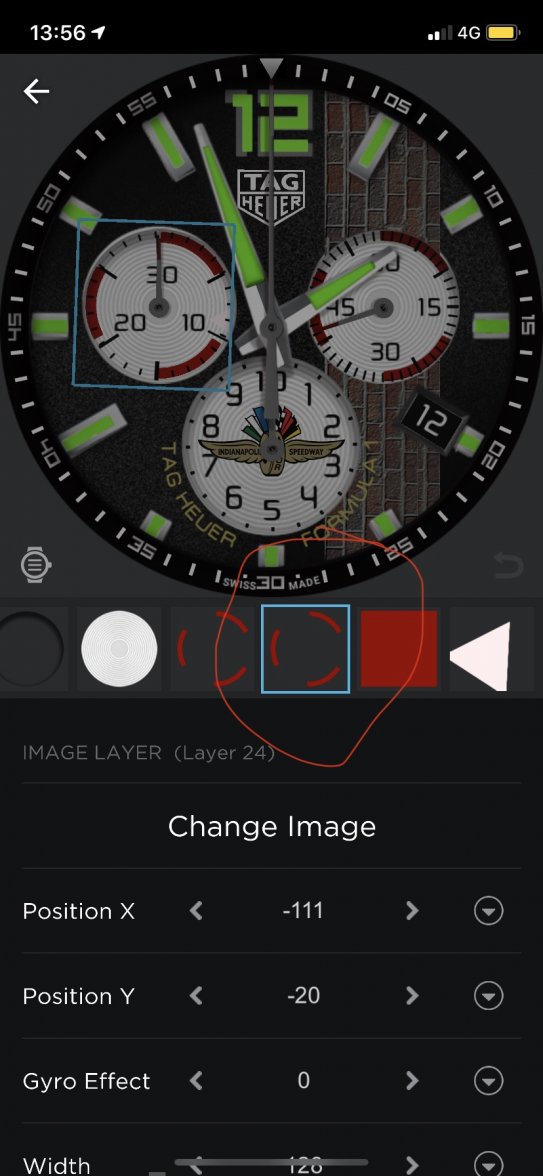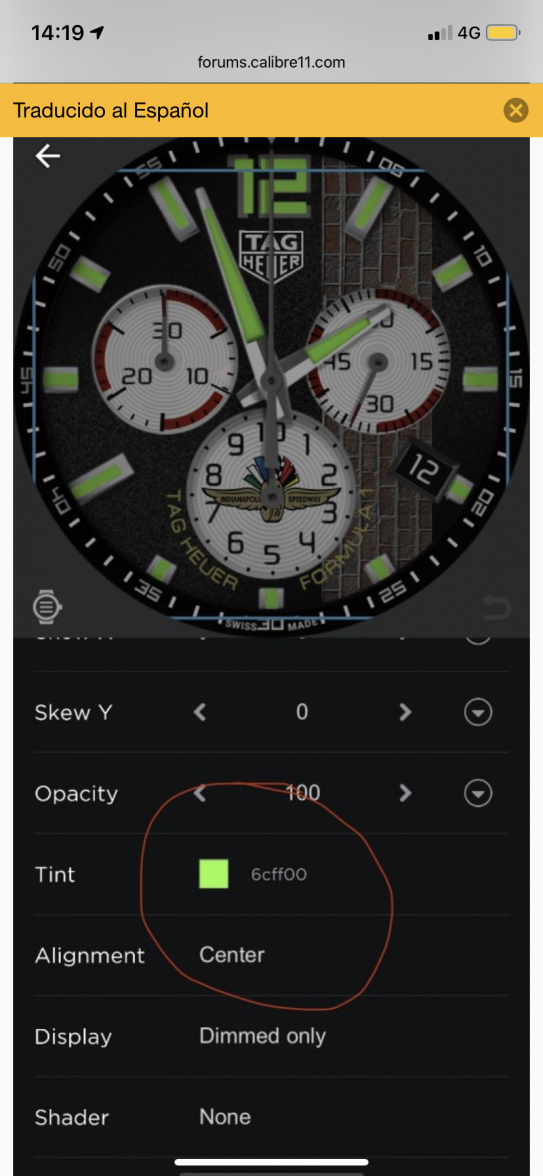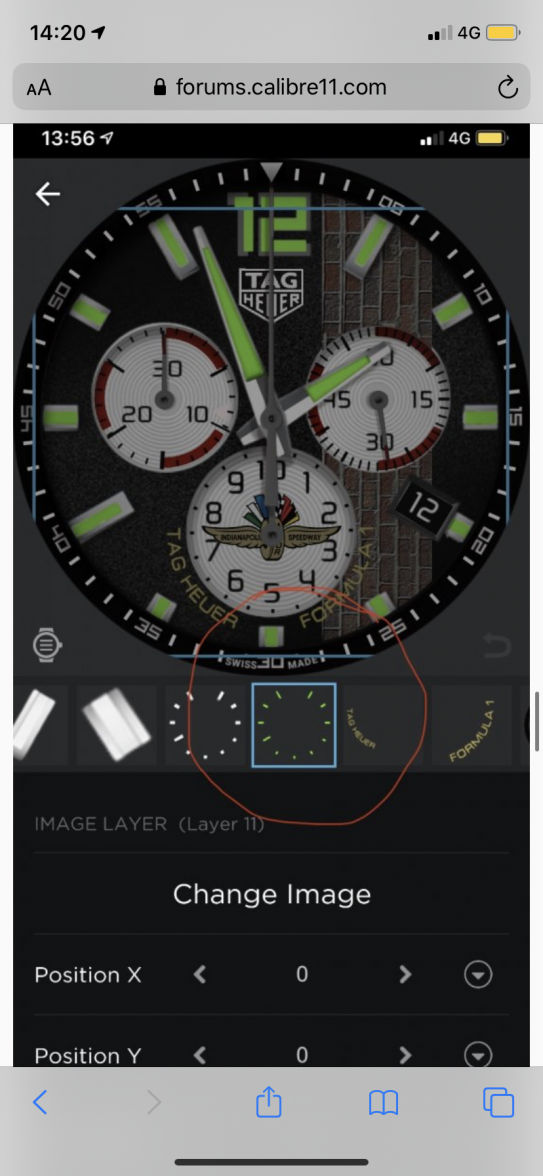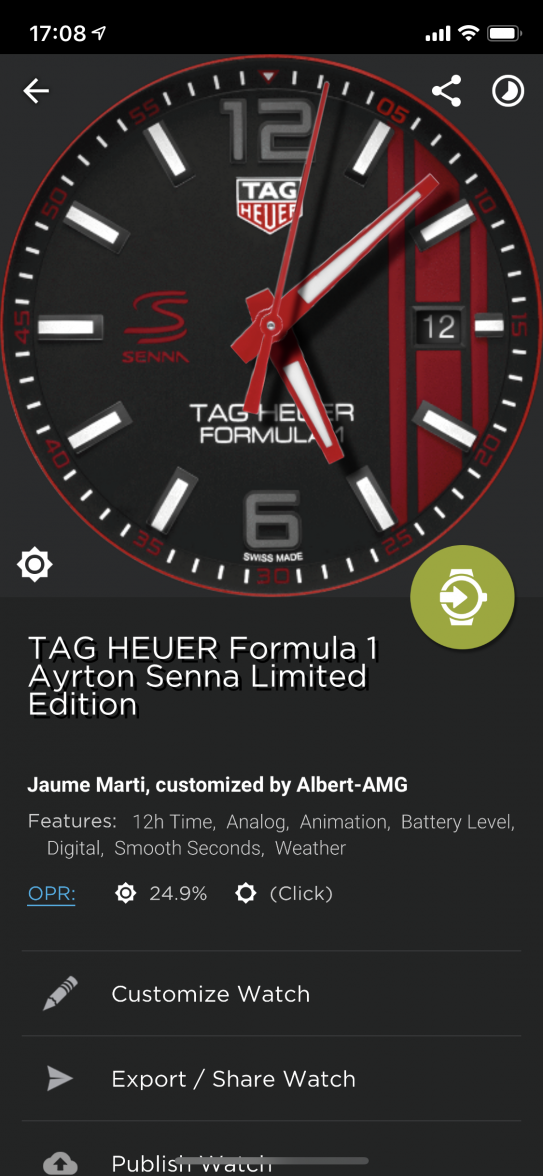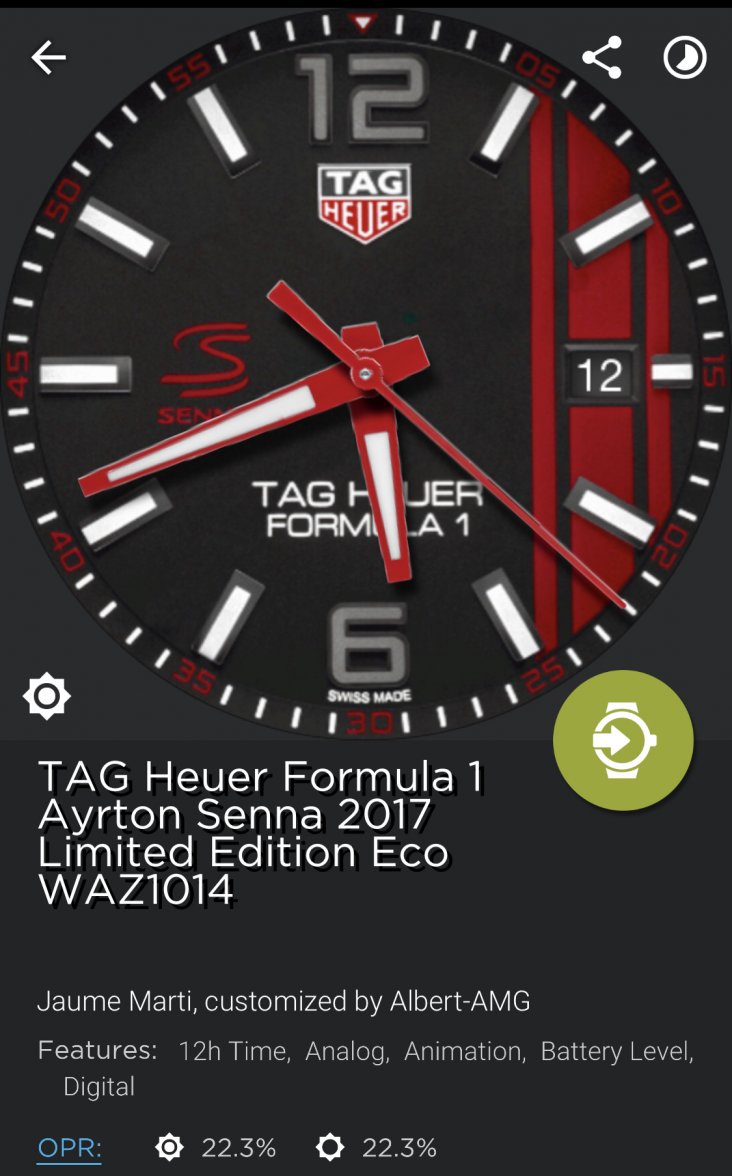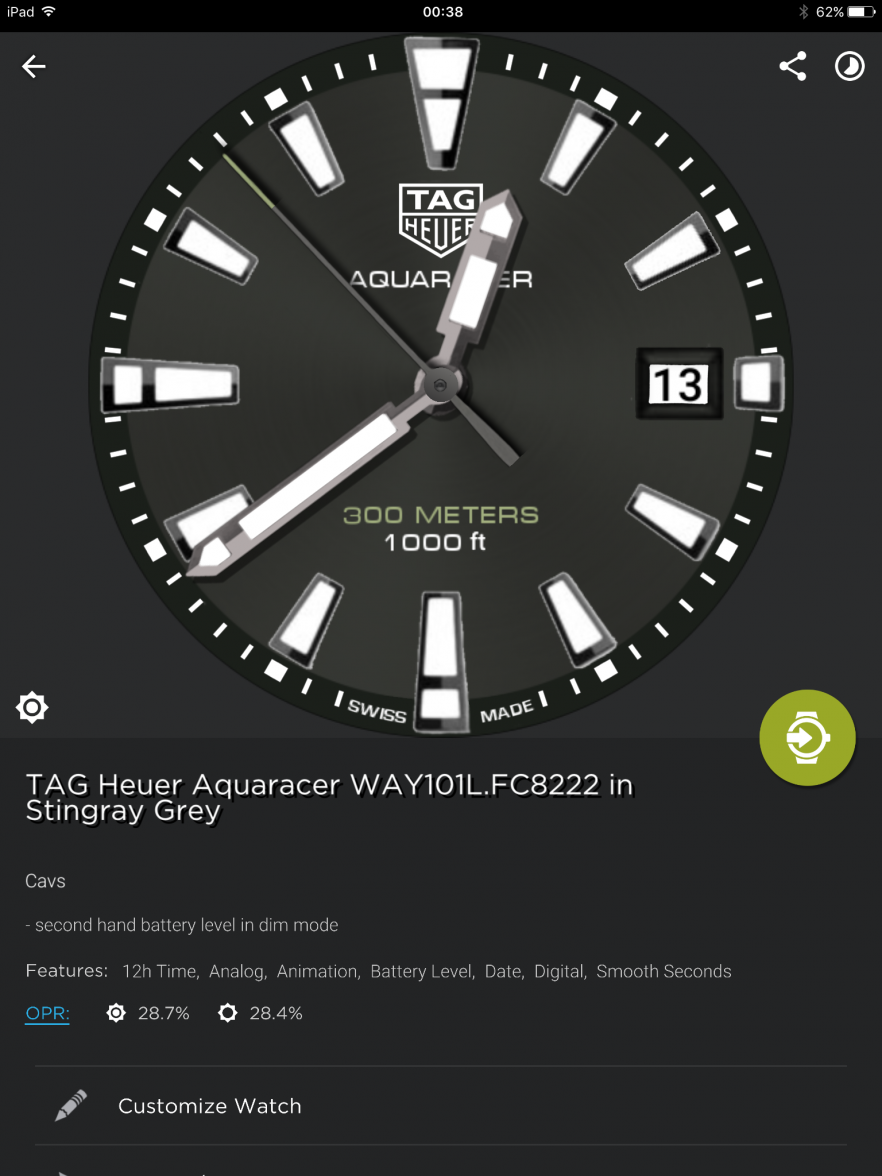Albert-AMG
··TAG Heuer Forums ModeratorAnd finally this one allwasy on 😉 Tag Heuer Mechanical Module Carrera Calibre 5 AWBF2A80 would like to reduce it as well to consume less.
Try this “Eco” version. It should have better battery consumption:
Unlocked link for the WatchMaker app:
http://dk2dv4ezy246u.cloudfront.net/share/Byi6tFgMw.watch