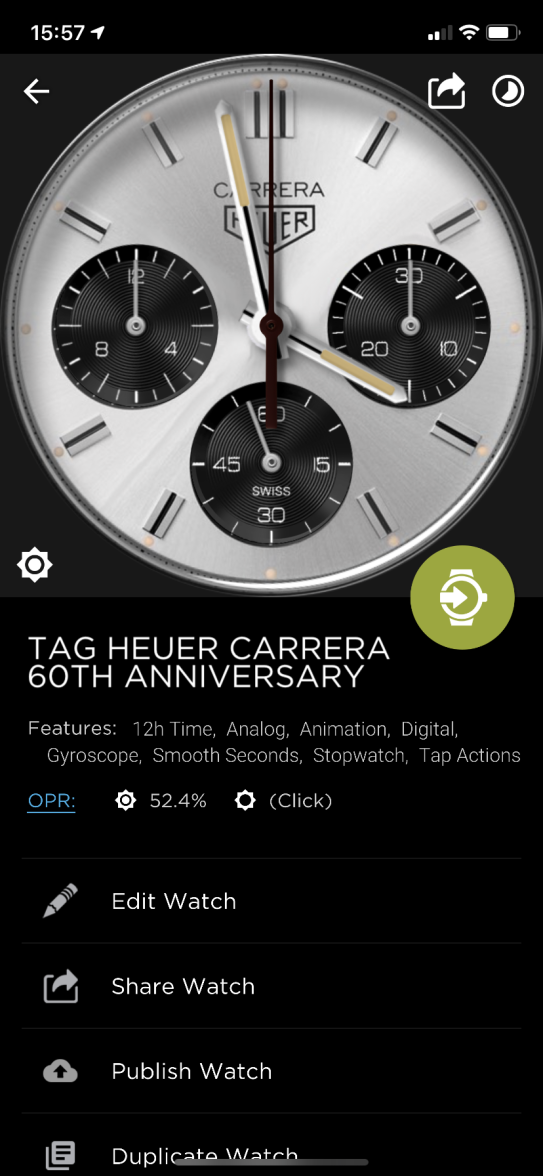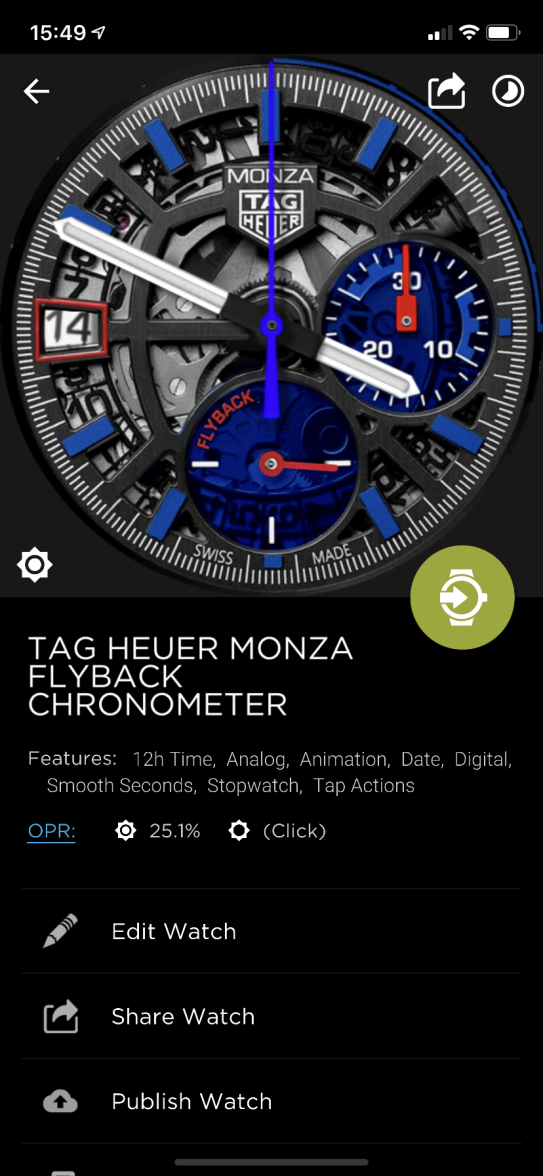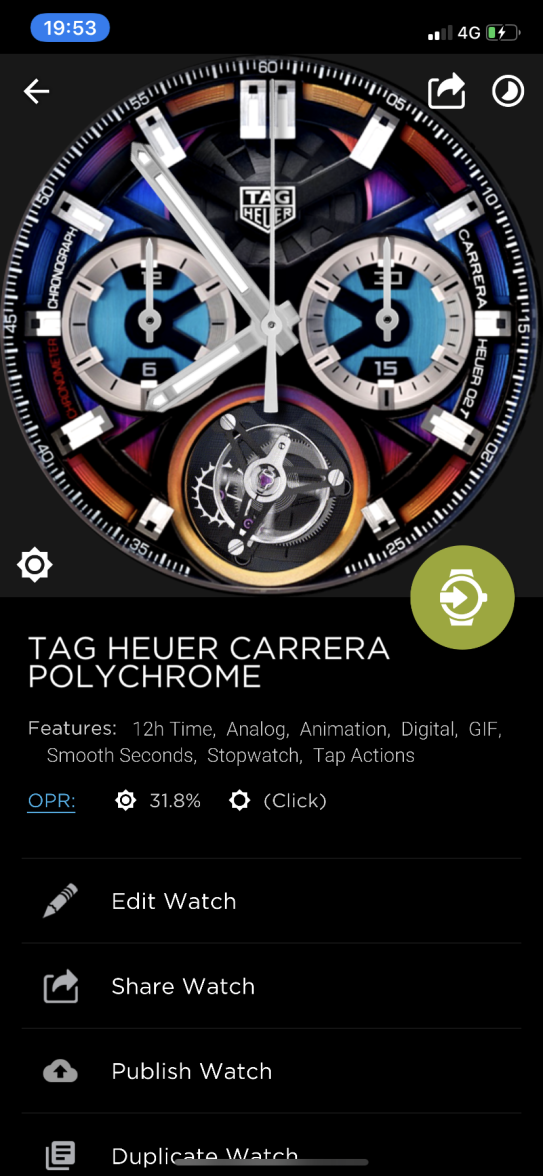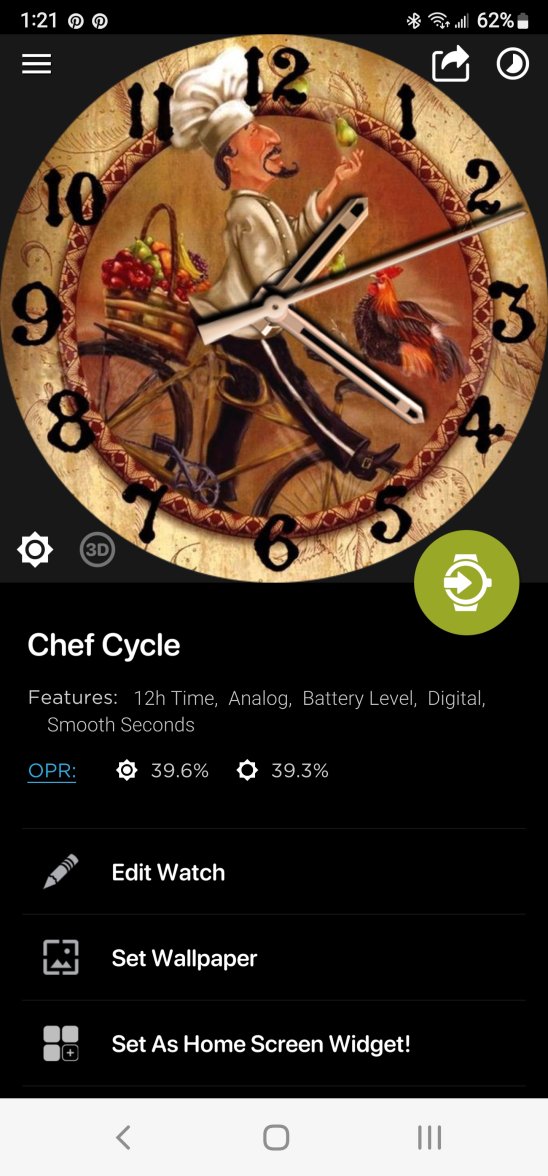Connected Custom Watchfaces / Which Watch Face are Wearing Today?
connected1976
·TAG HEUER CARRERA 60TH ANNIVERSARY
eco versión
https://www.dropbox.com/s/wa4ow1n8bnb2m95/8183BD1D-50DA-4CDE-A328-CB874F72836C.watch?dl=0
eco versión
https://www.dropbox.com/s/wa4ow1n8bnb2m95/8183BD1D-50DA-4CDE-A328-CB874F72836C.watch?dl=0
Edited:
- Posts
- 61
- Likes
- 59
bstollyy
·Connected1976 You my brotha our damn good at releasing some awesome watches! Cheers to you my friend! 😉
Albert-AMG
··TAG Heuer Forums ModeratorTAG HEUER CARRERA 60TH ANNIVERSARY
eco versión
https://www.dropbox.com/s/wa4ow1n8bnb2m95/8183BD1D-50DA-4CDE-A328-CB874F72836C.watch?dl=0
connected1976
·Thanks guys, 👍 it's always a pleasure to make these beautiful spheres and share them, the truth is that they've been released all at once, yes, the work has piled up... I wanted to publish them all at once 😉
- Posts
- 9
- Likes
- 7
Rogerthat
·TAG HEUER CARRERA 60TH ANNIVERSARY
eco versión
https://www.dropbox.com/s/wa4ow1n8bnb2m95/8183BD1D-50DA-4CDE-A328-CB874F72836C.watch?dl=0
Also, is there any way to make the seconds hand completely disappear in the always-on mode?
Sorry if these questions are stupid, I'm new to this. 😀
- Posts
- 147
- Likes
- 159
ddavtian
·Hi, just wanted to ask if the month (30/10/20) and hour (12/4/8) chronographs work for you guys or not? Because for me, they stay still and only the second chronograph seems to work. In not just this face, but in each one of them.
Also, is there any way to make the seconds hand completely disappear in the always-on mode?
Sorry if these questions are stupid, I'm new to this. 
I just tested it, 30/10/20 works as expected, at least on the phone (didn't test on the watch, but expect result to be the same).
About seconds hand, go to edit mode in Watchmaker app, select the hand you want to hide, scroll down to "Display" setting and change it from "Always" to "Bright only".
- Posts
- 9
- Likes
- 7
Rogerthat
·D ddavtianI just tested it, 30/10/20 works as expected, at least on the phone (didn't test on the watch, but expect result to be the same).
About seconds hand, go to edit mode in Watchmaker app, select the hand you want to hide, scroll down to "Display" setting and change it from "Always" to "Bright only".
But unfortunately, the 30/10/20 problem still isn't solved for me (happening in all faces I downloaded from here). It's stuck on 30 and the other small chronograph is stuck on 12, doesn't move at all.
Edited:
Albert-AMG
··TAG Heuer Forums ModeratorHi, just wanted to ask if the month (30/10/20) and hour (12/4/8) chronographs work for you guys or not? Because for me, they stay still and only the second chronograph seems to work. In not just this face, but in each one of them.
(12/4/8) is stopwatch hours, so you need to start the stopwatch and wait for 1 hour before this hand moves
Anyway, you can check the layer of both hands. Rotation value should be {swrm}*2 for the (30/10/20) subdial (like in the picture). If rotation value is 0, then the hand will not work
- Posts
- 9
- Likes
- 7
Rogerthat
·(30/10/20) is not month but stopwatch minutes
(12/4/8) is stopwatch hours, so you need to start the stopwatch and wait for 1 hour before this hand moves
Anyway, you can check the layer of both hands. Rotation value should be {swrm}*2 for the (30/10/20) subdial (like in the picture). If rotation value is 0, then the hand will not work
I didn't know that, feel so stupid now haha.
Also wanted to ask, would you or anyone here be able to create a custom face with some functionalities like weather, battery percentage, etc on the chronographs and a decent dim mode? On a tag heuer background, of course. 😜
I do not know how this works here and absolutely have no intention of sounding rude at all, so I'm sorry in advance if I sound rude or too stupid lol.
- Posts
- 147
- Likes
- 159
ddavtian
·I'm also relatively new here, would recommend to go through this whole thread. I've spent hours here, well worth it, there are great faces posted. There are many with different complications (weather, steps, heart rate, battery, etc.). And if you get comfortable with Watchmaker, you can easily edit them. I appreciate everybody's work here and their unlocked watchfaces.
- Posts
- 9
- Likes
- 7
Rogerthat
·D ddavtianI'm also relatively new here, would recommend to go through this whole thread. I've spent hours here, well worth it, there are great faces posted. There are many with different complications (weather, steps, heart rate, battery, etc.). And if you get comfortable with Watchmaker, you can easily edit them. I appreciate everybody's work here and their unlocked watchfaces.
Thanks in advance! Also I apologize if spamming too many questions is against the rules. 😀
Edited:
- Posts
- 6
- Likes
- 2
Zain Qaiser
·This version of ,TAG HEUER CARRERA POLYCHROME has a gif on the tourbillon , it is a large file on my Gen 1 it works without problem
https://www.dropbox.com/s/cfs2l1raka327ek/97432DDF-4B83-48BB-8E09-B25602A6A99F.watch?dl=0
connected1976
·I
delete the gif, the tourbillon without gif is below
is there a possibility that someone can make this watchface without a gif? It lags so bad on my E4 45mm, no idea why.
delete the gif, the tourbillon without gif is below
- Posts
- 6
- Likes
- 2
Zain Qaiser
·- Posts
- 147
- Likes
- 159
ddavtian
·Thank you so much for all the help and replies here. One more question though, if it's not a bother. I have a certain tag face with a nice dim mode where the background goes dark and only the white parts on the hours and second hands and the numbers glow. What I wanted to ask is, if there's any way to make the numbers and hands glow more (or increase the glow intensity)?
Thanks in advance! Also I apologize if spamming too many questions is against the rules. 
On your watch open Watchmaker settings, scroll down to "Max Brightness in Dim Mode", increase the number.
- Posts
- 9
- Likes
- 7
Rogerthat
·D ddavtianOn your watch open Watchmaker settings, scroll down to "Max Brightness in Dim Mode", increase the number.