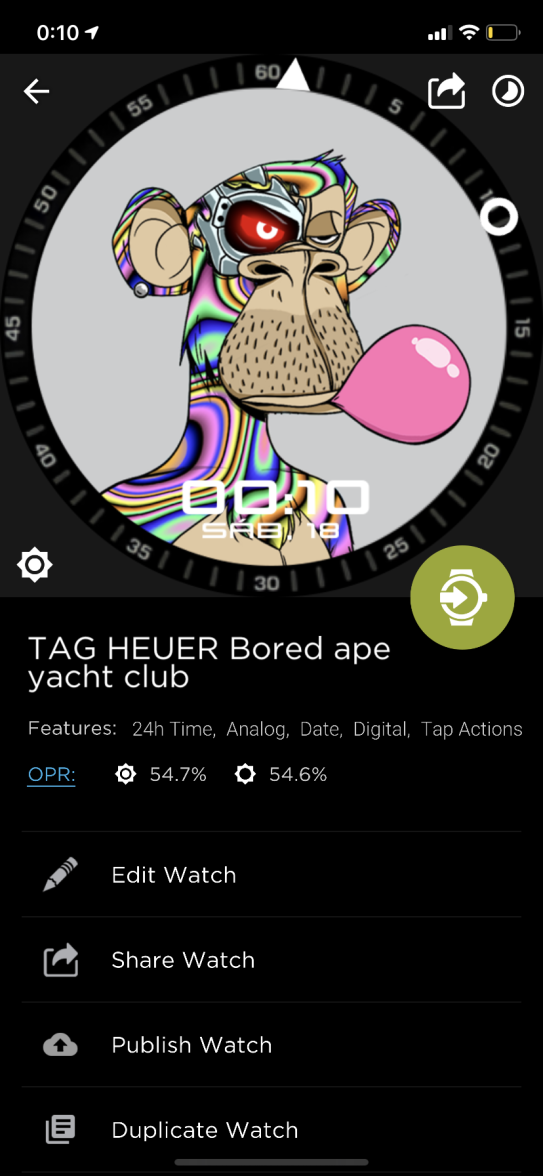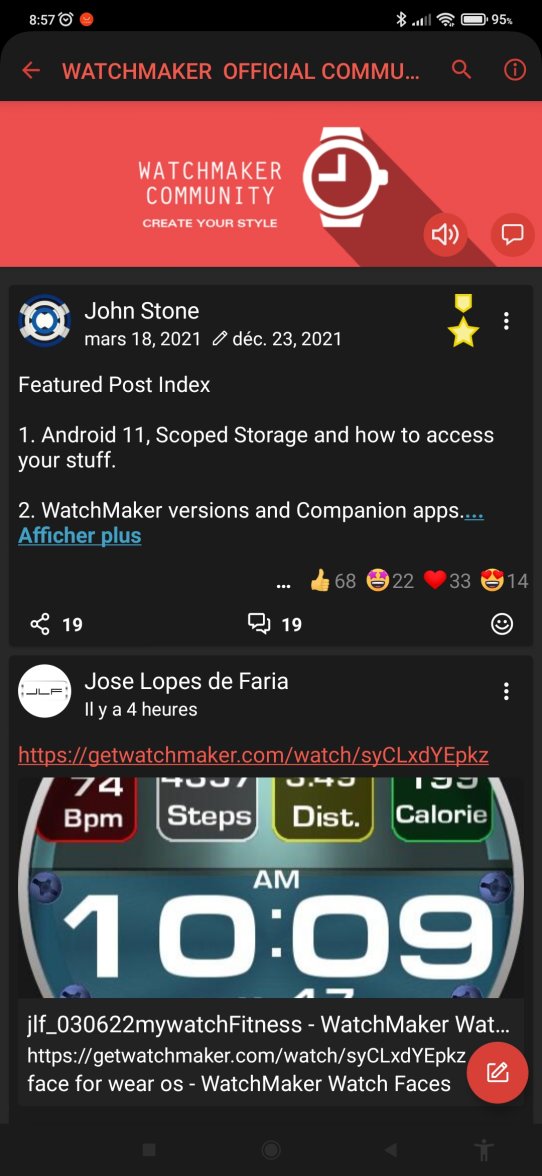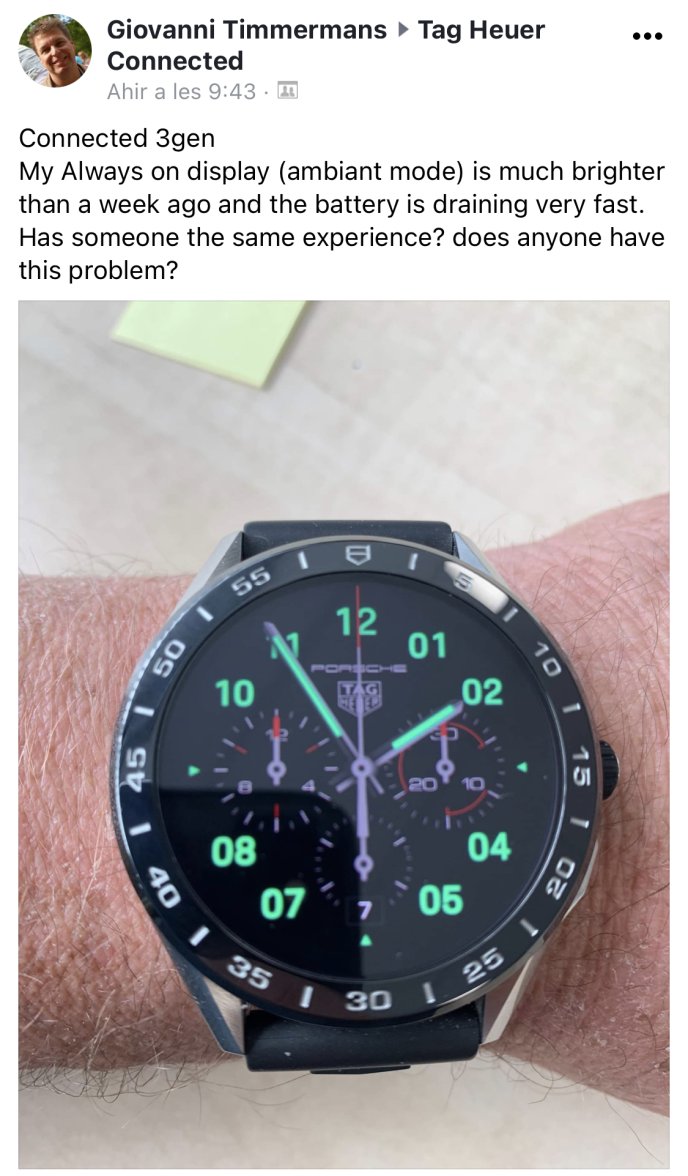Connected Custom Watchfaces / Which Watch Face are Wearing Today?
arisham
·HARIMAU MALAYA
At long last, Malaysia seal AFC Asian Cup return after 15-year absence….
https://www.dropbox.com/s/lecry0qv7e628w9/HarimauMalaya.watch?dl=0
At long last, Malaysia seal AFC Asian Cup return after 15-year absence….
https://www.dropbox.com/s/lecry0qv7e628w9/HarimauMalaya.watch?dl=0
LX570 Kuro
·I have an issue on Watchmaker watchfaces.
The watchfaces from watchmaker stay always at full brightness even in dim mode.
I tried deleting the app from my E3 amd install it again but the same issue.
In setting I checked all and looks normal. Keep watch awake for 5 s. Max brightness in bright mode 70% and in dim mode 30%.
Anyone encounter this issue and how to solve it? It drains the battery very fast 🙁
The watchfaces from watchmaker stay always at full brightness even in dim mode.
I tried deleting the app from my E3 amd install it again but the same issue.
In setting I checked all and looks normal. Keep watch awake for 5 s. Max brightness in bright mode 70% and in dim mode 30%.
Anyone encounter this issue and how to solve it? It drains the battery very fast 🙁
arisham
·I have an issue on Watchmaker watchfaces.
The watchfaces from watchmaker stay always at full brightness even in dim mode.
I tried deleting the app from my E3 amd install it again but the same issue.
In setting I checked all and looks normal. Keep watch awake for 5 s. Max brightness in bright mode 70% and in dim mode 30%.
Anyone encounter this issue and how to solve it? It drains the battery very fast 🙁
Have you tried switch off/on or restart the watch?!
LX570 Kuro
·Have you tried switch off/on or restart the watch?!
Philippe LESAINE
·J'ai un problème avec les cadrans Watchmaker.
Les cadrans de l'horloger restent toujours à pleine luminosité, même en mode dim.
J'ai essayé de supprimer l'application de mon E3 et de l'installer à nouveau, mais le même problème.
Dans le réglage, j'ai tout vérifié et semble normal. Garder la montre éveillée pendant 5 s. Luminosité maximale en mode clair 70 % et en mode faible 30 %.
Quelqu'un rencontre ce problème et comment le résoudre ? Il vide la batterie très rapidement 🙁
Edited:
- Posts
- 141
- Likes
- 79
Admir
·As I see that there is a lot of interest in knowing how it is done, this is the way to be able to use the casset faces in WM, I do it from the iphone, but any file exploiter will be fine, whether it is from PC or Android
connected1976
you have filza for extract gwd.I don't have jailbreak so cannot have filza.Do you know for some other app for extract qwd so i can use files inside
connected1976
·From the iphone I don't know any if you don't have jailbreak, in your case you should do it from the pc
Albert-AMG
··TAG Heuer Forums ModeratorI have an issue on Watchmaker watchfaces.
The watchfaces from watchmaker stay always at full brightness even in dim mode.
I tried deleting the app from my E3 amd install it again but the same issue.
In setting I checked all and looks normal. Keep watch awake for 5 s. Max brightness in bright mode 70% and in dim mode 30%.
Anyone encounter this issue and how to solve it? It drains the battery very fast 🙁
https://tagheuerforums.com/threads/connected-e3-aod-not-dimming.147070/
Philippe LESAINE
·C'est peut-être quelque chose de spécifique à l'E3 (pas à WatchMaker). Cela pourrait être quelque chose lié aux paramètres de luminosité de l'écran. Peut-être pourriez-vous également consulter cet autre message, car il semble que le problème soit le même:
https://tagheuerforums.com/threads/connected-e3-aod-not-dimming.147070/
Albert-AMG
··TAG Heuer Forums ModeratorEst ce le cas avec les faces Tag natives ?
I guess is something about screen brightness settings and not about the WatchMaker app:
LX570 Kuro
·Bonjour tu précises : ce n est qu avec wm que tu as ce problème ? avec les cadrans natifs TAG aucun problème ? Aussi ne comprenant pas ton problème je t invites à aller sur MEWE sur le groupe officiel WATCHMACKER OFFICIAL pour cela il faut créer ton compte demander en contact John stone qui rentrera en contact avec Alex Curan concepteur de WM je t envois une photo pour que tu es le bon groupe sur Mewe
Philippe LESAINE
·Je pense que oui. Il semble que cela se produise à l'E3 après la dernière mise à jour du logiciel de la montre :
[ATTACHE]1433379[/ATTACHE]
Bonjour Albert je penserai plutôt le contraire ce n'est pas lié à la montre E3 les faces installées fonctionnent bien donc je pense que c est une mise à jour WM a faire pour E3 d où l intervention sur MEWE pour remonter l information a qui de droit
Je suppose qu'il s'agit de paramètres de luminosité de l'écran et non de l'application WatchMaker :
LX570 Kuro
·I think so. It seems this happens to E3 after last watch software update:
I guess is something about screen brightness settings and not about the WatchMaker app:
bstollyy
·
Thank you so much for this watch face! I finally learned how to set it up for Watchmaker, again, thanks for all of those AMAZING watch faces that you release!
Albert-AMG
··TAG Heuer Forums ModeratorIt looks normal.. I checked it
If it’s also happening with the factory faces, then it could be the ambient light sensor of your watch not properly working, or working in a different way after last watch software update.
Did you try different brightness settings? I mean disconnecting the automatic brightness and try different manual bright levels.
LX570 Kuro
·Is this issue only happening with WatchMaker faces, or also with the factory installed watch faces?
If it’s also happening with the factory faces, then it could be the ambient light sensor of your watch not properly working, or working in a different way after last watch software update.
Did you try different brightness settings? I mean disconnecting the automatic brightness and try different manual bright levels.
Albert-AMG
··TAG Heuer Forums ModeratorIts only with watchmaker faces.. original Tag watchfaces are working fine. Someone suggested to delete the watchfaces and add them again.. i will give it a try and see
LX570 Kuro
·It’s strange… do you have WatchMaker 7.3.7 version on your watch?
Maybe inhve to rest the watch