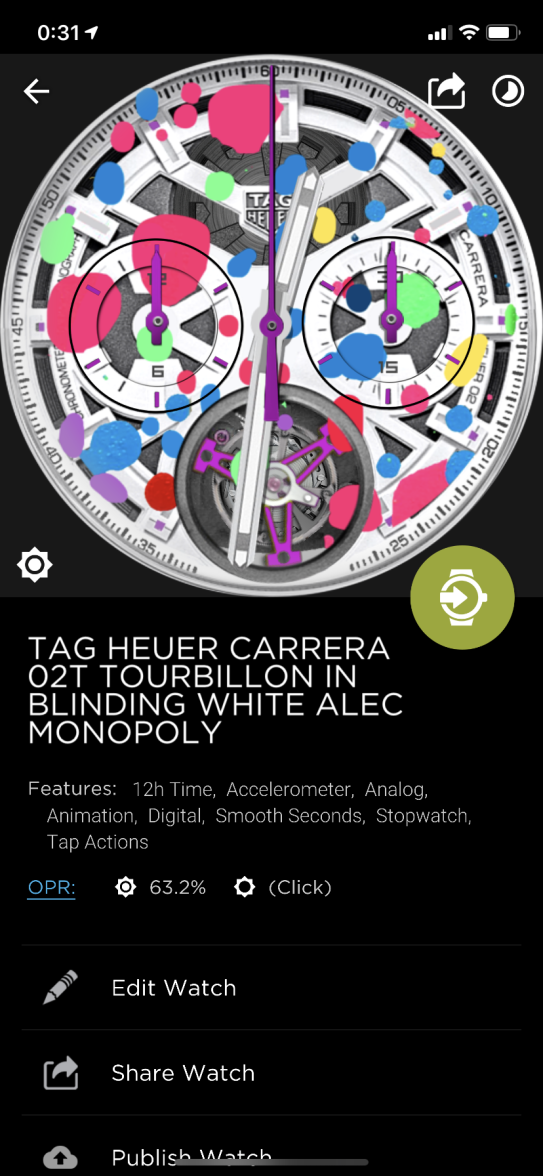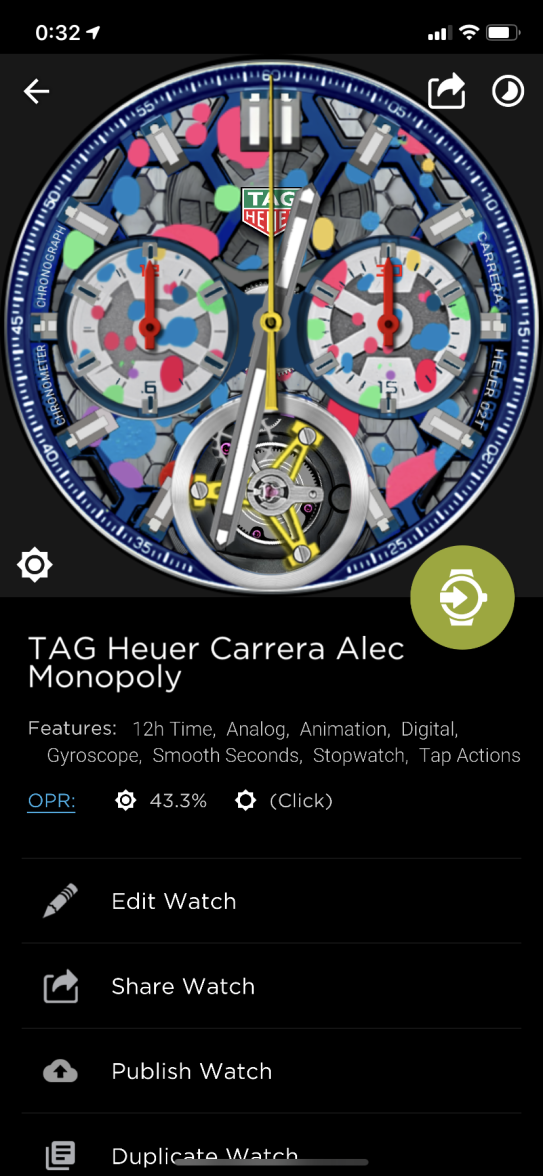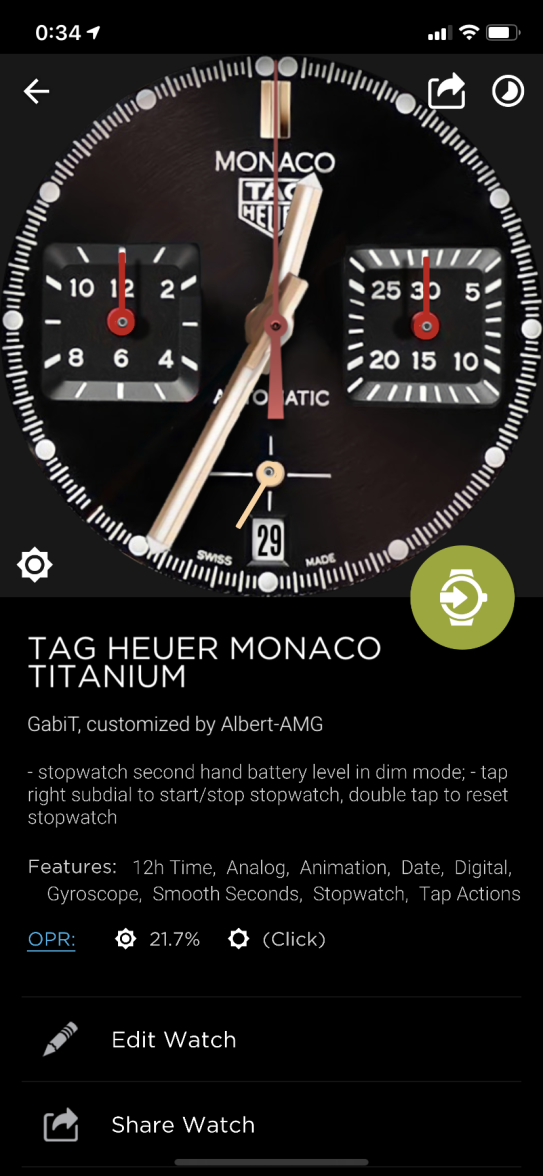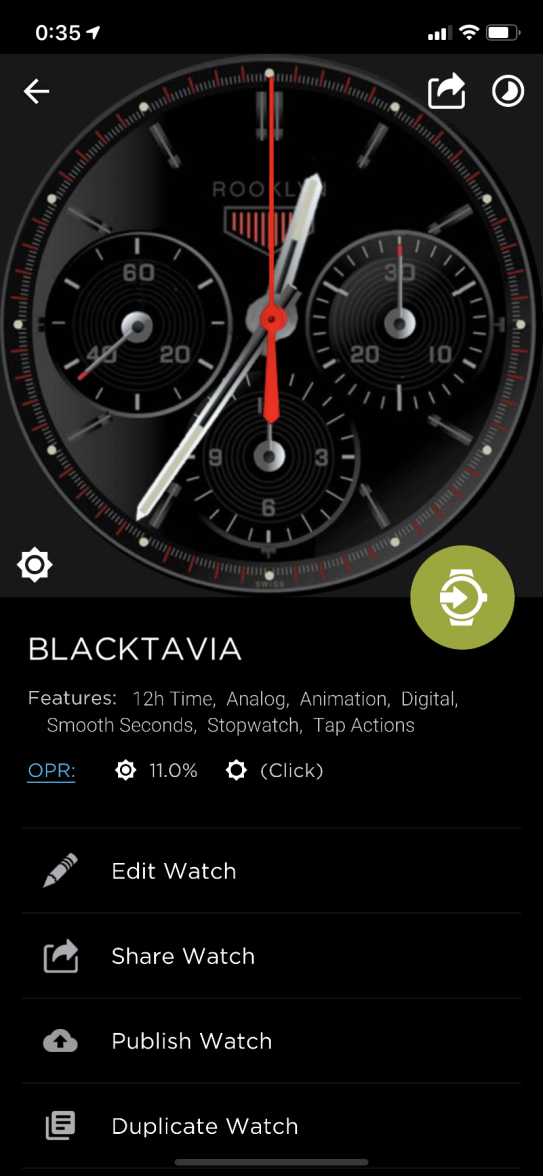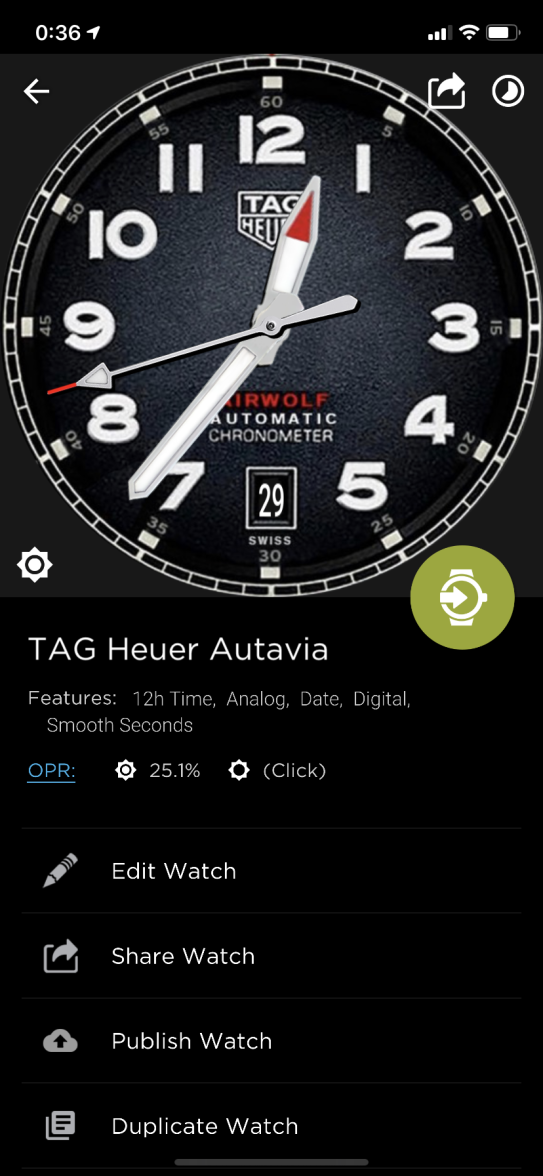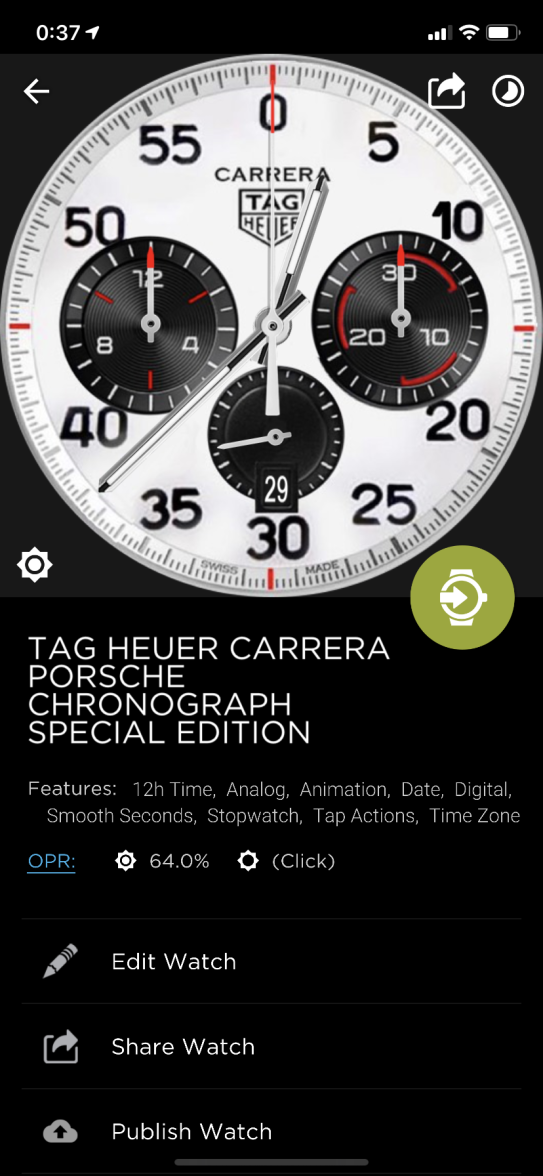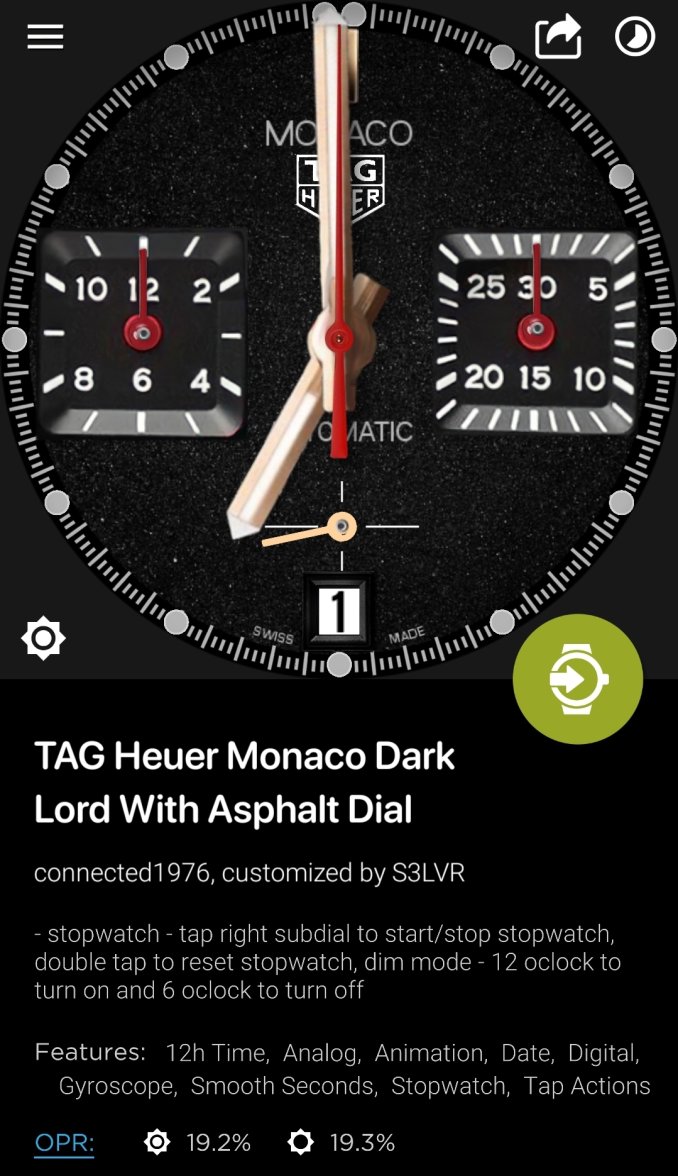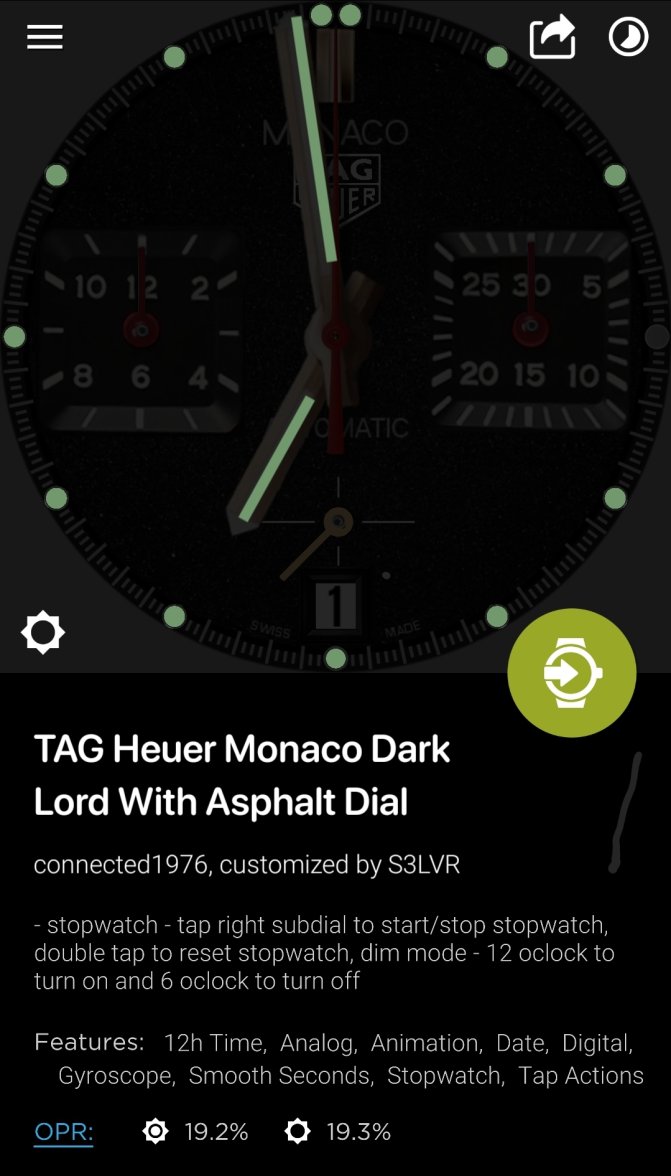Connected Custom Watchfaces / Which Watch Face are Wearing Today?
Raj Khanna
·I tried opening the link on this page for it but the links don't work for me:
https://tagheuerforums.com/threads/...are-wearing-today.34319/page-168#post-1571018
https://tagheuerforums.com/threads/...are-wearing-today.34319/page-168#post-1571018
Zoopyip
·
This is nice watch face, however light Color on my E4 that I noticed it flickering when away from screen mode.
- Posts
- 21
- Likes
- 67
s3lvr
·Hi all. I really just stand on the shoulders of giants so a shout out them and connected1976 for this watch face. Below is my customized version of TAG Heuer Monaco 'Dark Lord' with asphalt dial.
https://www.dropbox.com/s/hfzj6khmywzxe3n/tagheuermonacodarklordasphaltdial.watch?dl=0
https://www.dropbox.com/s/hfzj6khmywzxe3n/tagheuermonacodarklordasphaltdial.watch?dl=0
Edited:
Albert-AMG
··TAG Heuer Forums ModeratorS s3lvrHi all. I really just stand on the shoulders of giants so a shout out to Gabit and Albert-AMG. Below is my customized version of TAG Heuer Monaco 'Dark Lord' with asphalt dial.
https://www.dropbox.com/s/w1rtxawond4bvld/TAGHeuerMonacoDarkLordAsphaltDial.watch?dl=0
- Posts
- 21
- Likes
- 67
s3lvr
·In fact this 2022 Dark Lord watch face was made by @connected1976 👍, but he never adds his name in the 'Author' field. When I modify some of his watch faces, then I add his name 😀
Philippe LESAINE
·J'ai essayé d'ouvrir le lien sur cette page, mais les liens ne fonctionnent pas pour moi :
https://tagheuerforums.com/threads/...are-wearing-today.34319/page-168#post-1571018
Raj Khanna
·Hi Darren,
I found these two TH Pilot in my watch faces collection, from the Google+ ages, by unknown author. This is the black dial version, with triple zoom and you can change the subdials color from black to white
Unlocked link for the WatchMaker app:
http://dk2dv4ezy246u.cloudfront.net/share/SybWHJ0bw.watch
And this is the white dial version, also with triple zoom by tapping at center
Unlocked link for the WM app:
http://dk2dv4ezy246u.cloudfront.net/share/SJav810WP.watch
Hi Albert,
Do you have the dropbox links to these faces please as the google+ ones don'e work now.
Thanks
Raj
Albert-AMG
··TAG Heuer Forums ModeratorHi Albert,
Do you have the dropbox links to these faces please as the google+ ones don'e work now.
Thanks
Raj
Links are working (I have checked it). Just copy/paste them into the 'Import Watch/Import from Link' feature in the WatchMaker app.
Raj Khanna
·Hi!
Links are working (I have checked it). Just copy/paste them into the 'Import Watch/Import from Link' feature in the WatchMaker app.
Watchmaker doesn't give me the option to Import from a URL. The Import option just goes to the phone folders to import a file. Any ideas why that would be?!!?
- Posts
- 21
- Likes
- 67
s3lvr
·Watchmaker doesn't give me the option to Import from a URL. The Import option just goes to the phone folders to import a file. Any ideas why that would be?!!?
Raj Khanna
·the https worked! Thanks for your help guys. Much appreciated.