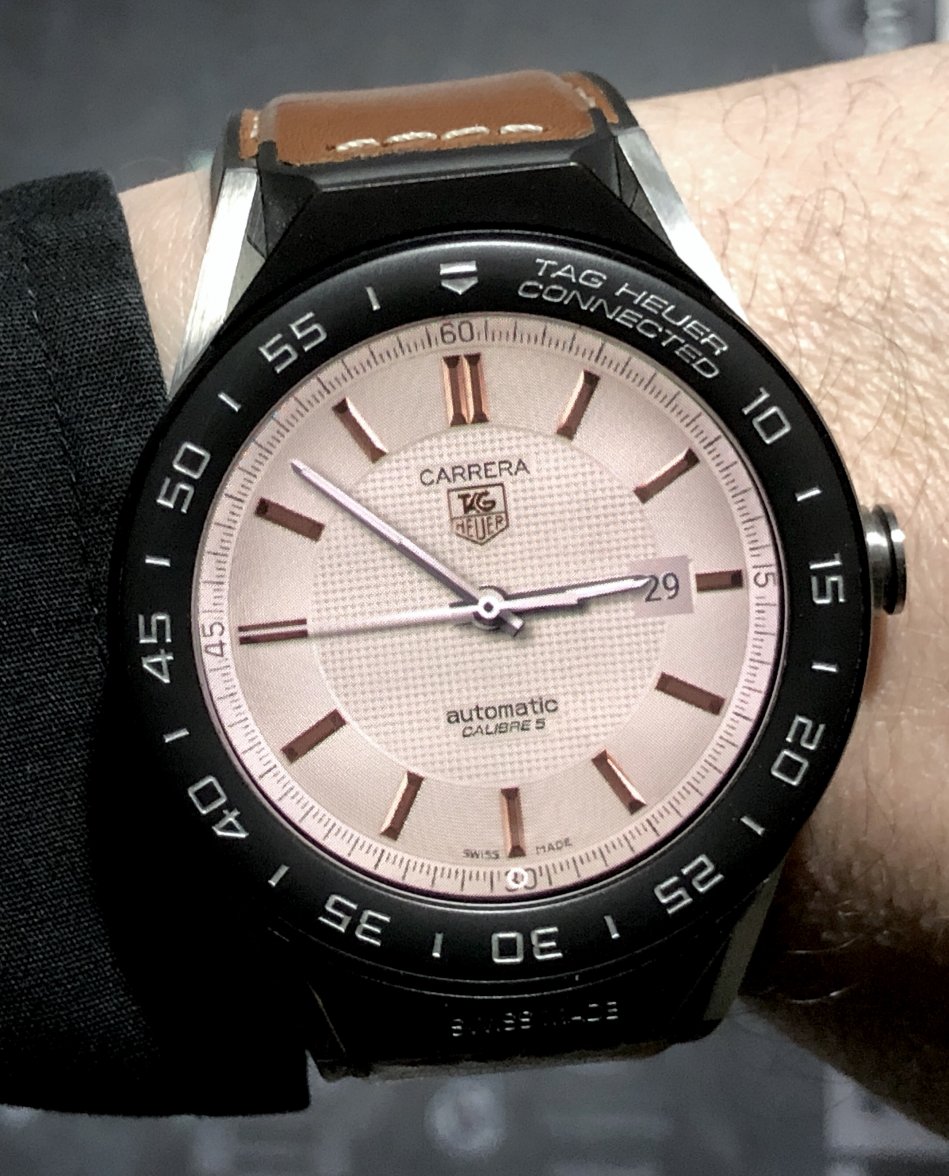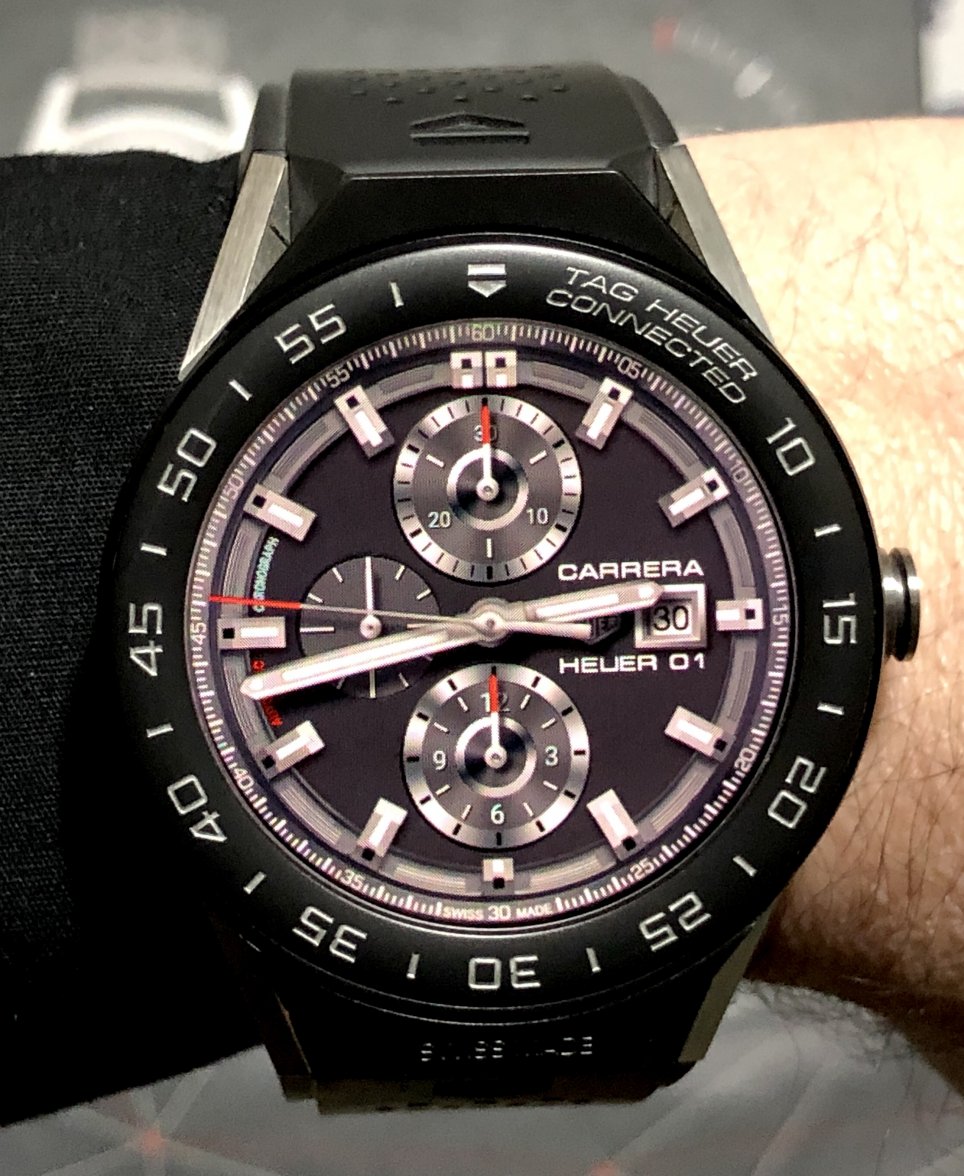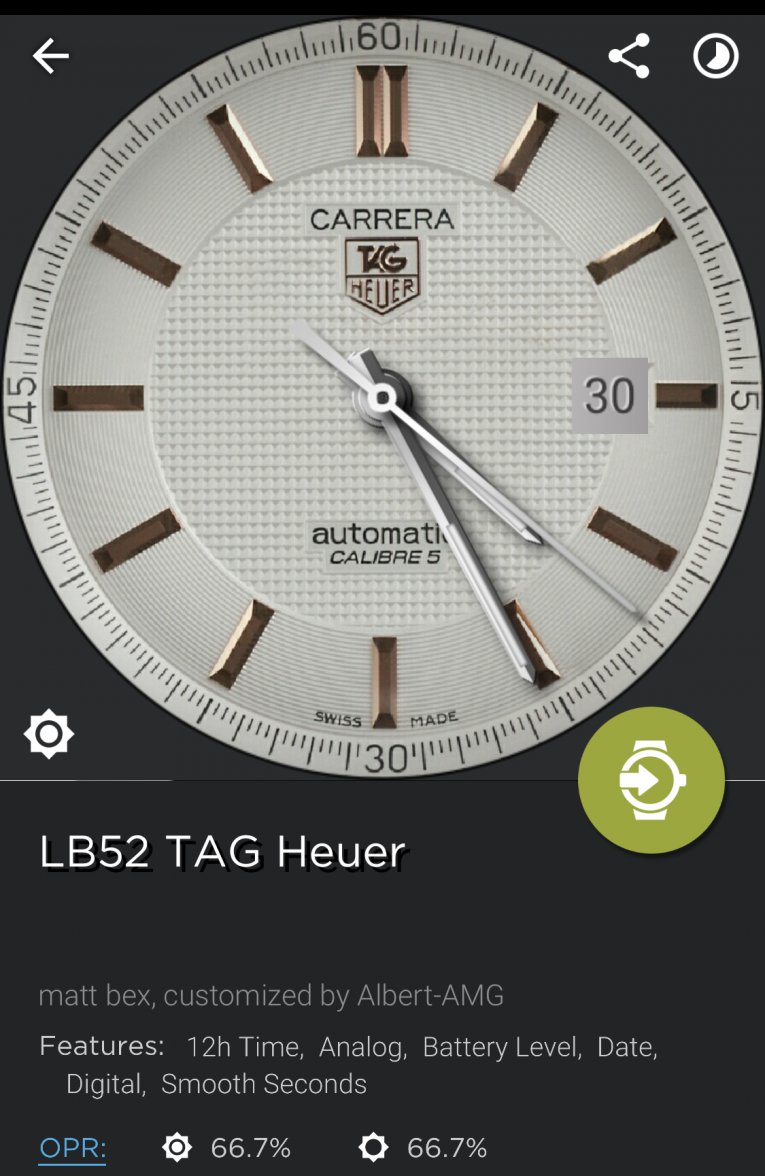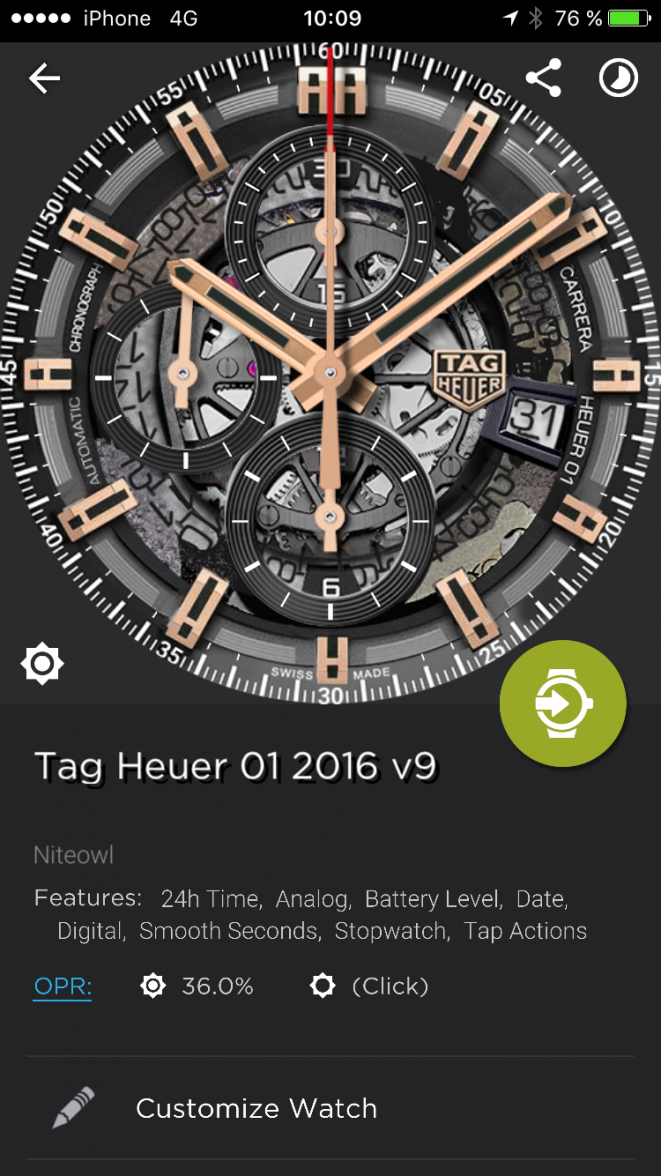connected1976
·Today this TAG Heuer Alec Monopoly special edition by Jaume Marti, slightly customized (current date was added and unnecessary script for me was removed).I hope it will work smoothly)
Pictures in dimmed mode, with SW seconds hand showing battery level when dimmed.
Hello can you download link? I lost that face of my collection
Thank you