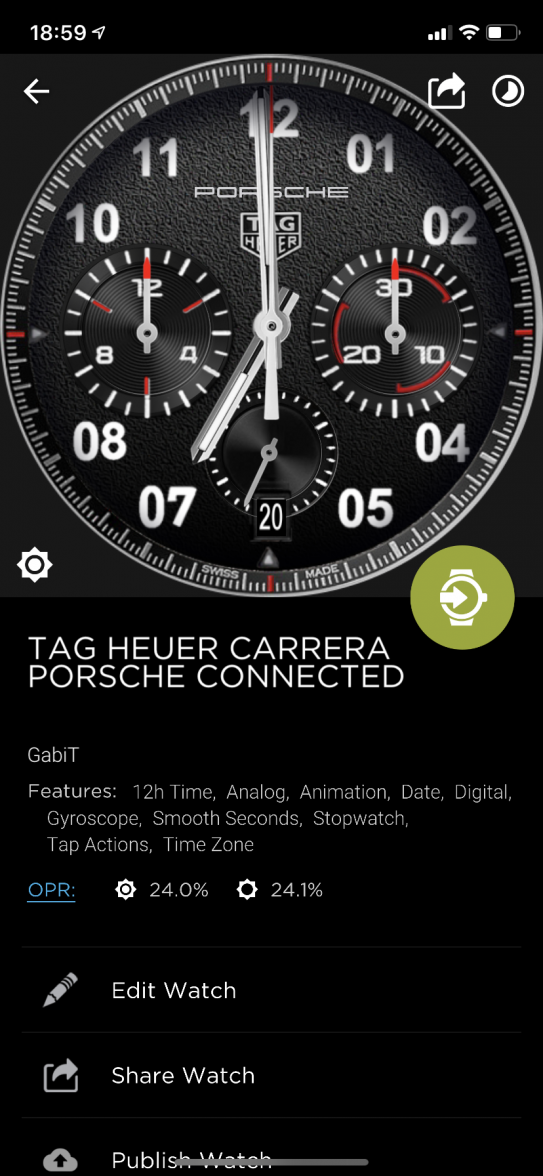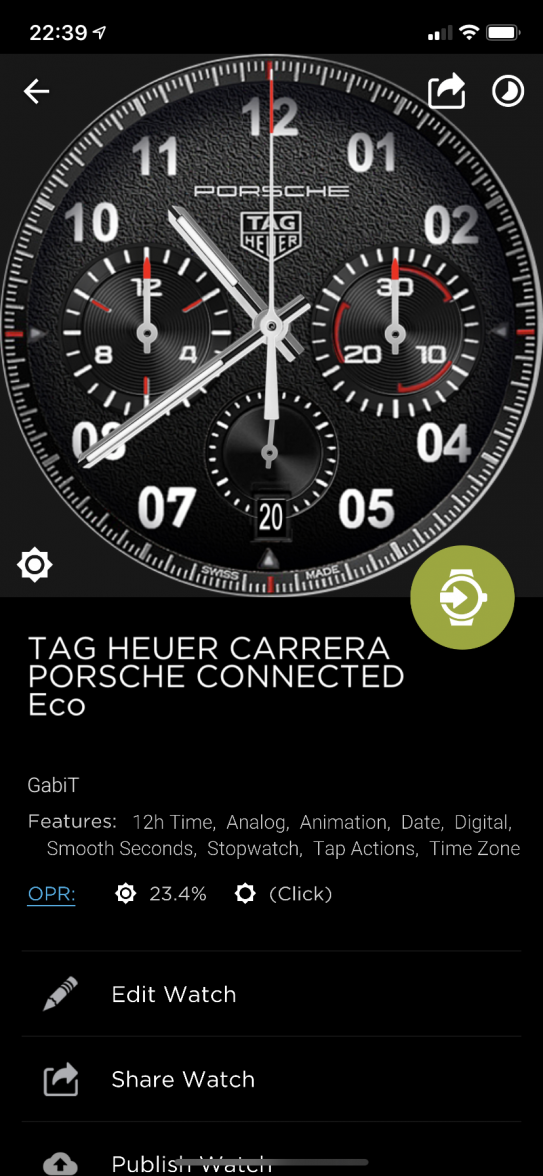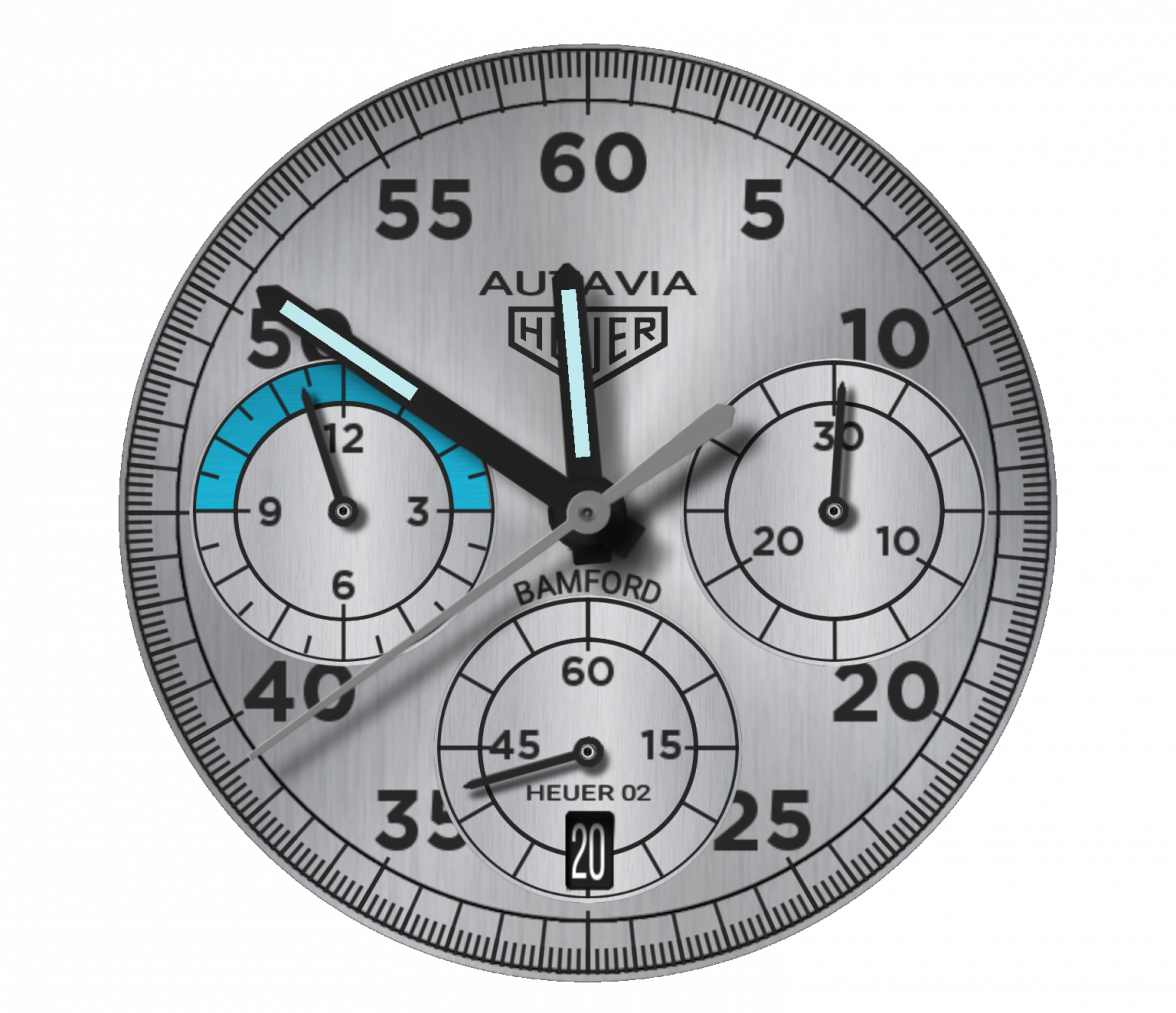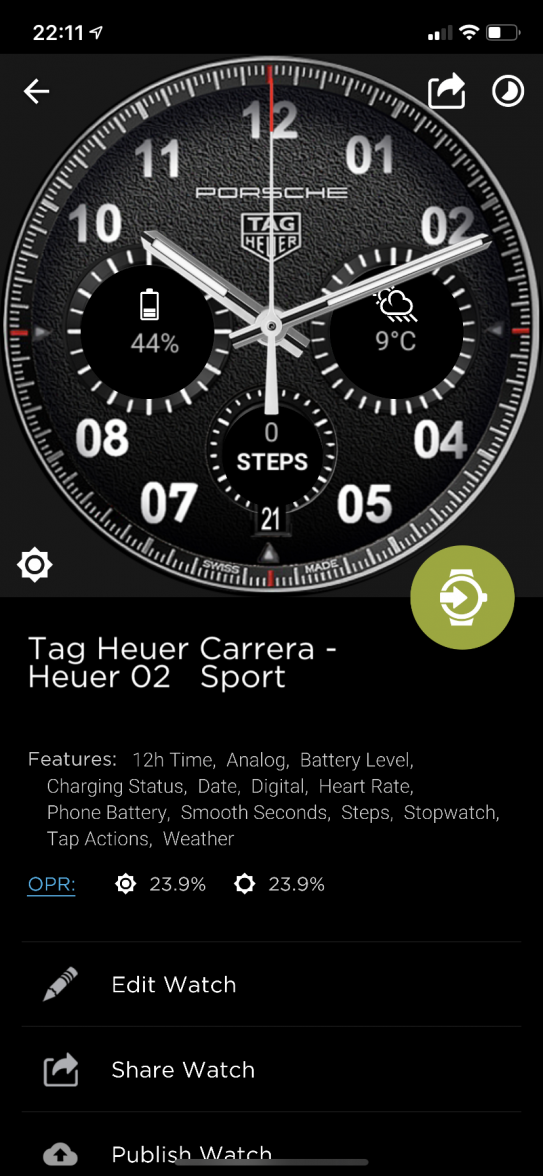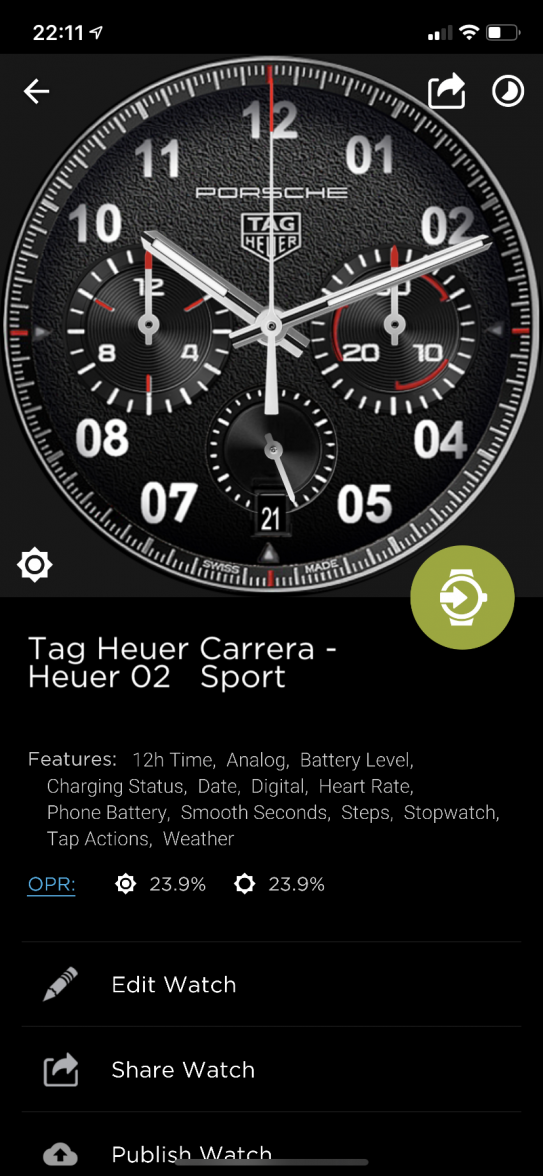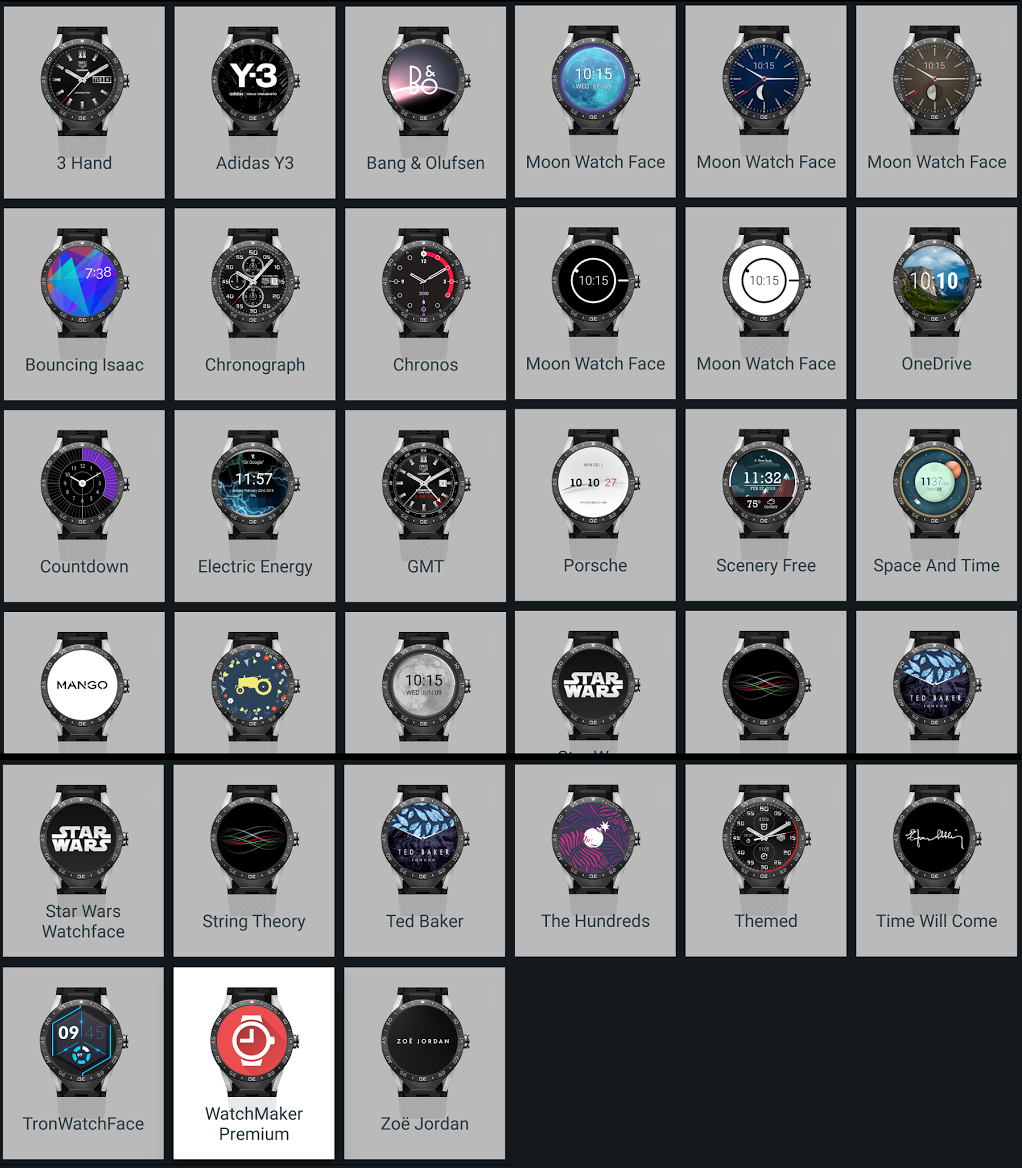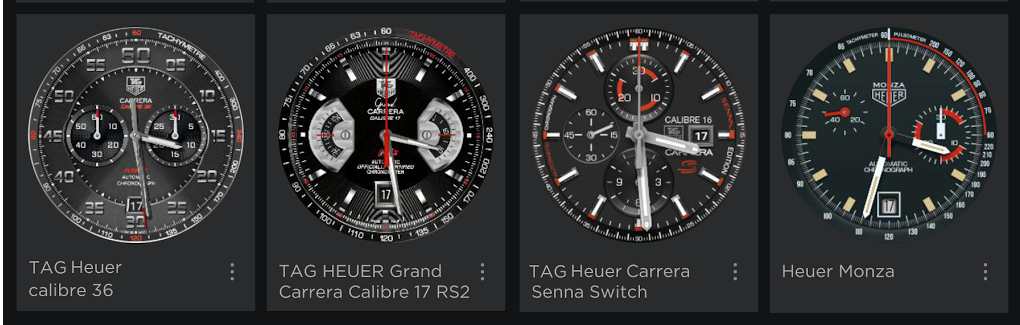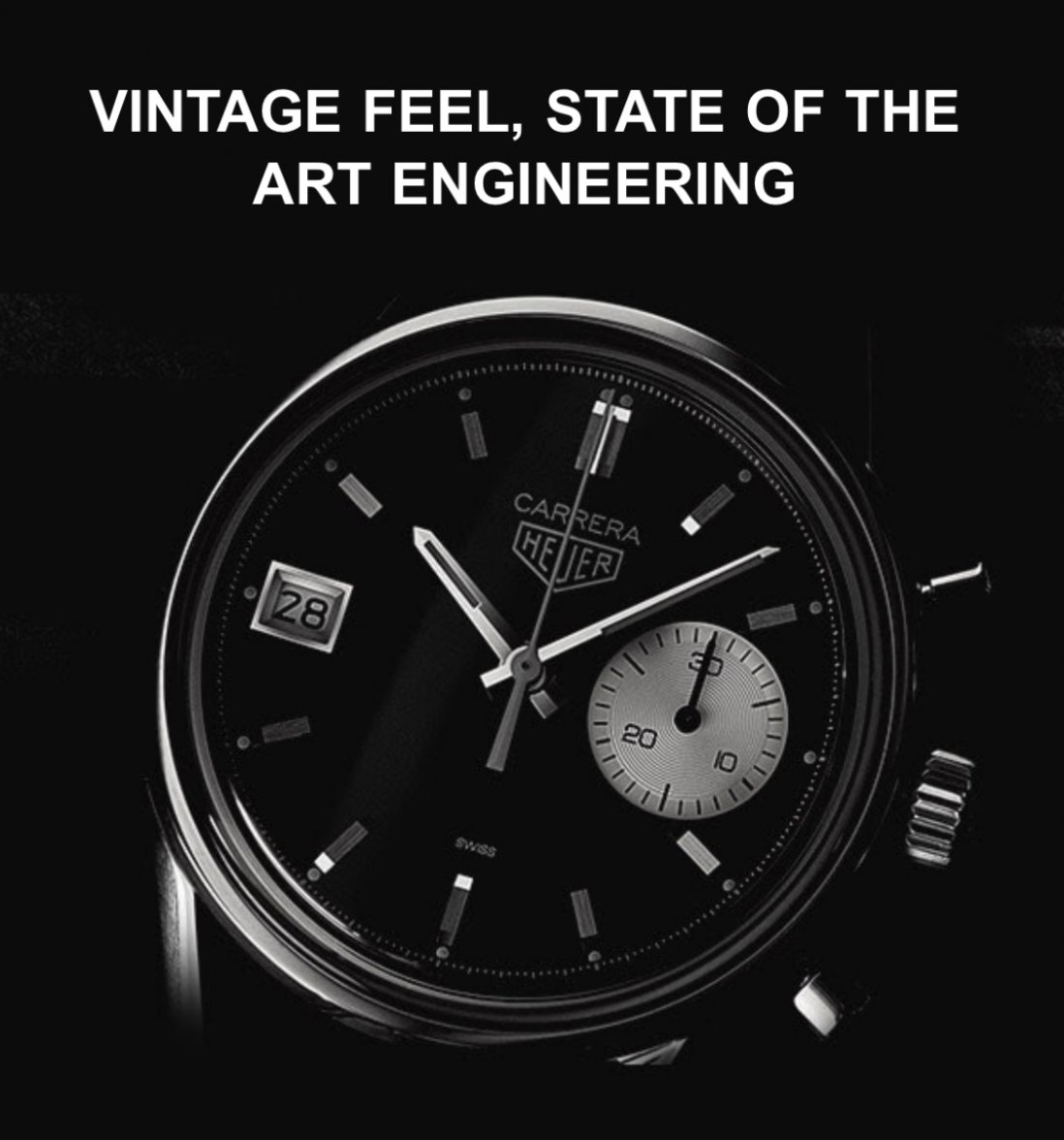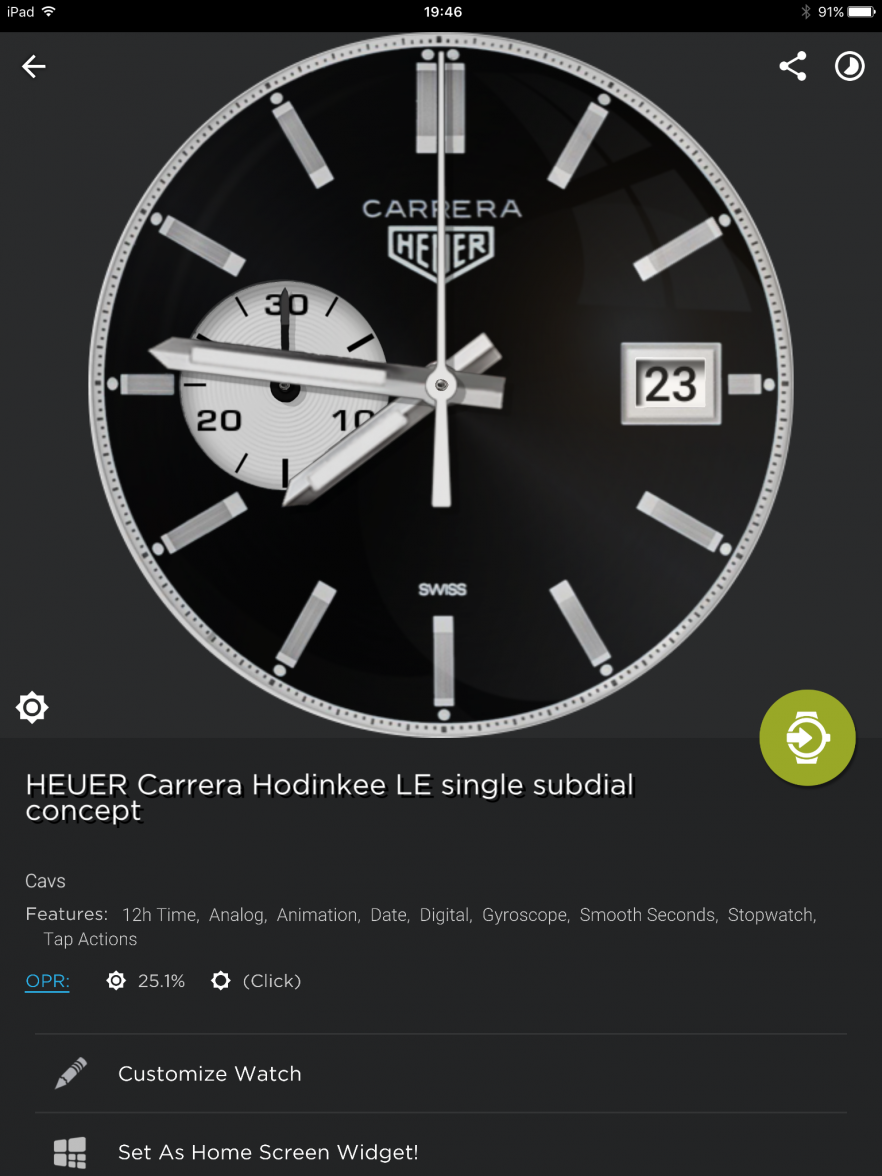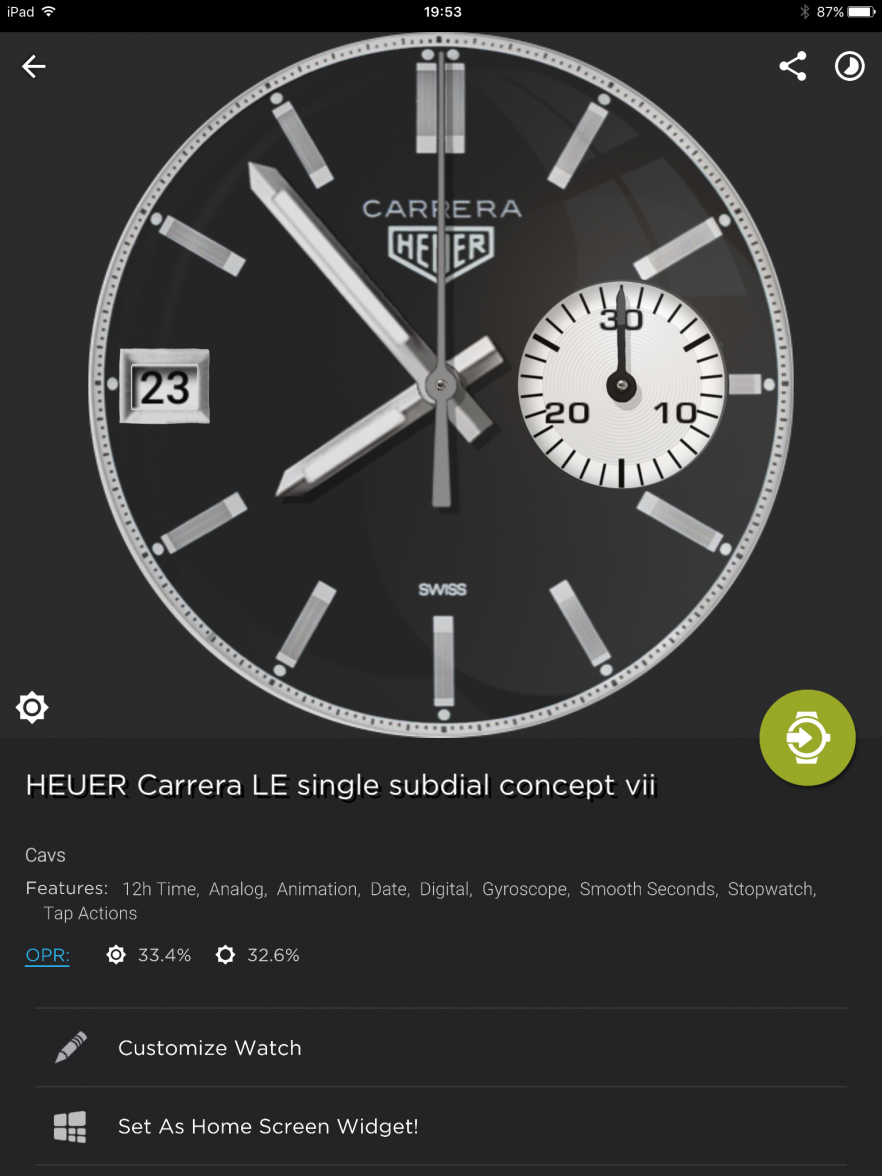Connected Custom Watchfaces / Which Watch Face are Wearing Today?
- Posts
- 156
- Likes
- 110
Iñaki
·- Posts
- 156
- Likes
- 110
Iñaki
·
I don’t know when the update was released ( I have in iOS the automatic updates). The app of Tag Heuer still not show the new watchface
- Posts
- 141
- Likes
- 79
Benji2020
·Il manque un bout du P et du E du mot Porsche sur le cadran
Cavs
·Made some minor amendments to the base of the face of this Autavia
TAG Heuer Autavia BAMFORD Chrono Copy
http://dk2dv4ezy246u.cloudfront.net/share/By6Pe7kMd.watch
TAG Heuer Autavia BAMFORD Chrono Copy
http://dk2dv4ezy246u.cloudfront.net/share/By6Pe7kMd.watch
Mminarik
·[/
QUOTE]
As the thread says, post your favorite watchfaces!
The best by far are the ones built using WatchMaker!
====================================================================================
Get WatchMaker! http://www.getwatchmaker.com/
- The phone apps on iOS and Android are free but need to be unlocked with a purchase ($3.99) to send custom watch faces to your watch. The standalone WatchMaker app on your watch is always free, so you never need to pay twice!
For Android Phones, Tablets & your Android Connected Watch:
https://play.google.com/store/apps/details?id=slide.watchFrenzy
- The watch the companion app should automatically install - use the Android Wear app on your phone to make sure your watch is connected to your phone.
=====================================================================================
For iOS / iPhone / iPad users (your Connected watch uses the Android ^ WatchMaker APP):
https://itunes.apple.com/us/app/watchmaker-watch-face-designer/id1213875863?ls=1&mt=8
Special instructions for iOS users: http://watchmaker.haz.wiki/cloudsync
====================================================================================
Finally join the WatchMaker communities to find fan-made creations!
NOTE: Unfortunately due to copyright reasons, many of the watchfaces shown above ^ have been removed, 🙁 but there are plenty of new gems posted daily!
Enjoy! 😎
Philippe LESAINE
·[QUOTE = "Mminarik, post: 1727584, membre: 76080"] Bonjour, merci d'avoir accepté - Je suis nouveau - J'ai connecté le titane - J'ai tout fait. selon les instructions mais où puis-je trouver les nouveaux visages pour pouvoir les importer dans le programme? [/ QUOTE]
Bonjour bienvenue a toi pour installer les faces TAG et bien tu parcoures les 250 pages en ayant au préalable créé un compte dropbox puis tu cliques sur le lien ou la face te plaira tu enregistres ton fichier dans dropbox puis tu passes par la face intégration dans la montre ( expliqué plus haut )
Bonjour bienvenue a toi pour installer les faces TAG et bien tu parcoures les 250 pages en ayant au préalable créé un compte dropbox puis tu cliques sur le lien ou la face te plaira tu enregistres ton fichier dans dropbox puis tu passes par la face intégration dans la montre ( expliqué plus haut )
Albert-AMG
··TAG Heuer Forums ModeratorHi, thank you for accepting - I'm new - I have Connected titanium - I did everything. according to the instructions but where can I find the new faces so that I can import them into the program?
I guess you already have the WatchMaker app installed in your phone (paying for the PREMIUM account, you don’t need any VIP suscription, just one payment for the Premium account and that’s all) and also the WatchMaker app installed in your watch. Do you have it in both devices?
In the more than 250 pages of this thread, there are tons of links to import faces to your phone (through the WatchMaker app), and once you have the watchface in the phone, then you can send the face from your phone to your watch
This video is very useful:
To send watchfaces from the phone to the watch, you need WiFi on the watch, so it’s better to have it on the charger, or at least disconnected from the phone bluetooth (just switch off bluetooth on the phone, and that way the watch is also forced to connect to WiFi)
Also useful info for iPhone users:
https://watchmaker.haz.wiki/cloudsync
eldorado
·eldorado
·Who’s doing it first?
Cavs
·This Hodinkee concept already exists in the archive
HEUER Carrera Hodinkee LE single subdial concept
http://dk2dv4ezy246u.cloudfront.net/share/B1X5s0Mzd.watch
........so with a quick swap of the date and subdial you have v2
HEUER Carrera LE single subdial concept vii
http://dk2dv4ezy246u.cloudfront.net/share/SyKETRfzu.watch