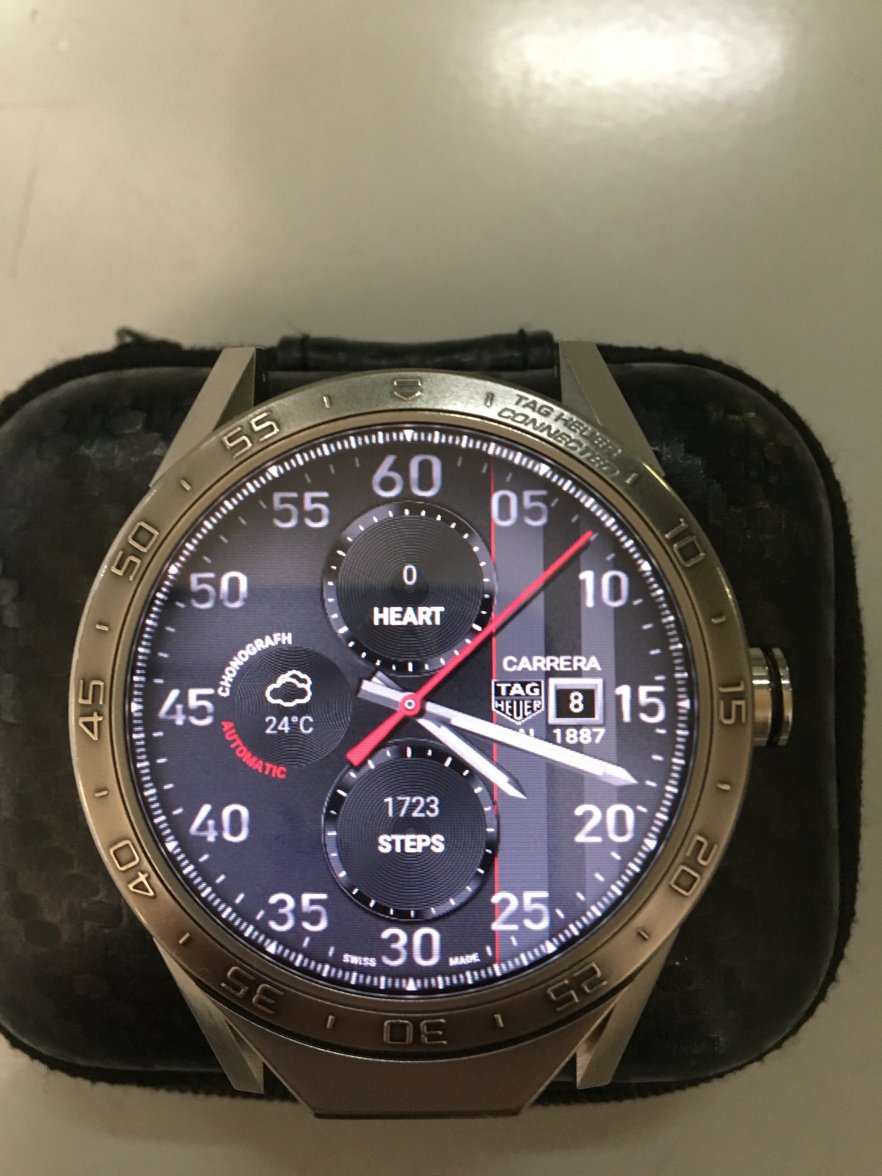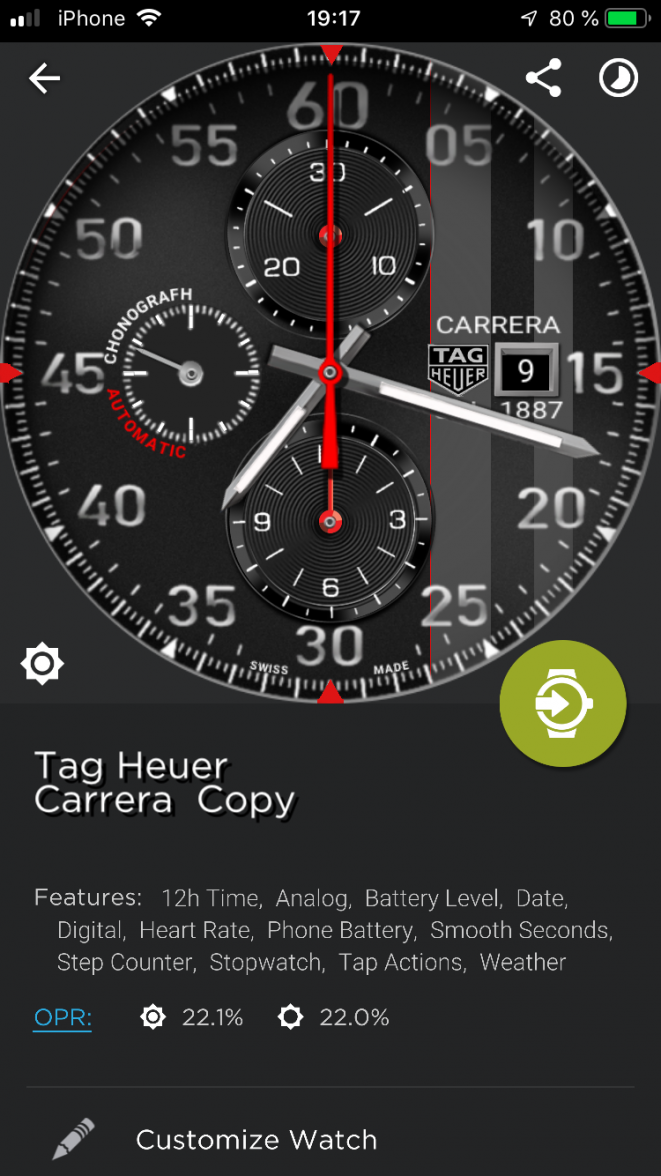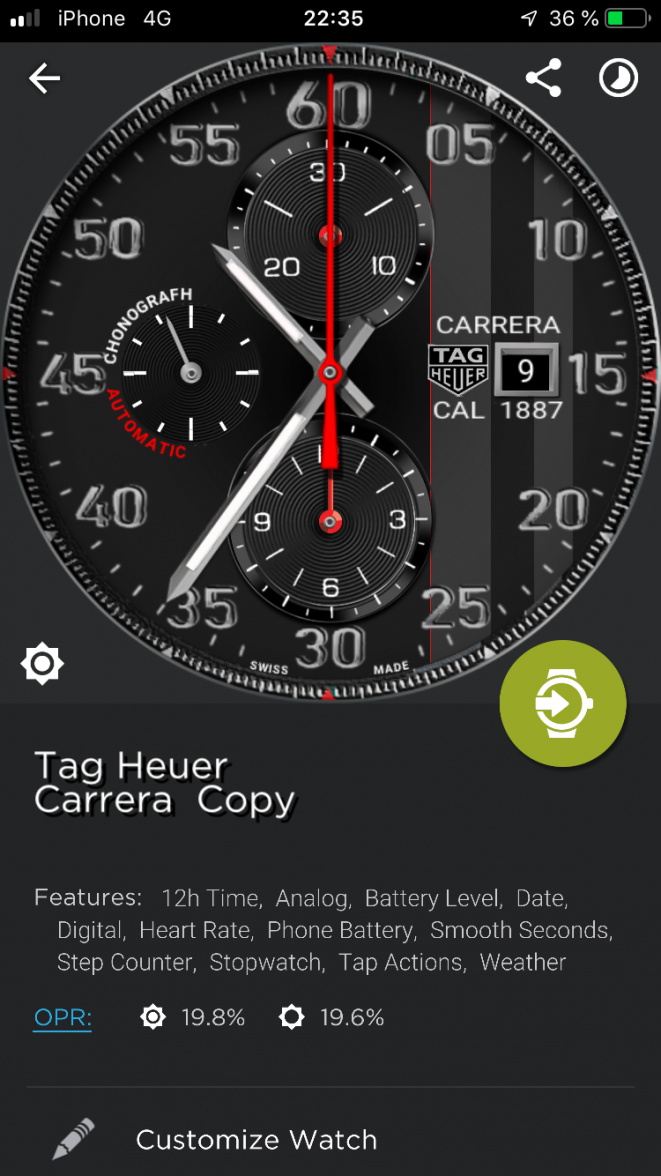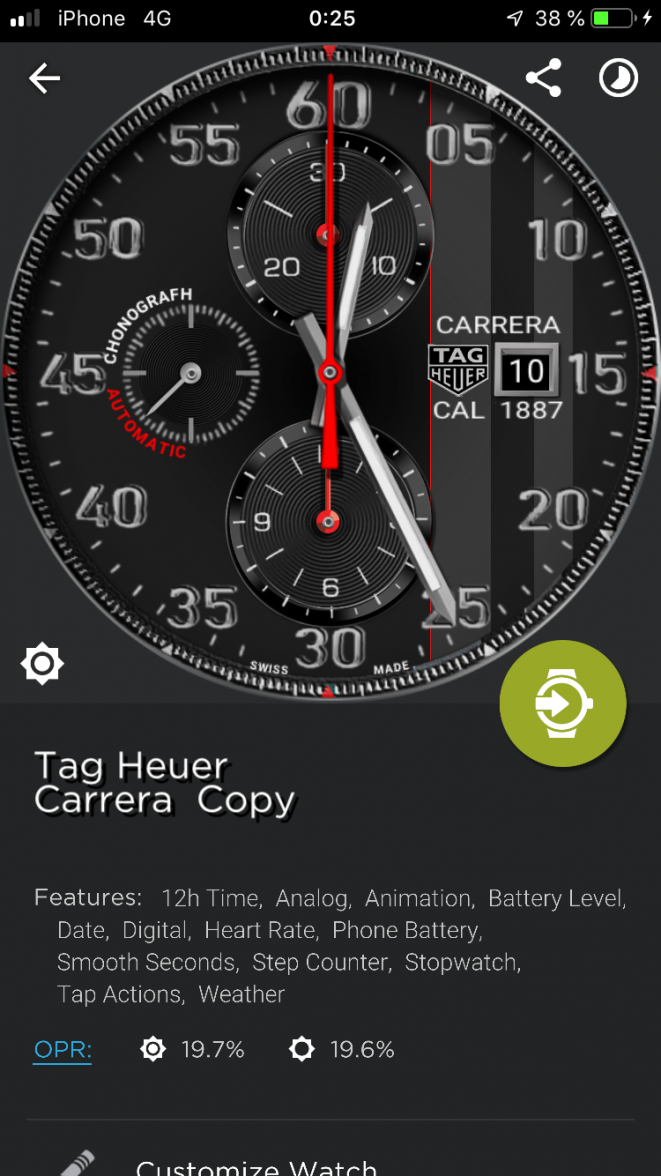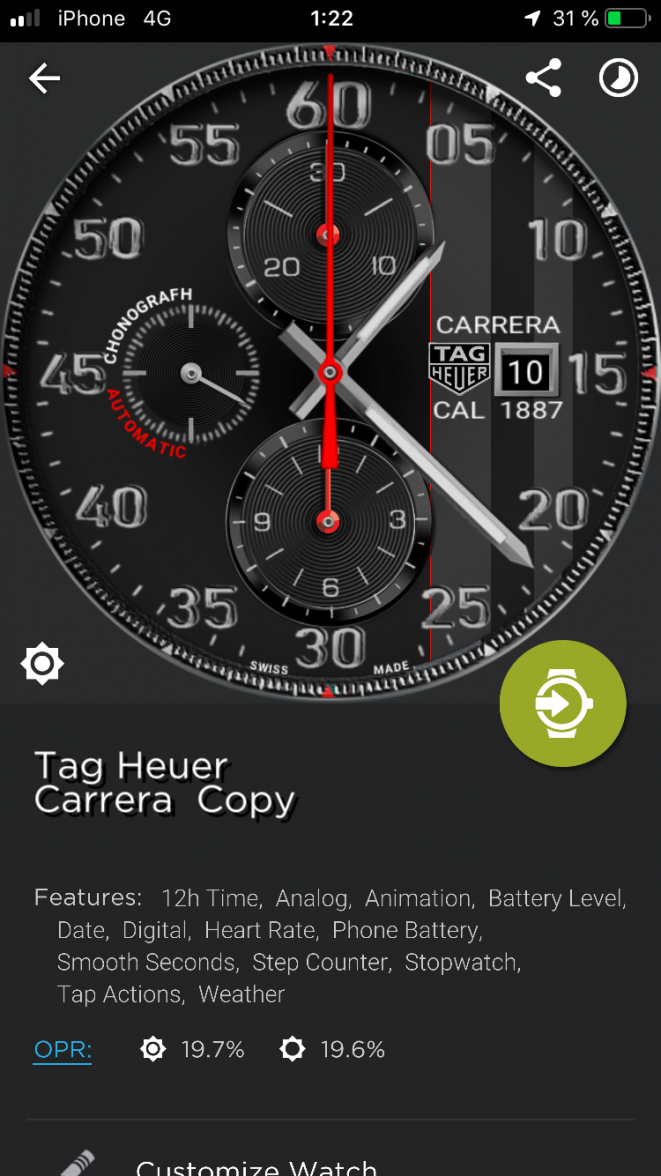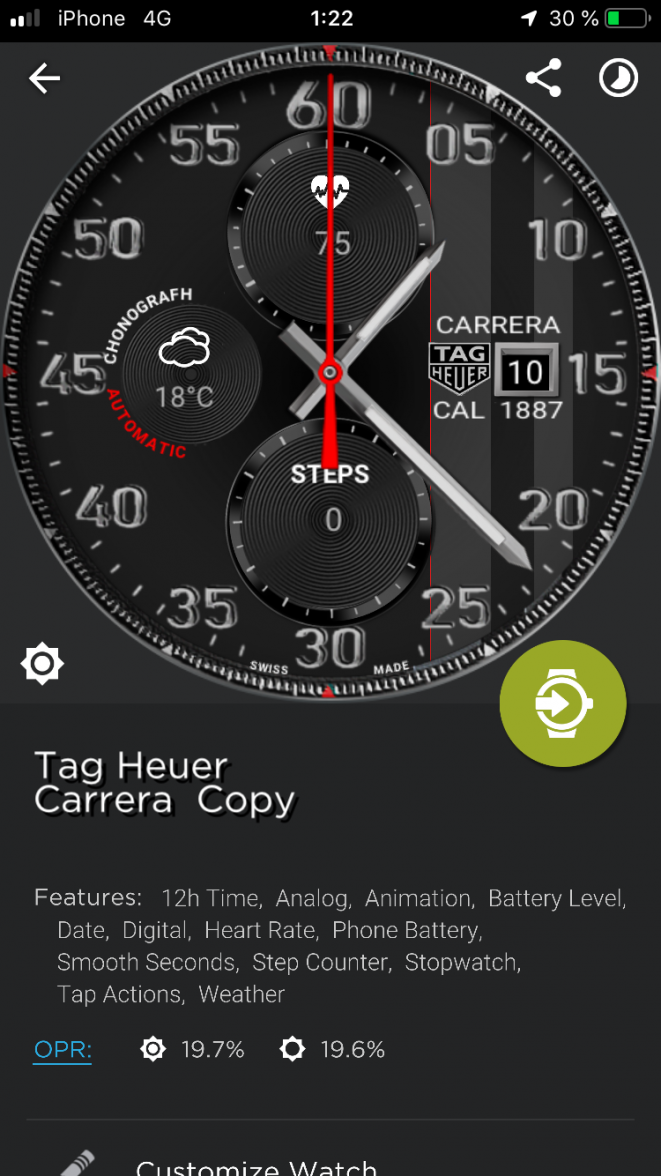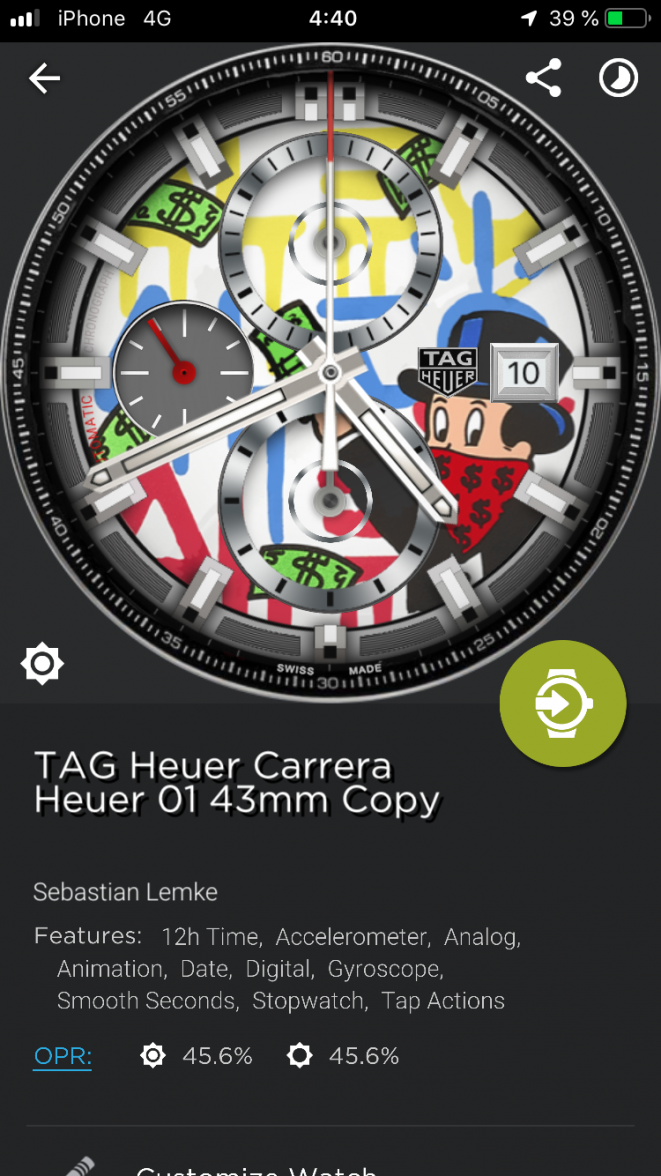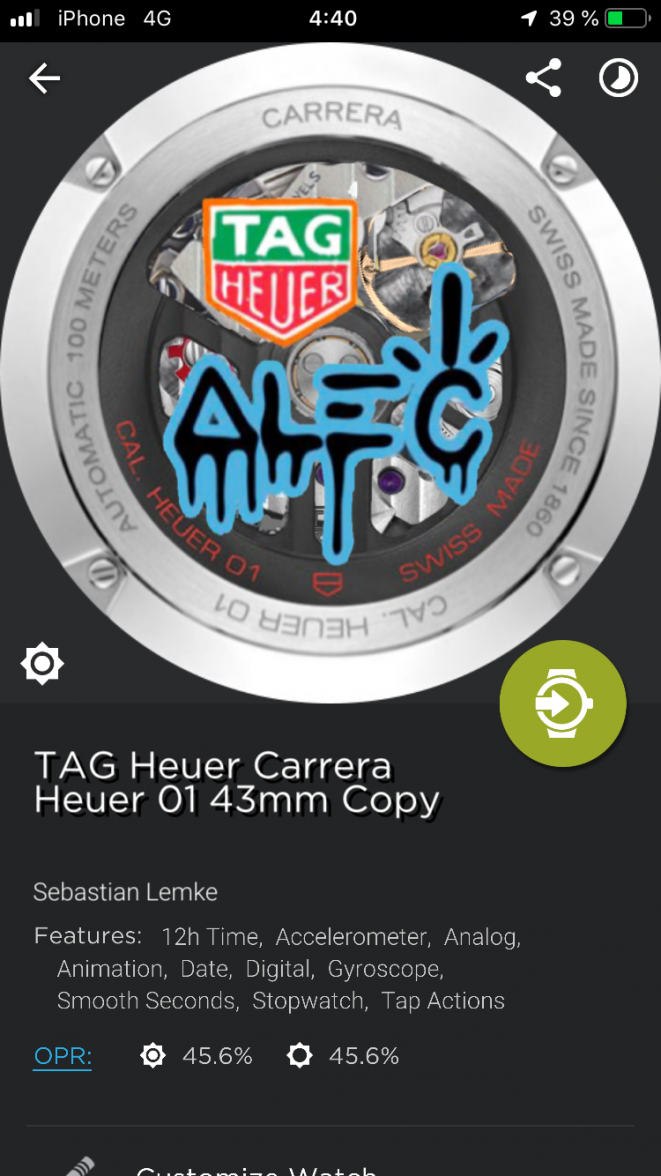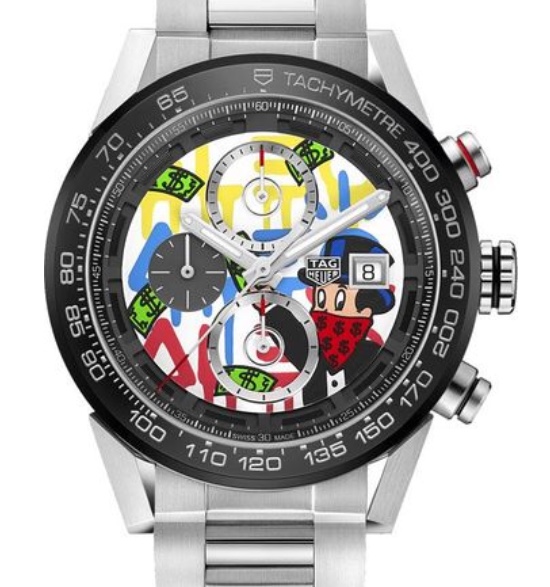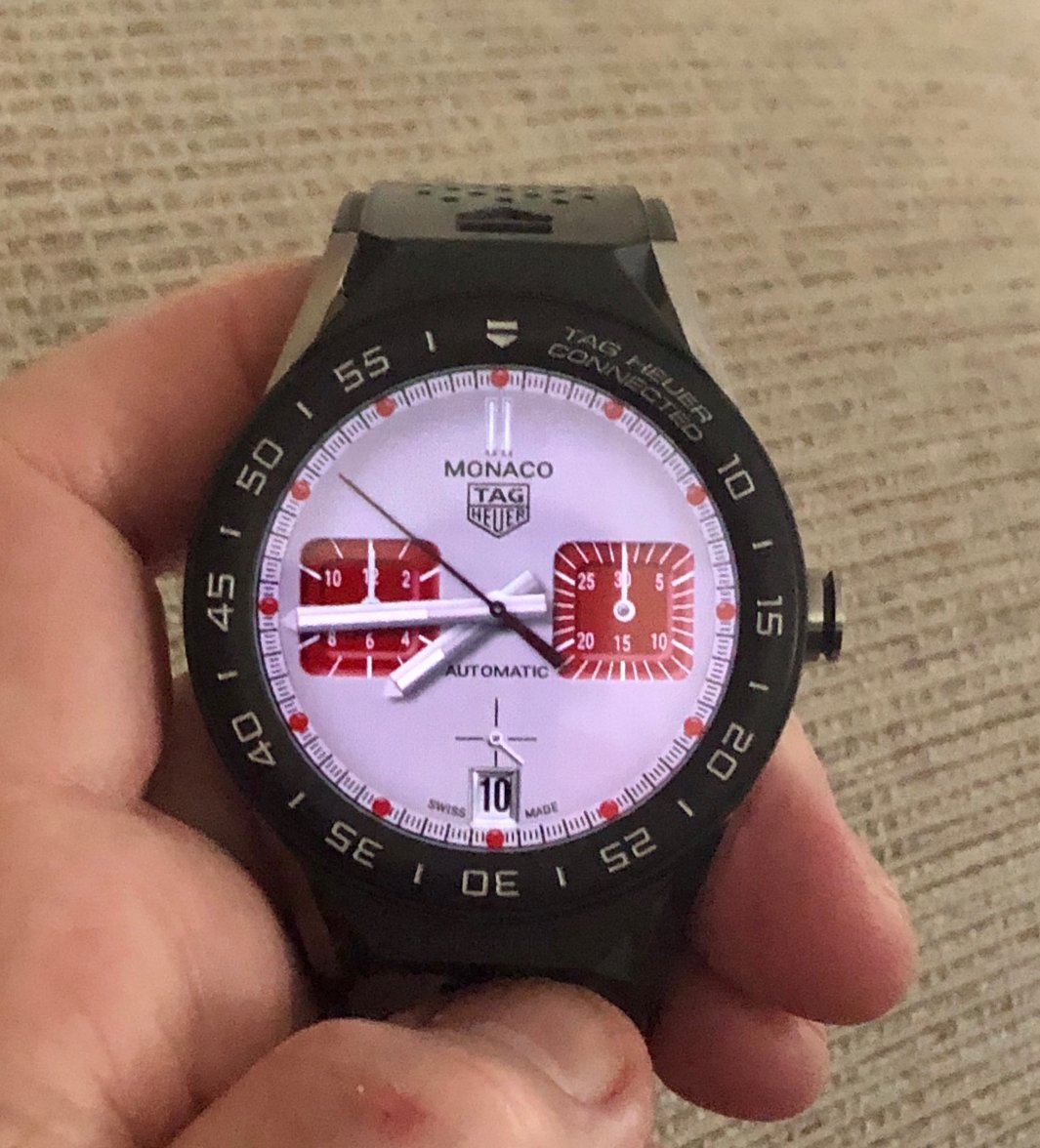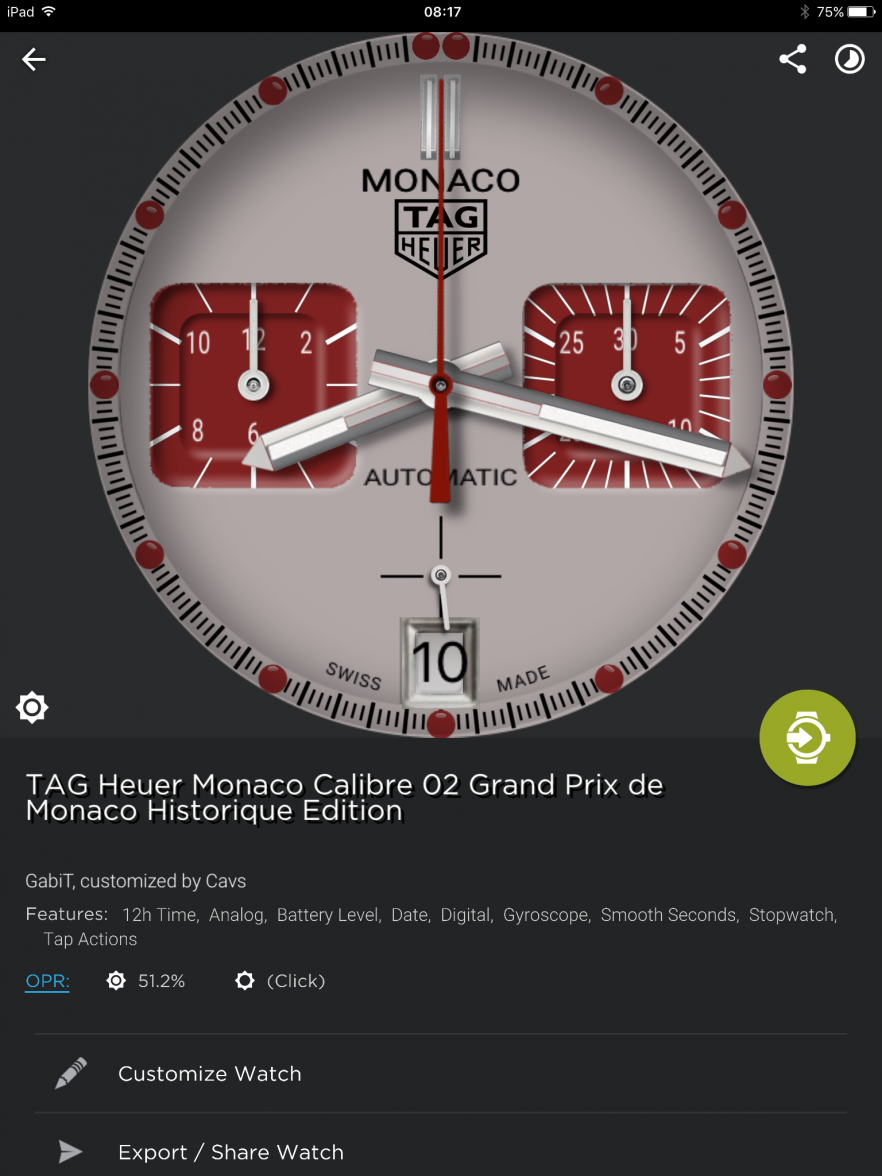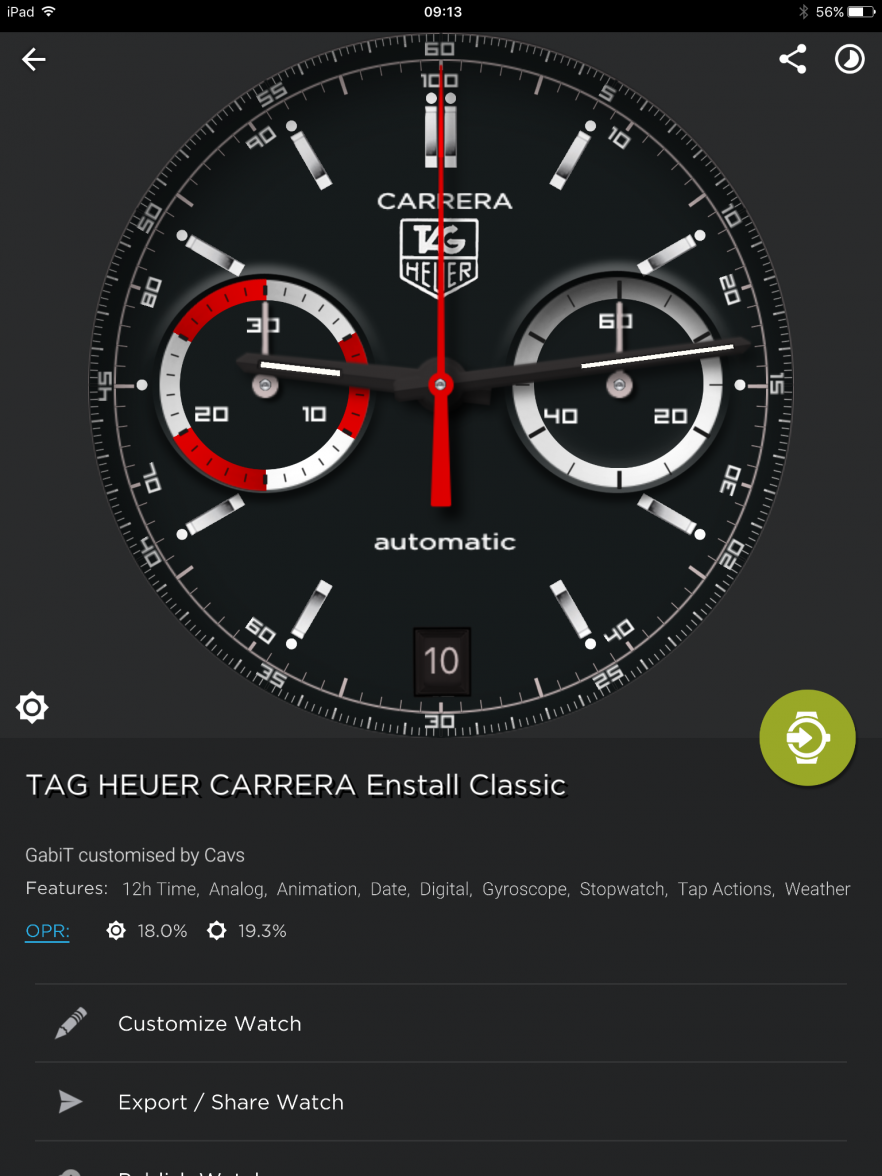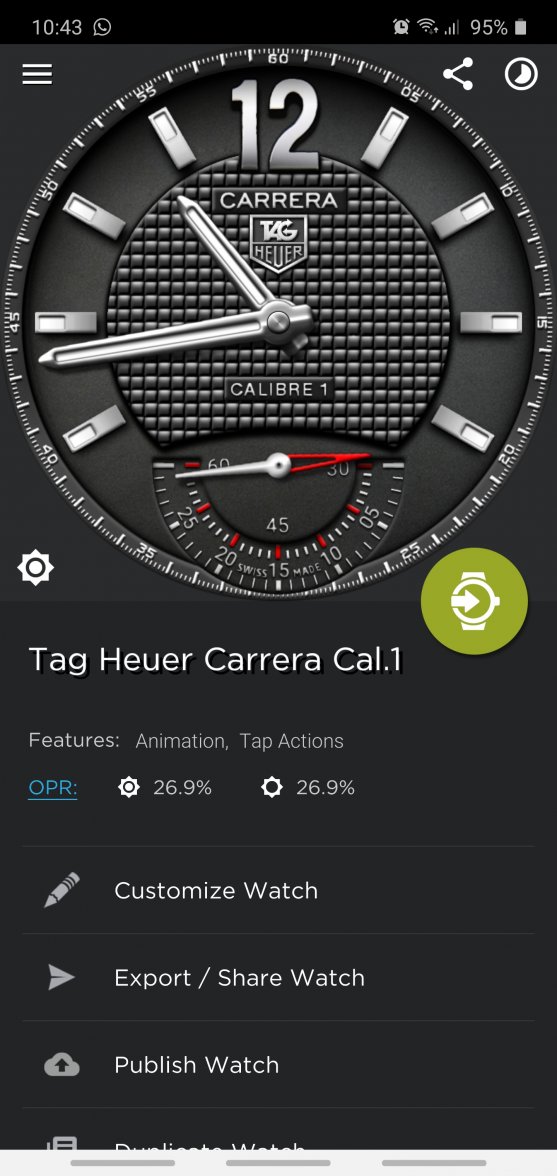Connected Custom Watchfaces / Which Watch Face are Wearing Today?
- Posts
- 106
- Likes
- 40
B738
·In the end we will get it to work jijijiji try this link, I just installed it on my watch, it worked steps and temperature, heart rate my watch does not have
😵💫
http://dk2dv4ezy246u.cloudfront.net/share/SyXBckm58.watch
Do you have a version of this that has the red
12, 3, 6 and 9 arrow markings like the original?
Albert-AMG
··TAG Heuer Forums ModeratorGavril Tardi has launched a new TAG Heuer face: the Monaco LS 😀
It already existed by some other author, but -as usual- Gavril’s version is the best one
Picture in dimmed mode, AOD on, Automatic brightness on, with SW seconds hand showing watch battery level when dimmed
So this is my slightly customized version of Gavril’s face
(Updated) Unlocked link for the WatchMaker app:
http://dk2dv4ezy246u.cloudfront.net/share/HJJ1Do498.watch
Edited:
connected1976
·adjusting the size and color of the triangles
http://dk2dv4ezy246u.cloudfront.net/share/Hk9aHDEc8.watch
http://dk2dv4ezy246u.cloudfront.net/share/Hk9aHDEc8.watch
connected1976
·Last improvements, new hour numbers, new bezel with the original triangles, a little more depth and a darker tone in the background and the gray lines B739 I'm glad you asked for the improvements to touch up the one I had, now see how you see it 👍
http://dk2dv4ezy246u.cloudfront.net/share/Hyt6msVqL.watch
edited download link
http://dk2dv4ezy246u.cloudfront.net/share/Hyt6msVqL.watch
edited download link
Edited:
- Posts
- 106
- Likes
- 40
B738
·Last improvements, new hour numbers, new bezel with the original triangles, a little more depth and a darker tone in the background and the gray lines B739 I'm glad you asked for the improvements to touch up the one I had, now see how you see it 👍
http://dk2dv4ezy246u.cloudfront.net/share/Hyt6msVqL.watch
edited download link
Looking great 😀
Nice to see the red verical line is now showing on the watch as before it only showed on the watchmaker preview on the phone.
A couple of my observations in case you wanted to keep perfecting 😀
1. The tag logo needs to move to the right slightly as per the official watch (may need to make it thinner)?
2. When switching to heart rate and steps the digital dials overwrite some parts of the markers on the heart rate dial around 2 o'clock.
3. The digital dials would look better if you could vertically centralise the spacing between the value and the text and match this for Heart and steps (but don't worry if not as I've worked out how to do it in watchmaker)
I've also been seeing if I can find the layer that introduces the stuttering on the gen 3 but there are so many to illuminate its difficult. Not sure if its related to the hands. But I guess you won't be able to reproduce this as its not an issue on your watch.
Great work!!
connected1976
·I have modified the heart digits and steps, I have placed them centered and the logos on top, to see if it looks better like this The logo I know is not the correct one but to all my faces I put that one in particular, its shape is the one that I like the most I have removed the shadow to the second hand to see if the blinking disappears Take some pictures to see what that sphere looks like in Gen 3 😉
http://dk2dv4ezy246u.cloudfront.net/share/HJvJq2NqI.watch
http://dk2dv4ezy246u.cloudfront.net/share/HJvJq2NqI.watch
Cavs
·TAG Heuer Monaco Calibre 02 Grand Prix de Monaco Historique Edition.
http://dk2dv4ezy246u.cloudfront.net/share/BJHfjXr5U.watch
Edited to get closer to the original
http://dk2dv4ezy246u.cloudfront.net/share/BJHfjXr5U.watch
Edited to get closer to the original
Edited:
Cavs
·TAG Heuer CARRERA Enstall classic, this one looks great on the watch itself.
http://dk2dv4ezy246u.cloudfront.net/share/rkLldVBqU.watch
http://dk2dv4ezy246u.cloudfront.net/share/rkLldVBqU.watch
Jesus Paino
·Designed from scratch, I share with you my first version of Calibre 1.
I will add in near future the dim an maybe a day date window, it's important for my use...
Link : https://www.dropbox.com/s/09b7ye9a19fzyp8/tag-heuer-carrera-cal1.watch?dl=0
I will add in near future the dim an maybe a day date window, it's important for my use...
Link : https://www.dropbox.com/s/09b7ye9a19fzyp8/tag-heuer-carrera-cal1.watch?dl=0
Edited:
Jesus Paino
·For Gen3 users, and all Wear OS users, you can check this tips to improve the speed of your watch.
Performance Boost
Performance Boost
- Enable developer settings on your watch
- Open the watch's Settings.
- Tap System > About.
- Scroll to Build number and tap the build number seven times.
- A dialog will appear confirming that you are now a developer.
- Swipe back to the main settings menu and scroll to the bottom and select "Developer Options"
- There's a whole lot of really nice options you can tweak in here. I recommend that you do not...unless you really understand what you are doing
- Scroll down to Transition Animation Scale
- Change it to Animation Off
- Swipe back
- Scroll down to Animator Duration Scale
- Change it to Animation Off
- Swipe back to main watch face
- Have a beer, this is the most important step.
Edited:
- Posts
- 106
- Likes
- 40
B738
·For Gen3 users, and all Wear OS users, you can check this tips to improve the speed of your watch.
Performance Boost
Hope it helps you.
- Enable developer settings on your watch
- Open the watch's Settings.
- Tap System > About.
- Scroll to Build number and tap the build number seven times.
- A dialog will appear confirming that you are now a developer.
- Swipe back to the main settings menu and scroll to the bottom and select "Developer Options"
- There's a whole lot of really nice options you can tweak in here. I recommend that you do not...unless you really understand what you are doing
- Scroll down to Transition Animation Scale
- Change it to Animation Off
- Swipe back
- Scroll down to Animator Duration Scale
- Change it to Animation Off
- Swipe back to main watch face
- Have a beer, this is the most important step.
Good find.. Is this expected to improve the performance of the scrolling of notifications and tiles when using some hard hitting aftermarket faces (gen 3 specific issue)?
Edited:
Jesus Paino
·B B738Good find.. Is this expected to improve the performance of the scrolling of notifications and tiles when using some hard hitting aftermarket faces (gen 3 specific issue)?
Usefull also for Android phones...
Albert-AMG
··TAG Heuer Forums ModeratorThis is a system Wear OS twerk, not specific for Tag, I did in my 3 smart watches and the speed is improved in general.
What are we missing when we turn off Animation from “Transition Animation Scale” and “Animator Duration Scale”?
Edited:
Jesus Paino
·Thanks for the tip!
What are we missing when we turn off Animation from “Transition Animation Scale” and “Animator Duration Scale”?
Nothing...
Jesus Paino
·Thanks for the tip!
What are we missing when we turn off Animation from “Transition Animation Scale” and “Animator Duration Scale”?
Can you send me a link for a "Hard Face" working slowly on a Gen3?