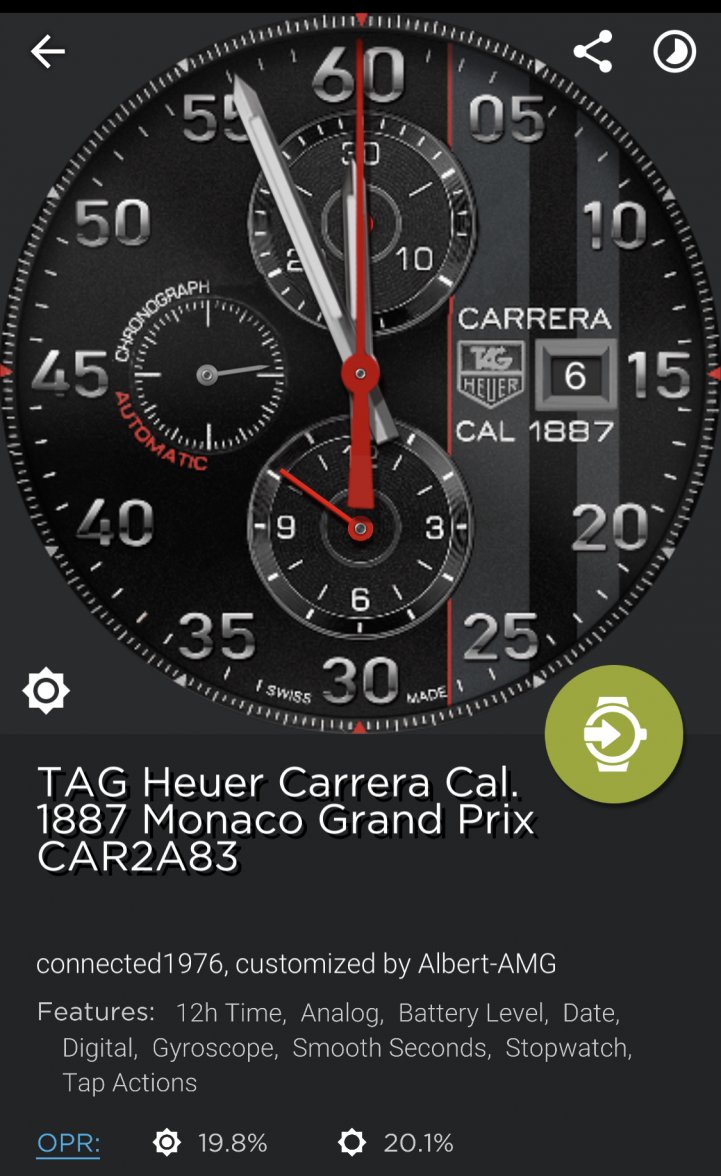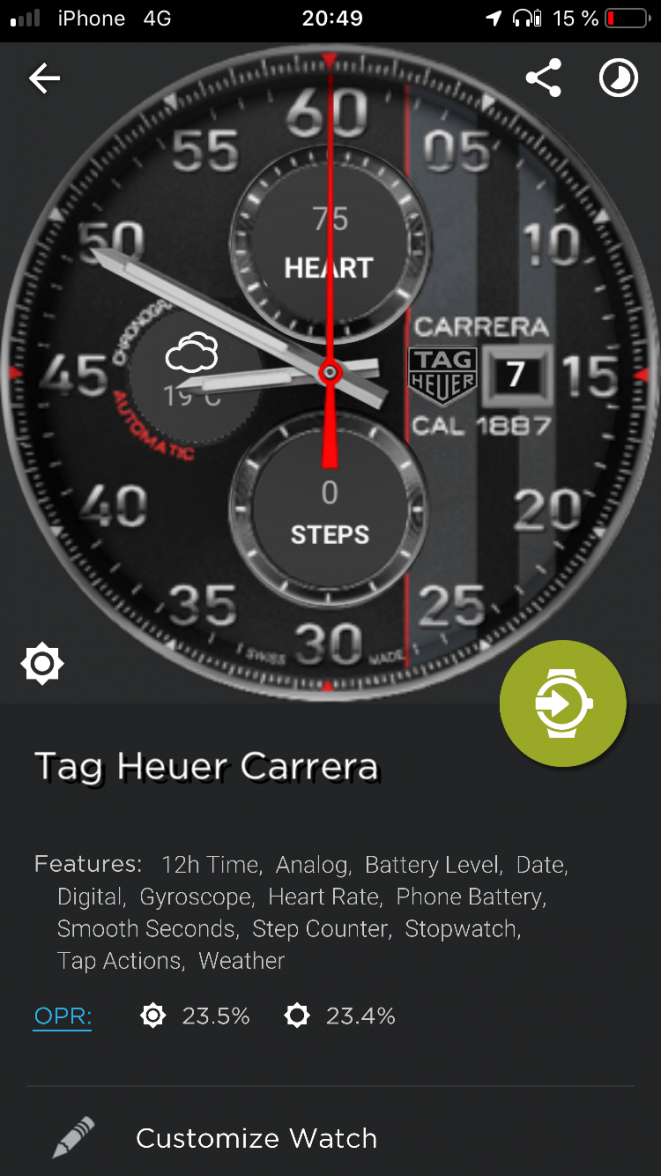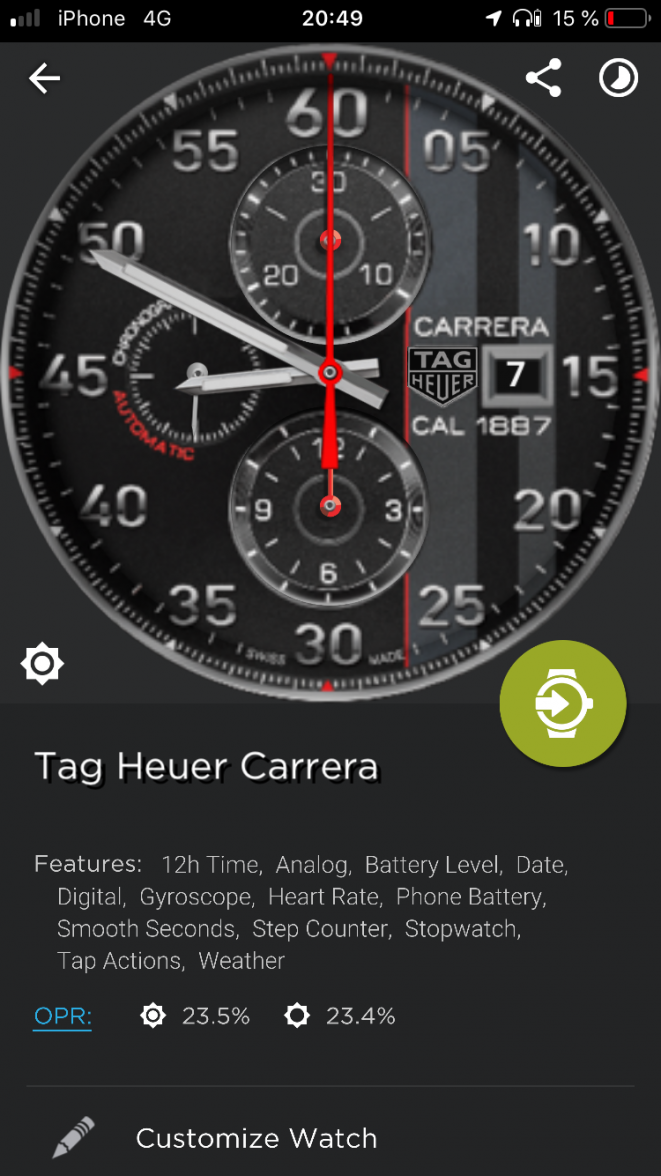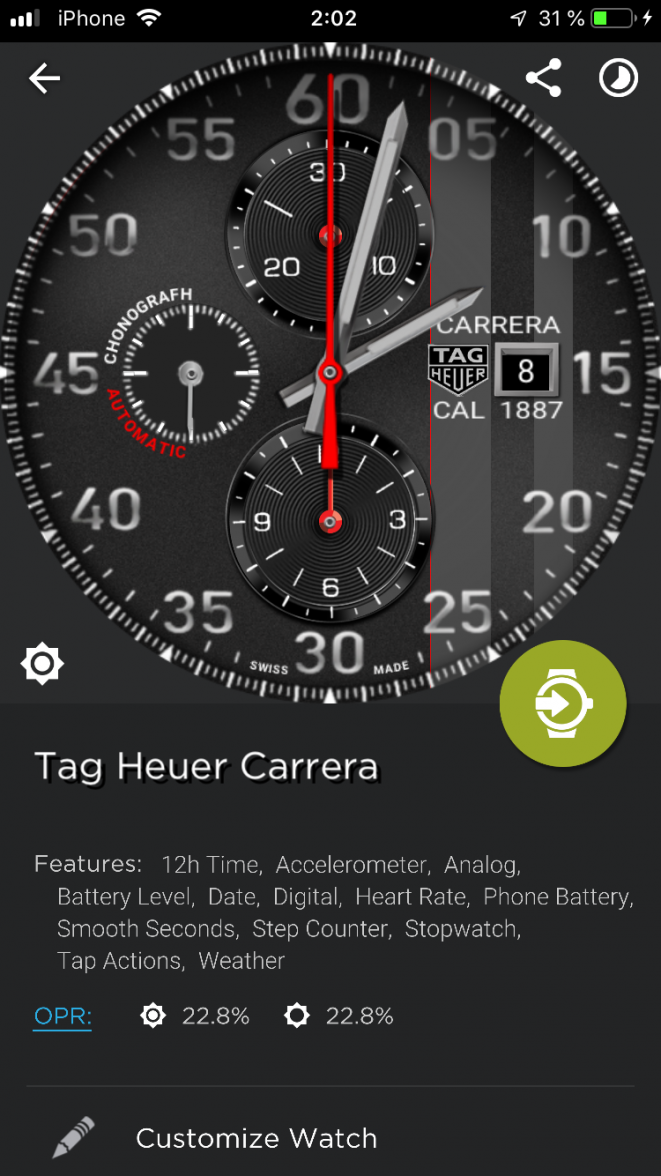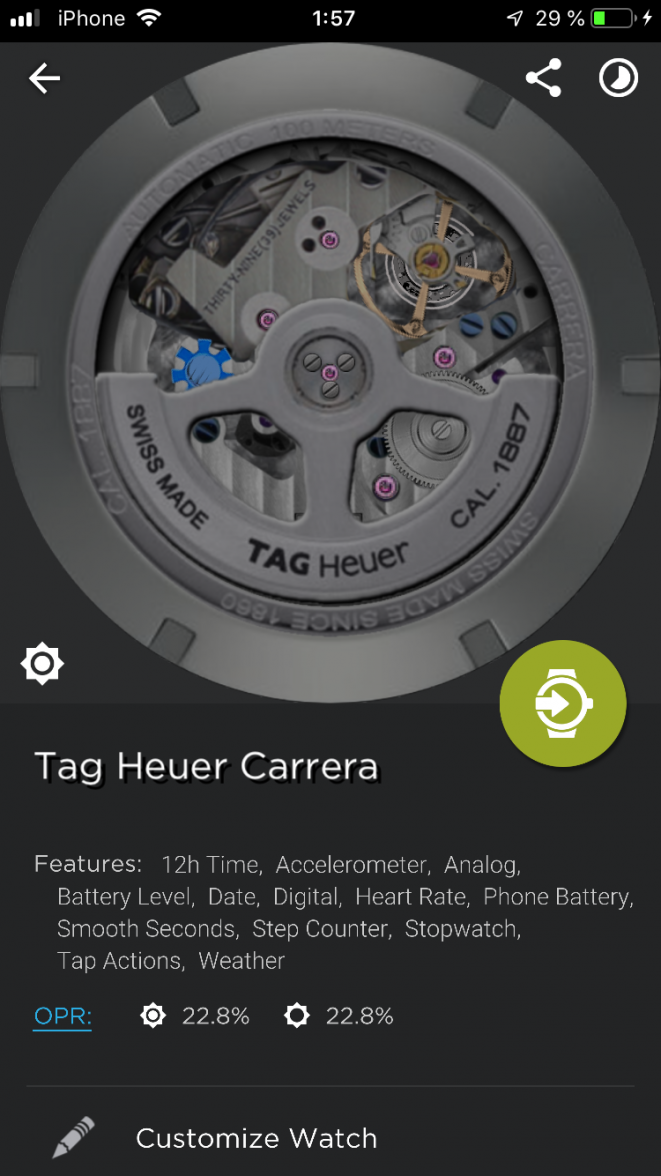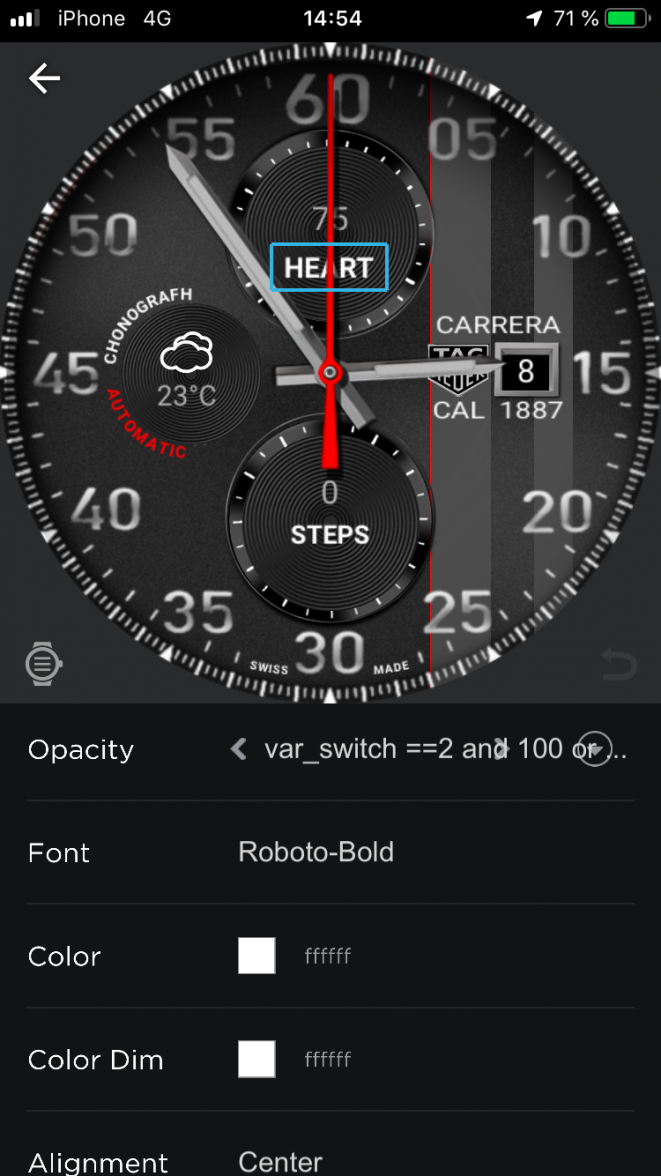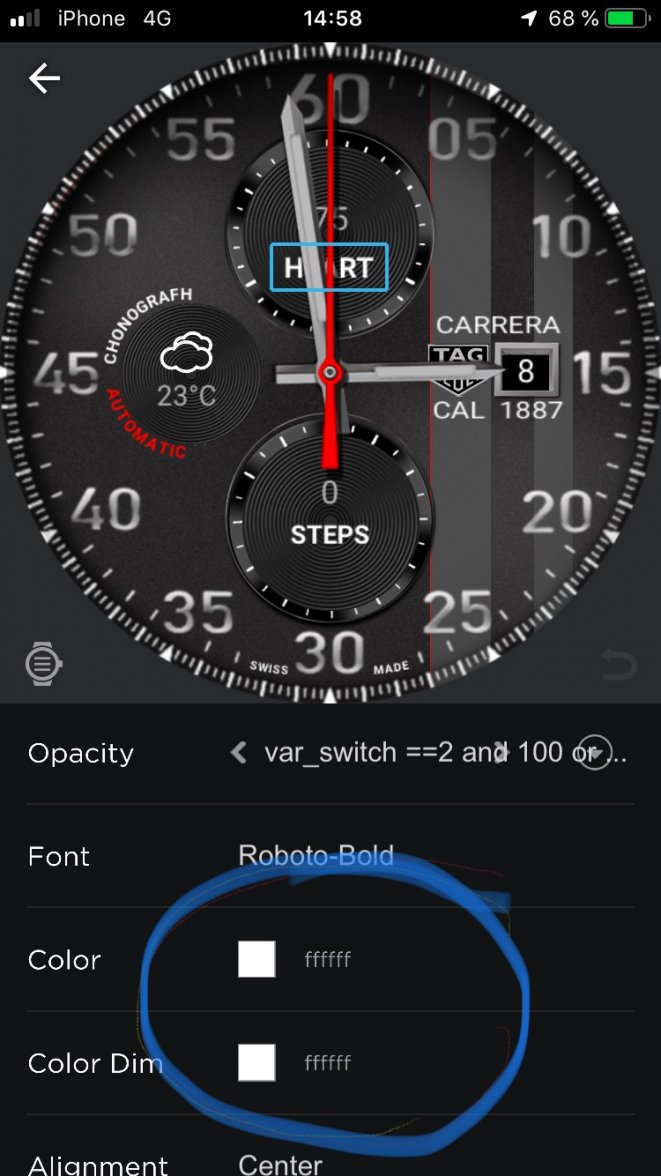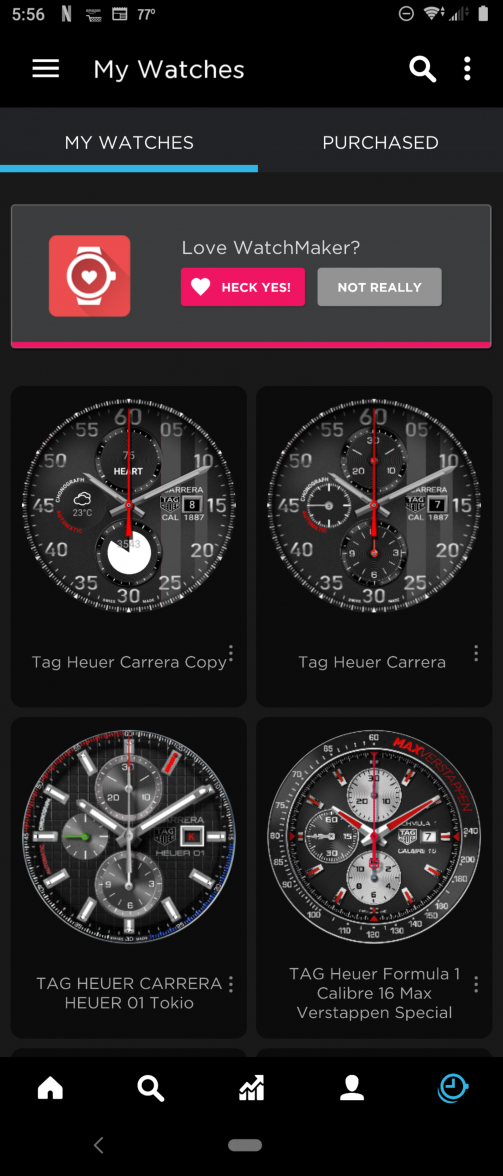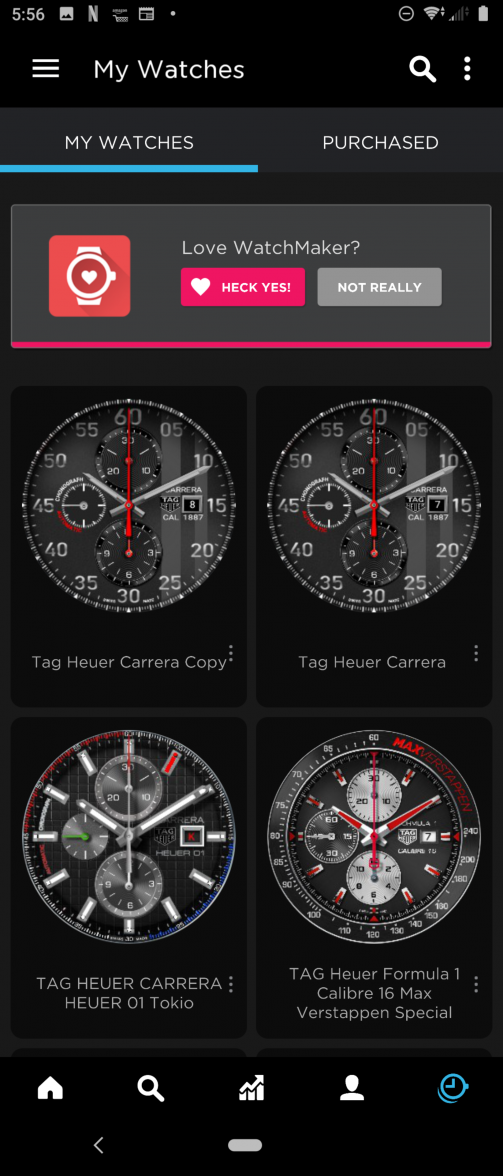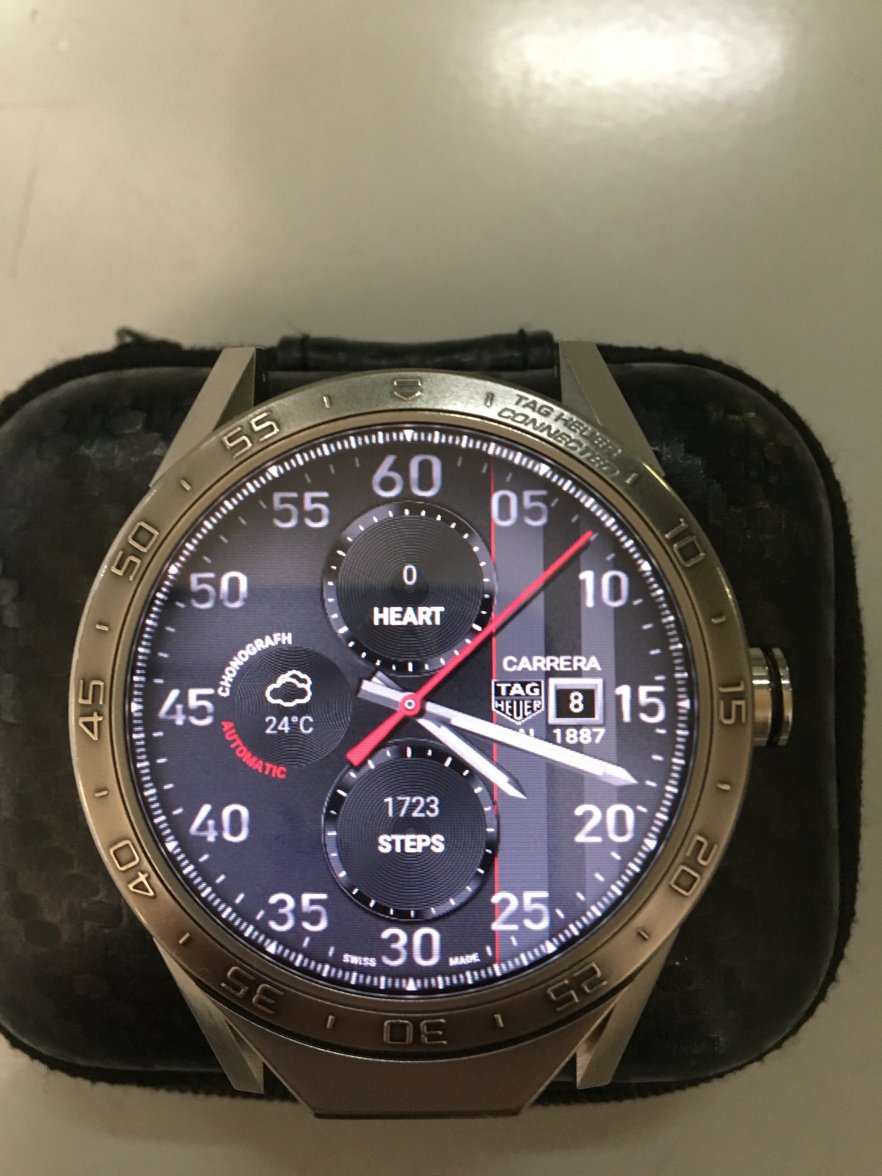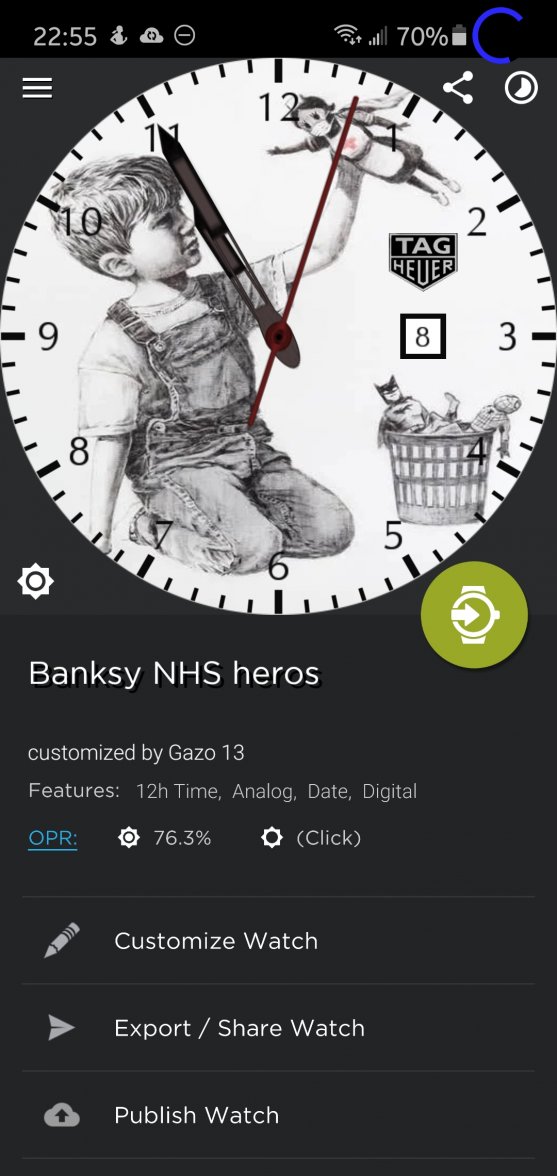- Posts
- 106
- Likes
- 40
B738
·Yes, it exists for the Connected 2020, and the Connected Modular 2017, and the Connected 2015: it’s the same face for all Wear OS watches with WatchMaker app 😉
Unlocked link for the WatchMaker app:
http://dk2dv4ezy246u.cloudfront.net/share/SkM5Ghx58.watch
Are there any easy changes that I can make to this watchface that will perform the following:-
1. Add a little extra depth to the watch face as it looks a little flat on my g3?
2. Is it possible to swap out the smaller dials like tag let you do with their faces and show weather, steps and heart rate?
Thanks