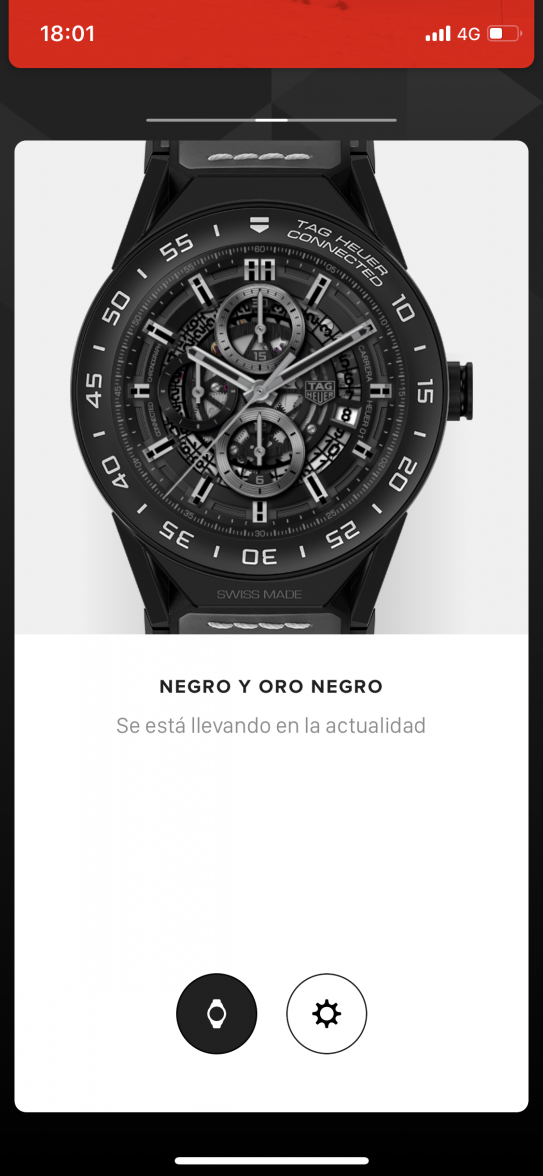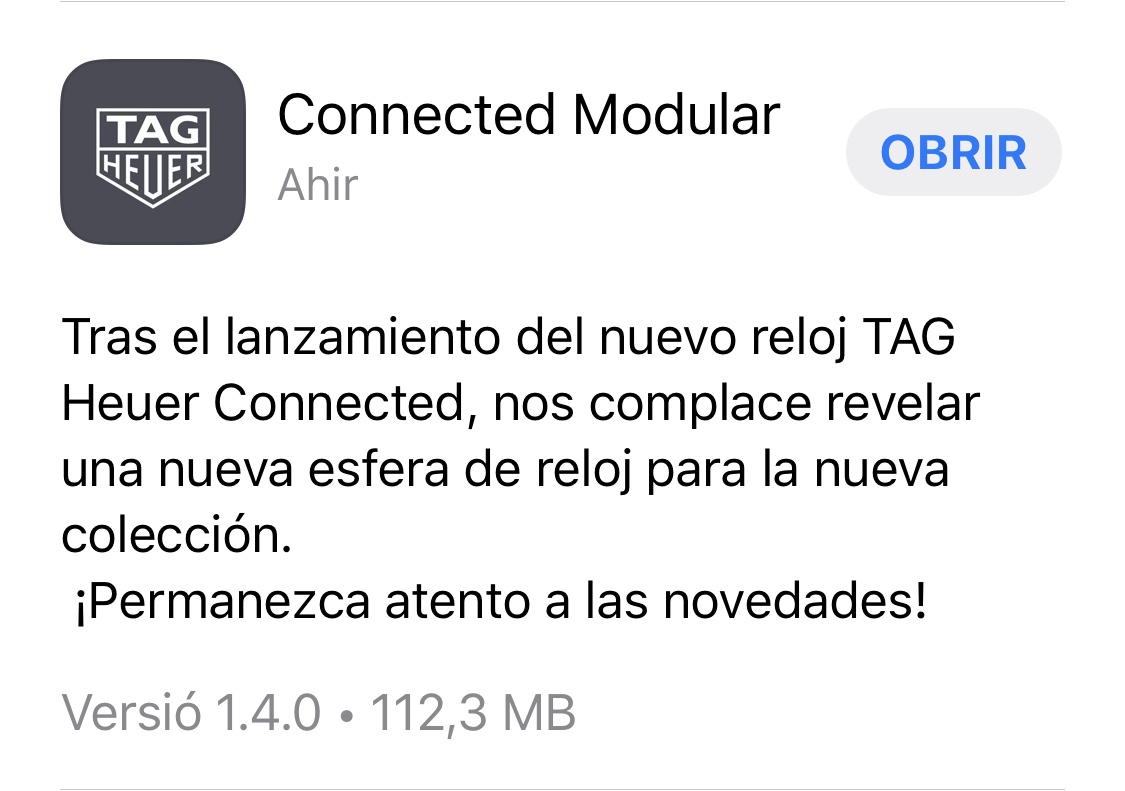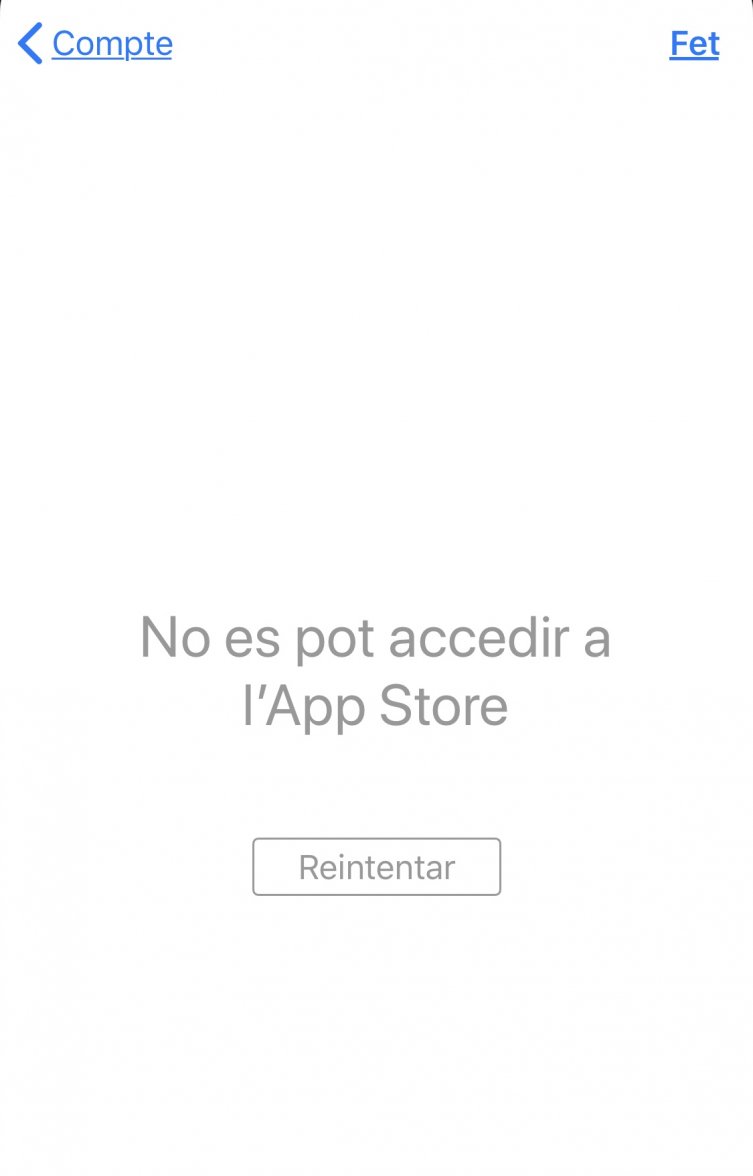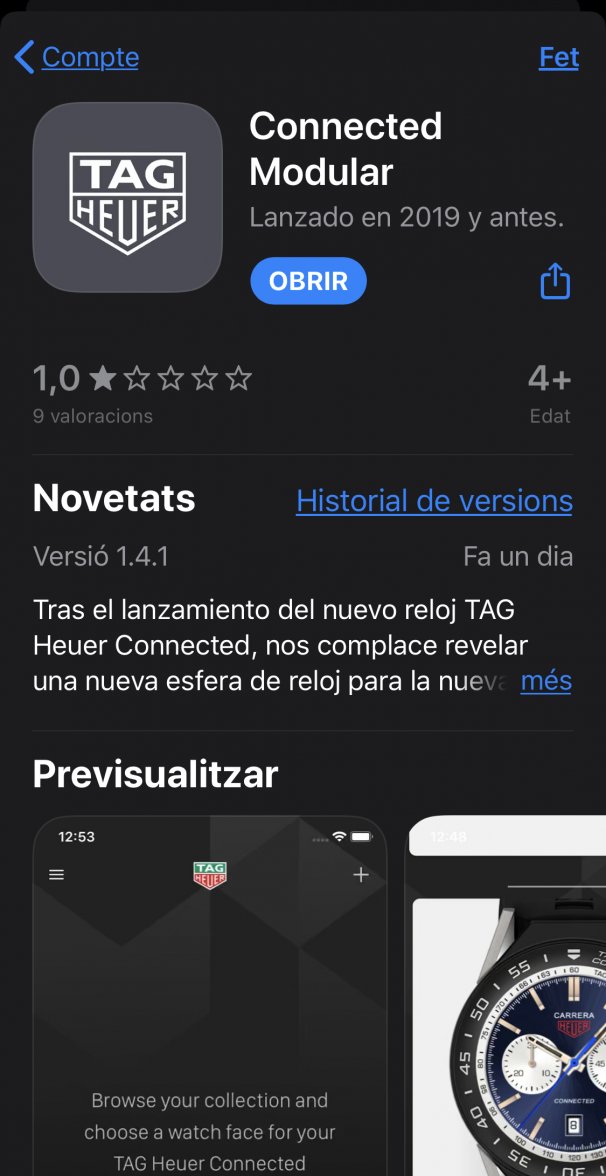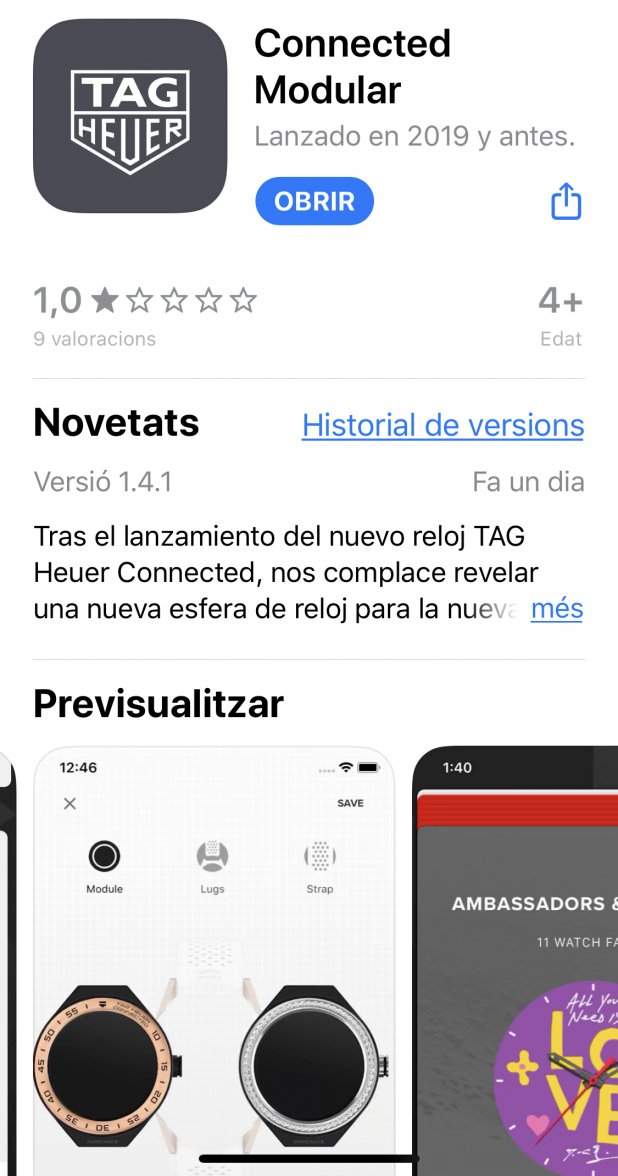Agree! I understand TH designed this b&w skeleton ambient mode to save battery, but we should also have the option to select the “full detailed face” for ambient mode, knowing that -of course- its battery consumption would be higher... but this is like in current cars: you can decide whether to drive in “ECO mode” or “Sport+ mode”, with the consumption being proportional to the enjoyment
😉
It’s not necessary to remove the seconds hand in ambient mode, just use it to show battery level in ambient mode. This is the other missing feature from the original faces: if you want to know the battery status, you have to scroll down the face... and this is consuming battery!
The solution -up to now- is the WatchMaker app. You can set the face to be also fully detailed
in ambient mode (and the battery lasts enough for a normal day), and you can set the seconds hand to show battery level in ambient mode.
I've enjoyed my TH CM45 much more since I discovered the WatchMaker app (thanks to this forum and Hubert). Since then I have not used again the original faces because of these two reasons:
- no fully detailed face in ambient mode
- no battery information
But it would be great that TH improves ambient mode for the original faces, because they look great in bright mode!
👍