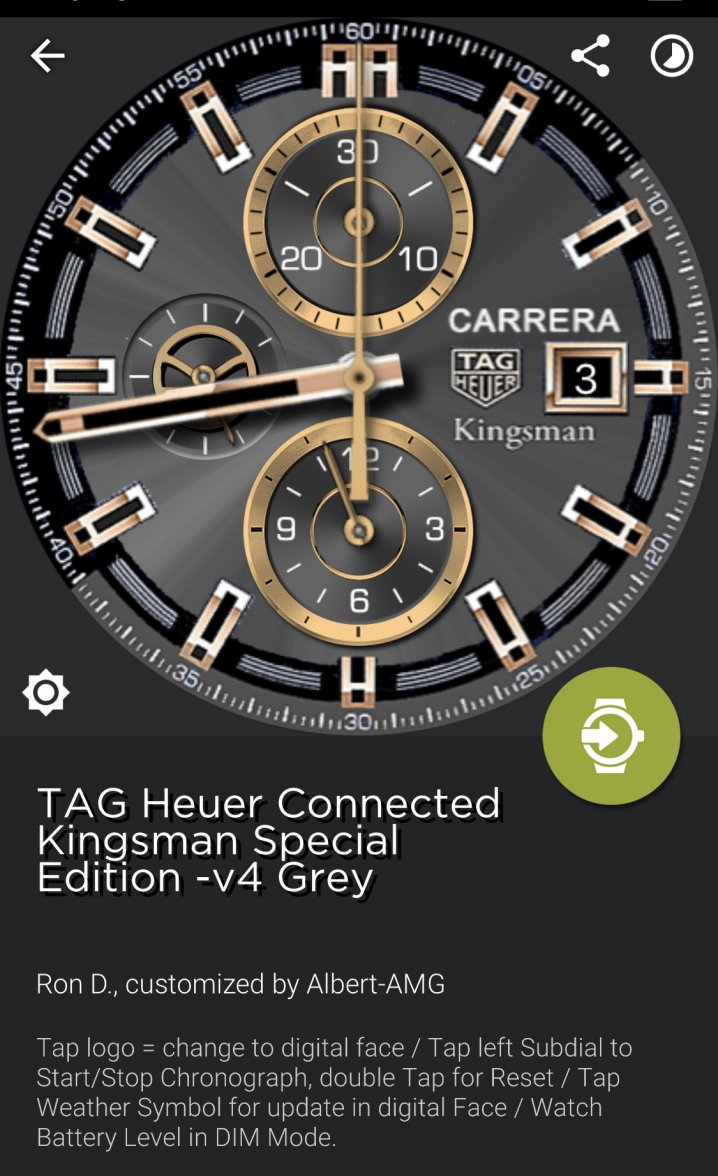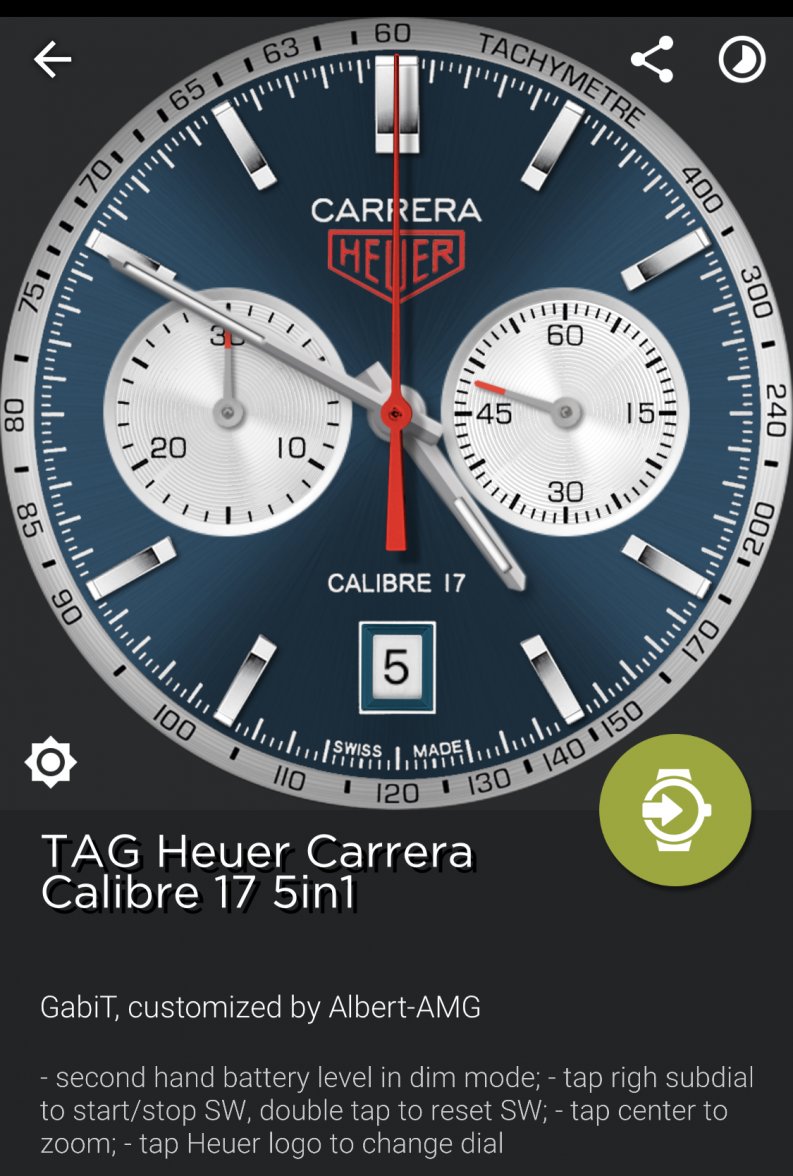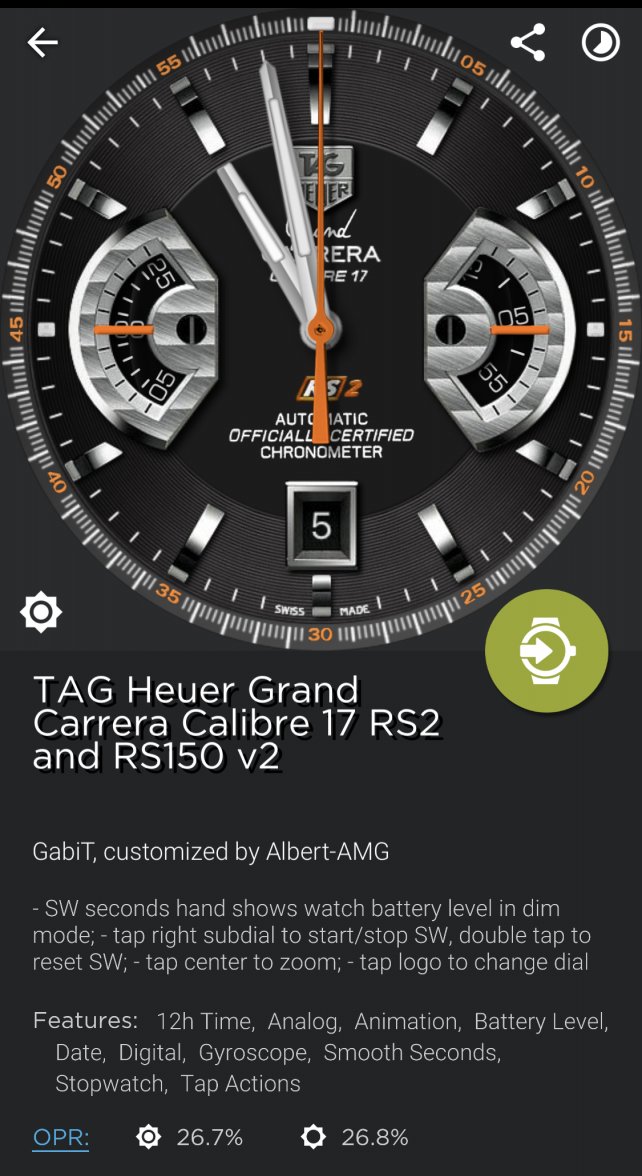Albert-AMG
··TAG Heuer Forums ModeratorToday this new Monza Bamford face by Gavril Tardi, slightly customized. It’s a 2in1 face: tap center to change dial
Picture in dimmed mode, with SW seconds hand showing watch battery level when dimmed
Unlocked link for the WatchMaker app:
http://dk2dv4ezy246u.cloudfront.net/share/HyMZYjZbwr.watch
Picture in dimmed mode, with SW seconds hand showing watch battery level when dimmed
Unlocked link for the WatchMaker app:
http://dk2dv4ezy246u.cloudfront.net/share/HyMZYjZbwr.watch
Edited: