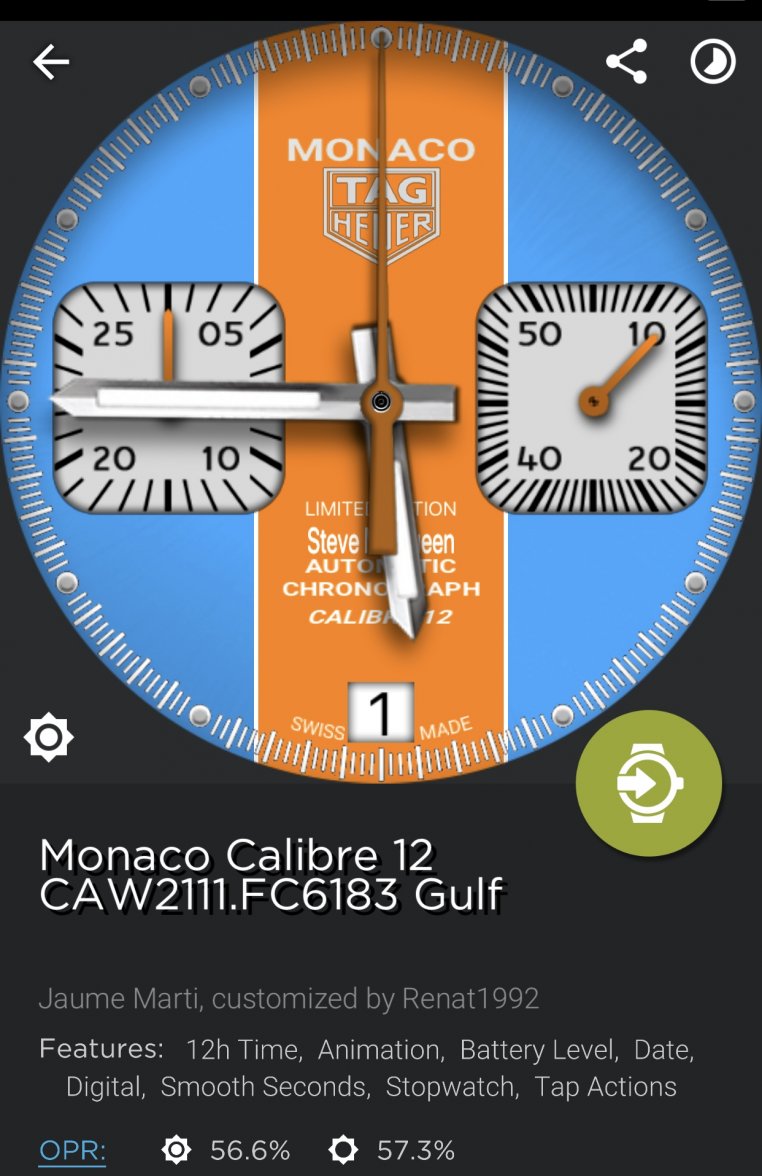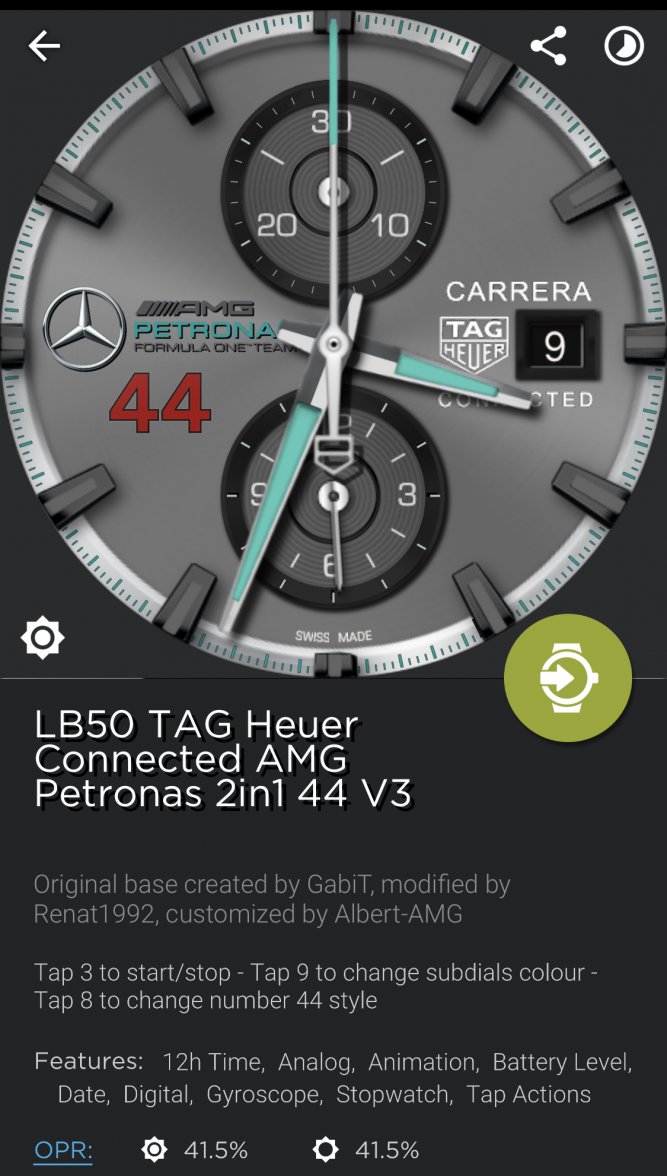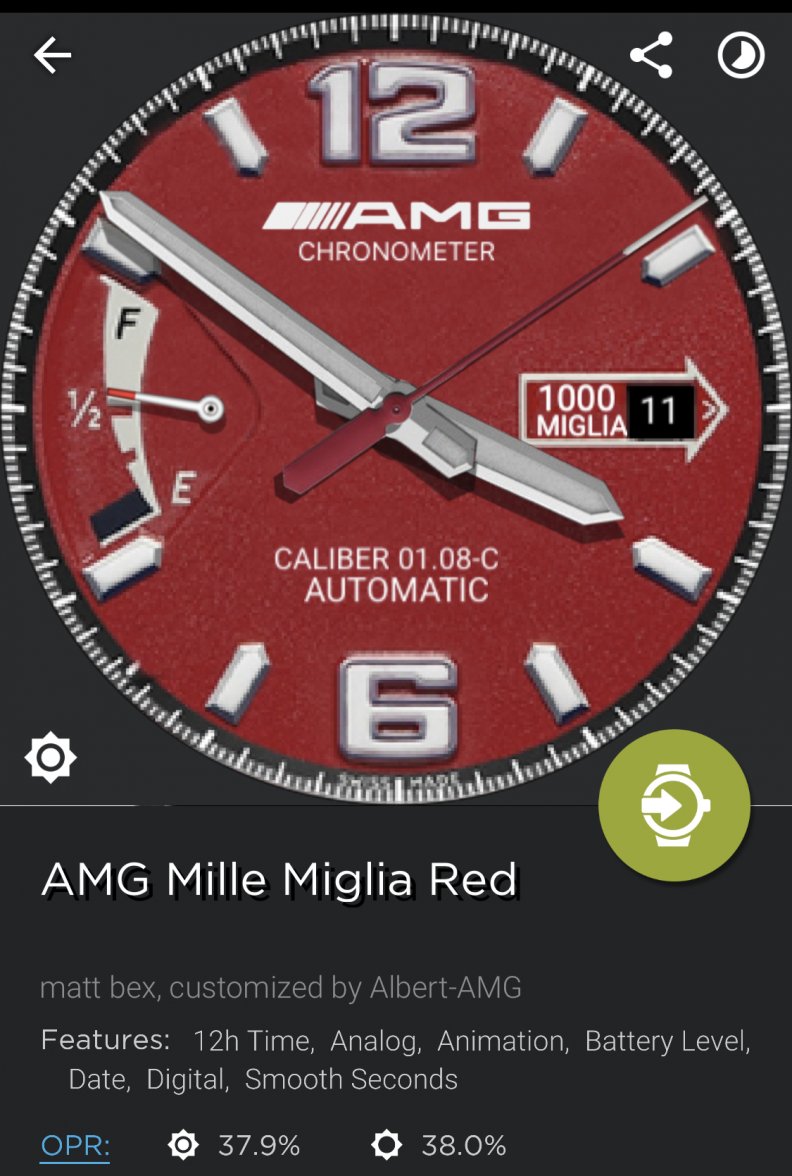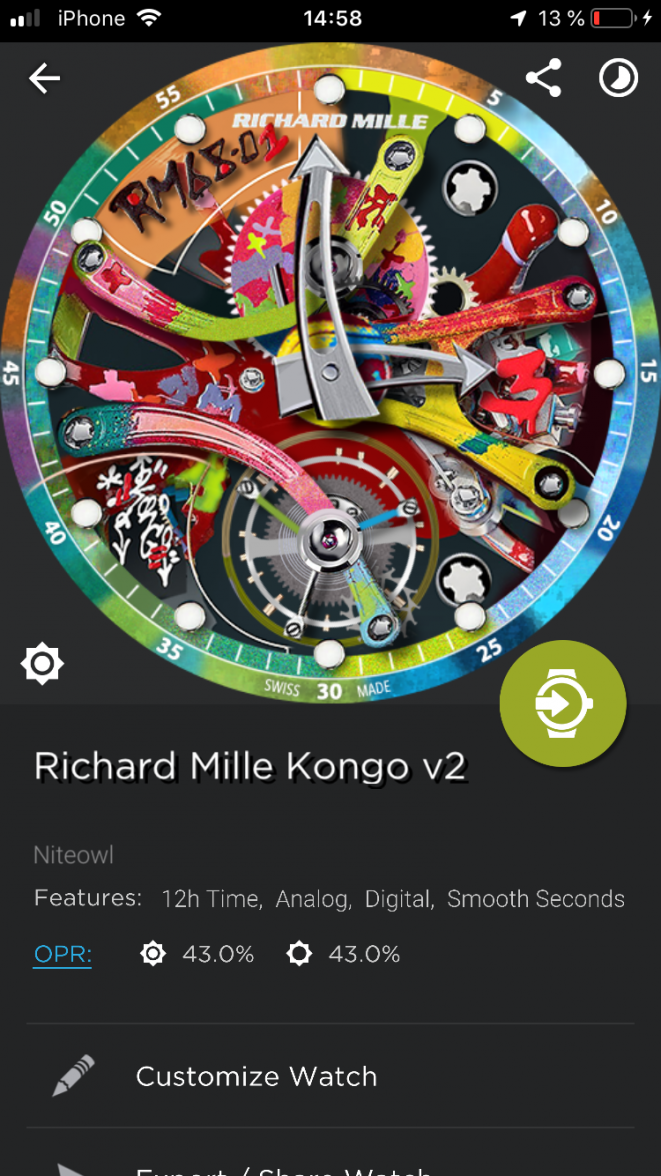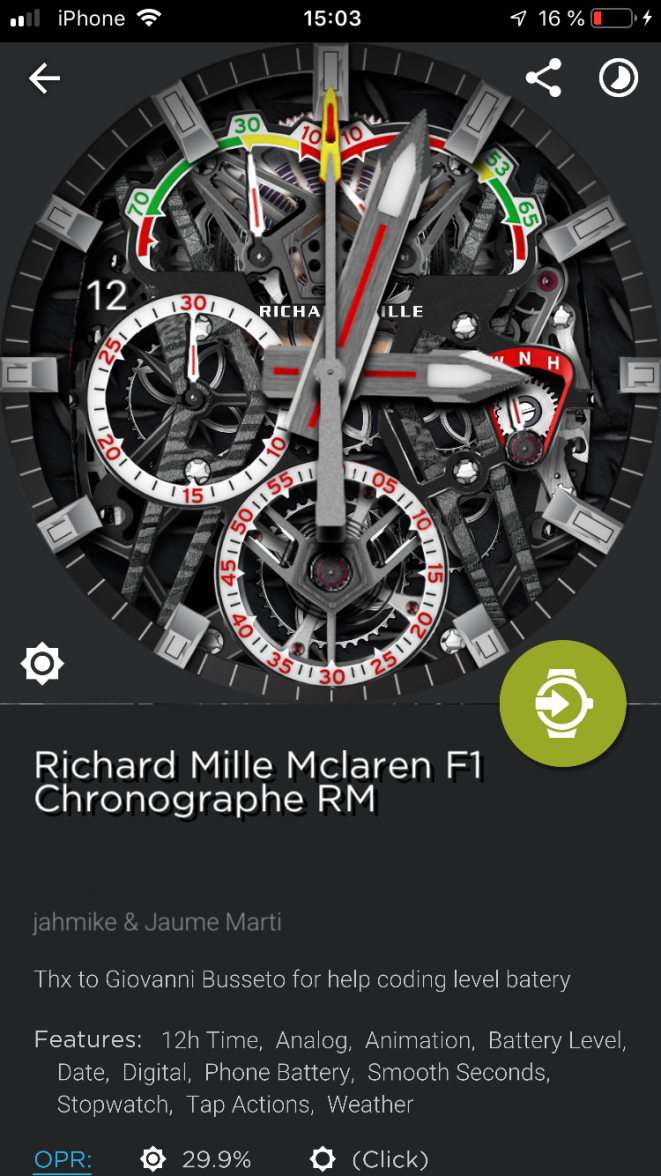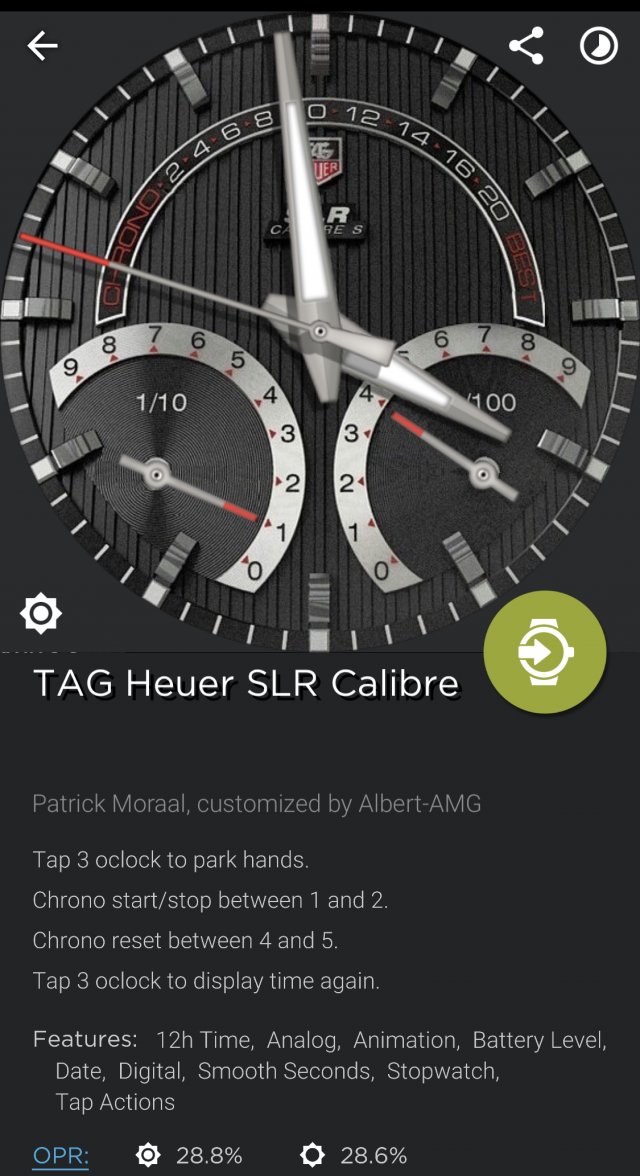Hi!
I updated this version( download link:
http://dk2dv4ezy246u.cloudfront.net/share/ByfYo4n04.watch), but there are some moments related to your questions):
1) what about your first picture (question)
You should go to watchface app settings on your watch, choose complications and then go to “auto build complications” and choose “Only add complications UI for watchfaces with designed complications placement”. Complications will not hover with this settings.
2) In new version of this watchface (and in previous was the same principle) for some circles in with complications based I use expressions like “text” and “title”. This expressions are good for Google fit complications (distance, calories) and for different time variations (world time, day of the week and etc), but they won’t work with other complications like Google pay, Strava, google search, Google fit (in case of goals) and etc.
In new version of this watchface I added Circle with Complication 1 (right circle) which can partly solve this problems. Unfortunately I don’t know how to fit Agenda text and “What is now playing” text.
Also in this case Wear os basis Weather app will only show you text like “rain”, it won’t show you images.
For example in my case I use Strava app for Complication 1 (for example).