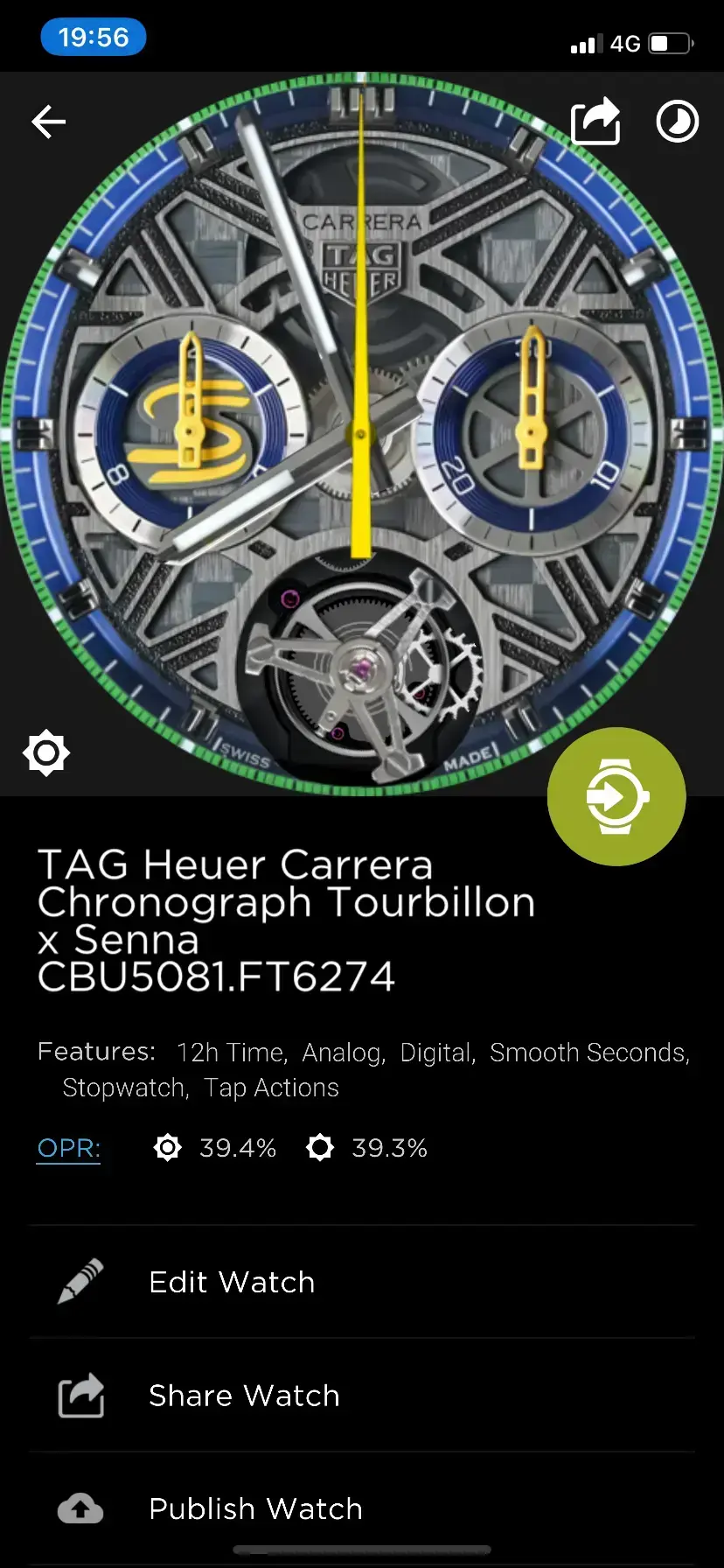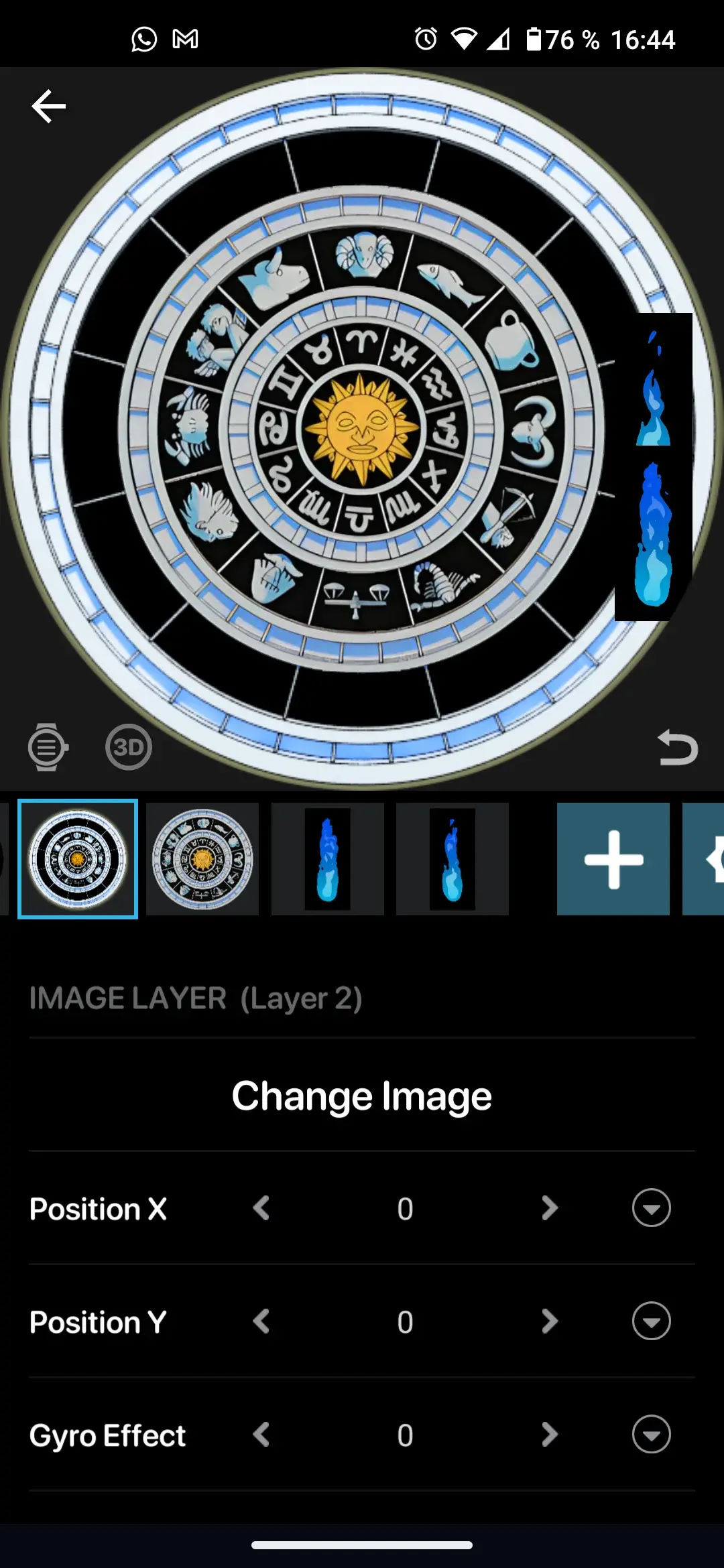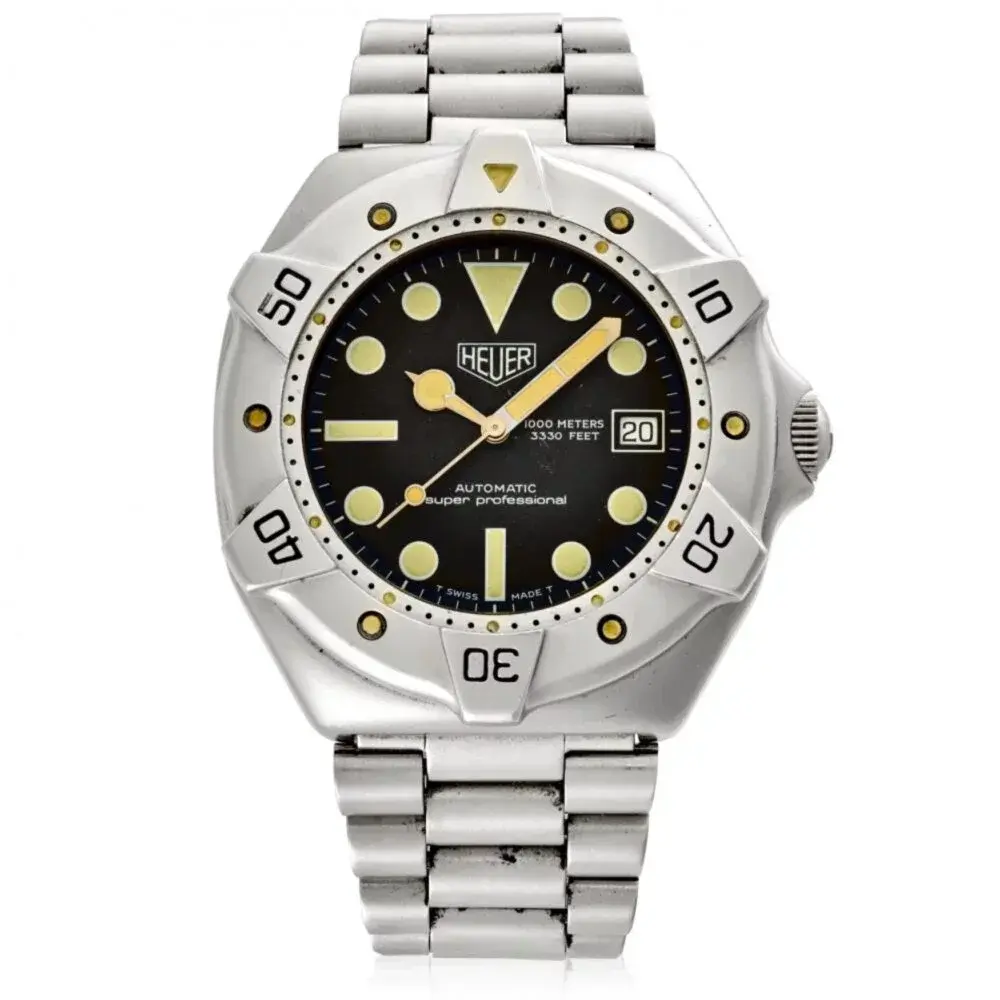AREA 51
·TEST!!!
Please try this and tell me if it looks good.
Tag Heuer with sparkling diamonds.
https://www.dropbox.com/scl/fi/6quw...ey=0yr2ezev9mlu67pa064pydyl6&st=ljolgb68&dl=0
If you like this it can be applied to more watch faces.
Please try this and tell me if it looks good.
Tag Heuer with sparkling diamonds.
https://www.dropbox.com/scl/fi/6quw...ey=0yr2ezev9mlu67pa064pydyl6&st=ljolgb68&dl=0
If you like this it can be applied to more watch faces.