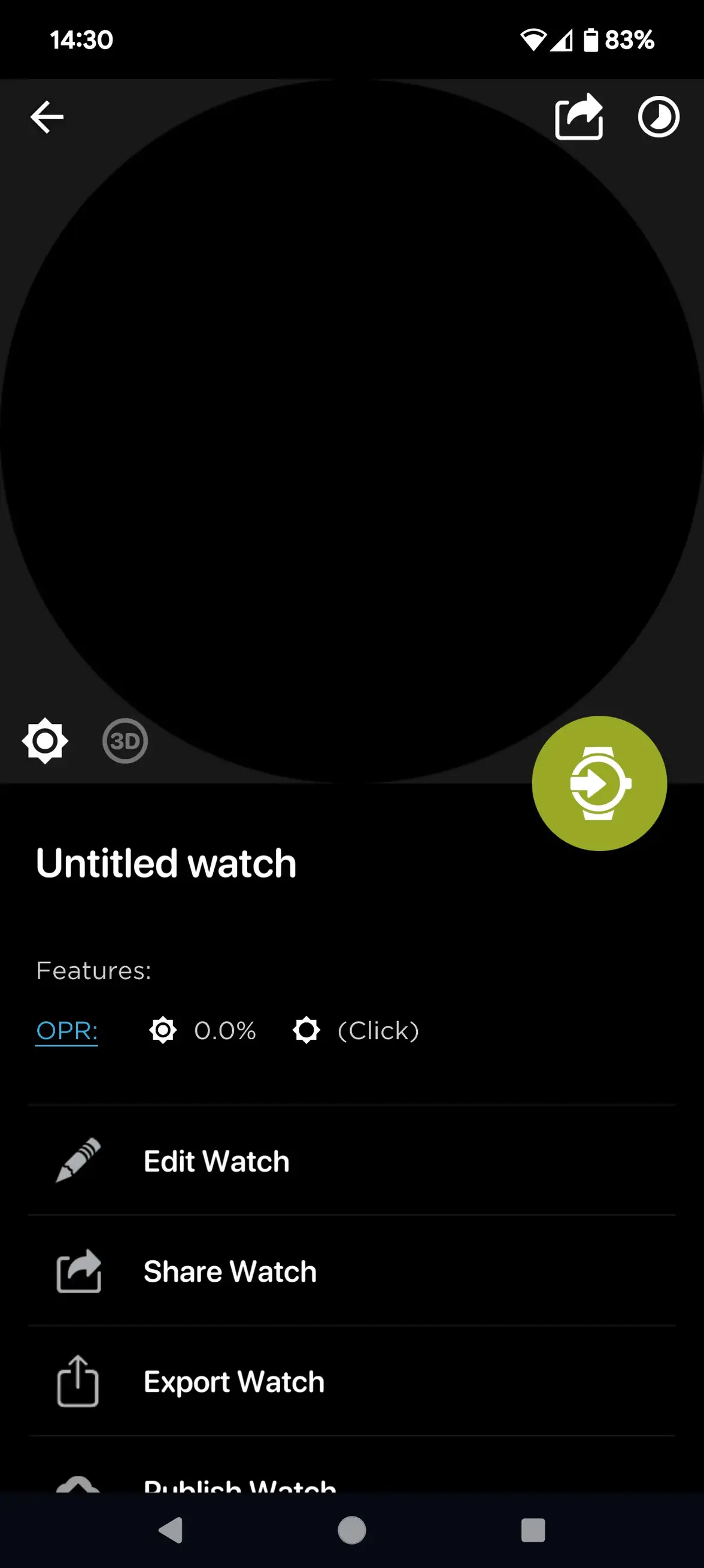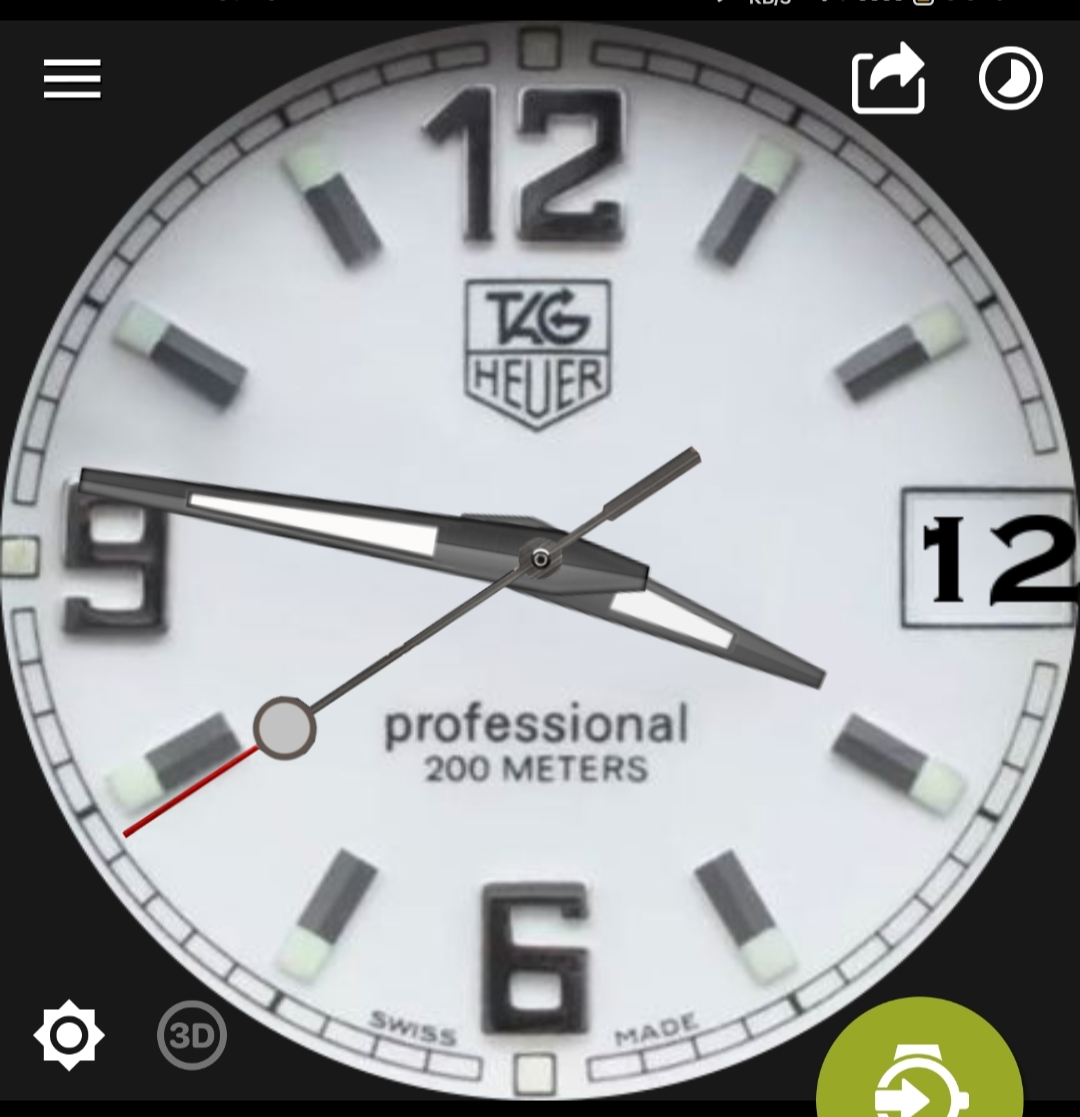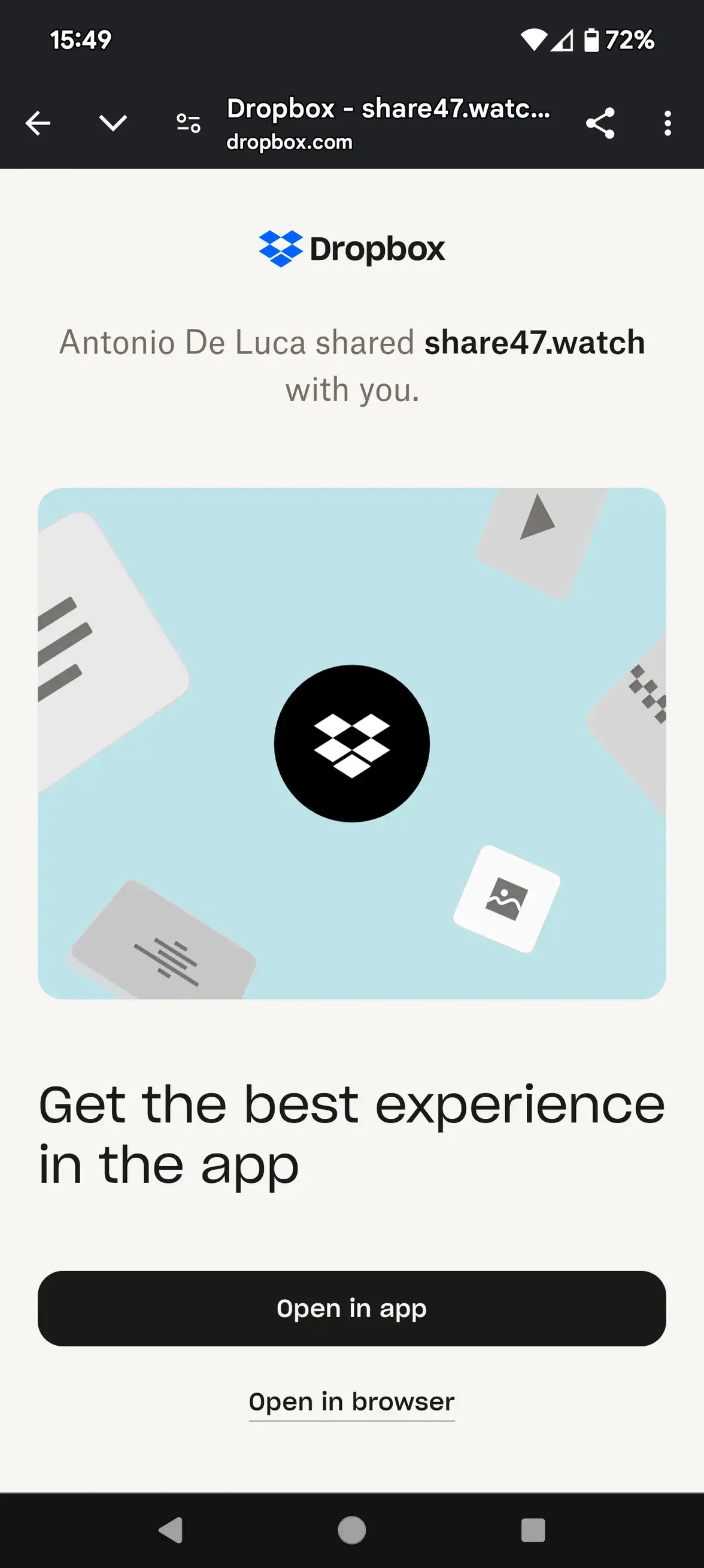Philippe LESAINE
·D ddavtianComment les utiliser dans Watchmaker ? Ici, ces images semblent transparentes, j'ai pensé que je pourrais les ajouter en tant que calques différents les uns sur les autres. Mais dans Watchmaker, chaque image est dotée d'un fond noir et chaque calque recouvre les autres en dessous.