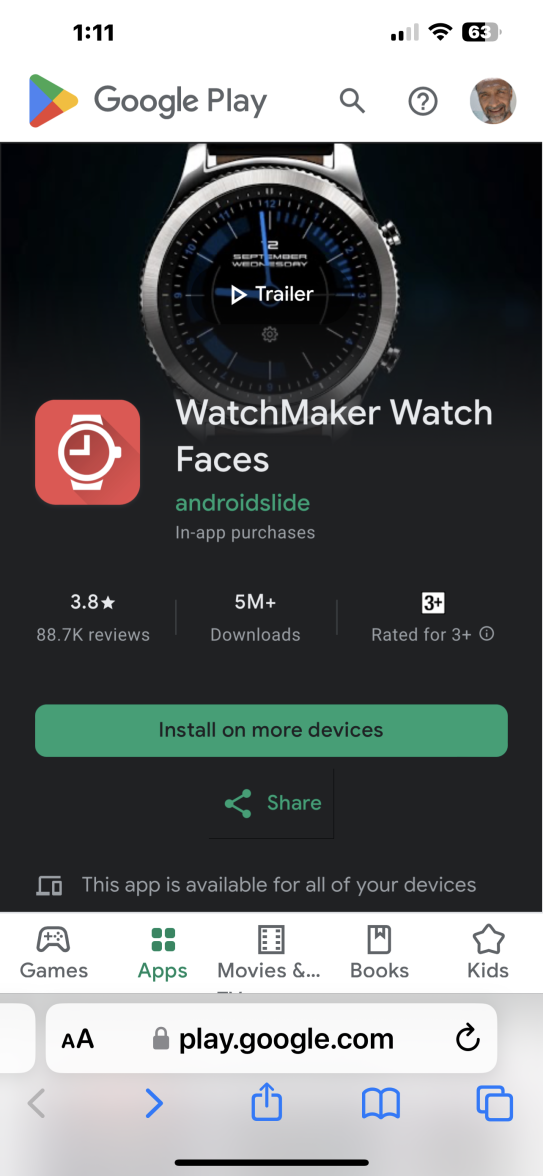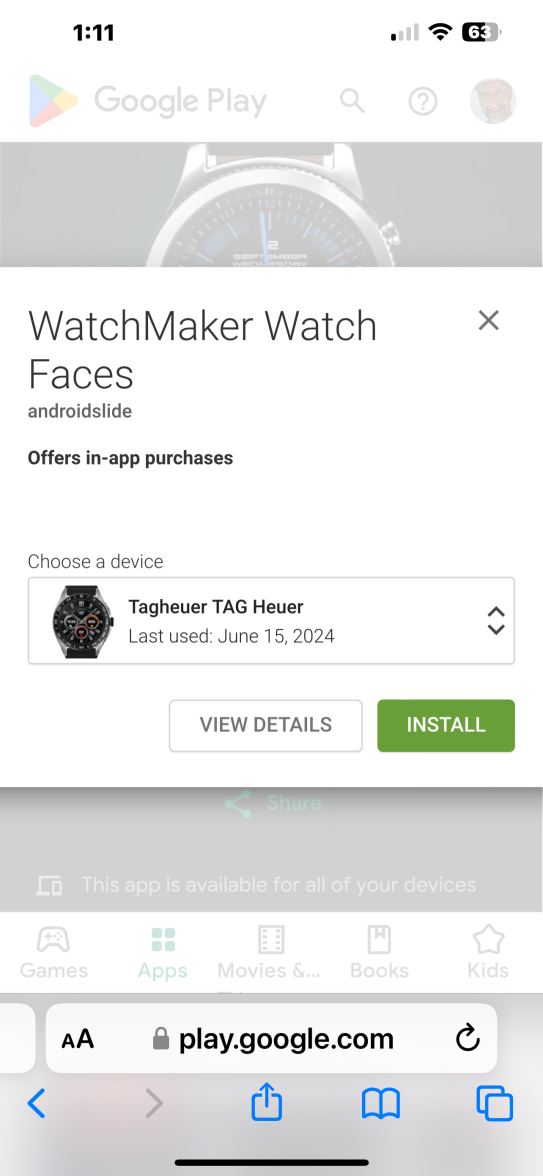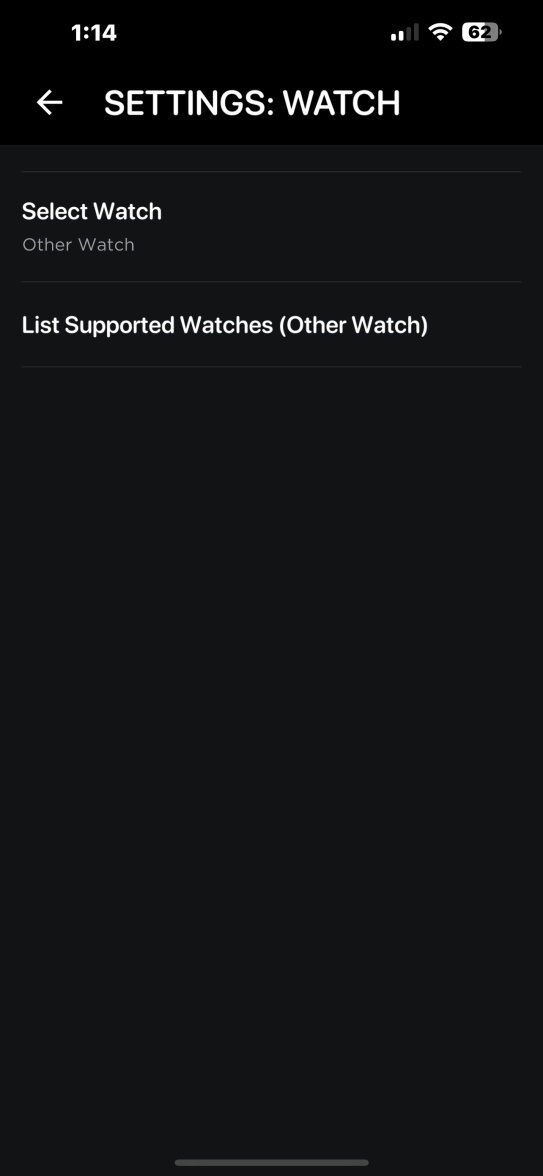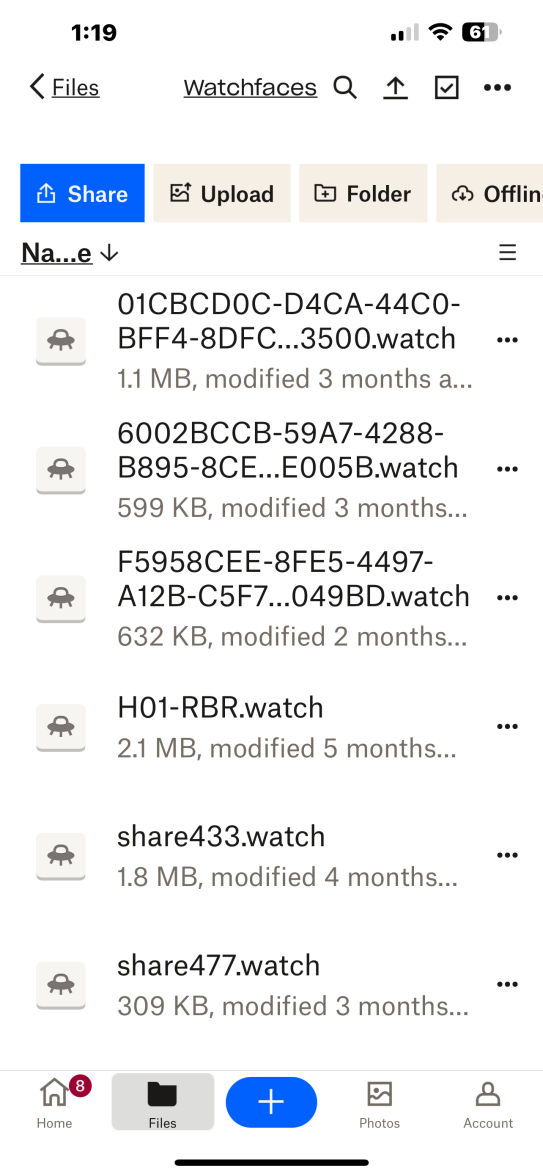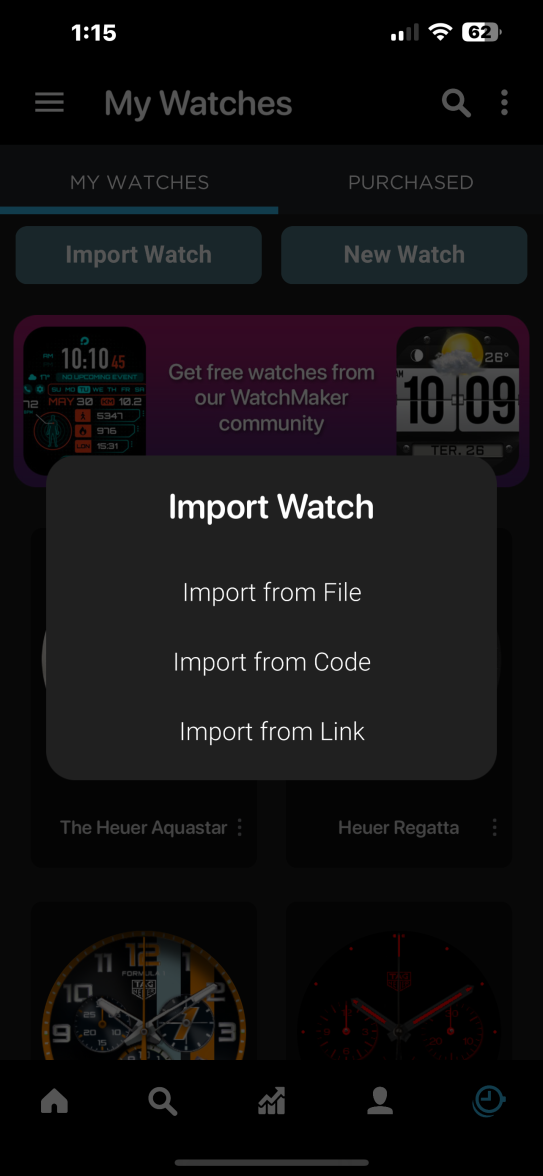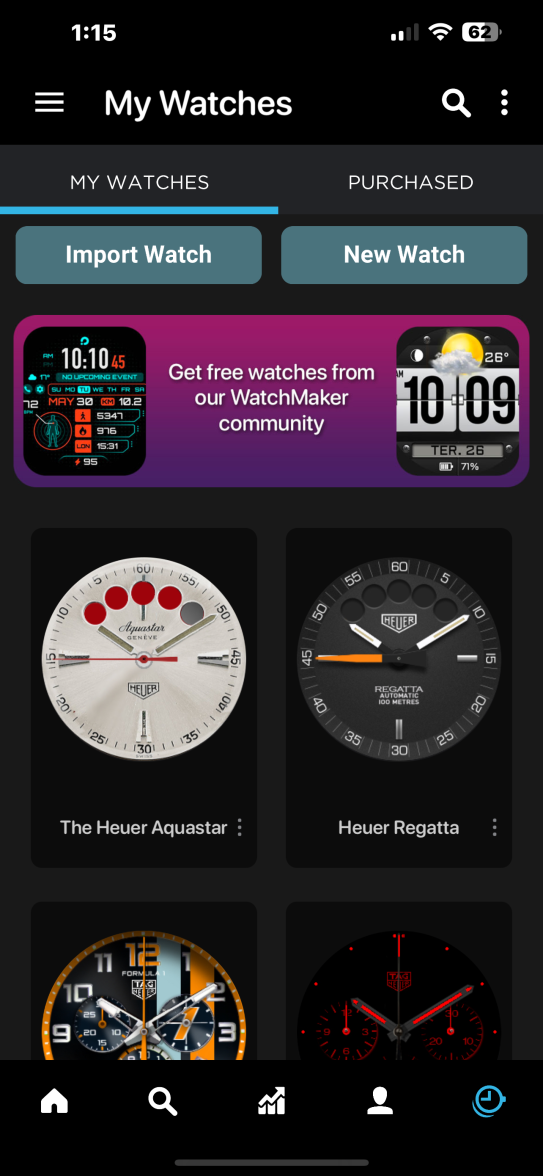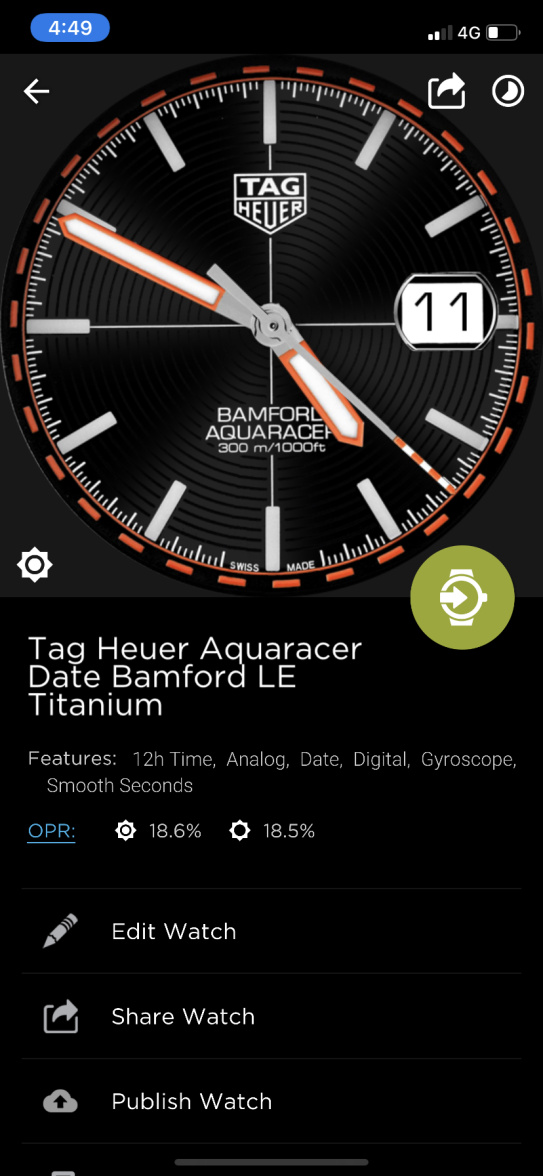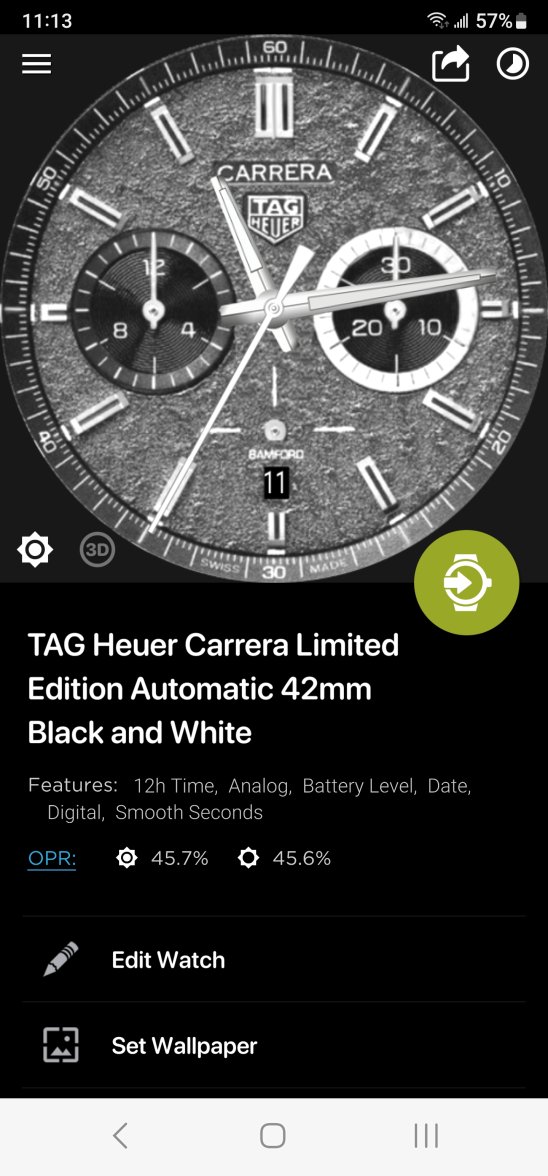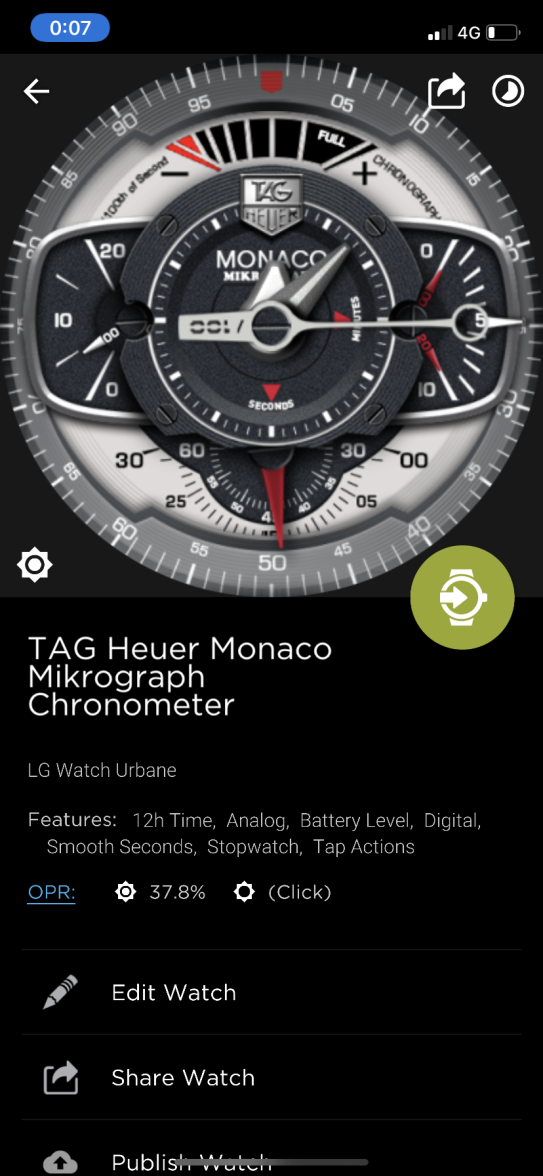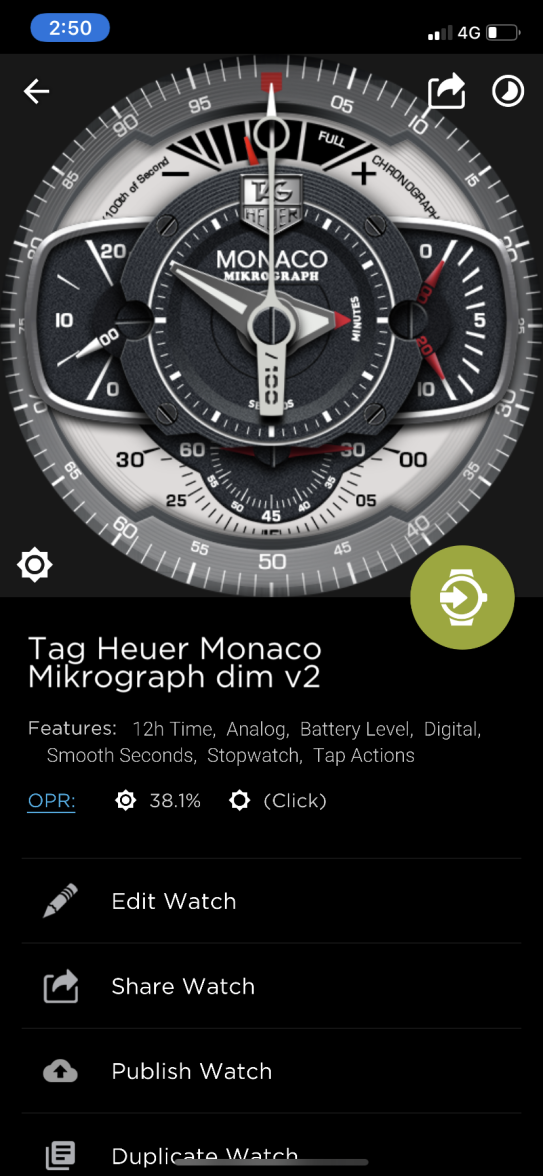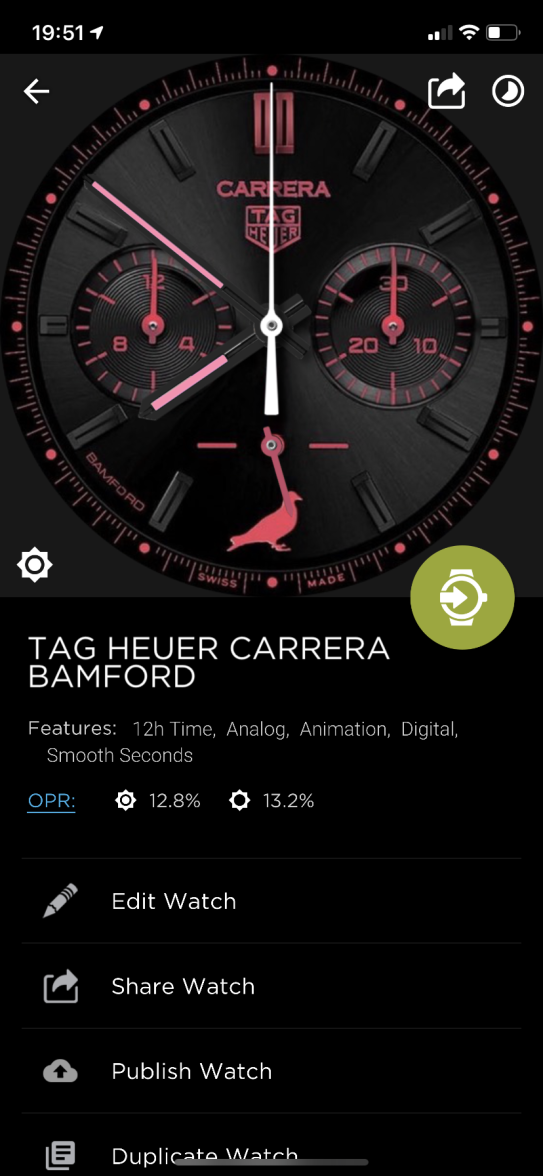- Posts
- 45
- Likes
- 52
Teetee
·Hi @connected1976 and once again, thanks for your help.
I finally sorted it out, so I thought I should do an 'Idiot's guide' to making this happen. Top tip, don't use your desktop at any stage. Use your phone browser starting from this page.
1. Download the watchmaker app from the Apple app store, as per the link https://apps.apple.com/es/app/caratulas-para-apple-watch/id1213875863.
2. on your iPhone, open this link for the Google Play watch app https://play.google.com/store/apps/details?id=slide.watchFrenzy&pcampaignid=web_share
it will give you the option to 'install on more devices'...
when you press that, a pop up will appear with a link to your Tag Heuer watch (make sure you press the correct watch.... the pic shows a watch that I no longer have, hence the date last used is not today's date), hit it and it will install it on your watch
3. After I did this, I still couldn't see the watchfinder app on my watch, and when I tried to select a different watchface by single tap and hold, it wouldn't allow it... I couldn't even change my standard Tag Heuer watchfaces!!! I restarted the watch, and it worked again.
4. So now you tap and hold the screen on your watch as normal, and flick to the plus sign (to add more watchfaces), and if you scroll down, you'll find Watchmaker.... hit it and the watchmaker crappy face will appear on your watch...
OMG that looks so bad, like I've got a Galaxy or something.... yuck!
5. now go to the watchmaker phone app. On the home page top left are 3 lines, hit that and hit settings, the top item is 'watch'. Hit that and you'll probably see 'Apple watch'. Hit that and a small menu appears, hit 'other watch', then hit 'list supported watches', and find Tag Heuer connected.
The app will then give you the option to update the app, do it. NOW YOU ARE READY!!!
6. On your phone, go to this page (Which watchface are you wearing today) on Safari, and find a watchface you like. Hit the dropbox link, and copy the file to dropbox. (I went into Dropbox and created a folder specifically for watchfaces)
7. on the phone app, go to the bottom right Icon, 'my watches'. Hit 'import watch' and a menu appears...
hit 'import from file' and locate the new watchface file in your dropbox files. hit it and your new watchface will now appear on the 'my watches' page.
When you tap on the new watchface, a window will come up, just like the watchface descriptions on this forum page.
If you don't have dropbox, you can copy the link and upload it on your phone by hitting import from link.
8. on your watch, tap and hold to bring up the watchfaces, scroll to watchmaker and hit the 3 circles on the bottom.
then press the cloud on the top right.
It will bring up a 'Watchmaker Cloudsync code'
9. on your phone, select the new face that you want, press the green upload icon and it will ask for the cloudsync code, enter it and your new face will upload to your watch!
Find all your new Watchmaker faces by pressing the 3 circles at the bottom.
10. Some of the links in the early parts of this thread (from aboout page 200 back) have links that aren't from dropbox, but instead contain the word 'cloudfront', like this: http://dk2dv4ezy246u.cloudfront.net/share/HJdXYplO8.watch
- to get these watchfaces, just copy the link, and paste it into the watchmaker app by hitting 'import watch' then 'import from link', but make sure you add an 's' after 'http' before pressing OK.
Finally, I just want to say a BIG THANK YOU to @connected1976 and everyone else who works so hard to produce these Tag Heuer watchfaces.... something that should really be available direct from TH and standard on the TH app.
As you can see the ones I've already downloaded look fantastic on my lovely new Black Titanium E4!
This one is my favourite so far... I've been after this for a while!
I finally sorted it out, so I thought I should do an 'Idiot's guide' to making this happen. Top tip, don't use your desktop at any stage. Use your phone browser starting from this page.
1. Download the watchmaker app from the Apple app store, as per the link https://apps.apple.com/es/app/caratulas-para-apple-watch/id1213875863.
2. on your iPhone, open this link for the Google Play watch app https://play.google.com/store/apps/details?id=slide.watchFrenzy&pcampaignid=web_share
it will give you the option to 'install on more devices'...
when you press that, a pop up will appear with a link to your Tag Heuer watch (make sure you press the correct watch.... the pic shows a watch that I no longer have, hence the date last used is not today's date), hit it and it will install it on your watch
3. After I did this, I still couldn't see the watchfinder app on my watch, and when I tried to select a different watchface by single tap and hold, it wouldn't allow it... I couldn't even change my standard Tag Heuer watchfaces!!! I restarted the watch, and it worked again.
4. So now you tap and hold the screen on your watch as normal, and flick to the plus sign (to add more watchfaces), and if you scroll down, you'll find Watchmaker.... hit it and the watchmaker crappy face will appear on your watch...
OMG that looks so bad, like I've got a Galaxy or something.... yuck!
5. now go to the watchmaker phone app. On the home page top left are 3 lines, hit that and hit settings, the top item is 'watch'. Hit that and you'll probably see 'Apple watch'. Hit that and a small menu appears, hit 'other watch', then hit 'list supported watches', and find Tag Heuer connected.
The app will then give you the option to update the app, do it. NOW YOU ARE READY!!!
6. On your phone, go to this page (Which watchface are you wearing today) on Safari, and find a watchface you like. Hit the dropbox link, and copy the file to dropbox. (I went into Dropbox and created a folder specifically for watchfaces)
7. on the phone app, go to the bottom right Icon, 'my watches'. Hit 'import watch' and a menu appears...
hit 'import from file' and locate the new watchface file in your dropbox files. hit it and your new watchface will now appear on the 'my watches' page.
When you tap on the new watchface, a window will come up, just like the watchface descriptions on this forum page.
If you don't have dropbox, you can copy the link and upload it on your phone by hitting import from link.
8. on your watch, tap and hold to bring up the watchfaces, scroll to watchmaker and hit the 3 circles on the bottom.
then press the cloud on the top right.
It will bring up a 'Watchmaker Cloudsync code'
9. on your phone, select the new face that you want, press the green upload icon and it will ask for the cloudsync code, enter it and your new face will upload to your watch!
Find all your new Watchmaker faces by pressing the 3 circles at the bottom.
10. Some of the links in the early parts of this thread (from aboout page 200 back) have links that aren't from dropbox, but instead contain the word 'cloudfront', like this: http://dk2dv4ezy246u.cloudfront.net/share/HJdXYplO8.watch
- to get these watchfaces, just copy the link, and paste it into the watchmaker app by hitting 'import watch' then 'import from link', but make sure you add an 's' after 'http' before pressing OK.
Finally, I just want to say a BIG THANK YOU to @connected1976 and everyone else who works so hard to produce these Tag Heuer watchfaces.... something that should really be available direct from TH and standard on the TH app.
As you can see the ones I've already downloaded look fantastic on my lovely new Black Titanium E4!
This one is my favourite so far... I've been after this for a while!
Edited: