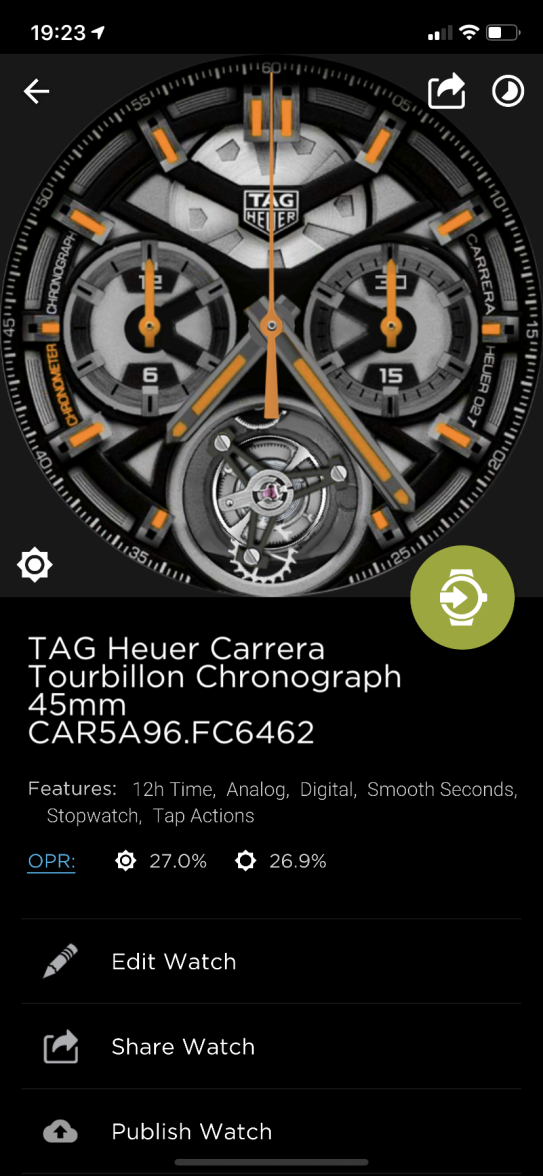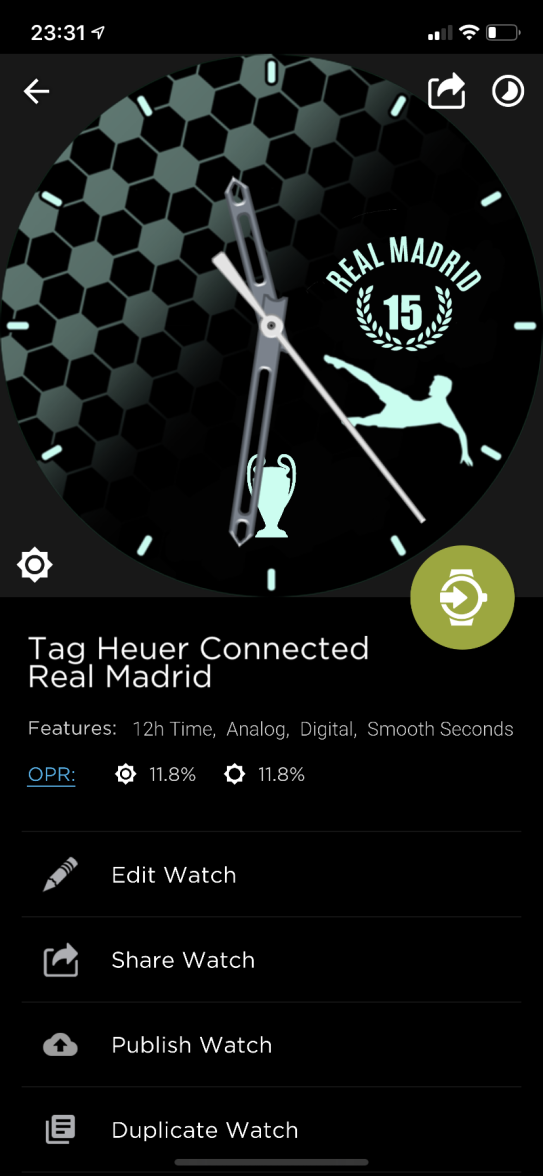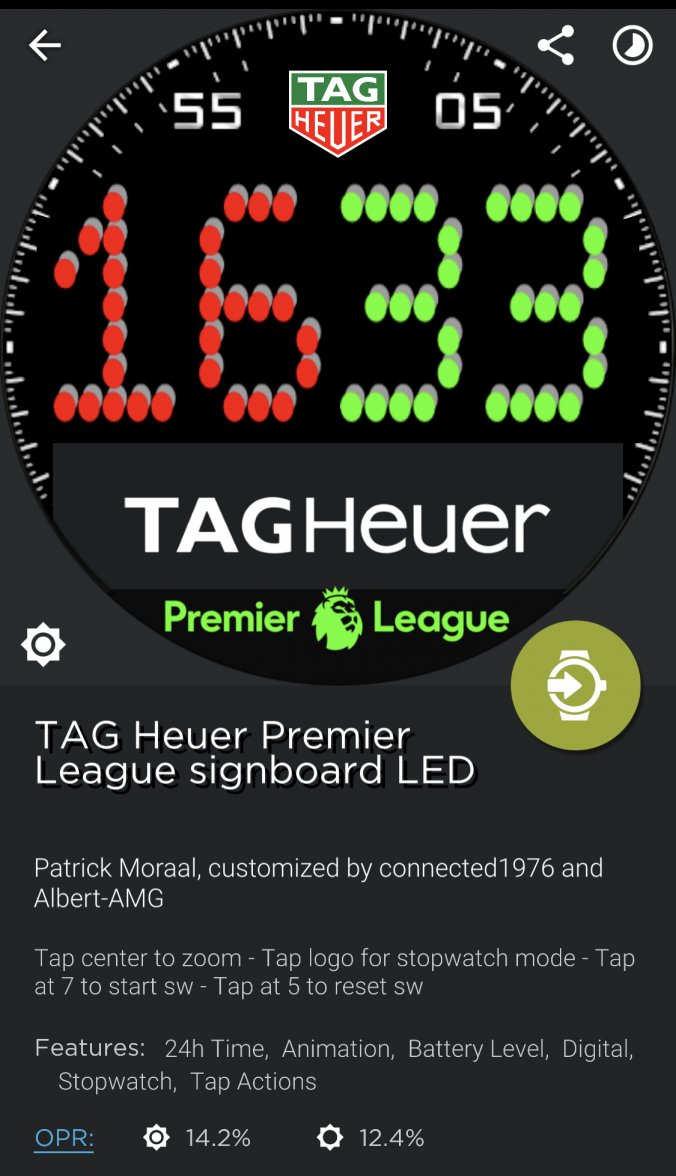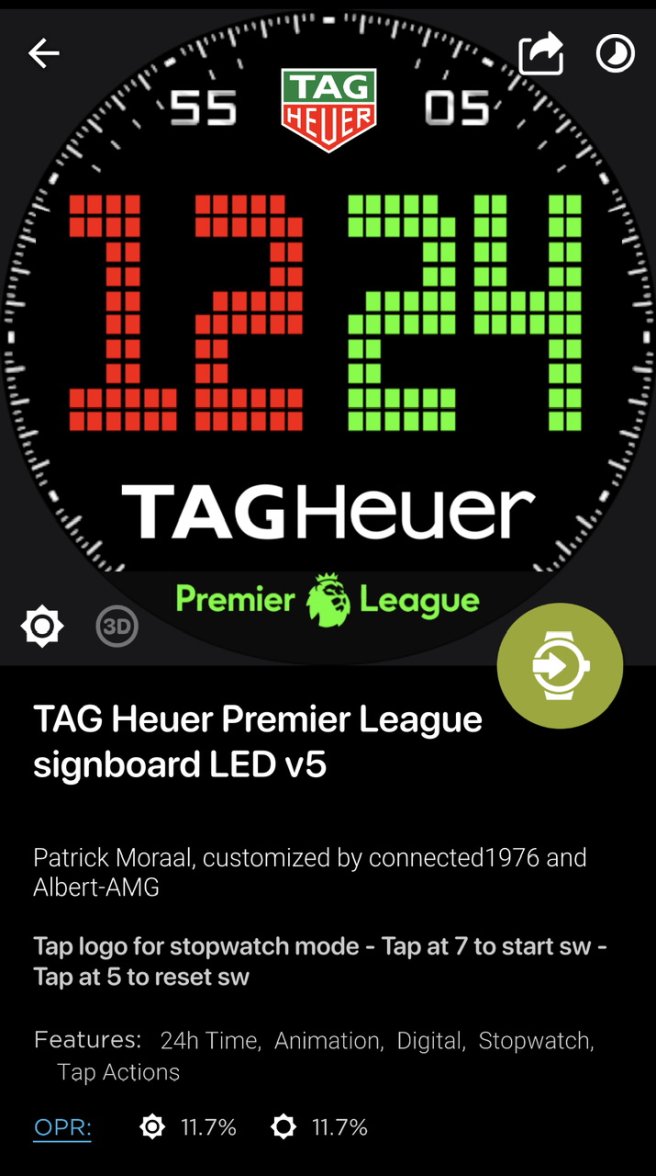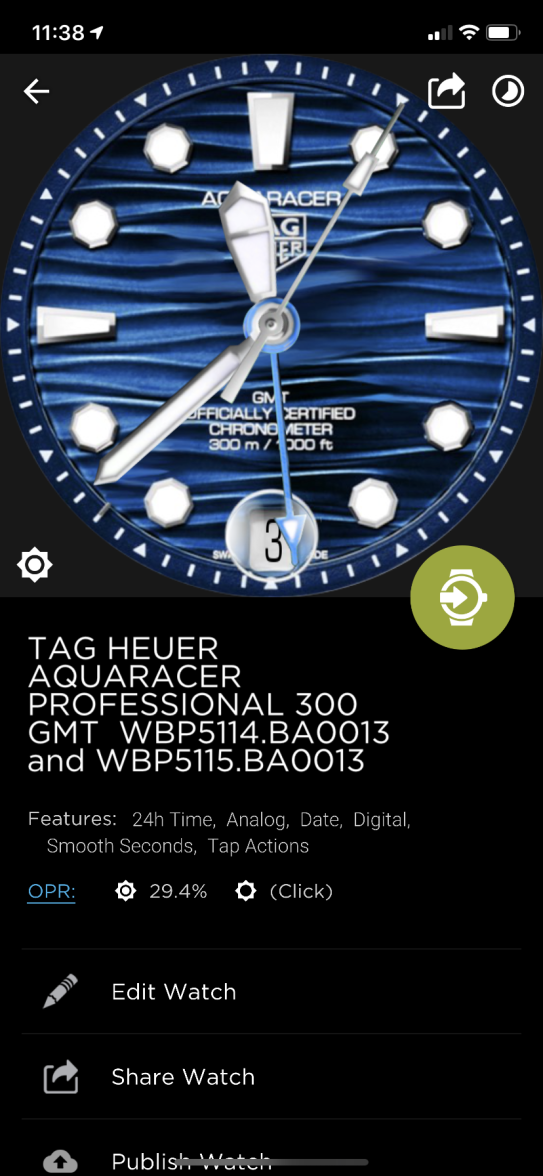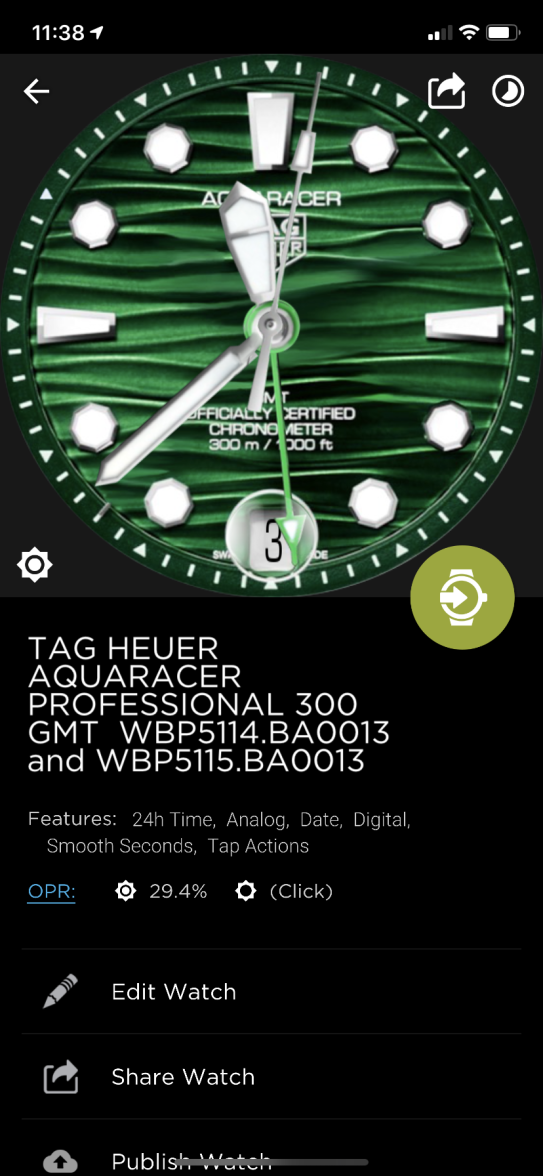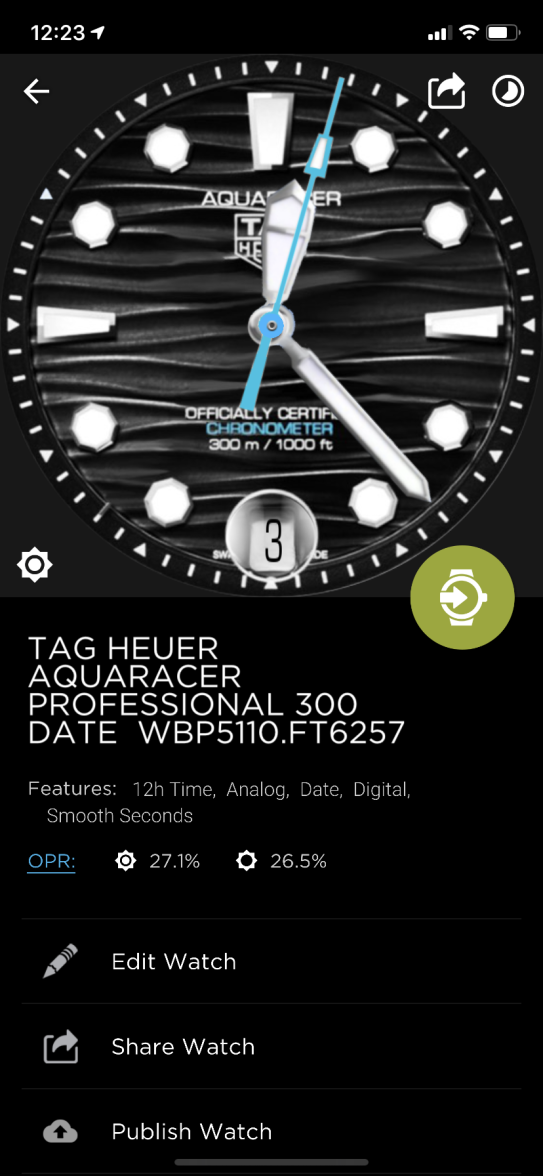Connected Custom Watchfaces / Which Watch Face are Wearing Today?
connected1976
·Today
HALA MADRID !!!!
https://www.dropbox.com/scl/fi/87g9...ey=5hkh60spt3u8pkjl0bq1cwapl&st=ata4x388&dl=0
HALA MADRID !!!!
https://www.dropbox.com/scl/fi/87g9...ey=5hkh60spt3u8pkjl0bq1cwapl&st=ata4x388&dl=0
bstollyy
·TAG Heuer Carrera Tourbillon Chronograph 45mm CAR5A96.FC6462 White
https://www.dropbox.com/scl/fi/p3ja...69.watch?rlkey=6mhmv768485aofvzxnkfa77o8&dl=0
https://www.dropbox.com/scl/fi/p3ja...69.watch?rlkey=6mhmv768485aofvzxnkfa77o8&dl=0
dontworryspain
·Hoy
HALA MADRID !!!!
😀
https://www.dropbox.com/scl/fi/87g9...ey=5hkh60spt3u8pkjl0bq1cwapl&st=ata4x388&dl=0
[ADJUNTAR]1791565[/ADJUNTAR]
- Posts
- 3
- Likes
- 3
Jason Day
·
New LED version of this face, trying to be closer to the actual TAG Heuer Connected Premier League Signboard 😀
This is the version to wear on the wrist 😁 :
Zoomed view (by tapping at center). Picture in dimmed mode, AOD on, Automatic bright on
Unlocked link for the WM app:
http://dk2dv4ezy246u.cloudfront.net/share/HJlOrLI3FU.watch
Albert-AMG
··TAG Heuer Forums ModeratorThanks for posting Albert-AMG. I had this face set as my favourite and due to user error, I swiped up annd deleted it ☹️. Unfortunately I can’t download it. Are you able to verify the link? Thanks in advance.
Just add 's' after 'http' to all these old links in order to make it work nowadays 👍
Anyway this is an updated version of that watch face:
Link for WatchMaker:
https://www.dropbox.com/scl/fi/hk5p...V5.watch?rlkey=rq39f0zuwm6p918nphchf7y25&dl=0
- Posts
- 3
- Likes
- 3
Jason Day
·Thanks for posting Albert-AMG. I had this face set as my favourite and due to user error, I swiped up annd deleted it ☹️. Unfortunately I can’t download it. Are you able to verify the link? Thanks in advance.
- Posts
- 8
- Likes
- 4
bluezelos
·When I copy and paste the link into watchmaker, it comes up as a black screen and no image of the watch is shown is just comes up as untitled watch, should there be a picture of the watch?...any ideas?
Albert-AMG
··TAG Heuer Forums ModeratorWhen I copy and paste the link into watchmaker, it comes up as a black screen and no image of the watch is shown is just comes up as untitled watch, should there be a picture of the watch?...any ideas?
Click on the link instead, open it in Dropbox, and copy the new link from there to paste it in WatchMaker
- Posts
- 8
- Likes
- 4
bluezelos
·Brilliant..thanks for the swift response Albert...I've got it in Watchmaker now. Now to get it to my watch it is prompting me to enable cloud sync on my watch, to link the code how do I do this? (my watch is connected to my phone, I just cant see the cloud sync symbol anywhere). I am running tag Heuer connected E3 golf edition watch.
Sorry for all the questions I am new to Tag, smartwatch life.
Sorry for all the questions I am new to Tag, smartwatch life.
- Posts
- 8
- Likes
- 4
bluezelos
·sorry I found it, I scrolled to watchmaker on the watch and it showed up there sorted it, thanks!
connected1976
·Today , day AQUARACER
TAG HEUER AQUARACER PROFESSIONAL 300 DATE WBP5111.FT6259
https://www.dropbox.com/scl/fi/prk2...ey=3sgw1ag8x3v2v24qlnpoghkaw&st=my5aka16&dl=0
TAG HEUER AQUARACER PROFESSIONAL 300 DATE WBP5111.FT6259
https://www.dropbox.com/scl/fi/prk2...ey=3sgw1ag8x3v2v24qlnpoghkaw&st=my5aka16&dl=0
Edited: