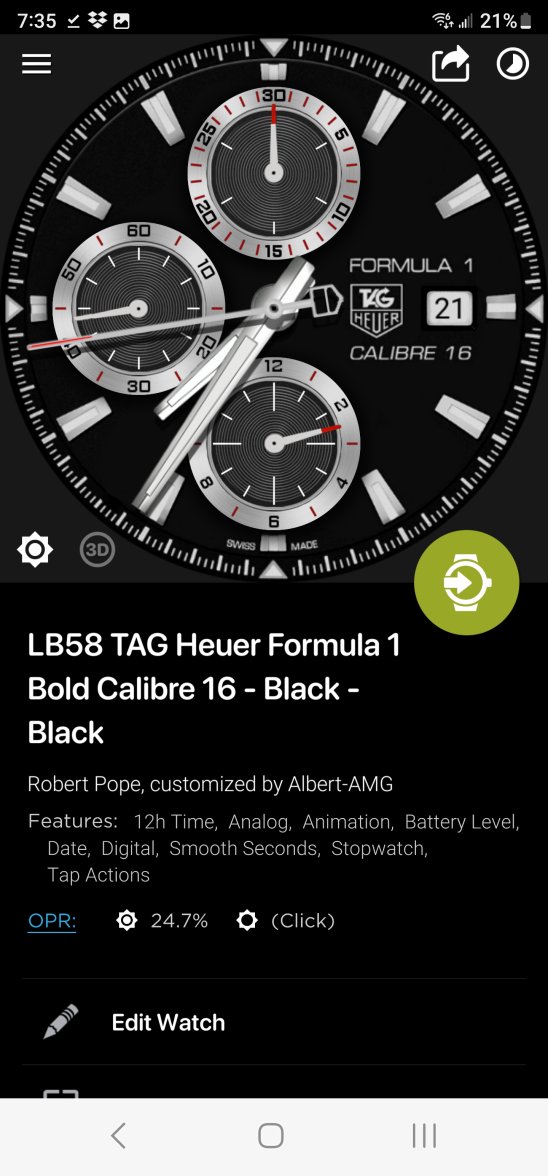Connected Custom Watchfaces / Which Watch Face are Wearing Today?
AREA 51
·Yes, do you need to change the colour in Watch Maker then upload to the watch rather than just adjust while on the watch?
New download link:
No dim version with ucolor dial.
Tap Tag Heuer logo to change dial color.
https://www.dropbox.com/s/apy3pu04x2976ll/share185.watch?dl=0
Please let me know if it works.
Kind regards
Area 51
PaulN360
·New download link:
No dim version with ucolor dial.
Tap Tag Heuer logo to change dial color.
https://www.dropbox.com/s/apy3pu04x2976ll/share185.watch?dl=0
Please let me know if it works.
Kind regards
Area 51
Hi, Sorry for the delay….. I’ve got the new face on the app but still can’t upload any faces to the watch 😟
Hopefully this bug will be fixed asap…
AREA 51
·Hi, Sorry for the delay….. I’ve got the new face on the app but still can’t upload any faces to the watch 😟
Hopefully this bug will be fixed asap…
Strange, everything is perfect over here.
Sorry, can't help you now.
Hopefully you'll get an update and everything will be fine again.
AREA 51
·I really appreciate your time and help with this…. Fingers crossed it will be sorted soon, doesn’t seem to affect everyone which is weird.
Just one question.
The face on your watch must be a watchmaker face. If it is a standard watch face from the watch itself you can't send any faces to the watch.
Sorry, just checking....
bstollyy
·Here is a similar looking watch in black
https://www.dropbox.com/s/imojdizs65ggnpb/share1078.watch?dl=0
https://www.dropbox.com/s/imojdizs65ggnpb/share1078.watch?dl=0
AREA 51
·Here is a similar looking watch in black
https://www.dropbox.com/s/imojdizs65ggnpb/share1078.watch?dl=0
He can't upload to his watch, some stupid bug. So sadly this won't work either.
bstollyy
·did he choose in the Watchmaker, under settings, watch, choose for the watch Huawei Watch 2 (Classic / Sports) ?
bstollyy
·this is the watch I have been using under settings and I have never had a problem with anything not working....
casset
·Estuve viendo la carrera el fin de semana y me dije: ¿porqué no?
https://www.dropbox.com/s/og8nj2g4jhxrxi2/tag-heuer-aston-martin.watch?dl=0
https://www.dropbox.com/s/og8nj2g4jhxrxi2/tag-heuer-aston-martin.watch?dl=0
- Posts
- 4
- Likes
- 1
Jor4ck
·did he choose in the Watchmaker, under settings, watch, choose for the watch Huawei Watch 2 (Classic / Sports) ?
bstollyy
·J Jor4ckHi, I'm new here and also have the issue. You are talking about the setting in the mobile app, correct? In my iOS App I can only choose between "Apple Watch" and "Other Watch". Is this on Android different and maybe an iOS specific bug? On the Tag Heuer I can't find this setting in the app...
bstollyy
·Estuve viendo la carrera el fin de semana y me dije: ¿porqué no?
https://www.dropbox.com/s/og8nj2g4jhxrxi2/tag-heuer-aston-martin.watch?dl=0