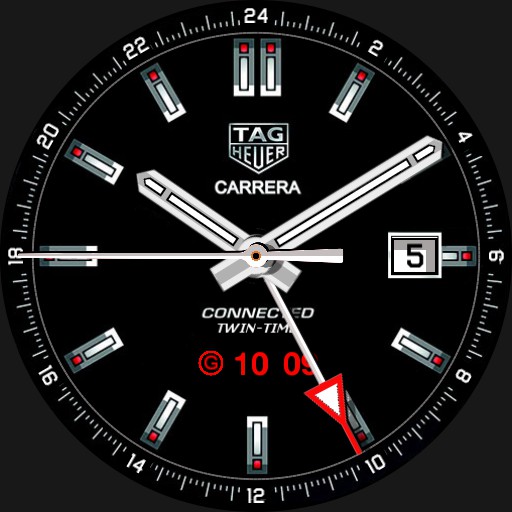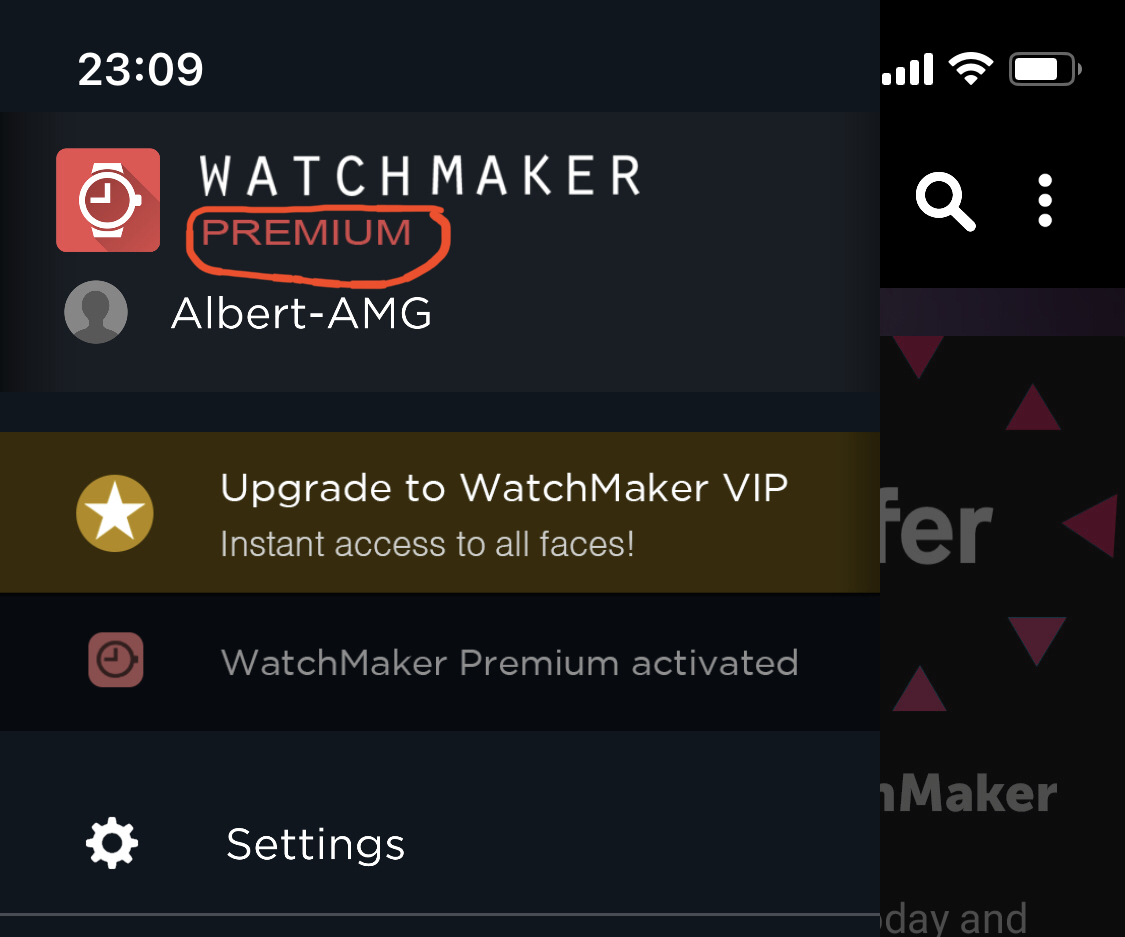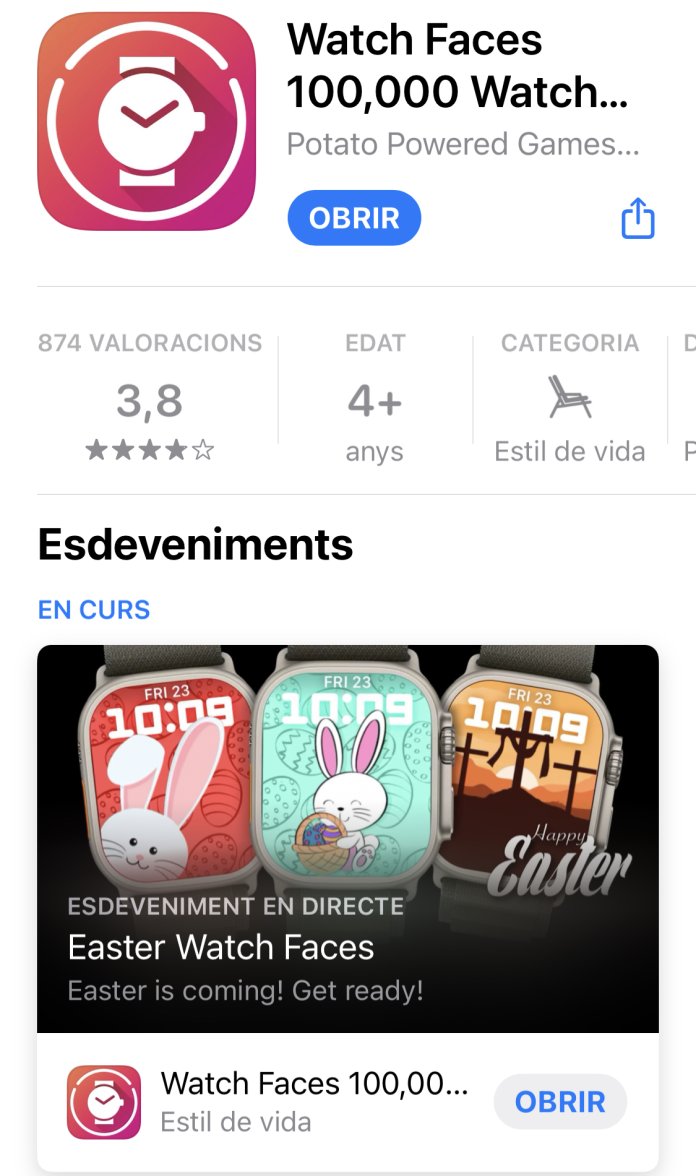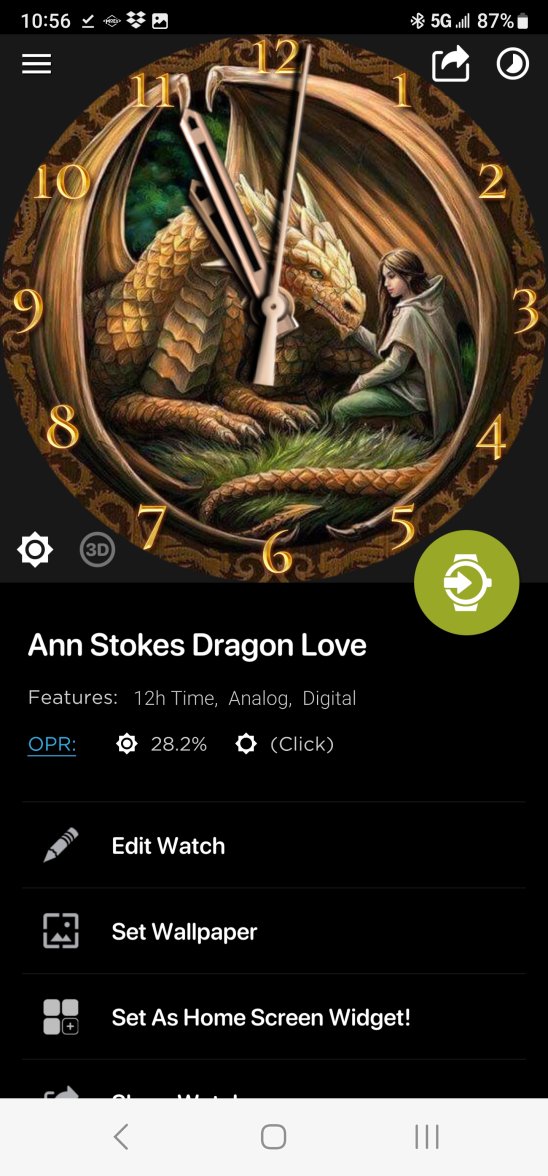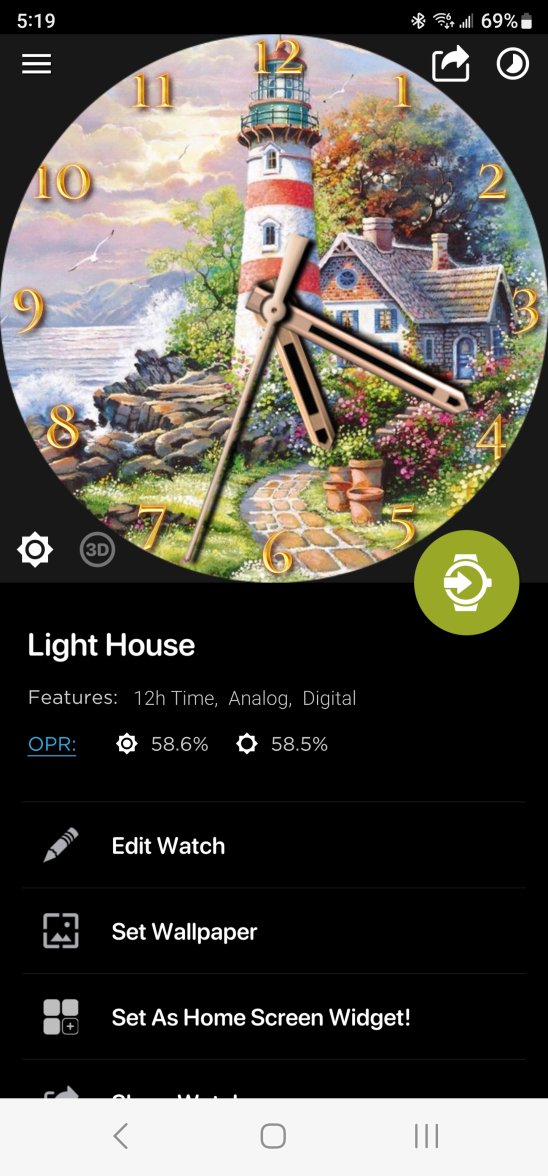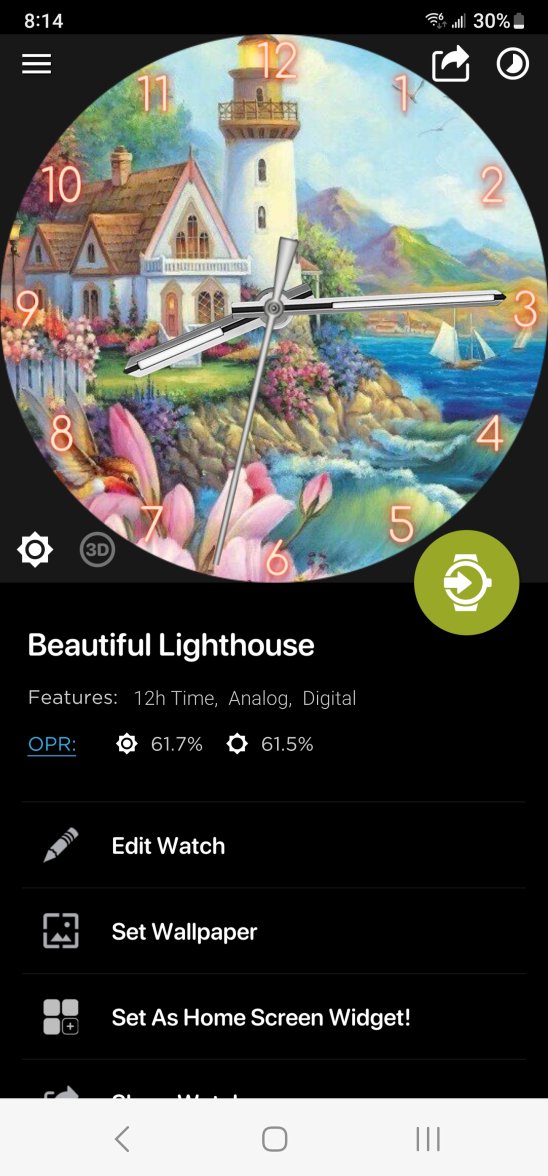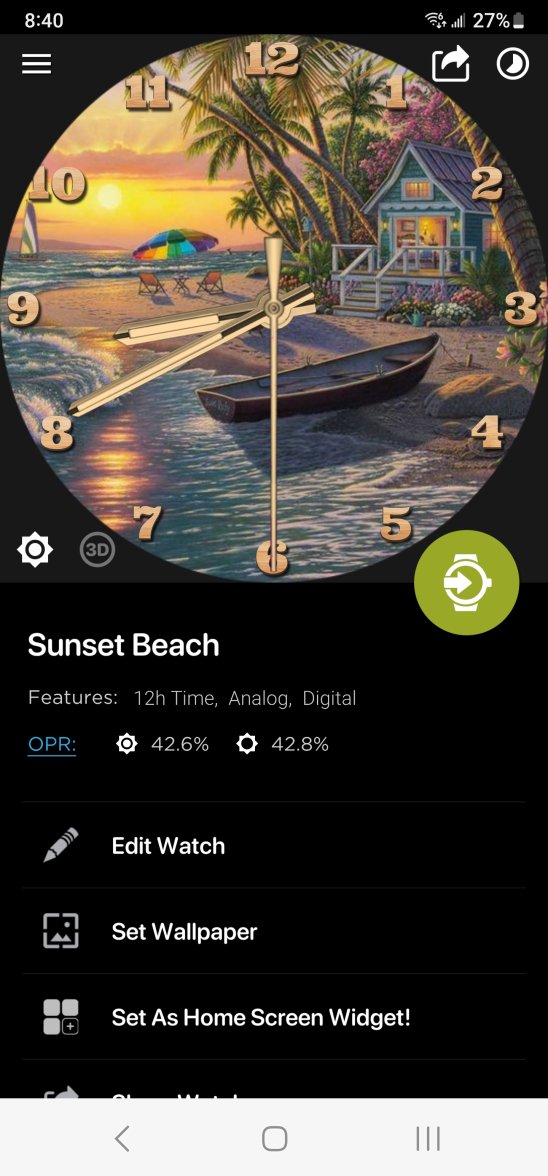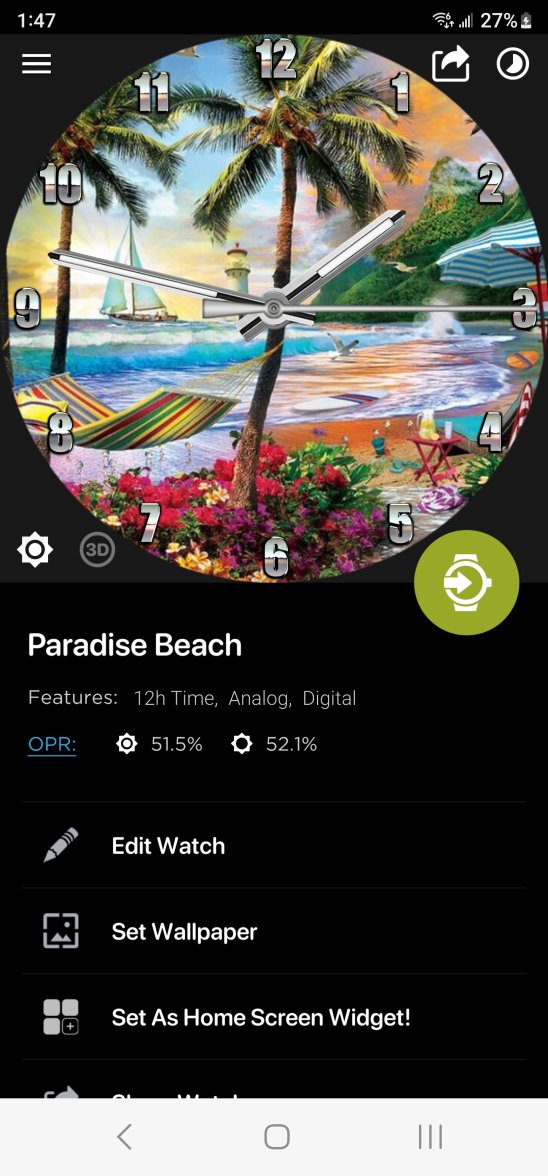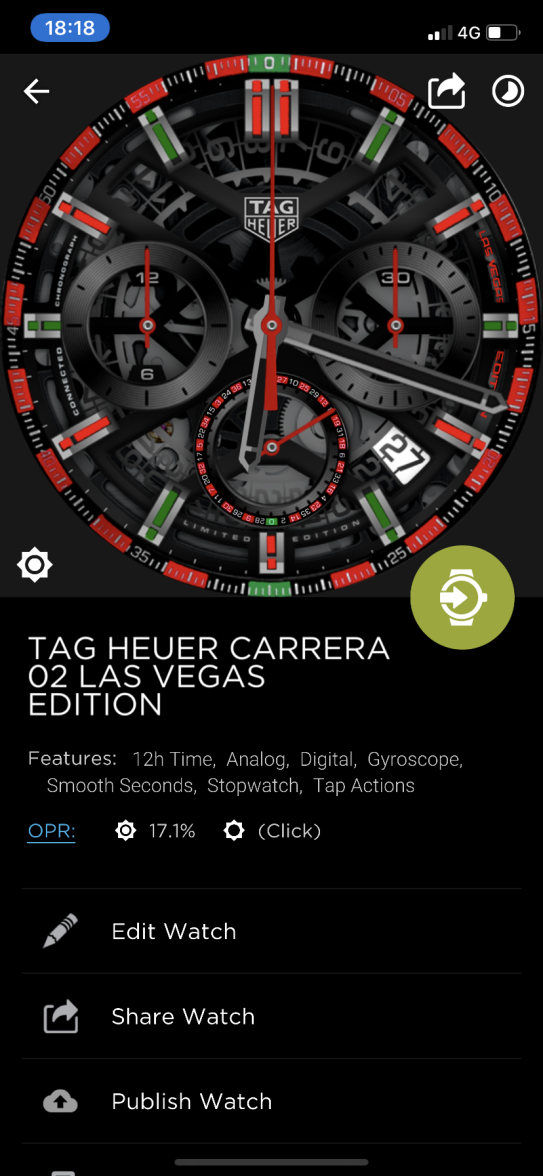Connected Custom Watchfaces / Which Watch Face are Wearing Today?
Sierra_Hotel
·Ah! Ok… if anyone have it…please PM me 😗
AREA 51
·Have you already been DM'd? 😀
Yes, but unfortunately I don't have it.
Maybe when time is on my side.....
AREA 51
·Tag Heuer Aquaracer 300M Ceramic Calibre 16 Automatic Chronograph Black Phantom
https://www.dropbox.com/s/8ybx3blzrkt0biu/share62.watch?dl=0
https://www.dropbox.com/s/8ybx3blzrkt0biu/share62.watch?dl=0
Edited:
AREA 51
·PaulN360
·Did you pay for the PREMIUM account of WatchMaker?
Check this video, maybe it could be helpful:
Is the WATCHMAKER app on apples App Store? I’ve just searched for it and came up a blank?
Albert-AMG
··TAG Heuer Forums ModeratorIs the WATCHMAKER app on apples App Store? I’ve just searched for it and came up a blank?
bstollyy
·bstollyy
·connected1976
·Today
Tag Heuer Carrera Skeleton Dial Manchester United LE Watch CAR2A1J
https://www.dropbox.com/s/lqgbmk95ah9q15o/0BDA3BC4-F287-49B1-93D5-78C32C0264C4.watch?dl=0
Tag Heuer Carrera Skeleton Dial Manchester United LE Watch CAR2A1J
https://www.dropbox.com/s/lqgbmk95ah9q15o/0BDA3BC4-F287-49B1-93D5-78C32C0264C4.watch?dl=0
bstollyy
·bstollyy
·- Posts
- 6
- Likes
- 0
ASenna04
·One issue I have is that I have a grey circle at 12 o’clock that shows date and time. It disappears on always on screen. How do I remove that?
Thanks!
- Posts
- 145
- Likes
- 173
danwel
·Sometimes I find that a good old restart helps, I was struggling yesterday to get one to take and restarted my watch and cured it
- Posts
- 6
- Likes
- 0
ASenna04
·D danwelSometimes I find that a good old restart helps, I was struggling yesterday to get one to take and restarted my watch and cured it
Thanks. Tried that but did not help.
see pics below of the issue. It’s the annoying grey circle that is at 12 0’clock. It’s always there for all Watchmaker faces.
bstollyy
·TAG Heuer Formula 1 bmw power - small fix
https://www.dropbox.com/s/4c653xh0ss4wgro/share954.watch?dl=0
https://www.dropbox.com/s/4c653xh0ss4wgro/share954.watch?dl=0
connected1976
·Today
TAG HEUER CARRERA 02 LAS VEGAS EDITION
https://www.dropbox.com/s/0c2zn8jkoi51rxo/027EDD29-7E2F-4D10-8C3E-38413E395A1A.watch?dl=0
TAG HEUER CARRERA 02 LAS VEGAS EDITION
https://www.dropbox.com/s/0c2zn8jkoi51rxo/027EDD29-7E2F-4D10-8C3E-38413E395A1A.watch?dl=0
Edited:
- Posts
- 146
- Likes
- 159
ddavtian
·A ASenna04Thanks. Tried that but did not help.
see pics below of the issue. It’s the annoying grey circle that is at 12 0’clock. It’s always there for all Watchmaker faces.
On your watch go to Watchmaker settings (can do by triple tapping), go to Complications, Default Complications.
Scroll down, enter "Auto build complications" and select "Only build ..."
It looks like you have a default complication and it's being added to all faces.