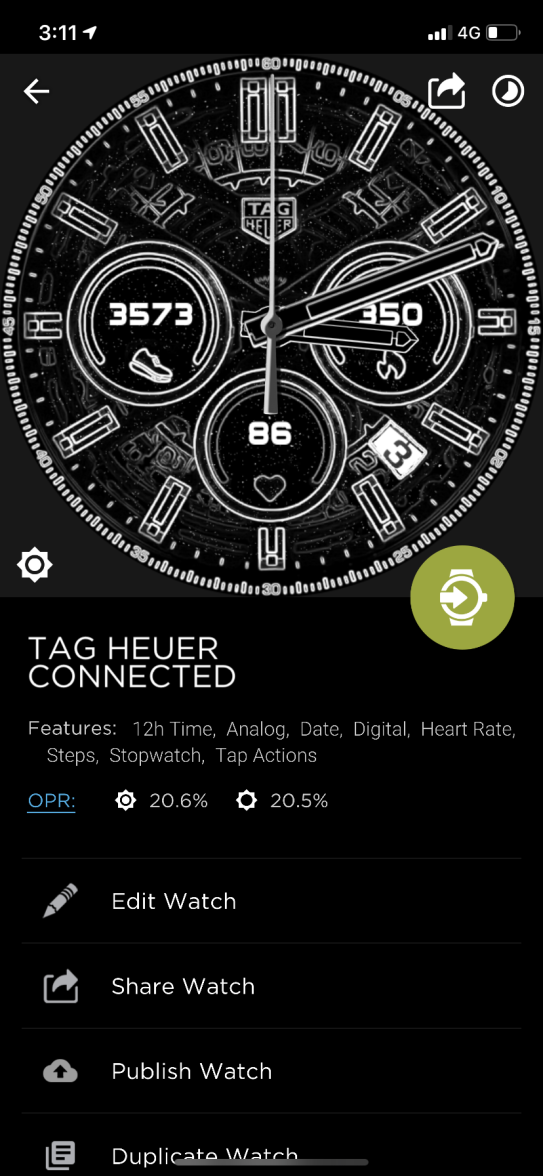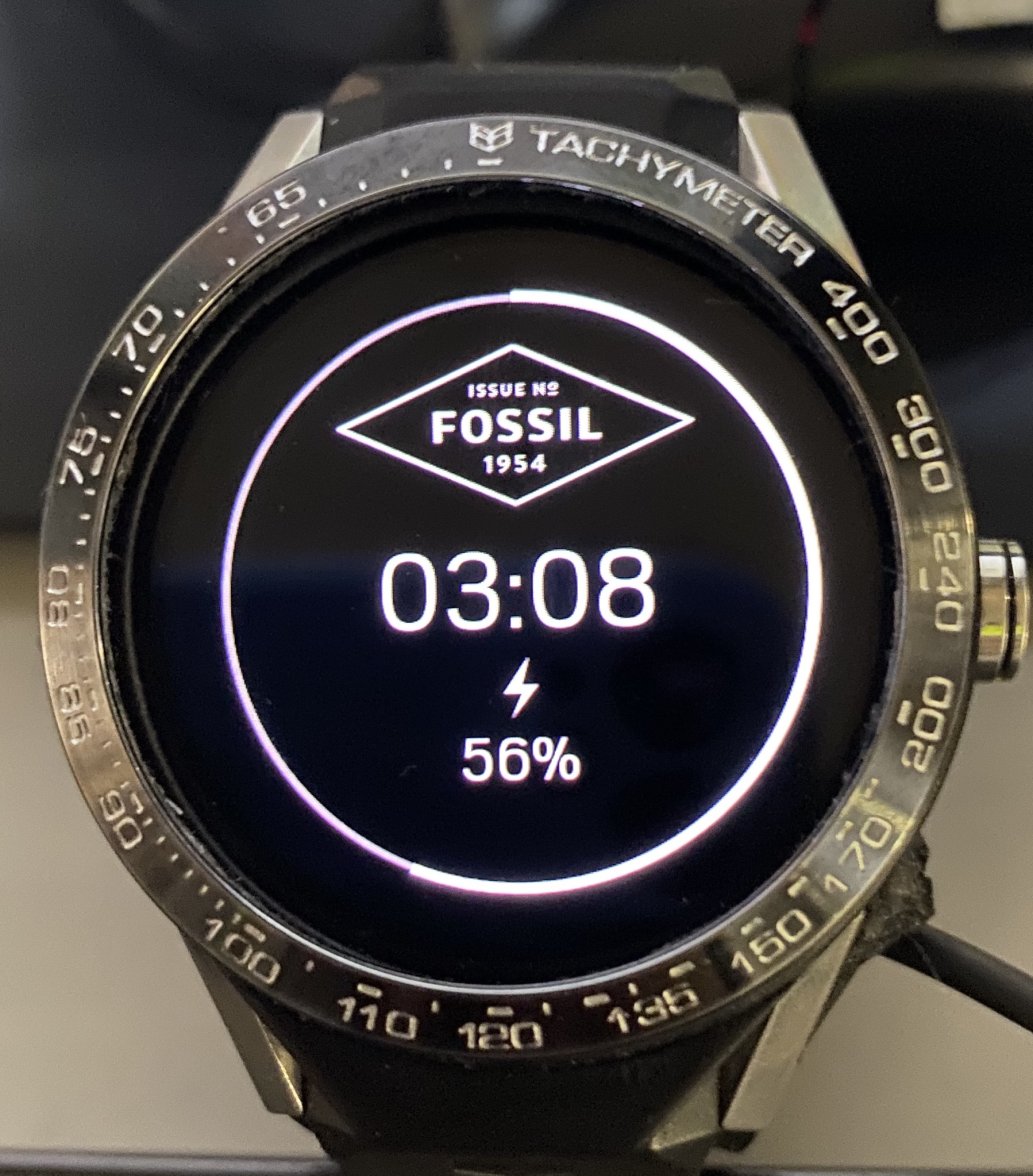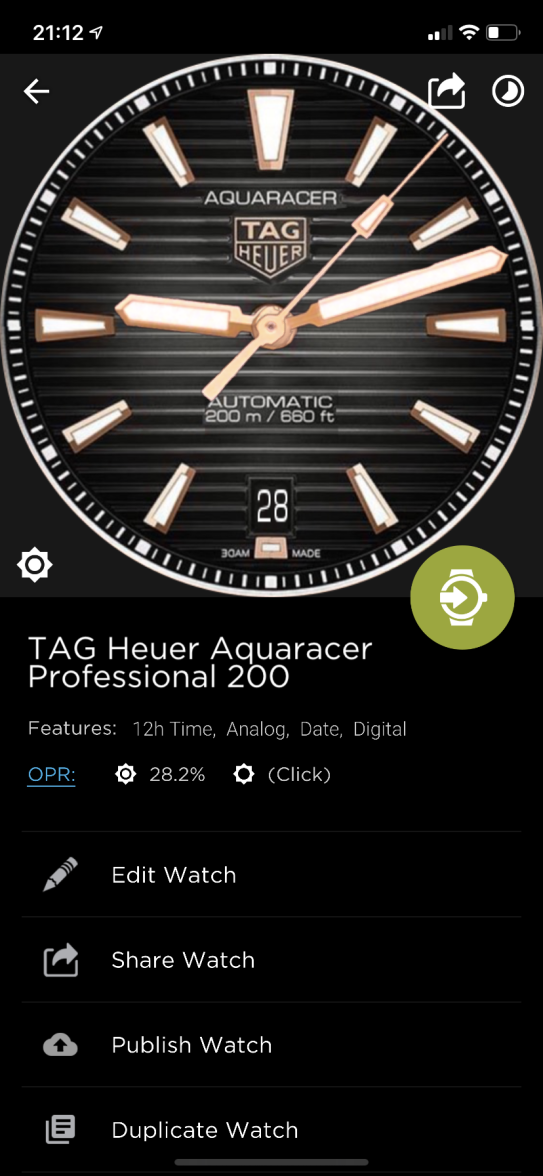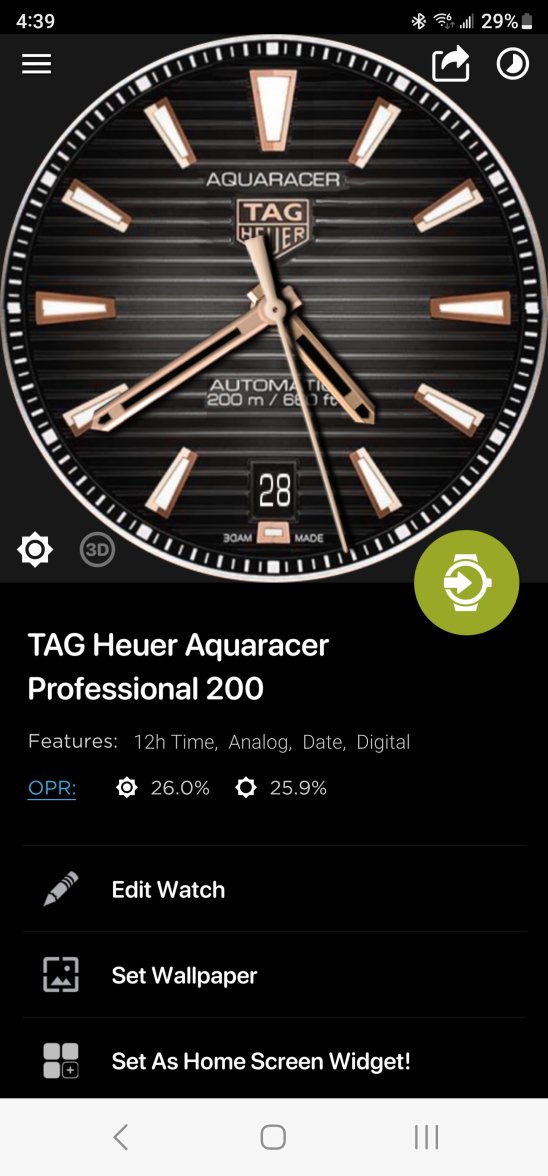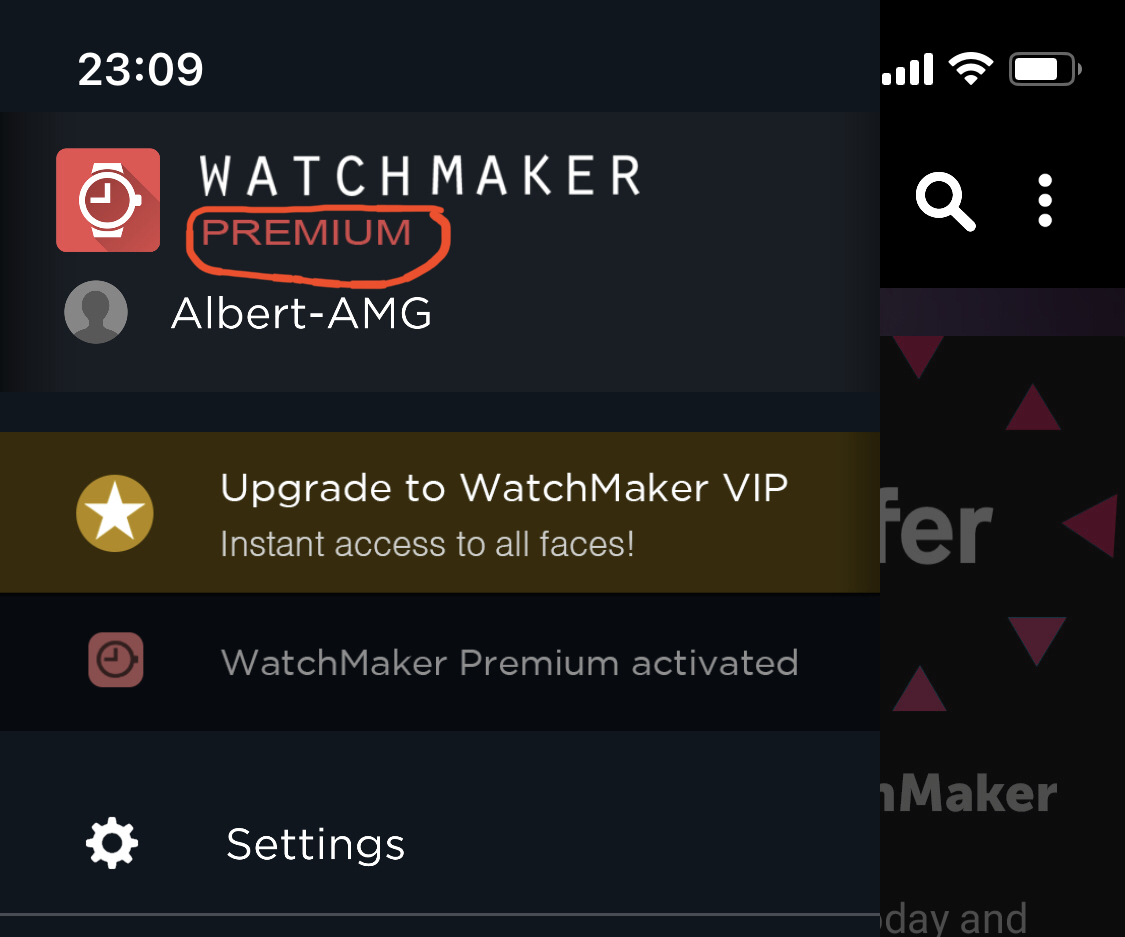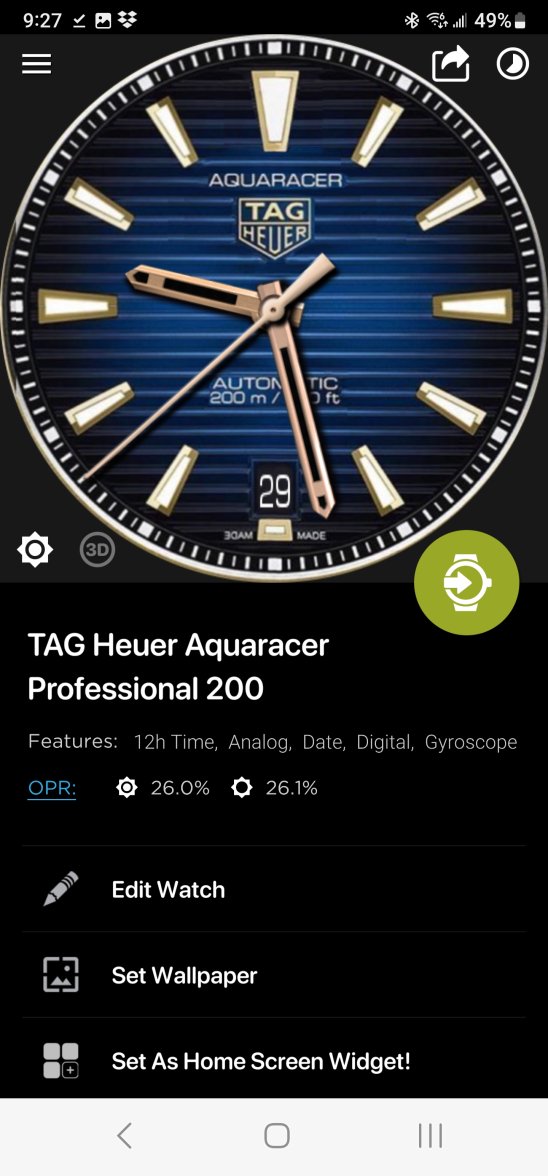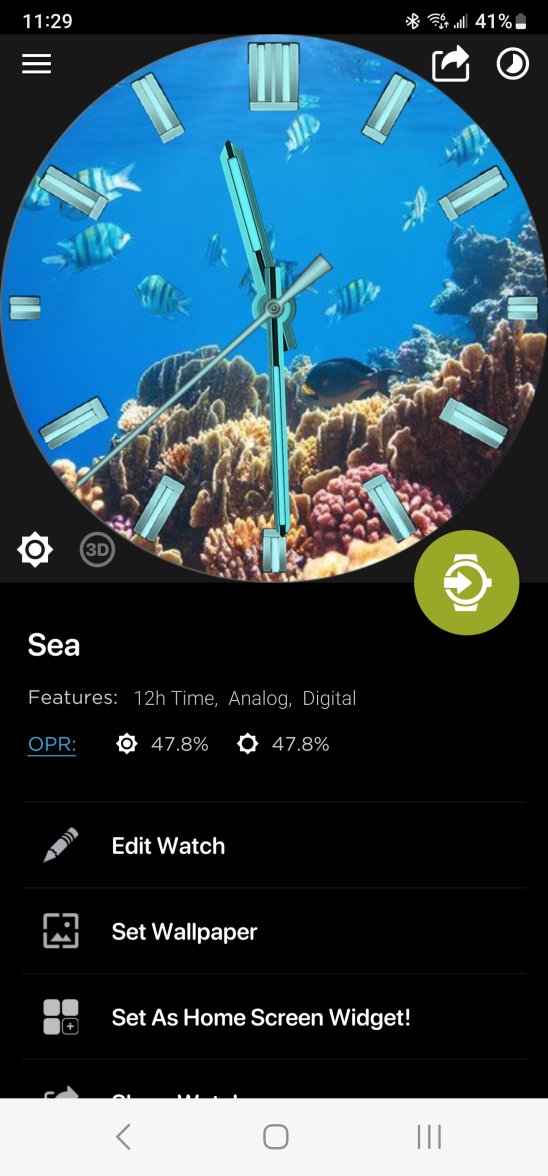True for the Connected 41 and 45. The one I have is the Connected 46, this one uses an LCD display which is not suspect to burn in. So I prefer watchfaces that have a "full featured" ambient mode.
The reason for a skeleton watchface on OLED isn't solely related to burn in, but also to save battery life. On OLED, fewer lit pixels means less battery usage.
LCD doesn't make a difference between bright or dark pixels battery-wise, which allows for bright / white ambient mode watchfaces without hitting the battery more than dark ones. See the attached photos for active and ambient mode of the same watchface.