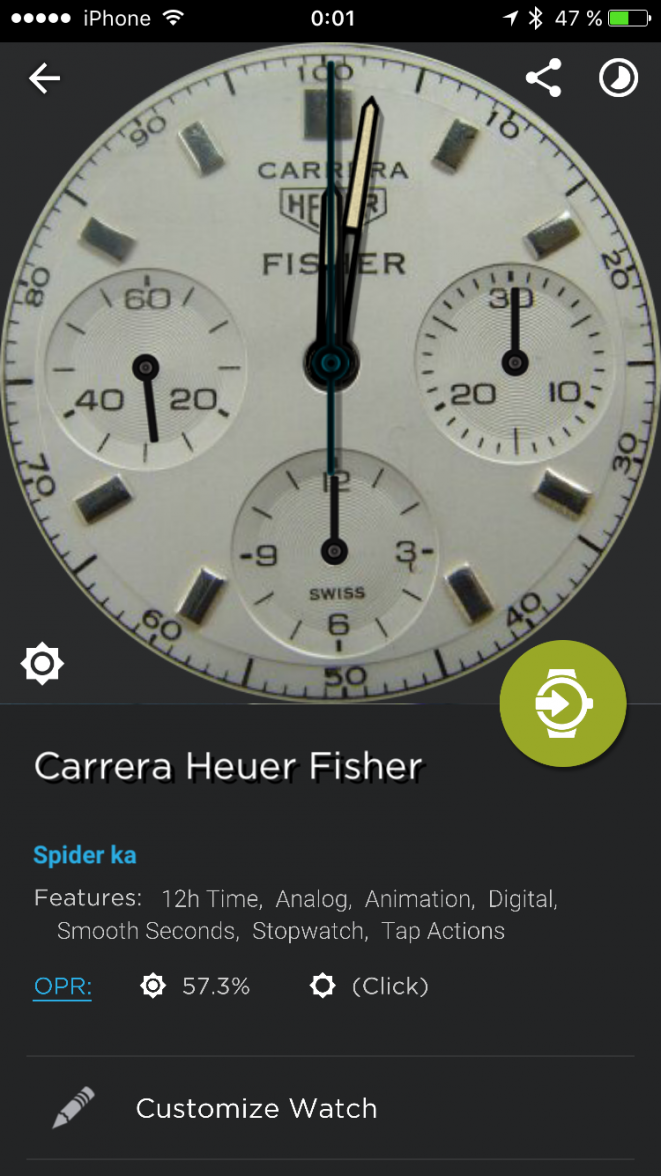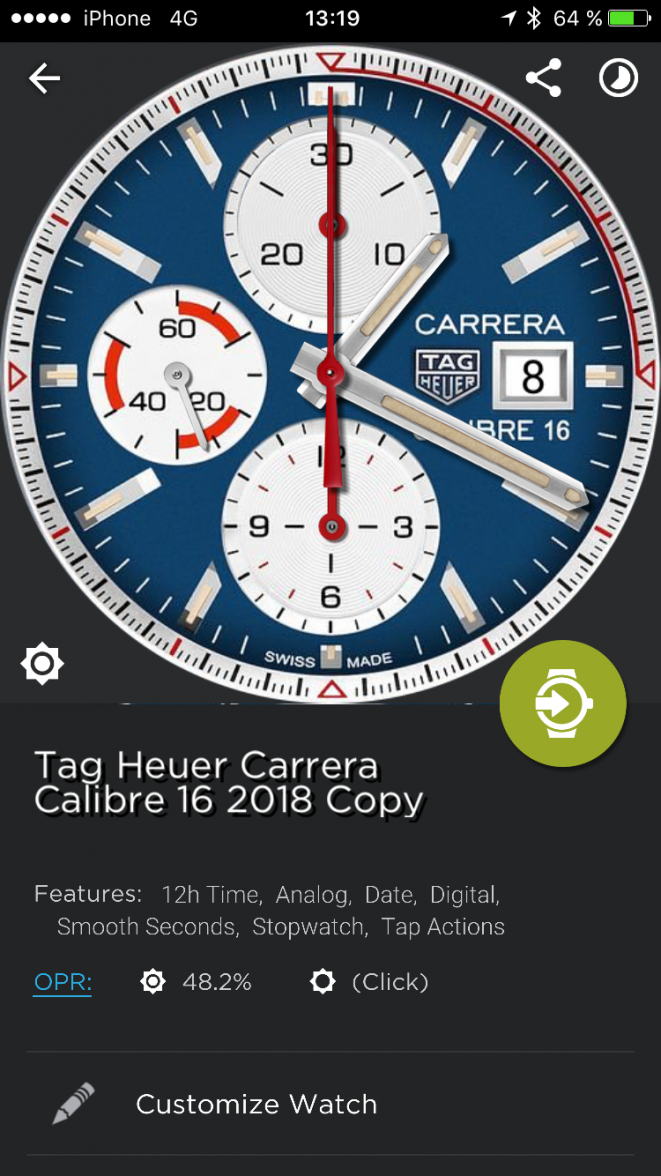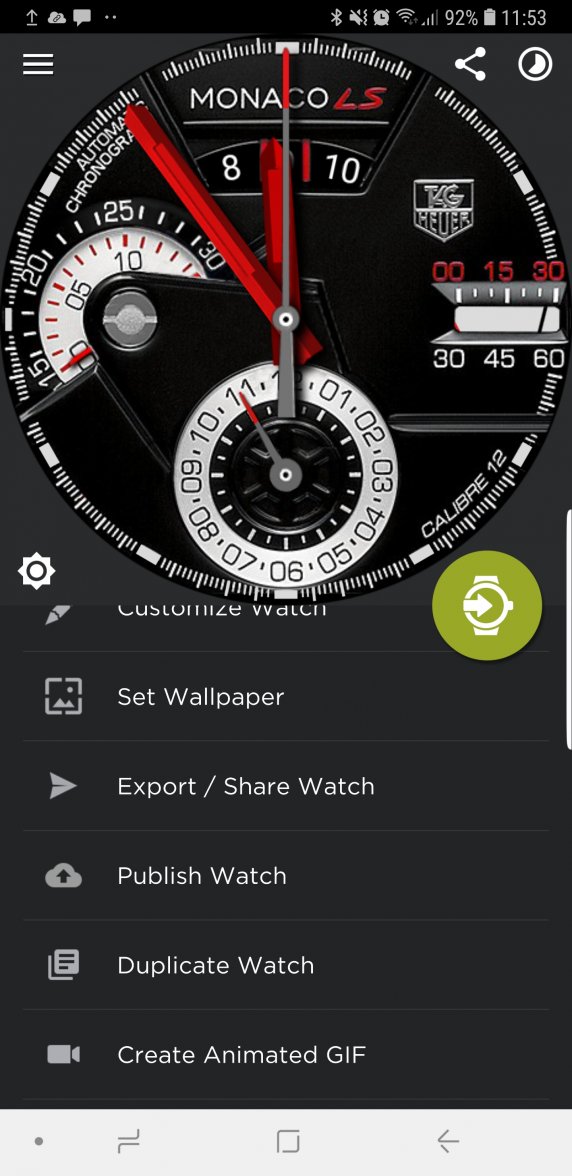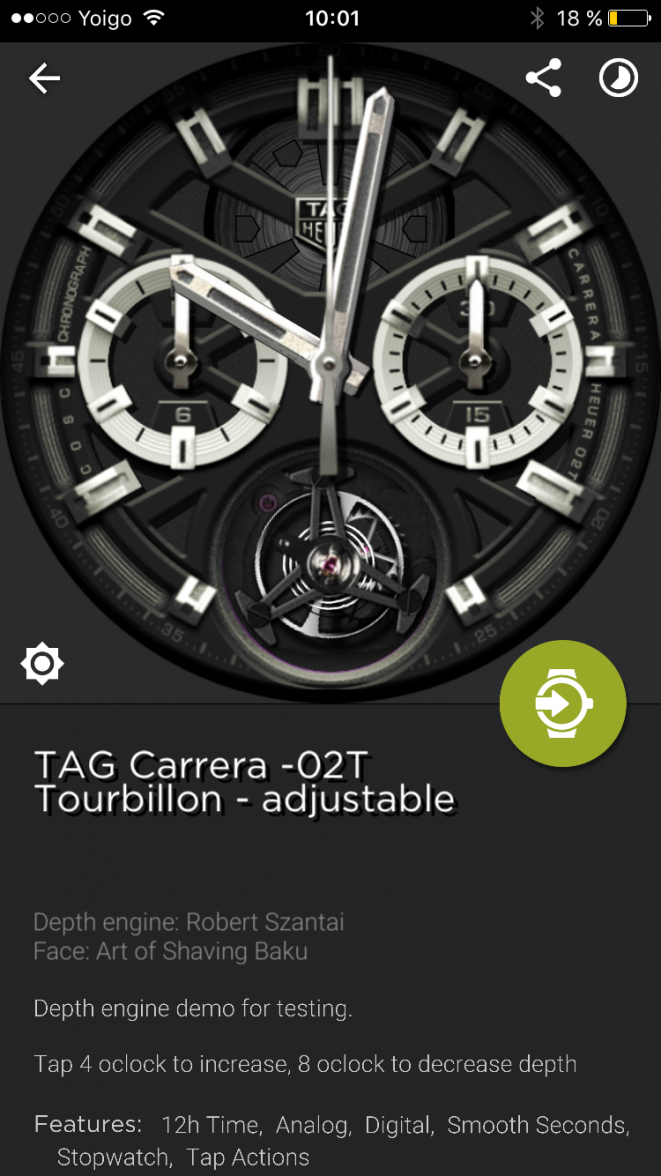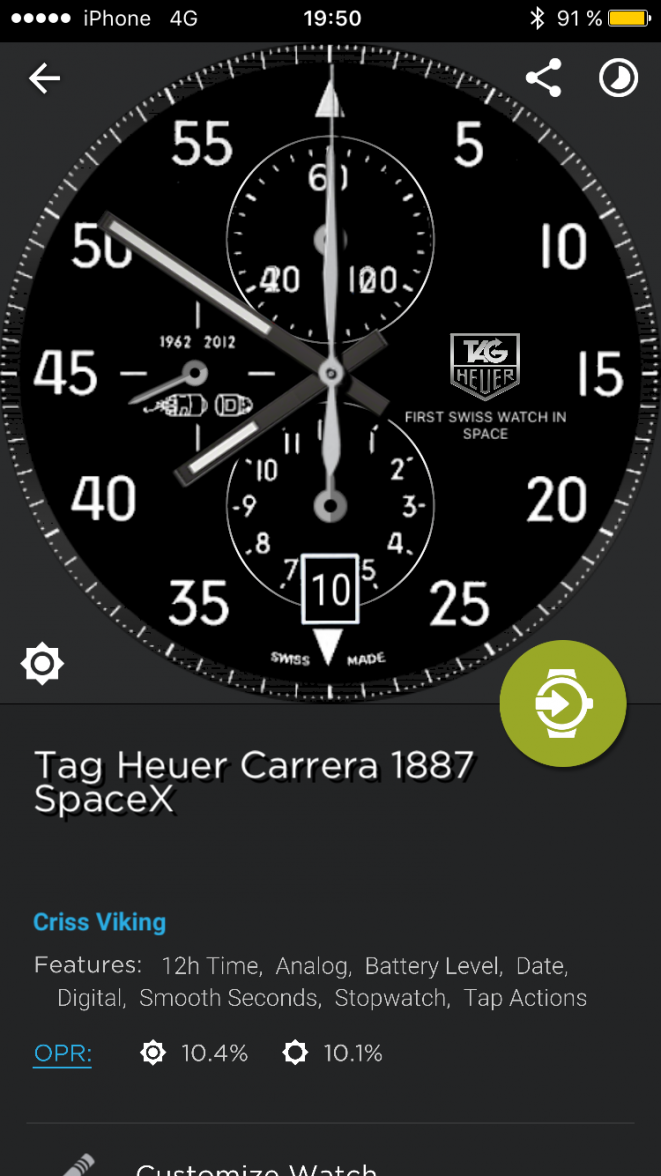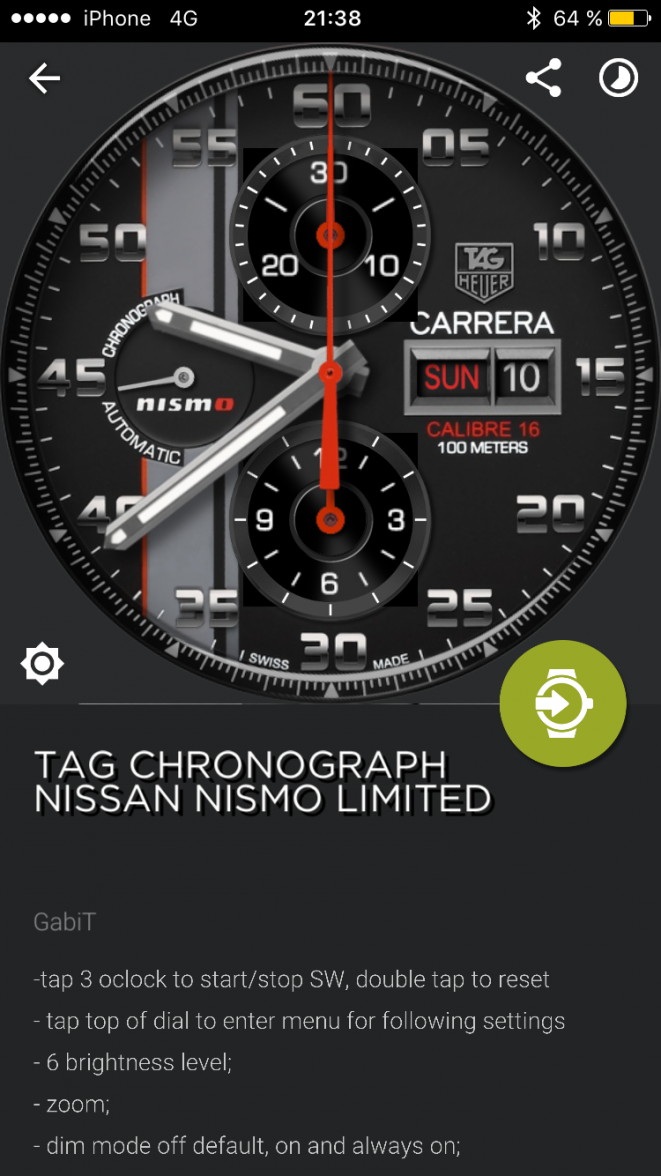Connected Custom Watchfaces / Which Watch Face are Wearing Today?
Albert-AMG
··TAG Heuer Forums ModeratorAlbert-AMG
··TAG Heuer Forums ModeratorToday wearing my customized version of this TAG Heuer Monaco LS face by Lloydbm4 (posted here by @connected1976 ). Picture in ambient/dimmed mode, with SW seconds hand showing battery level when dimmed
This is the link for the WatchMaker app:
http://dk2dv4ezy246u.cloudfront.net/share/BJjrdGjVE.watch
This is the link for the WatchMaker app:
http://dk2dv4ezy246u.cloudfront.net/share/BJjrdGjVE.watch
Edited:
BMW Works
·Today wearing my customized version of this TAG Heuer Monaco LS face by Lloydbm4 (posted here by @connected1976 ). Picture in ambient/dimmed mode, with SW seconds hand showing battery level when dimmed
This is the link for the WatchMaker app:
http://dk2dv4ezy246u.cloudfront.net/share/BJjrdGjVE.watch
- Posts
- 33
- Likes
- 173
Rowlie
·Today's face. Been working on chrome bars and general tweeking
https://www.dropbox.com/s/e3l843hr3zpdnak/tag-heuer-nanograph-matt.watch?dl=0
https://www.dropbox.com/s/e3l843hr3zpdnak/tag-heuer-nanograph-matt.watch?dl=0
- Posts
- 33
- Likes
- 173
Rowlie
·I tweeked the previous version too
https://www.dropbox.com/s/7rv51nmje4nb85a/tag-heuer-nanograph-carbon-update.watch?dl=0
https://www.dropbox.com/s/7rv51nmje4nb85a/tag-heuer-nanograph-carbon-update.watch?dl=0
- Posts
- 26
- Likes
- 14
geoorlando17
·Greetings,
I am new to the forum. Kudso
Thanks for this. Are you adjusting the WatchMaker settings in the (phone) App or on the watch face itself? Also, how/when does a face go into "dim" mode?
Best,
G.
I am new to the forum. Kudso
These are my main settings (not particullary battery saving), and battery is usually around at 30-45% after 11 hours depending on the WM face:
Screen: always on
GPS on
WiFi on
NFC off
Position of watch and phone: on
WatchMaker app:
Max Frame Rate: 50 fps
Check phone battery: Max every 60 minutes
Check Heart rate: Max every 60 minutes
Weather check interval: 3 hours
Layers on demand? Yes
Max Brightness OPR in Bright Mode: 70%
Max Brightness OPR in Dim Mode: 40%
Watchface shuffle: No shuffle
StayLit Wear app: 10 seconds (in bright mode before going to dim mode)
Have you done the battery calibration to your watch?
Thanks for this. Are you adjusting the WatchMaker settings in the (phone) App or on the watch face itself? Also, how/when does a face go into "dim" mode?
Best,
G.
Albert-AMG
··TAG Heuer Forums ModeratorGreetings,
I am new to the forum. Kudso
Thanks for this. Are you adjusting the WatchMaker settings in the (phone) App or on the watch face itself? Also, how/when does a face go into "dim" mode?
Best,
G.
These are my settings on the watch WatchMaker app. One of the watch WM app settings is the seconds it stays in bright mode before going to dim mode. I use another app (StayLit Wear) adjusted to 10 seconds, but you can use just WM for that.
BTW, I have changed now the Max Frame Rate from 50fps to 15fps
Edited:
Albert-AMG
··TAG Heuer Forums ModeratorToday this TAG Heuer Carrera HEUER 01 CNSA CLEP face (by Tiaan Kotze and Jaume Marti) slightly customized. Picture in ambient/dimmed mode, with SW seconds hand showing battery level when dimmed
(Updated) This is the link for the WatchMaker app:
http://dk2dv4ezy246u.cloudfront.net/share/B1erLja44.watch
(Updated) This is the link for the WatchMaker app:
http://dk2dv4ezy246u.cloudfront.net/share/B1erLja44.watch
Edited:
Renat1992
·Hi everyone!
Today's face - Tag Heuer Formula Aquaracer Blanco by Jaume Marti. Slightly customized.
http://dk2dv4ezy246u.cloudfront.net/share/B1Ea2t2EN.watch
Today's face - Tag Heuer Formula Aquaracer Blanco by Jaume Marti. Slightly customized.
http://dk2dv4ezy246u.cloudfront.net/share/B1Ea2t2EN.watch
- Posts
- 26
- Likes
- 14
geoorlando17
·Hi!
These are my settings on the watch WatchMaker app. One of the watch WM app settings is the seconds it stays in bright mode before going to dim mode. I use another app (StayLit Wear) adjusted to 10 seconds, but you can use just WM for that.
BTW, I have changed now the Max Frame Rate from 50fps to 15fps
Thanks again, Albert. I believe I duplicated your settings on the watch WM app and Wear OS app and burned through the battery within a few hours. Any ideas where I may have gone wrong?
Best,
G.
Albert-AMG
··TAG Heuer Forums ModeratorThanks again, Albert. I believe I duplicated your settings on the watch WM app and Wear OS app and burned through the battery within a few hours. Any ideas where I may have gone wrong?
Best,
G.
Maybe are you playing too much with the screen and watch faces? 😗 The battery drains quickly then! 😁
With my settings, and during my normal working day (I don’t touch the screen at all, I just use the notifications) the battery is still at 35-50% (depending on the WatchMaker face) after 11 hours... because it has clearly improved since we have the updated System H
Anyway, have you done the battery calibration to your watch?
Let the battery drain to 0% (until the watch switches off itself), and then charge it up to 100% (and don’t remove it from the charger before it reaches 100%). And repeat it at least one more time. I did this 100%-0%-100% two consecutive times, and battery improved a lot

If you want more detailed info about this battery calibration, there are some more posts:
https://forums.calibre11.com/search/10165135/?q=battery calibration&o=date&c[node]=47
- Posts
- 26
- Likes
- 14
geoorlando17
·Maybe are you playing too much with the screen and watch faces? 😗 The battery drains quickly then! 😁
With my settings, and during my normal working day (I don’t touch the screen at all, I just use the notifications) the battery is still at 35-50% (depending on the WatchMaker face) after 11 hours... because it has clearly improved since we have the updated System H
Anyway, have you done the battery calibration to your watch?
Let the battery drain to 0% (until the watch switches off itself), and then charge it up to 100% (and don’t remove it from the charger before it reaches 100%). And repeat it at least one more time. I did this 100%-0%-100% two consecutive times, and battery improved a lot
If you want more detailed info about this battery calibration, there are some more posts:
https://forums.calibre11.com/search/10165135/?q=battery calibration&o=date&c[node]=47
Thank you! I will try the calibration (and resist the urge to touch the screen!).
Best,
G.
- Posts
- 33
- Likes
- 173
Rowlie
·Time for some colour.
Tap 1 to change bars. Two sets both chrome and dark.
Tap date to cycle through 7 face colours.
Ucolor for the lume.
Tap 11 for colour pallet for lume
https://www.dropbox.com/s/bj4ncnxzxmejp58/tag-heuer-nanograph-matt-v1-7.watch?dl=0
Tap 1 to change bars. Two sets both chrome and dark.
Tap date to cycle through 7 face colours.
Ucolor for the lume.
Tap 11 for colour pallet for lume
https://www.dropbox.com/s/bj4ncnxzxmejp58/tag-heuer-nanograph-matt-v1-7.watch?dl=0
Edited: