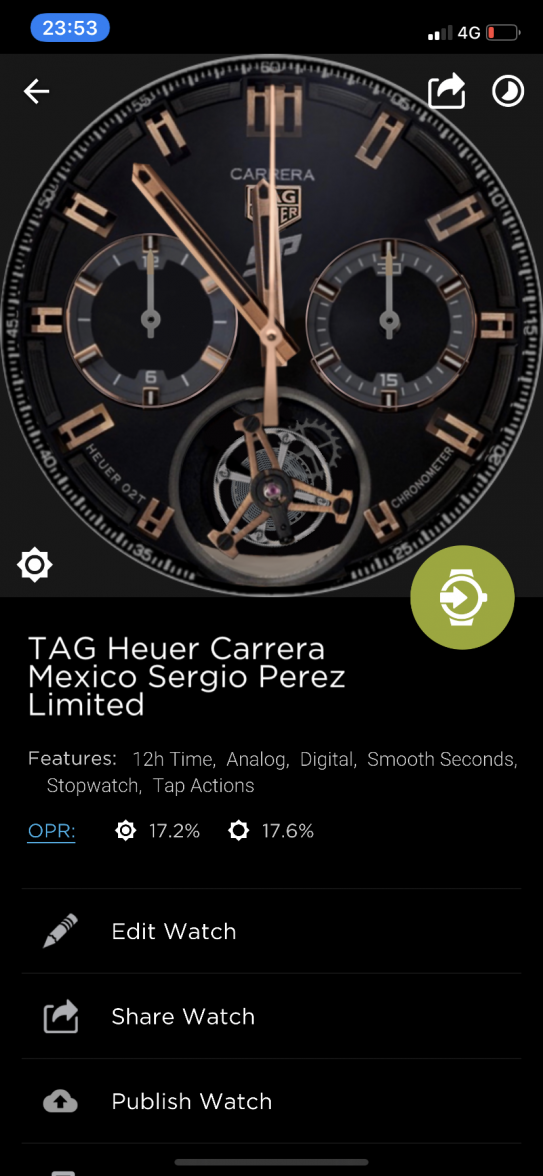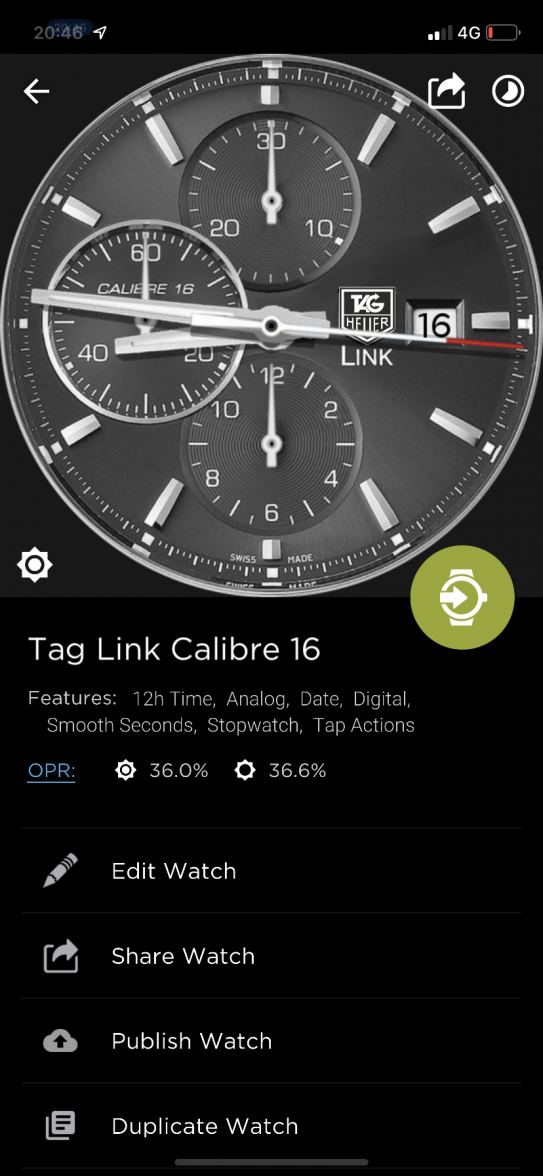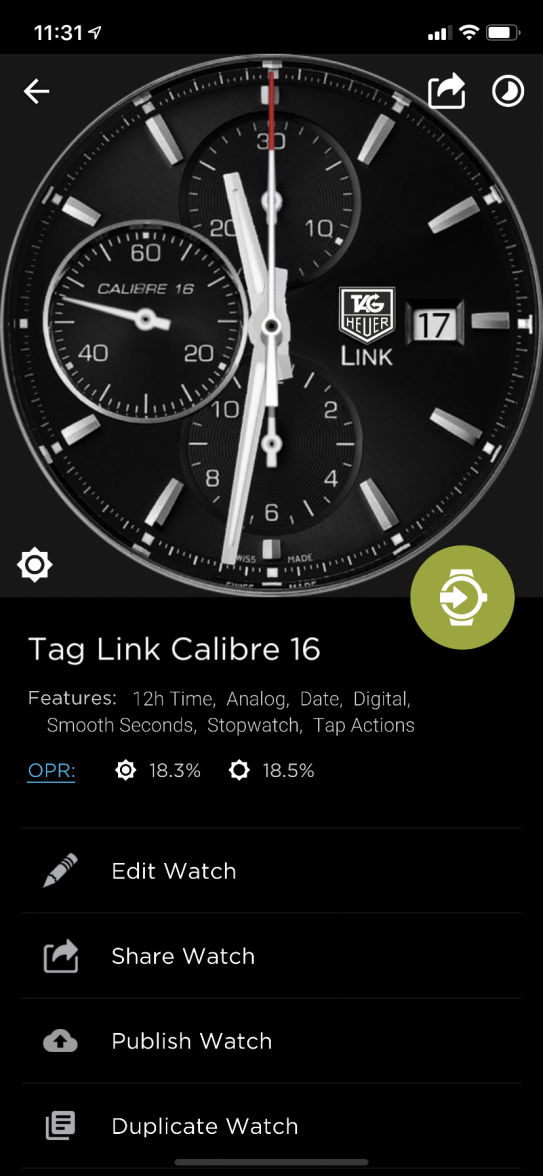Connected Custom Watchfaces / Which Watch Face are Wearing Today?
- Posts
- 1
- Likes
- 0
Anderton54
·Petite mise a jour du modèle GABIT proposé par SPIDERKA
https://www.dropbox.com/s/zzo9whcadsf2939/monaco porsche .watch?dl=0
connected1976
·Welcome
Philippe LESAINE
·Cette vidéo est valable que pour iOS si tu as Android il faudra faire autrement et surtout n oublier pas d acheter version premium dans les 2 systèmes os autrement tu ne peux pas envoyer sur le Tag
- Posts
- 12
- Likes
- 3
Rubicano
·Philippe LESAINE
·ATTENTION pour les possesseurs de smartphones ANDROID !!! depuis la mise a jour WM désormais les fichiers se trouvent sur le répertoire
ANDROID/DATA/ slide.watchFrenzy pour sauvegarder la totalité de vos montres copier ce répertoire. en cas de probléme il vous suffira de remettre le répertoire au même endroit
je l ai découvert ce matin google à mis une restriction sur android data désormais les fichiers sont au même endroit
idem aussi pour accéder à android data via son smartphone en dehors d'un logiciel pris sur playstore TOTAL COMMANDER qui vous permet quand même de visualiser tous les répertoires
j espére avoir était assez clair dans mes explications
voici deux liens explications android 11
https://watchmaker.haz.wiki/android_11
https://mewe.com/group/5bc96a12a40f3010c2488396
ANDROID/DATA/ slide.watchFrenzy pour sauvegarder la totalité de vos montres copier ce répertoire. en cas de probléme il vous suffira de remettre le répertoire au même endroit
je l ai découvert ce matin google à mis une restriction sur android data désormais les fichiers sont au même endroit
idem aussi pour accéder à android data via son smartphone en dehors d'un logiciel pris sur playstore TOTAL COMMANDER qui vous permet quand même de visualiser tous les répertoires
j espére avoir était assez clair dans mes explications
voici deux liens explications android 11
https://watchmaker.haz.wiki/android_11
https://mewe.com/group/5bc96a12a40f3010c2488396
Edited:
connected1976
·Today new version F1 Senna
https://www.dropbox.com/s/oaf4g6z2p7os9q2/B0331207-F5B5-4414-97BB-81054BECE4DF.watch?dl=0
https://www.dropbox.com/s/oaf4g6z2p7os9q2/B0331207-F5B5-4414-97BB-81054BECE4DF.watch?dl=0
Edited:
curtfrommelt
·
This face looks just plain amazing.
connected1976
·Thanks !!!! I'm glad you like it !! 😉
cassis
·This should even look better on the Gen3 as it looks a bit washed out on the Gen1/Gen2 amoled display. Thanks for sharing the link !
connected1976
·My screen is not oled, mine is gen 1, an old glory of Tag Pass some photos to see it in gen 3 !!! 😉
cassis
·soon bro... X-mas is a few weeks ahead and I'm waiting for the Black Friday to see if TH offers any deal to pull the trigger ;-)
- Posts
- 6
- Likes
- 0
DJCorbett
·Sorry everyone I am new to the forum and did a search and can't find a tutorial on how to import custom watch faces and which extensions etc... I had a Gen 2 that died and now a 2020. I have Watchmaker but never used any custom faces. Any links or guidance would be much appreciated.
connected1976
·Sorry everyone I am new to the forum and did a search and can't find a tutorial on how to import custom watch faces and which extensions etc... I had a Gen 2 that died and now a 2020. I have Watchmaker but never used any custom faces. Any links or guidance would be much appreciated.
hello !!!!
welcome, in this video you have a tutorial
- Posts
- 6
- Likes
- 0
DJCorbett
·hello !!!!
welcome, in this video you have a tutorial
One million thanks!!!!
- Posts
- 6
- Likes
- 0
DJCorbett
·Of course my luck - no "Import from URL" option in Watchmaker. Instead it takes me right to a file browser within the phone. Anyone know how to fix this? I downloaded a face or two but they appear greyed out as if they are the wrong file type.