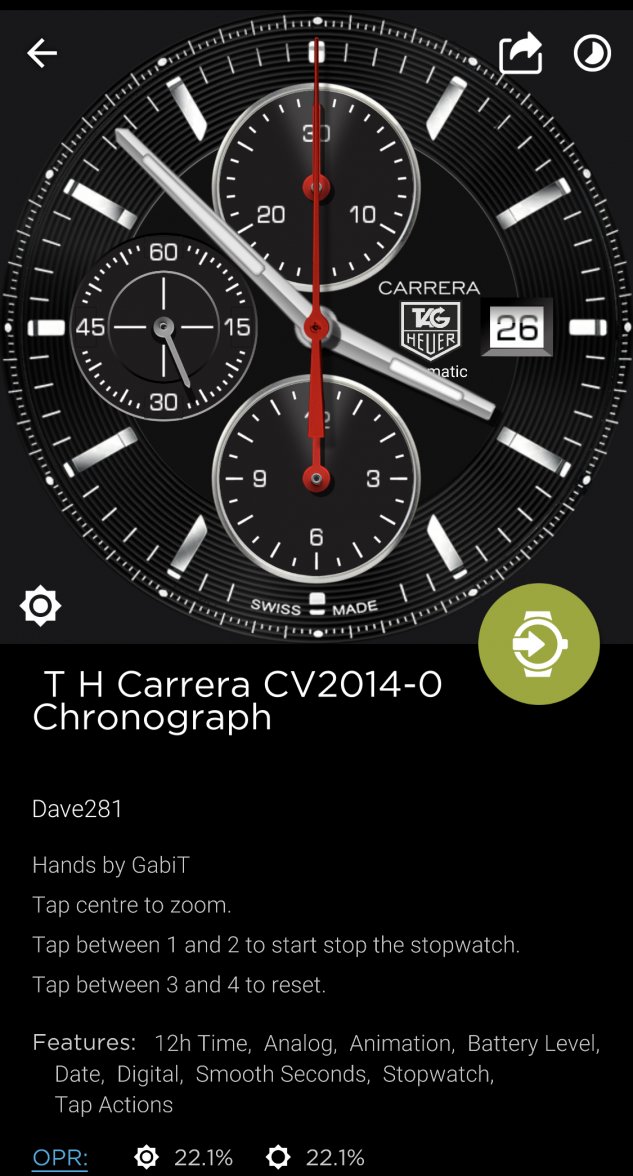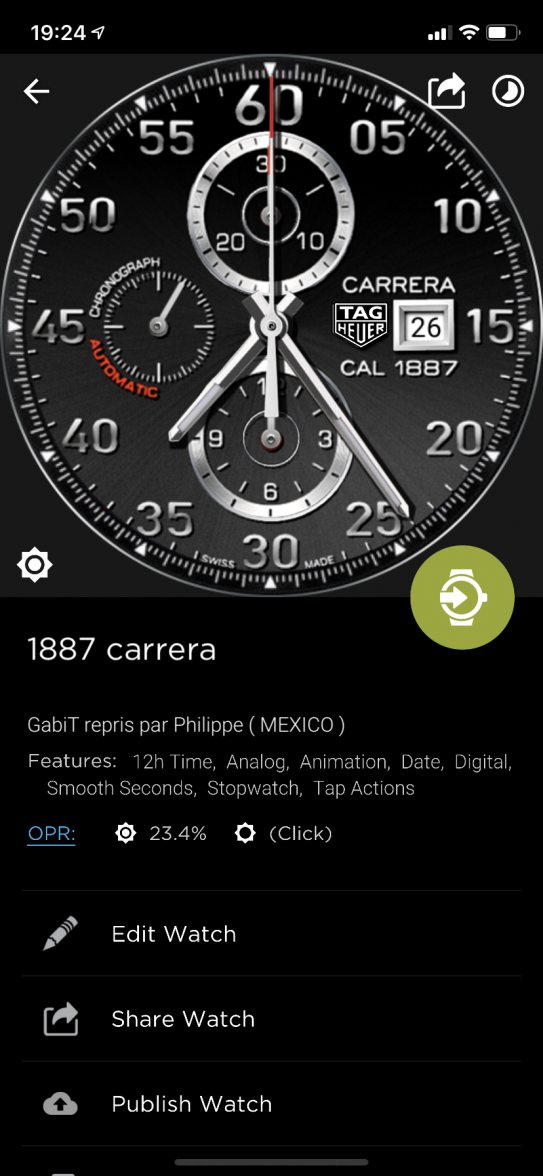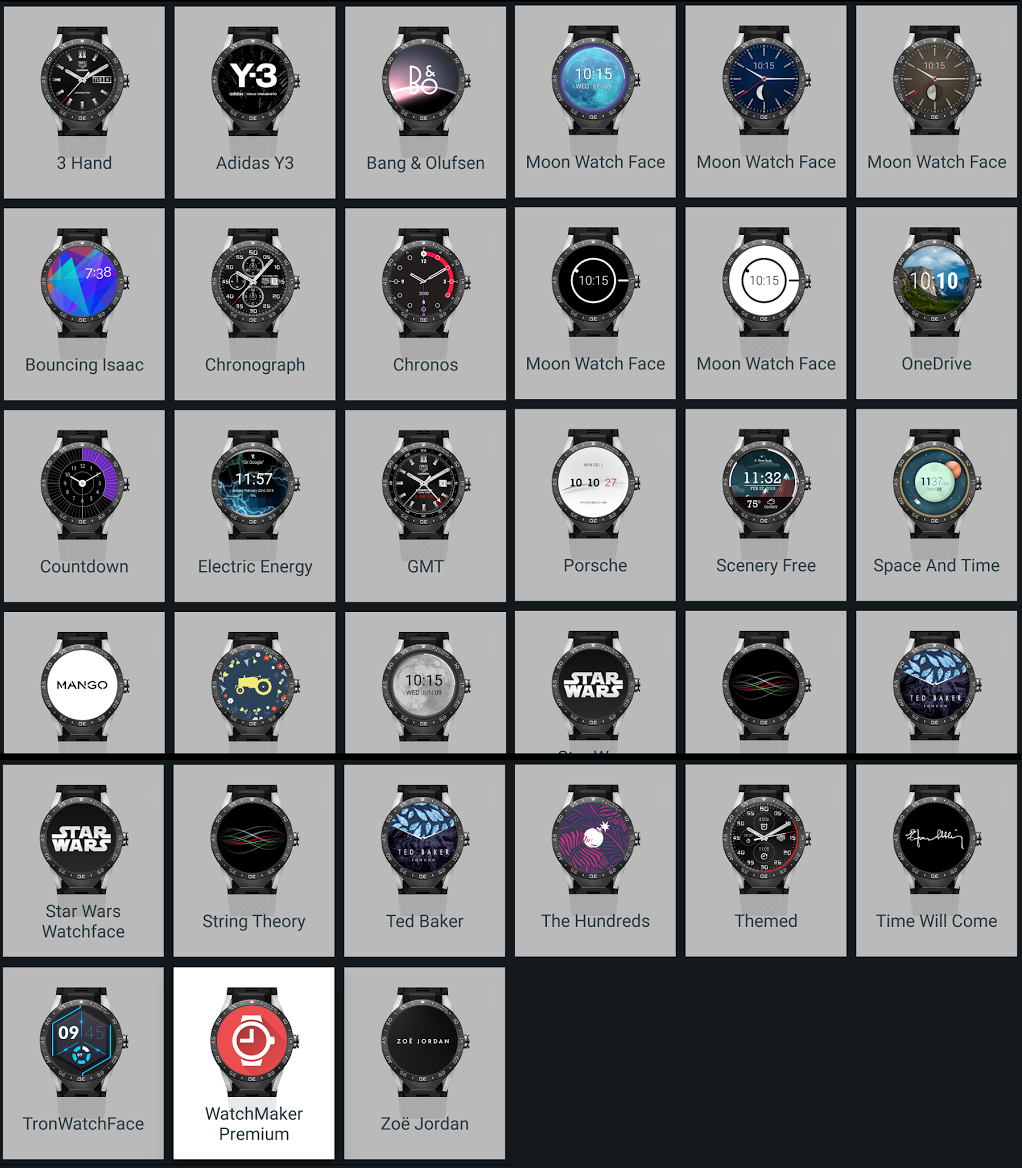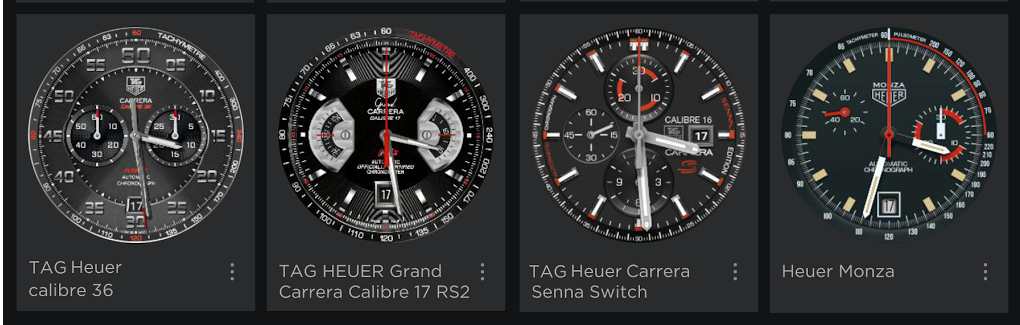Connected Custom Watchfaces / Which Watch Face are Wearing Today?
Albert-AMG
··TAG Heuer Forums ModeratorYes, after last WatchMaker app update for iOS, layers with shader effects (mostly HSV) are deformed on the phone 🙁... although they still look fine on the watch.
🤪

For instance, this watchface that was deformed with previous update
is looking again like this:
👍 👍
pfc2000
·I've created two additional faces from the Chocolate Calibre 16 in Black and white
http://dk2dv4ezy246u.cloudfront.net/share/S1gZJkvj1d.watch
http://dk2dv4ezy246u.cloudfront.net/share/BJd4kwoJu.watch
Cavs
·I have received a new WatchMaker app update in my iPhone (6.3.0.13 Premium), and shader effect issue has been solved!! 😀
For instance, this watchface that was deformed with previous update
is looking again like this:
👍 👍
A good news story today 😀😀
J.C
·Jim Dollares
·J.C
·- Posts
- 3
- Likes
- 1
mil34ferrari
·How did I get a watch face like that for my connect?
I have watch maker installed
I have watch maker installed
Albert-AMG
··TAG Heuer Forums ModeratorThis video is very helpful:
To send watchfaces from the phone to the watch, you need WiFi on the watch, so it’s better to have it on the charger, or at least disconnected from the phone bluetooth (just switch off bluetooth on the phone, and that way the watch is also forced to connect to WiFi)
Also useful info for iPhone users:
https://watchmaker.haz.wiki/cloudsync
- Posts
- 3
- Likes
- 1
mil34ferrari
·Thank you
Albert-AMG
··TAG Heuer Forums ModeratorToday this TH Carrera CV2014 by David Holt. He doesn’t want to share it unlocked, but he made some changes I asked to him (a third zoom level, and the second hand showing watch battery level in dim mode), so thanks anyway David! 👍
Pictures in dim mode, AOD on, Automatic bright on
Link for the WatchMaker app:
https://www.dropbox.com/s/bk7f9jzywowvnlz/-t-h-carrera-cv20140-chronograph.watch?dl=0
Edited:
eldorado
·I don’t recall seeing a file from drive.google, only Dropbox. How does this work?
Albert-AMG
··TAG Heuer Forums ModeratorI don’t recall seeing a file from drive.google, only Dropbox. How does this work?
- Posts
- 3
- Likes
- 1
mil34ferrari
·As the thread says, post your favorite watchfaces!
The best by far are the ones built using WatchMaker!
====================================================================================
Get WatchMaker! http://www.getwatchmaker.com/
- The phone apps on iOS and Android are free but need to be unlocked with a purchase ($3.99) to send custom watch faces to your watch. The standalone WatchMaker app on your watch is always free, so you never need to pay twice!
For Android Phones, Tablets & your Android Connected Watch:
https://play.google.com/store/apps/details?id=slide.watchFrenzy
- The watch the companion app should automatically install - use the Android Wear app on your phone to make sure your watch is connected to your phone.
=====================================================================================
For iOS / iPhone / iPad users (your Connected watch uses the Android ^ WatchMaker APP):
https://itunes.apple.com/us/app/watchmaker-watch-face-designer/id1213875863?ls=1&mt=8
Special instructions for iOS users: http://watchmaker.haz.wiki/cloudsync
====================================================================================
Finally join the WatchMaker communities to find fan-made creations!
NOTE: Unfortunately due to copyright reasons, many of the watchfaces shown above ^ have been removed, 🙁 but there are plenty of new gems posted daily!
Enjoy! 😎
Where do I get some of these file
Where can I get some of these files to transfer to watch maker?
Albert-AMG
··TAG Heuer Forums ModeratorWhere do I get some of these file
Where can I get some of these files to transfer to watch maker?
And you can also join the MeWe app, and look for “watchmaker” or “watchfaces”, and you can find some groups there about watchfaces for WatchMaker
- Posts
- 26
- Likes
- 20
Philippe LESAINE
·Pour repondre a la demande
https://www.dropbox.com/s/24ben0dpo...-heuer-02-2020--8-faces-heart-copy.watch?dl=0
https://www.dropbox.com/s/24ben0dpo...-heuer-02-2020--8-faces-heart-copy.watch?dl=0