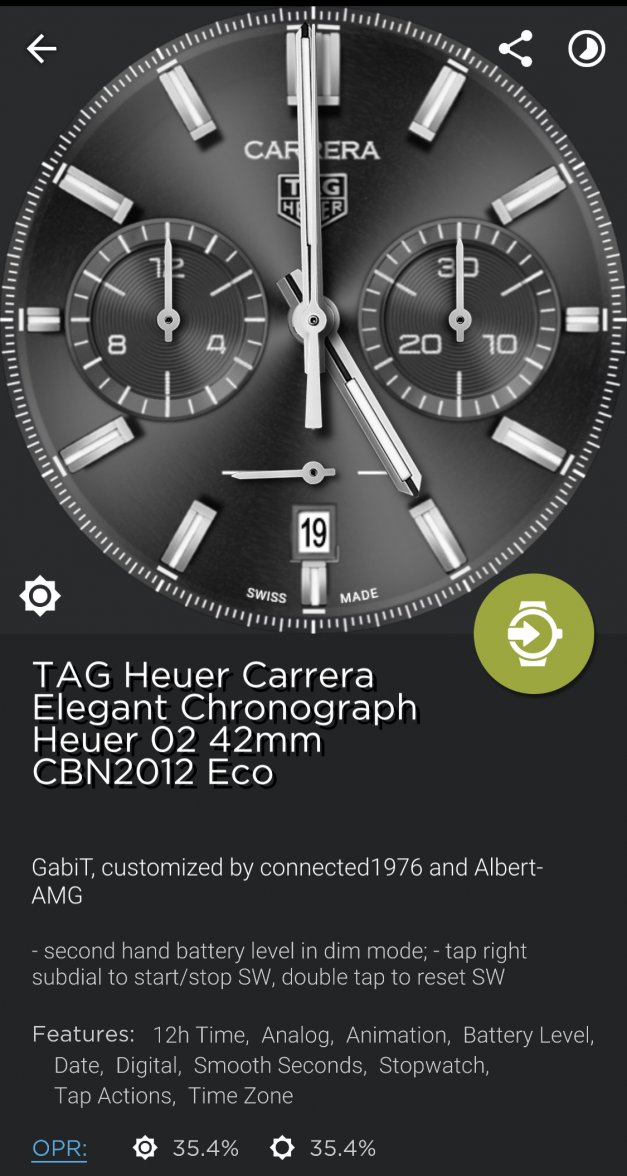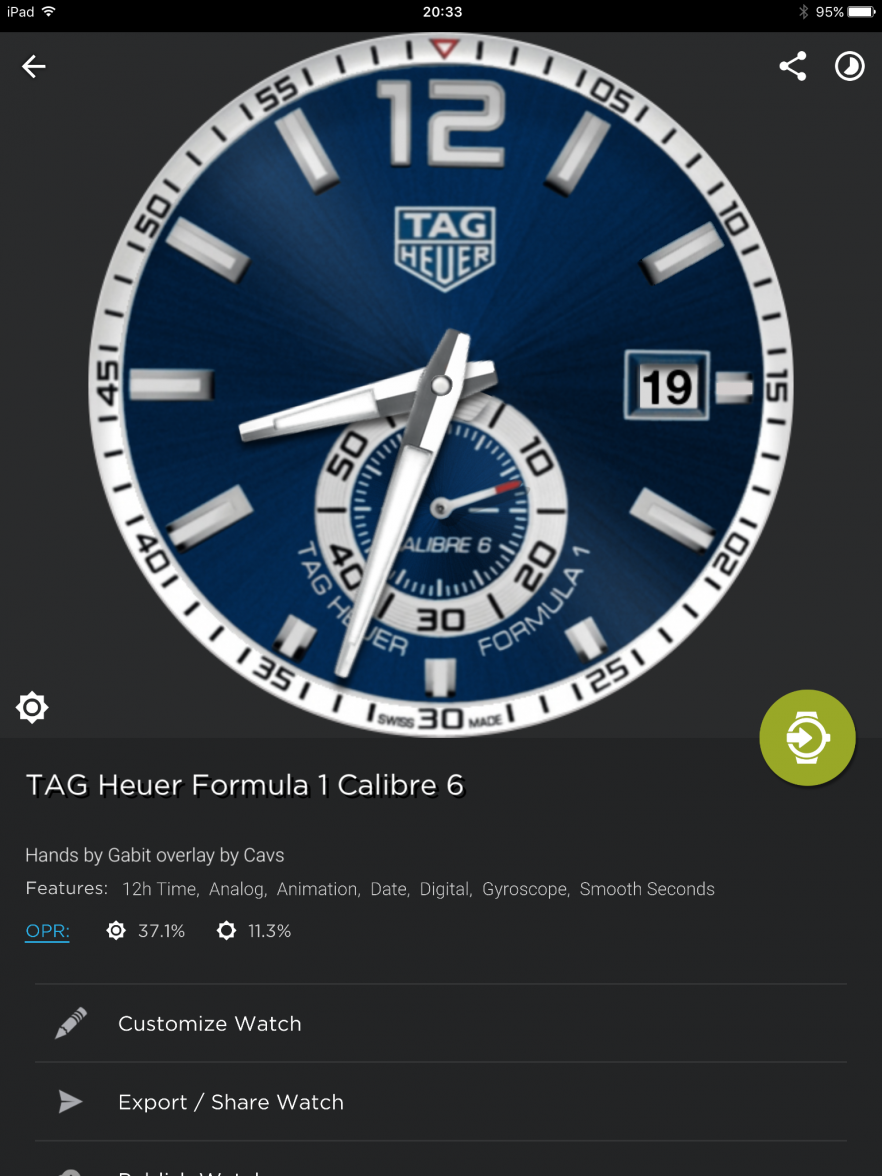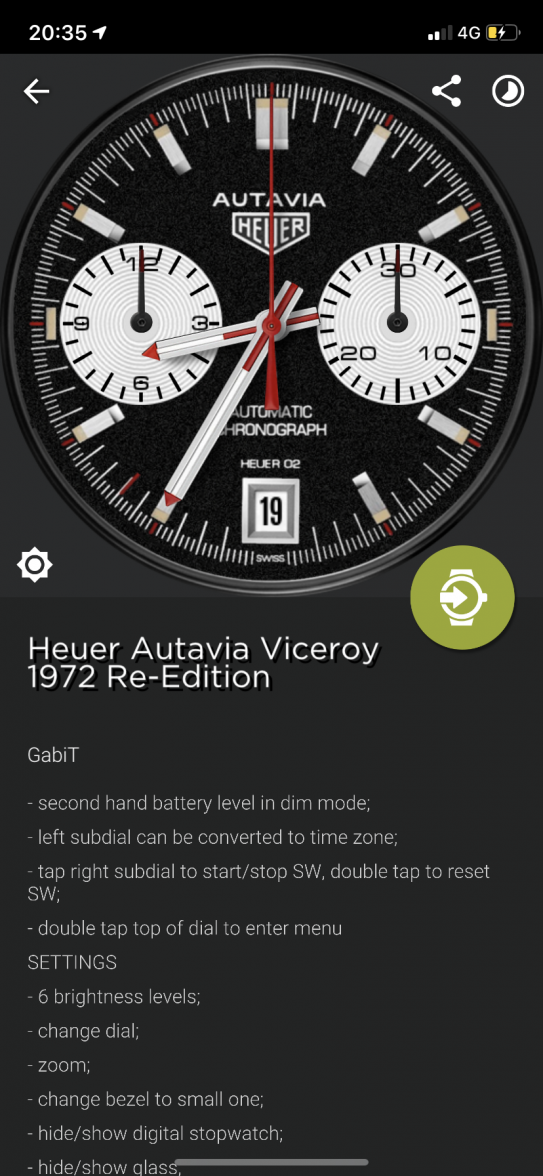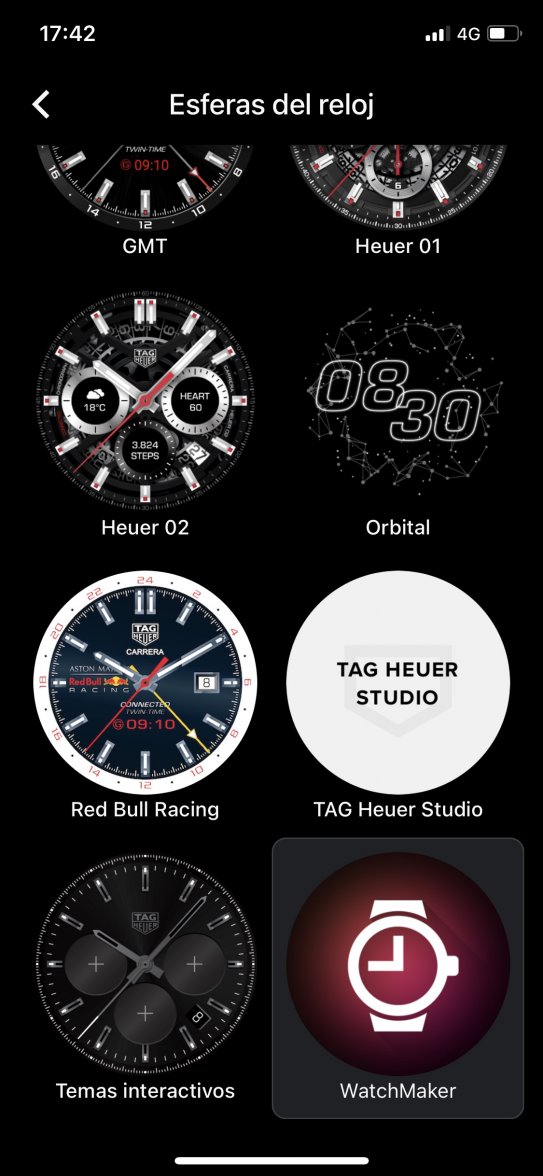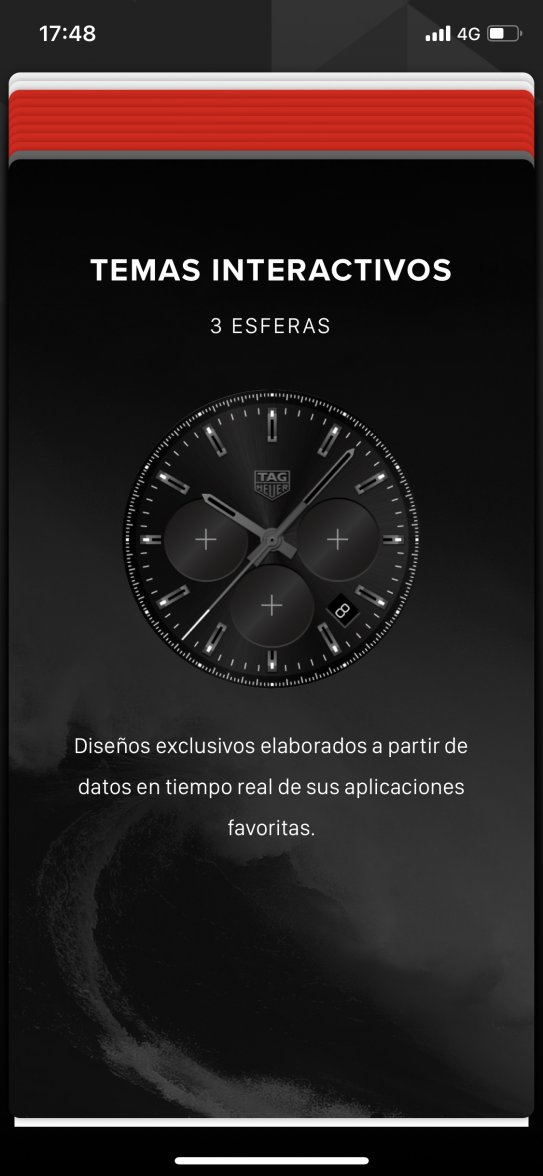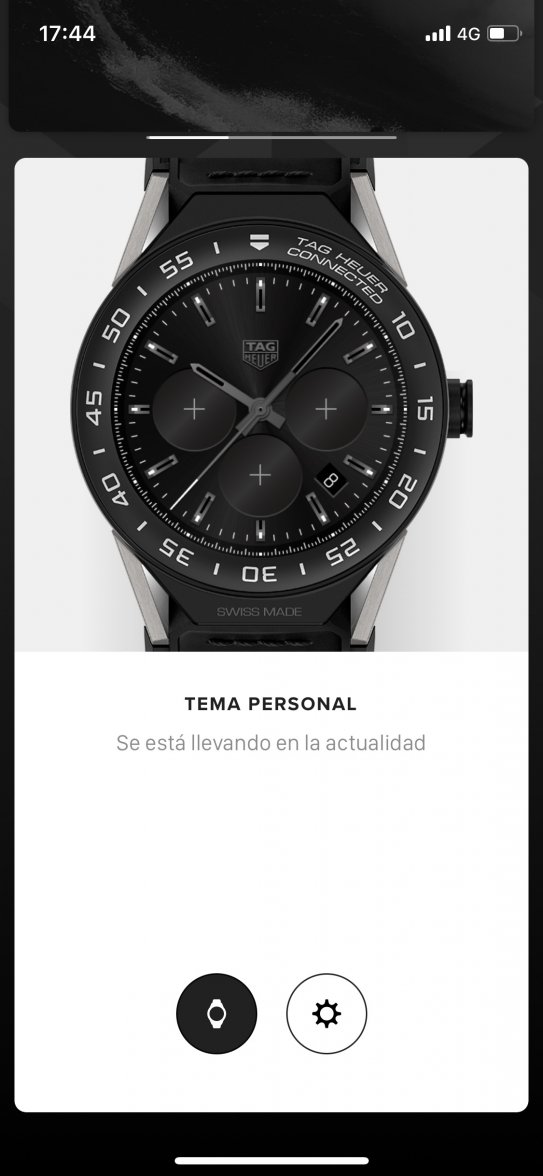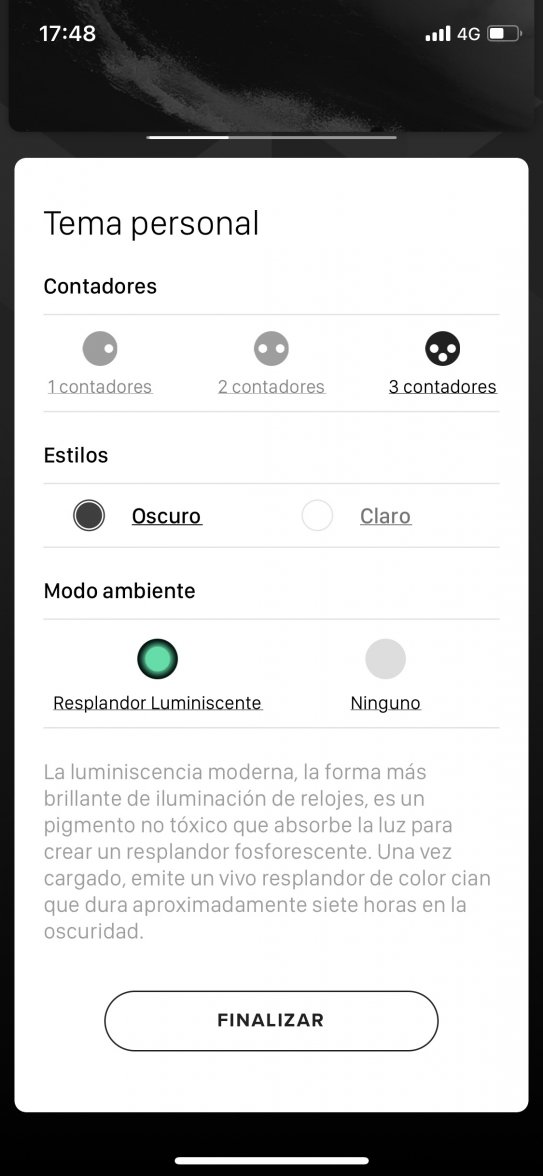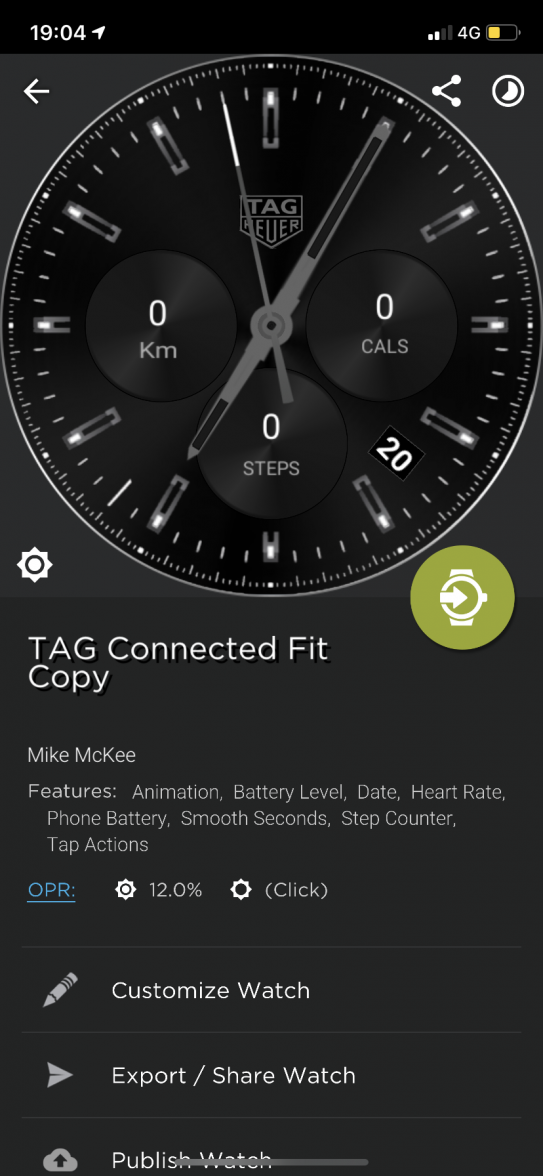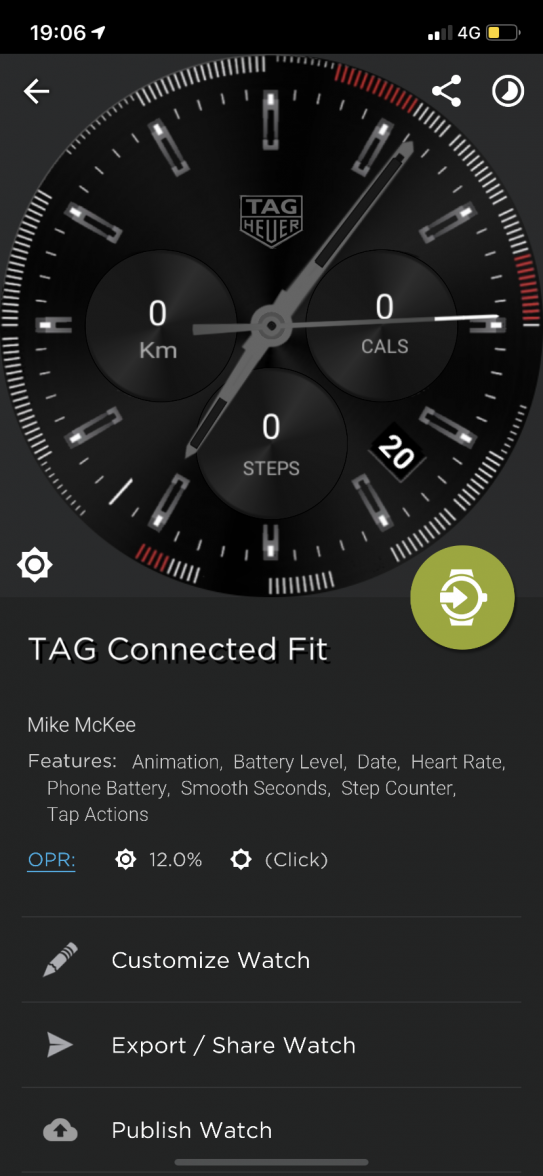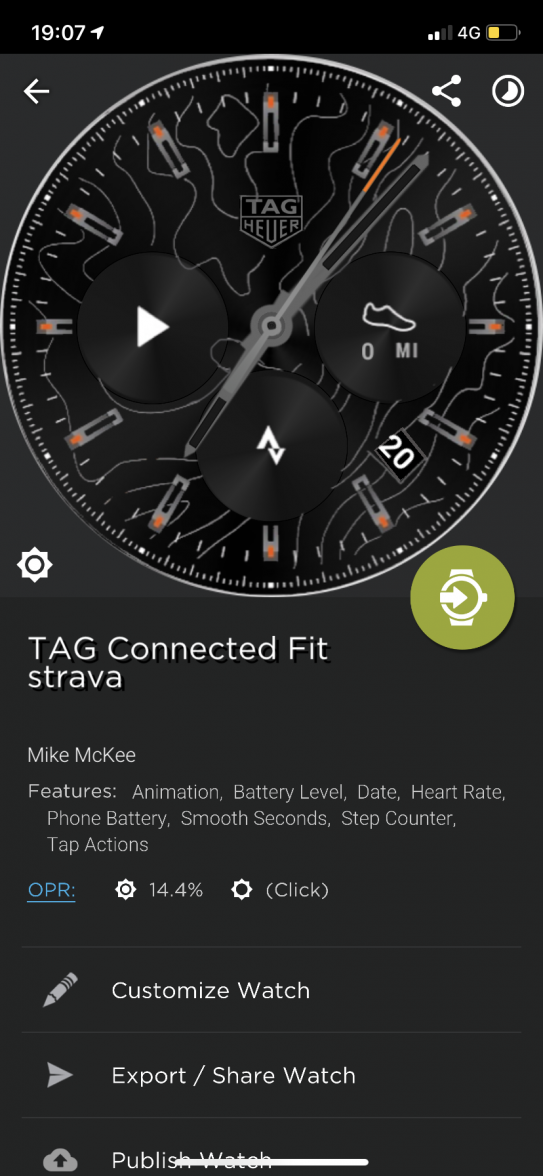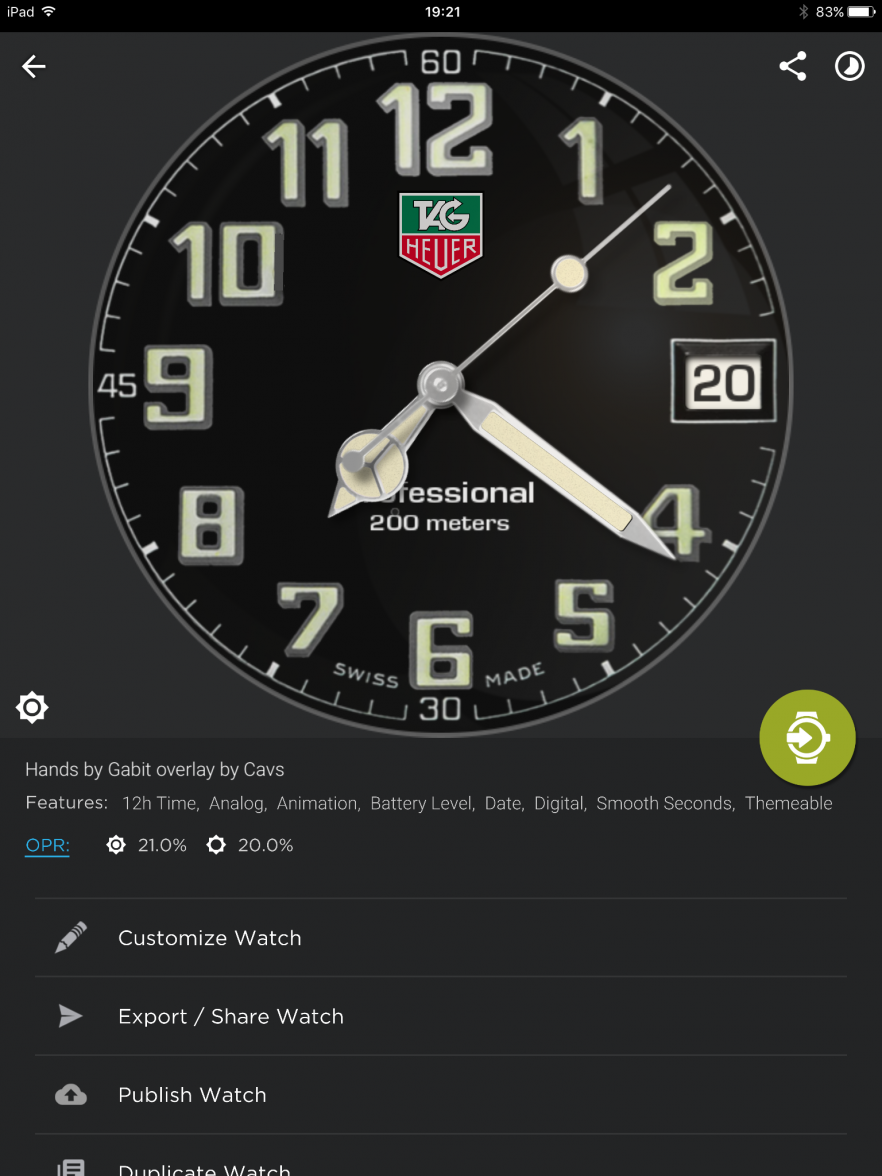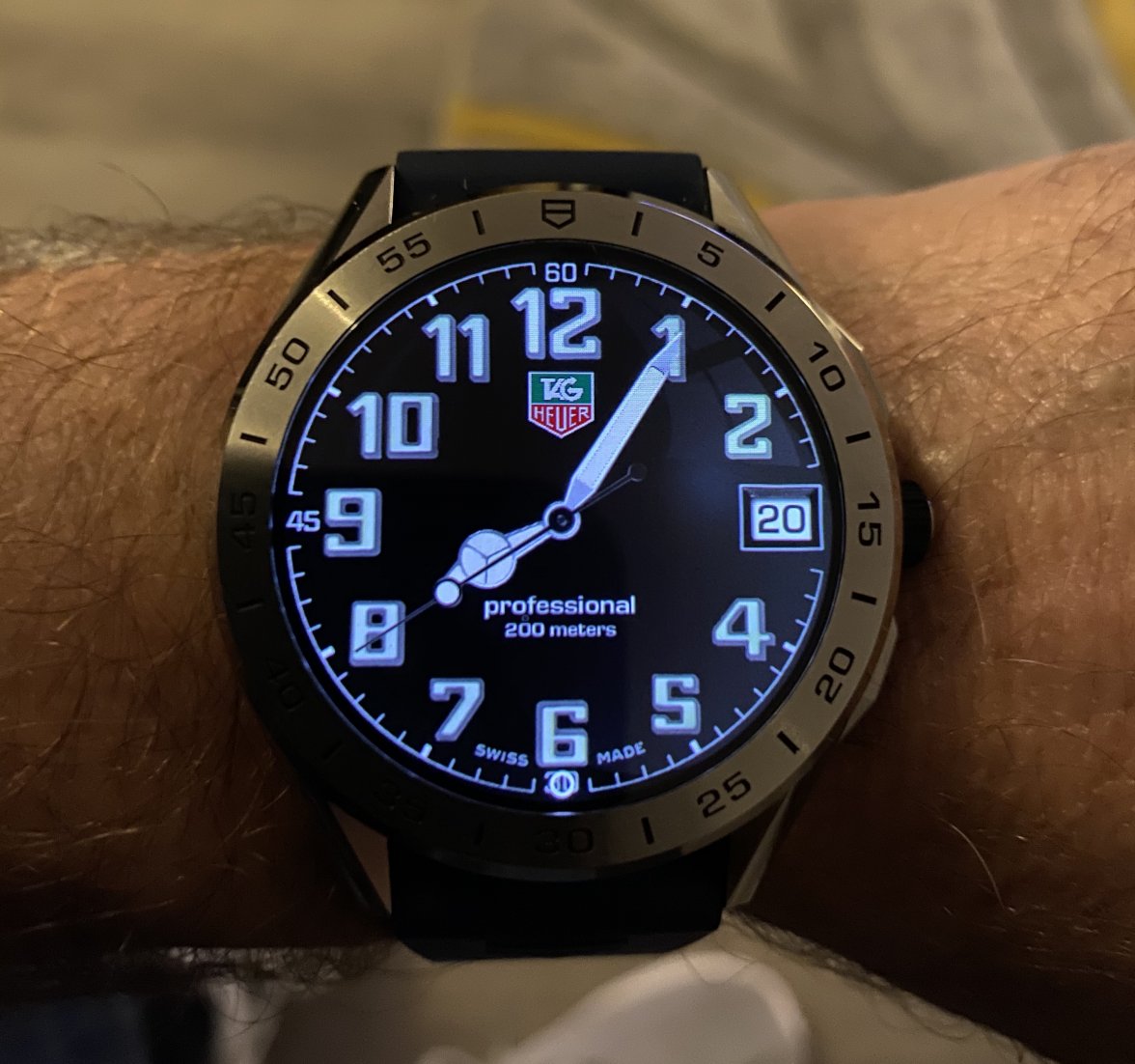JorgeZ
·
Starting from the watch face by @connected1976 👍 of the new TH Carrera Elegant Heuer 02 CBN2012, I made this customized version with more zoom (I think it fits better the bezel of our TH Connected), some changes in color, hands, markers and subdials; removing the “HEUER 02 80 HOURS” text which I don’t like in the actual watch, and also making it “Eco”, so more batteryfriendly
Pictures in dimmed mode, AOD on, Automatic brightness on, with second hand (lower subdial) showing watch battery level when dimmed
Unlocked link for the WatchMaker app:
http://dk2dv4ezy246u.cloudfront.net/share/H1UgacmHw.watch
Thank you very much for doing the “ECO” versions , I take them all. 😀