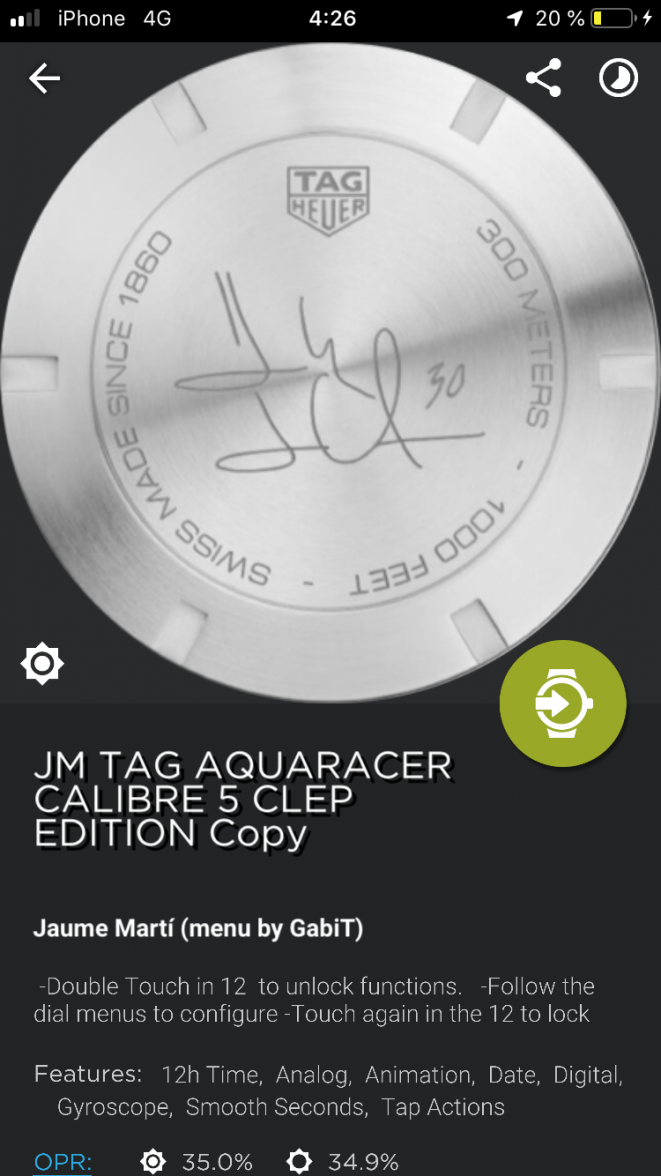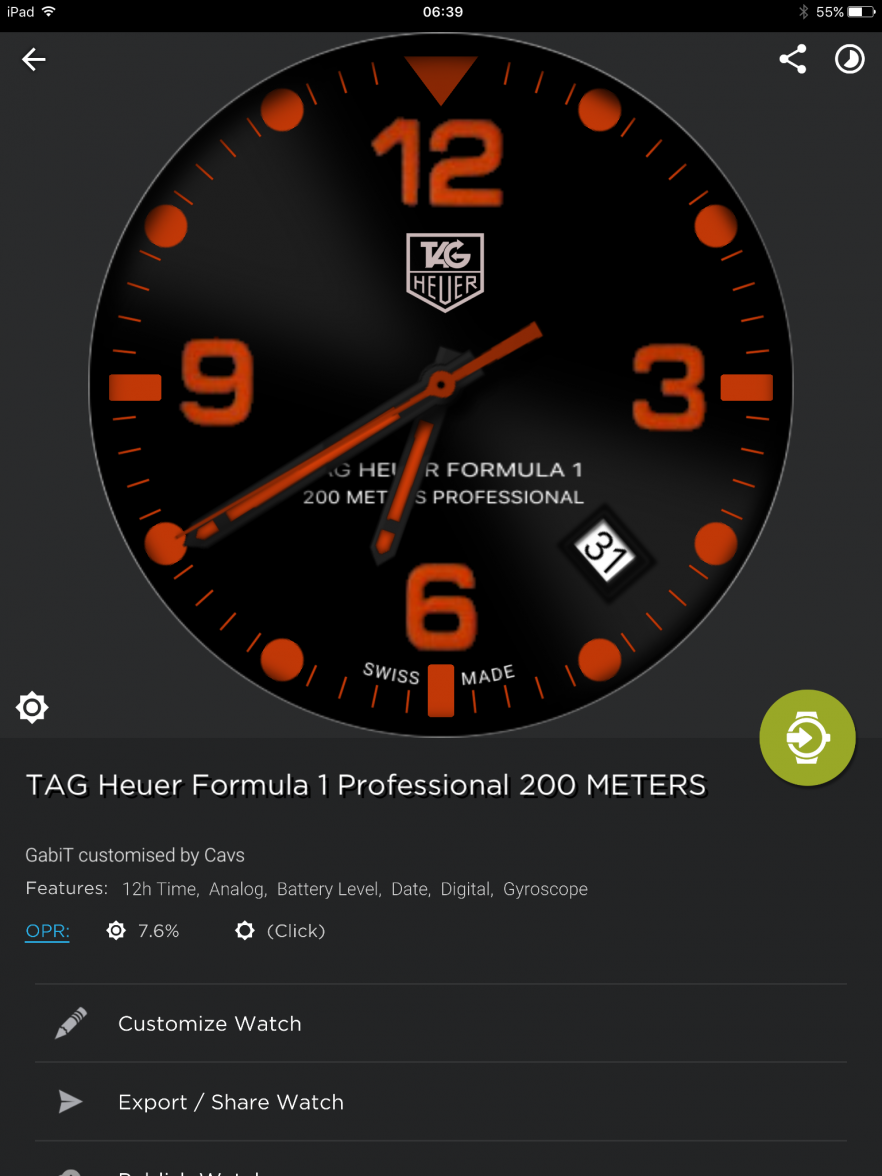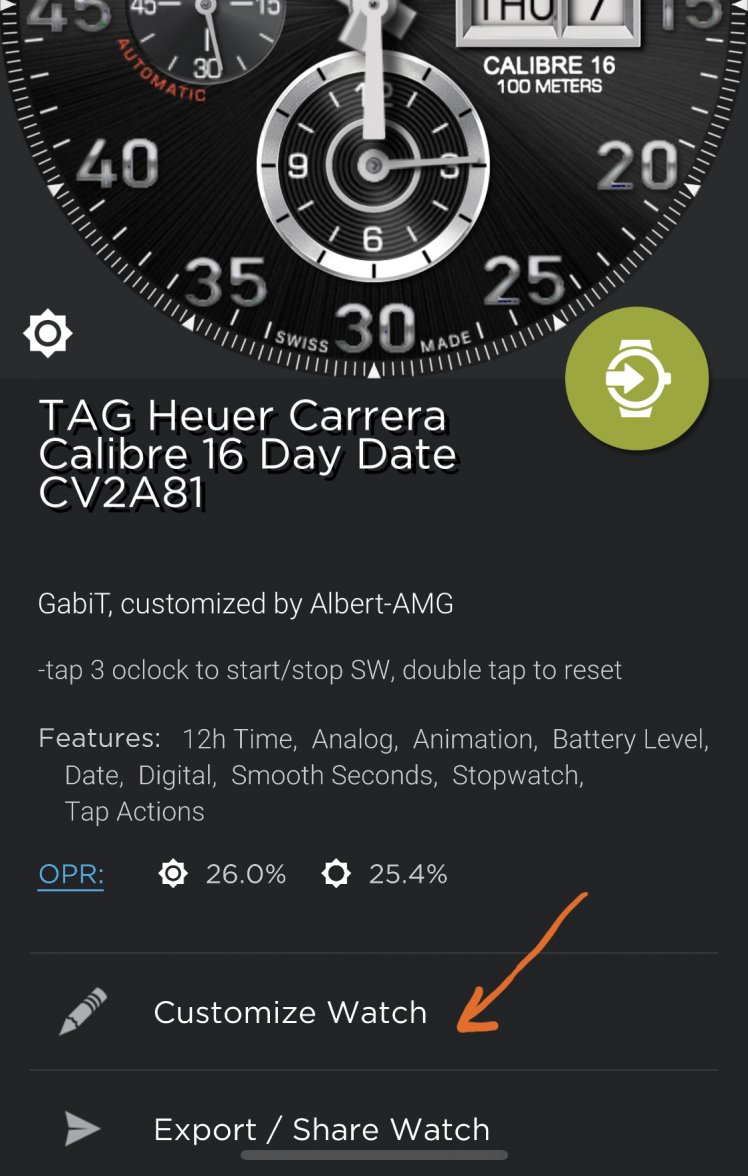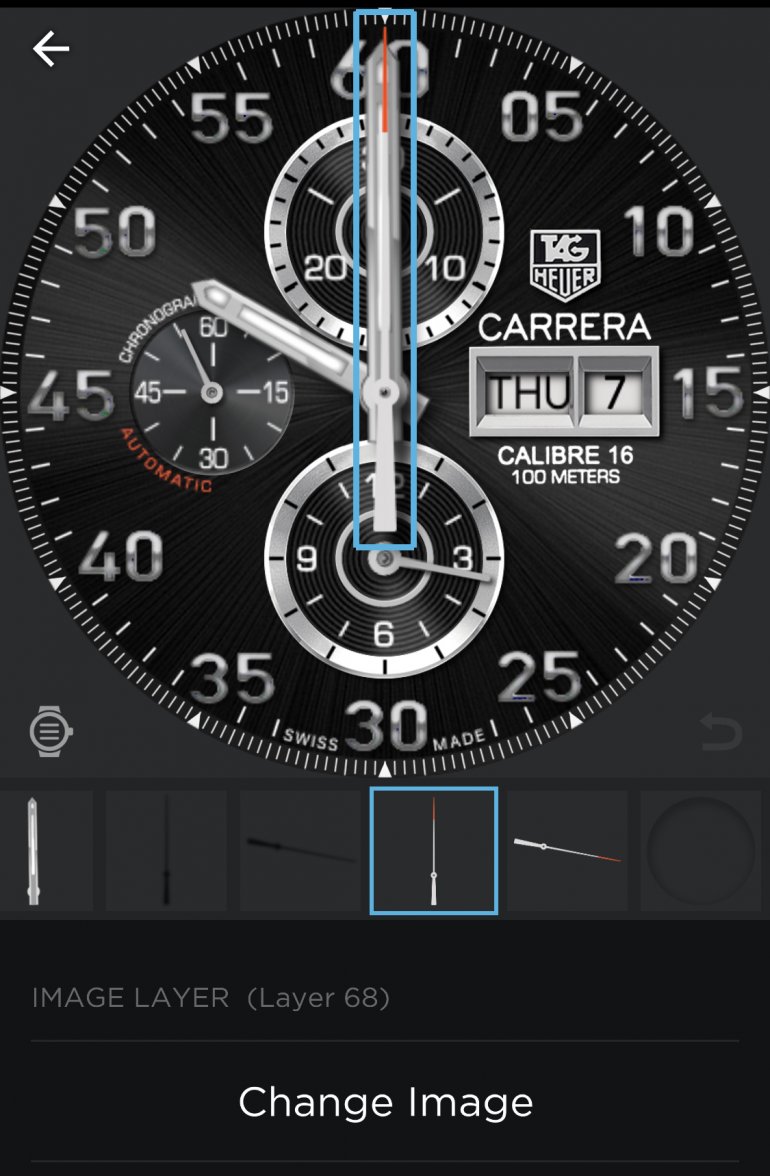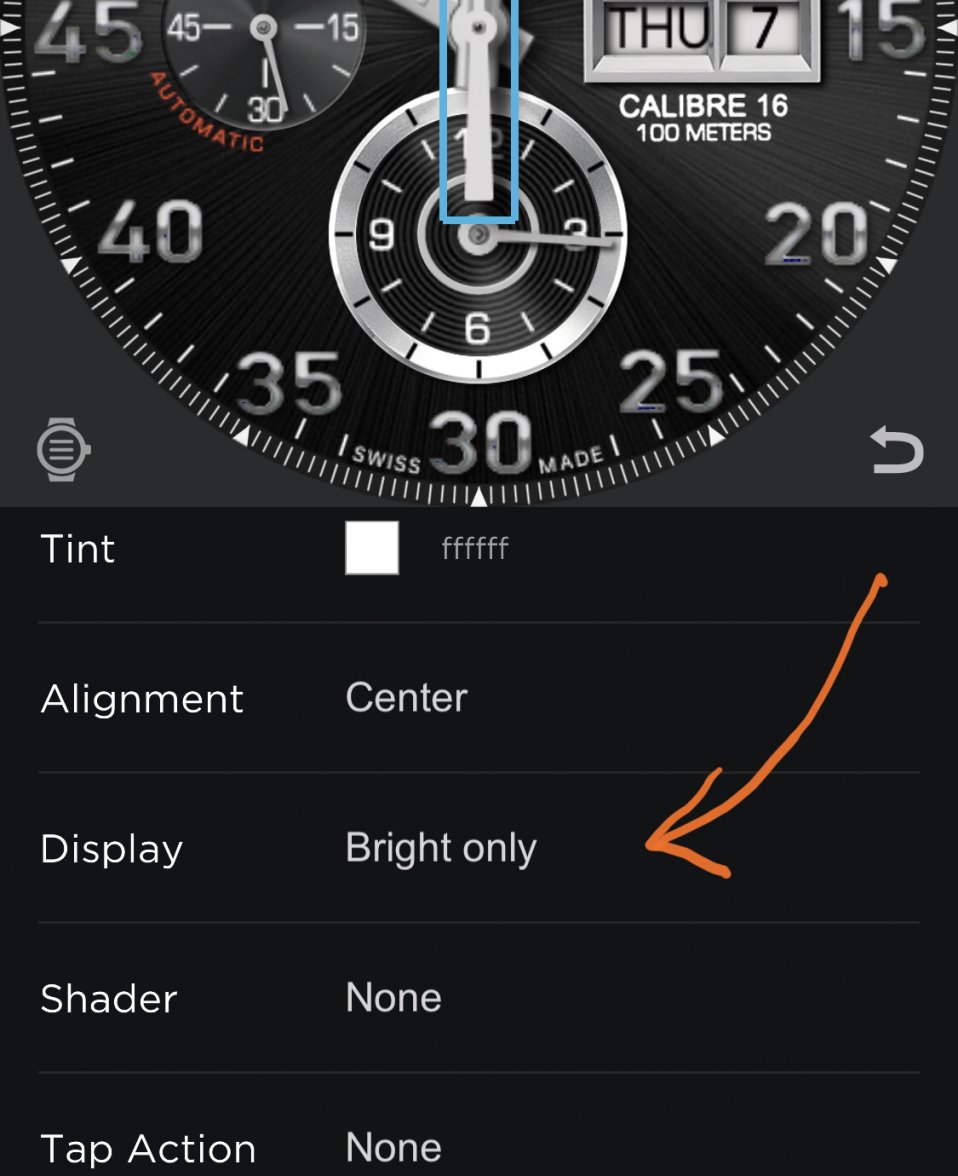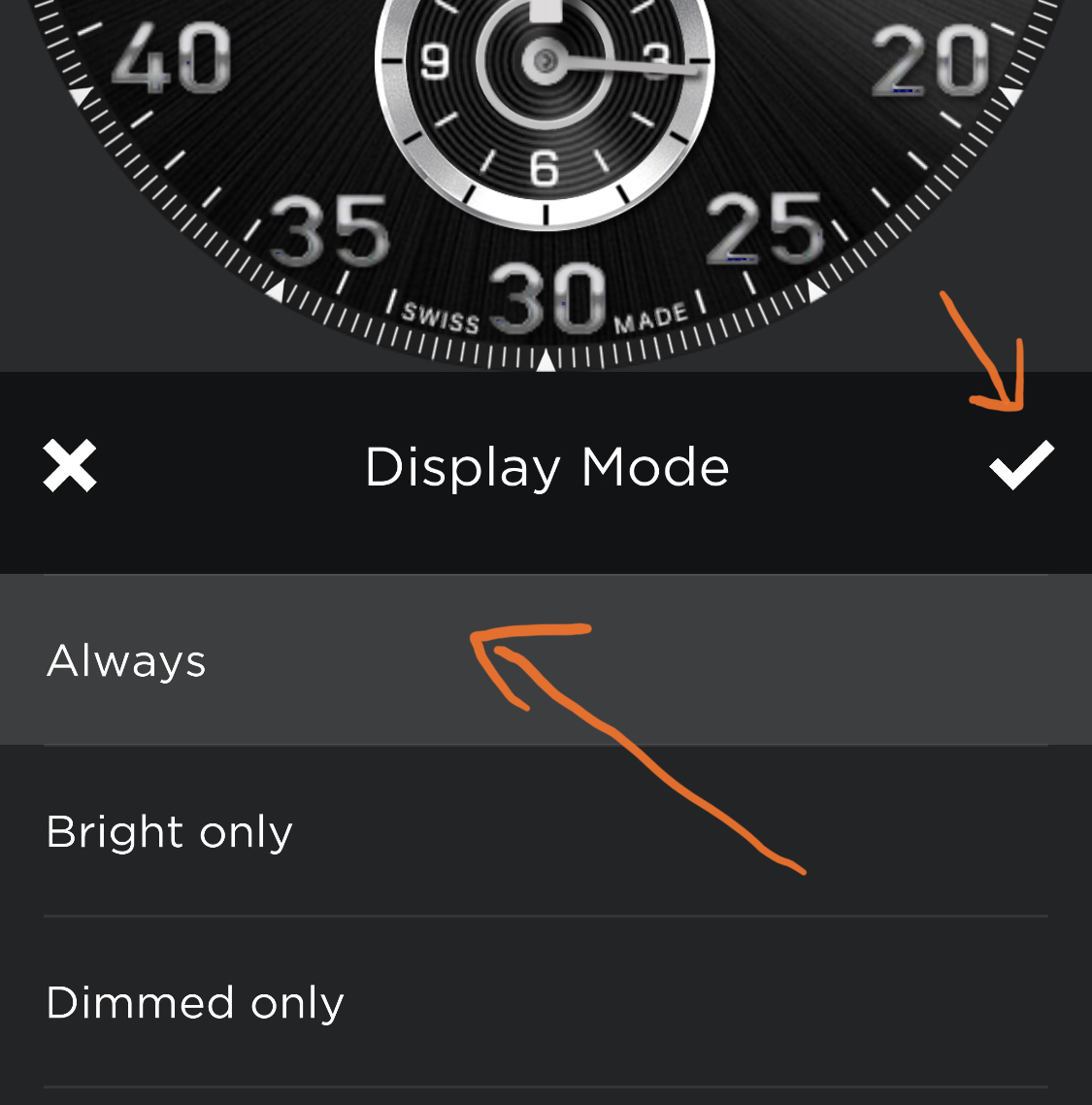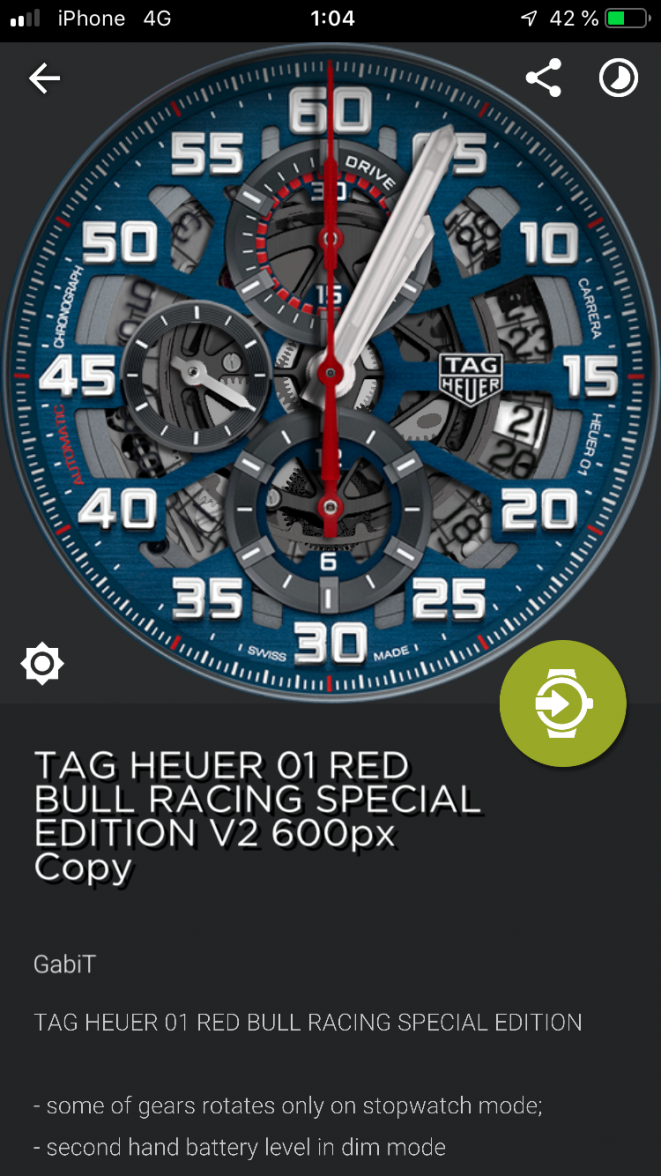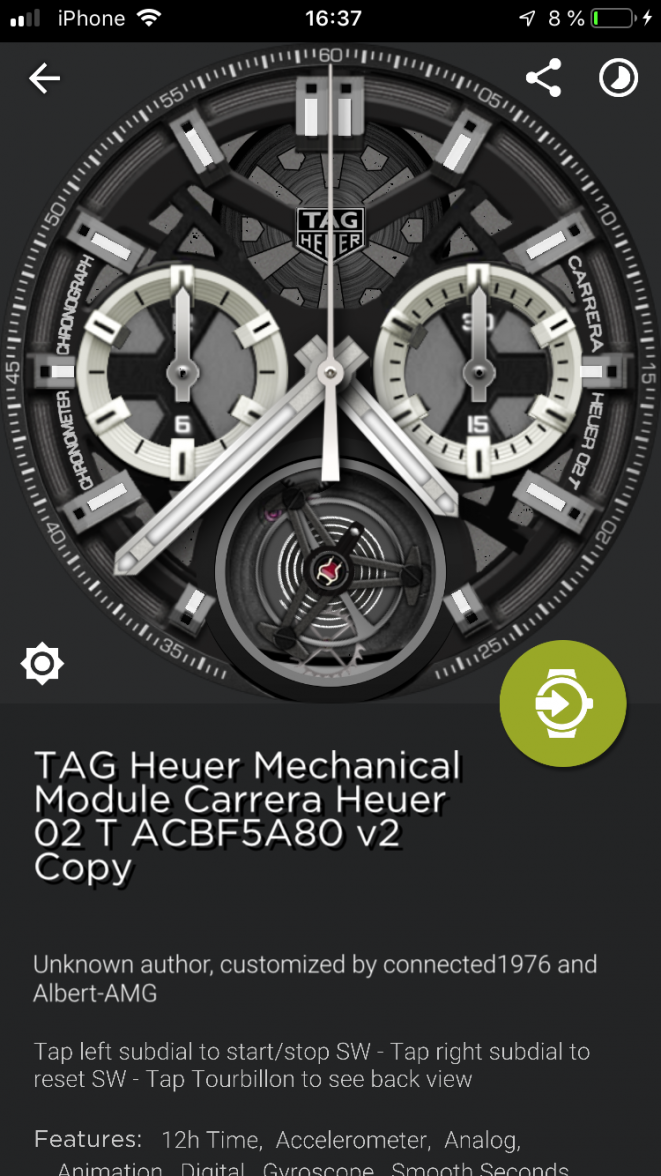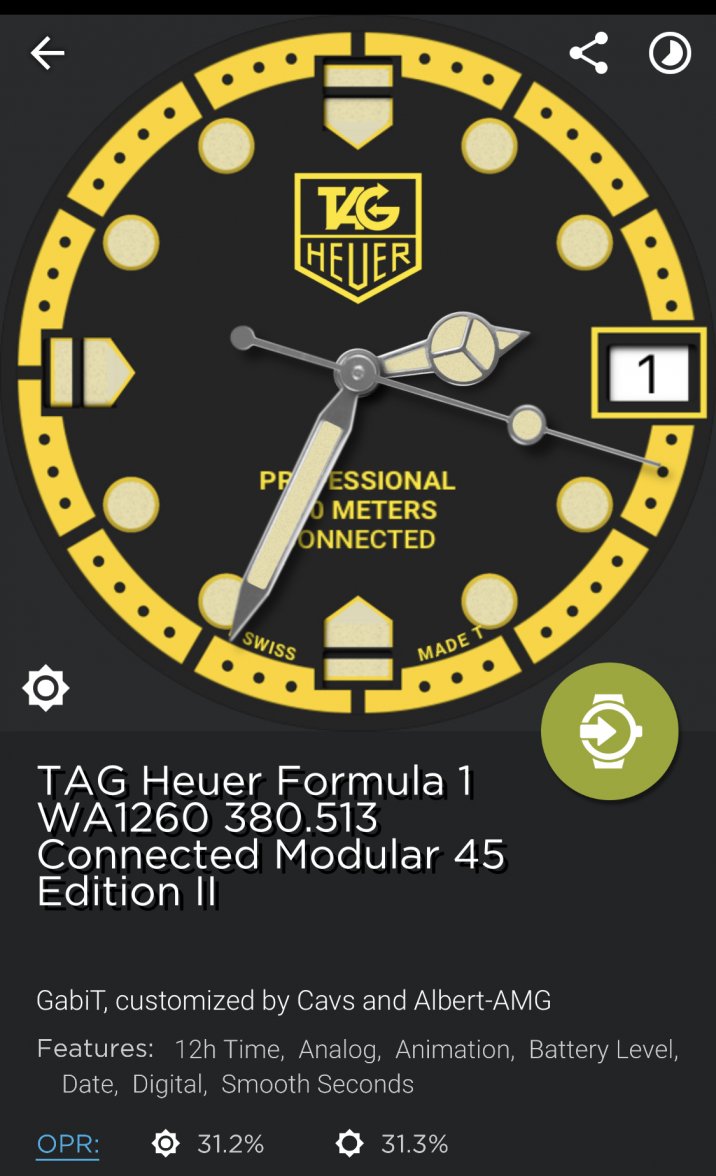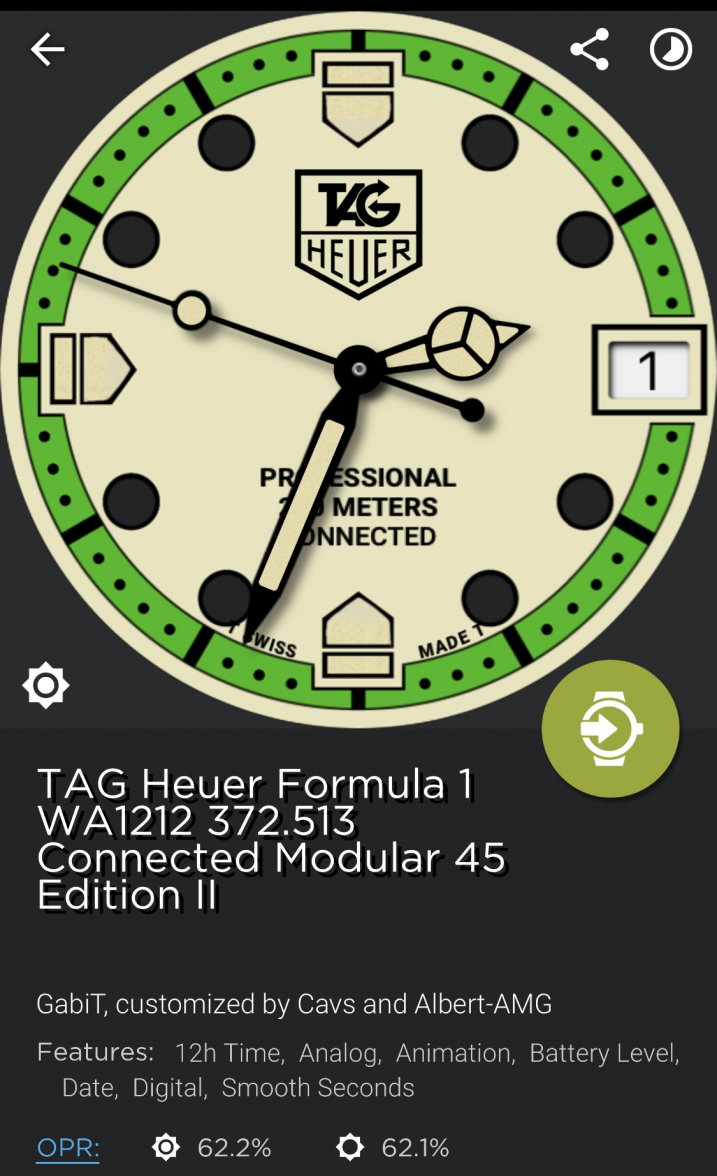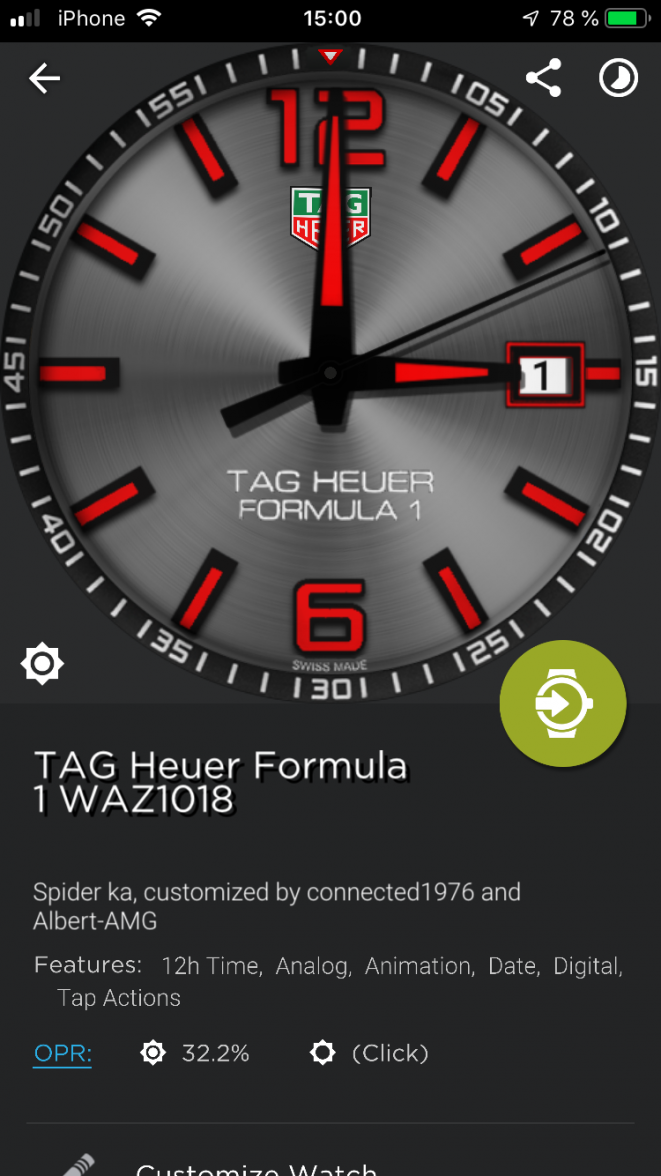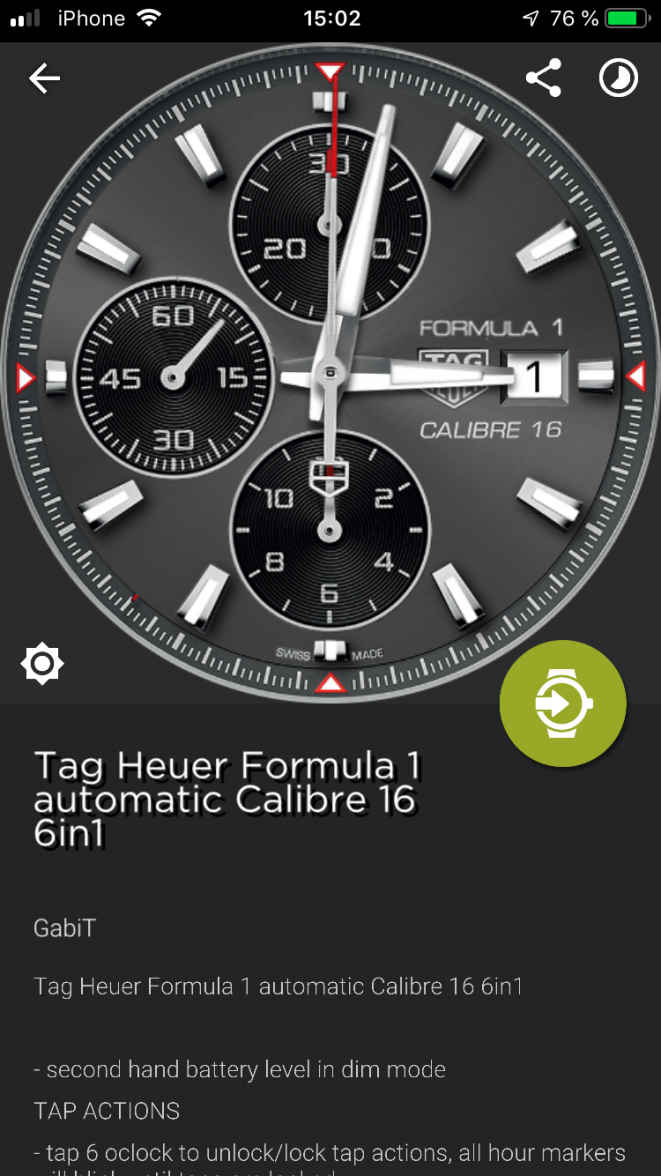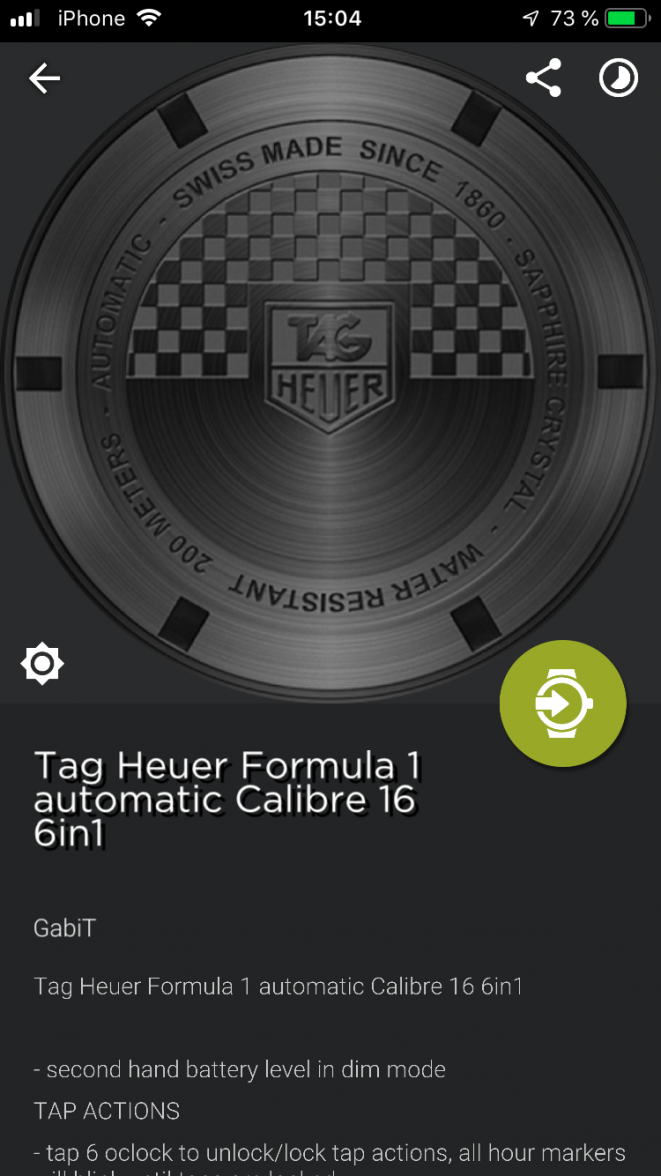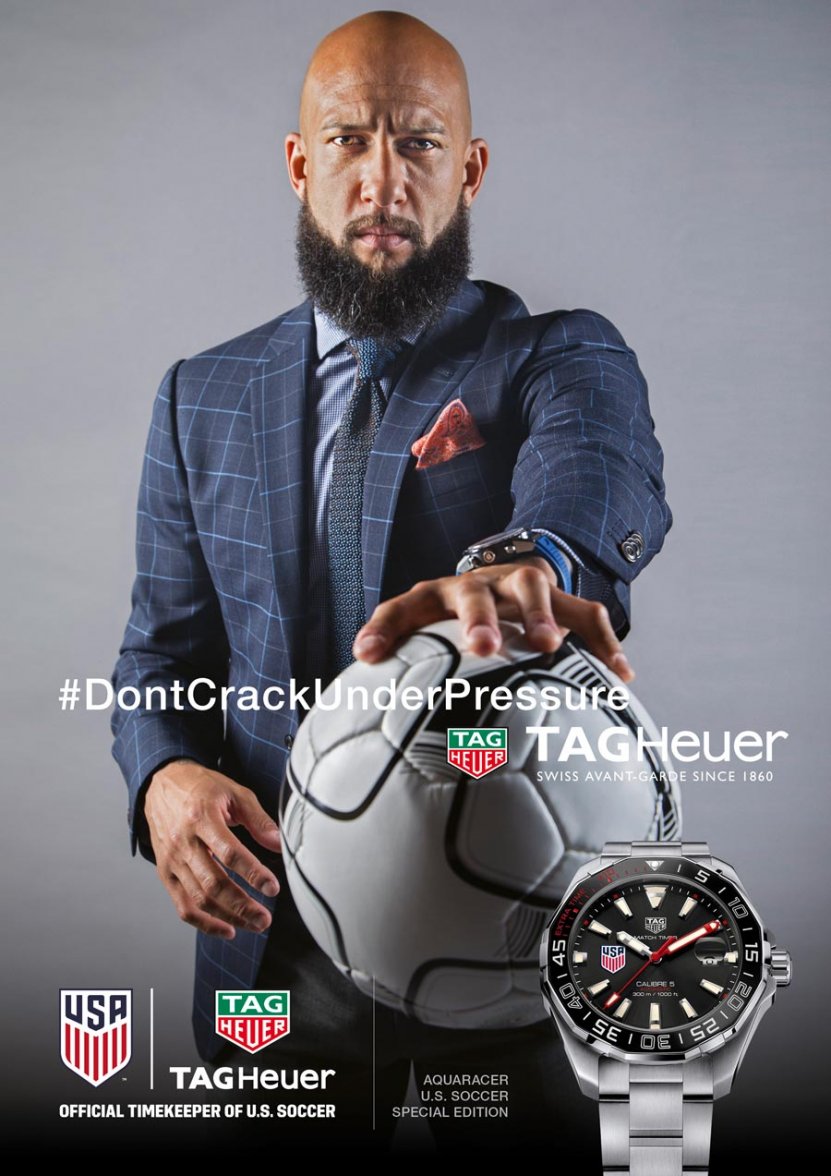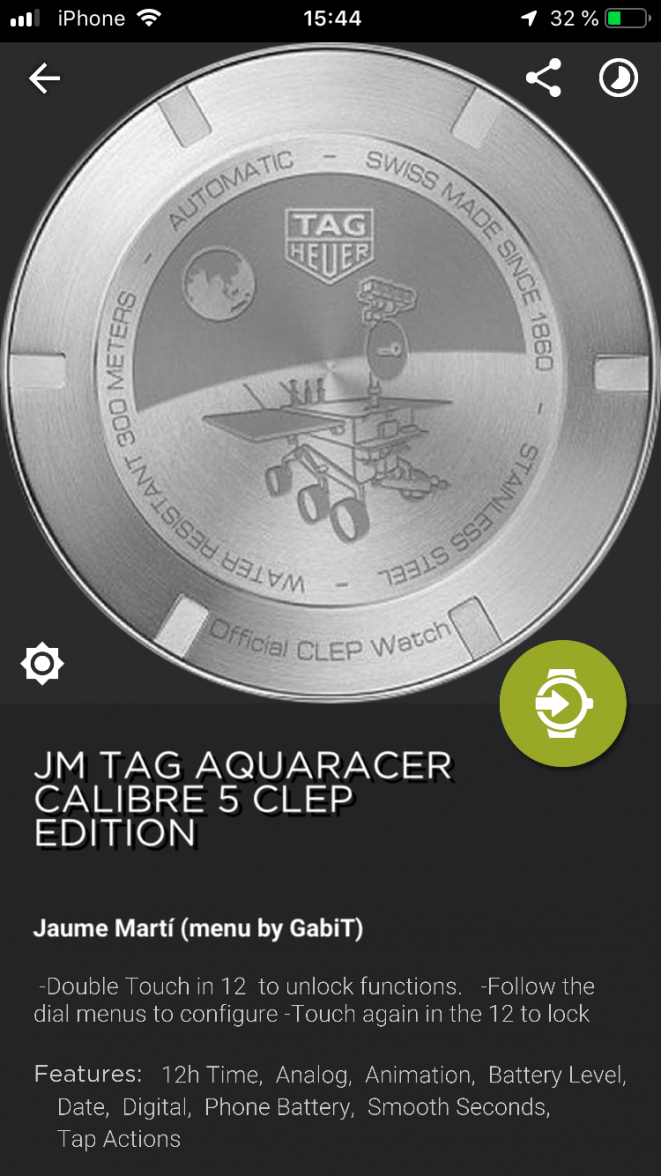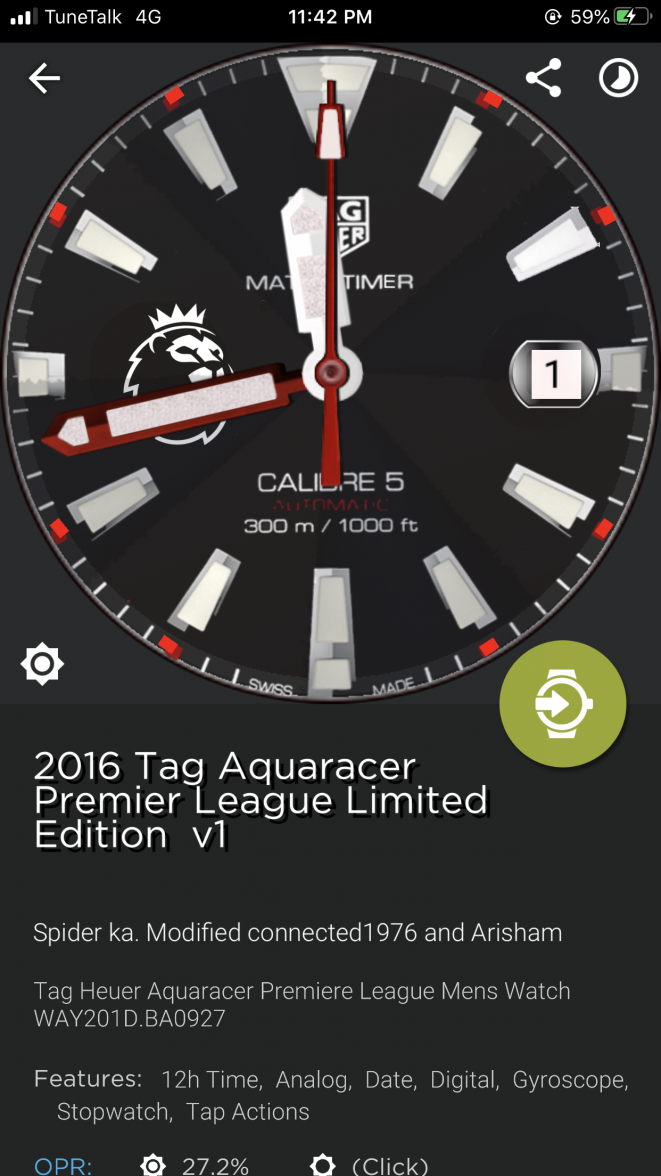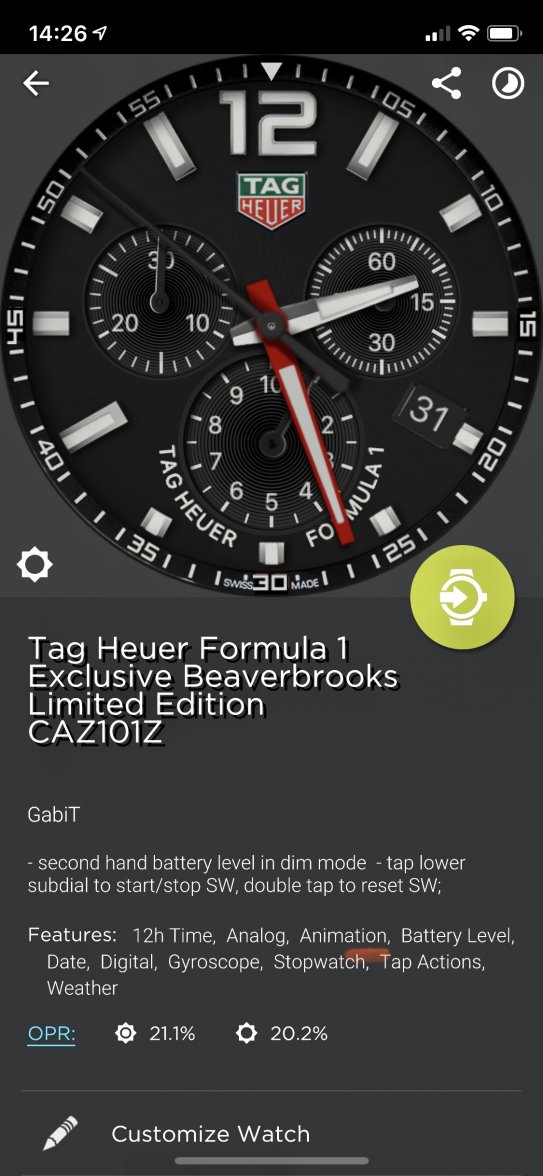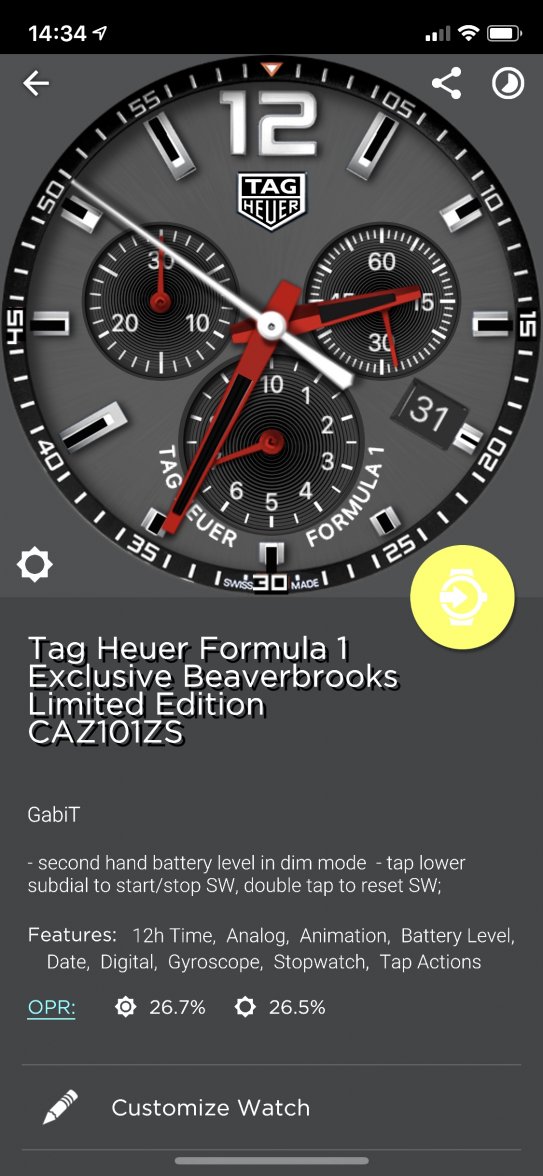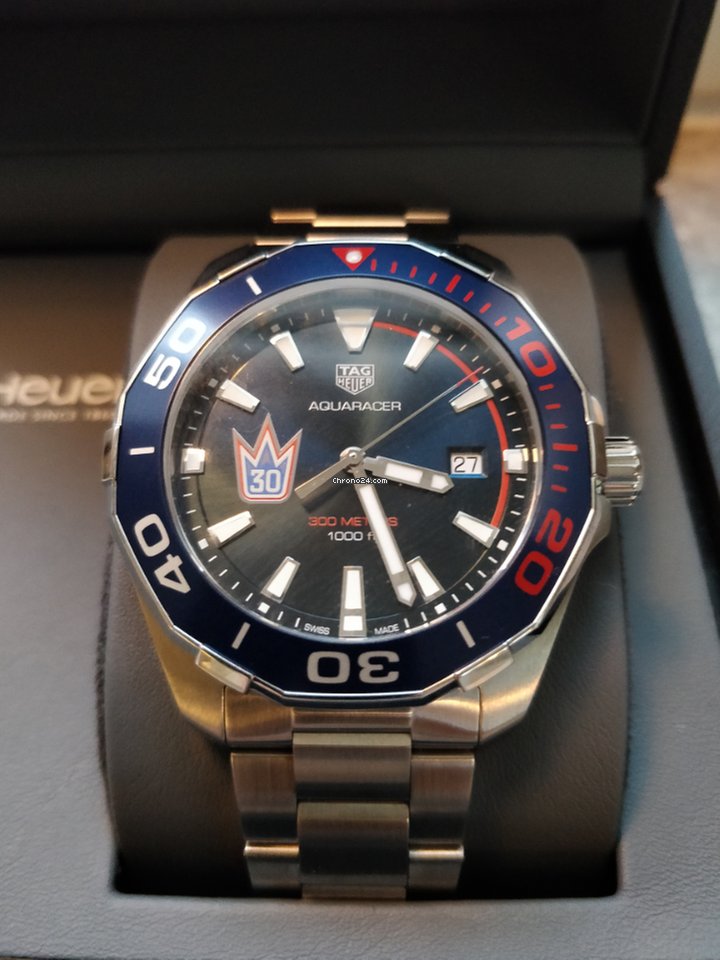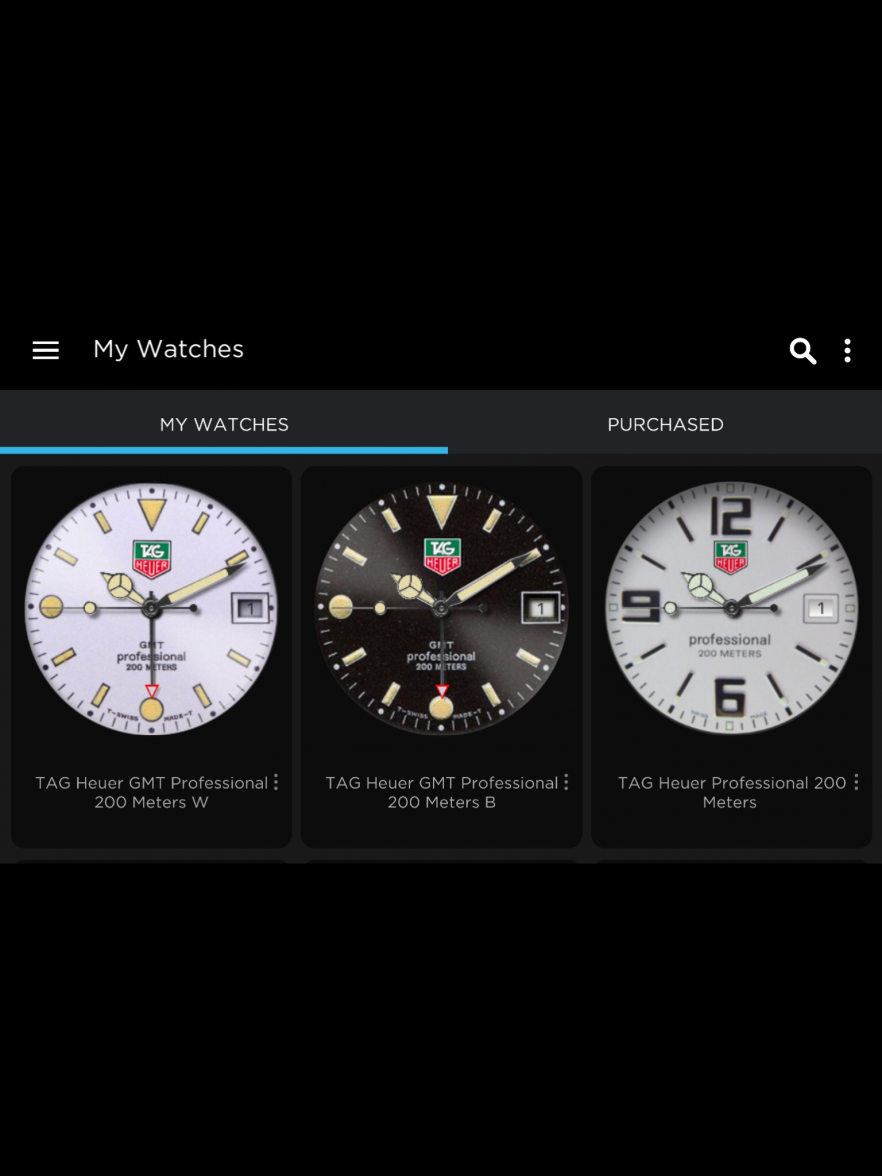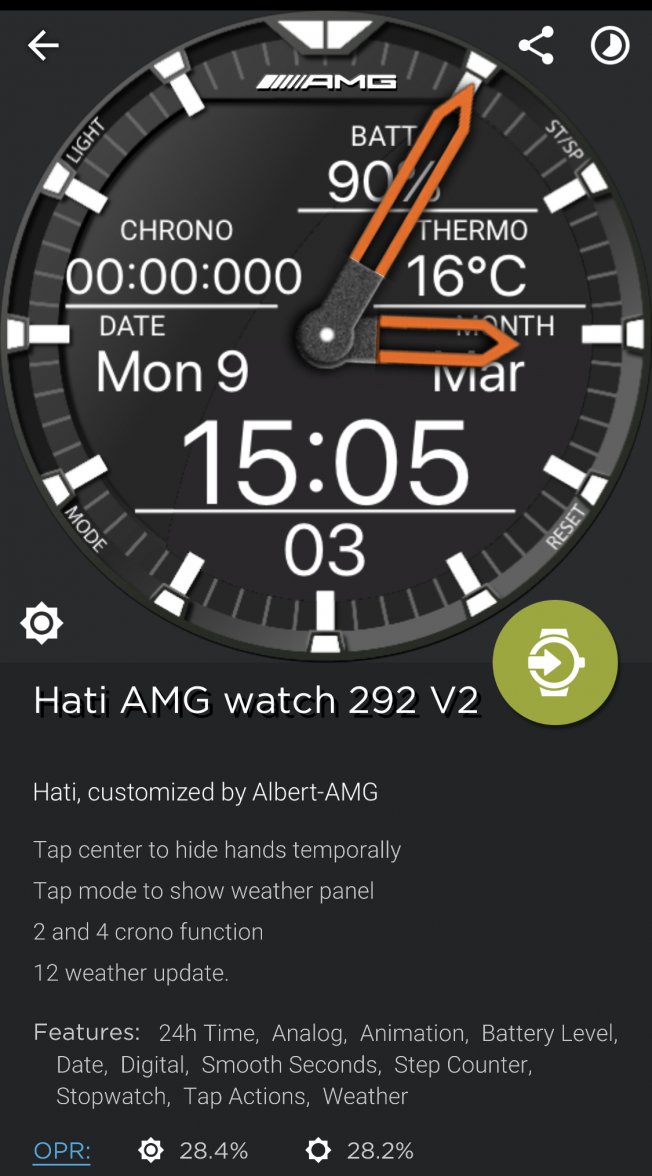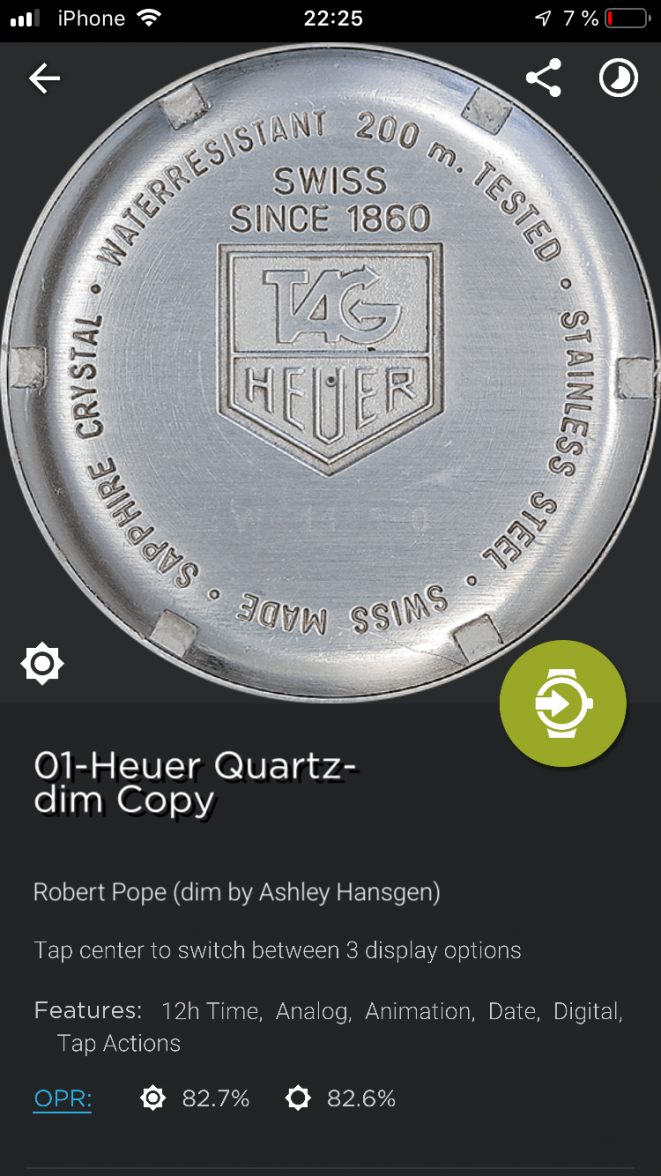Connected Custom Watchfaces / Which Watch Face are Wearing Today?
Cavs
·BMW Works
·Ok, I’m showing you how to modify this, so you can change it in all your faces, because in most of the faces, seconds hand is showing watch battery level when dimmed:
First of all, click on Customize watch
Then go to the layer where is the SW seconds hand that you want to modify (layer 68 in this face)
Then go to Display, and click on “Bright only”
Then select “Always” and confirm with the check mark
That way the SW seconds hand will always have the function of StopWatch seconds hand {swrss} in both bright and dimmed modes
Repeat the same with layer 66, which is the shadow of layer 68
Now go to the other SW seconds hand in layer 69, which is showing battery level {br} when dimmed, and do the same as in the previous layers, but putting the Display on “Never” instead of “Always”
Repeat this with layer 67, which is the shadow of layer 69
Hello everyone. Just noticed this on the web. I was wondering whether anyone had a design or create one for this the Ducati Panigale Tag connection relating to this photo. I would really appreciate it. Thank you in advance.
connected1976
·New rear for module 02 😉
http://dk2dv4ezy246u.cloudfront.net/share/rJnOT8Wh8.watch
View attachment 999476
View attachment 999501
Link Edit
http://dk2dv4ezy246u.cloudfront.net/share/rJnOT8Wh8.watch
View attachment 999476
View attachment 999501
Link Edit
Edited:
Philippe LESAINE
·Vous avez une solution simple encore sur la trotteuse grande aiguille tapez la formule
{abright} et math.floor ({drss}) ou {br} pas de notion de bright only ou dimmed tout en Always
{abright} et math.floor ({drss}) ou {br} pas de notion de bright only ou dimmed tout en Always
Philippe LESAINE
·Sans mouvement saccadé surtout valable pour des montres pas automatic
{abright} and {drss} or {br}
{abright} et {drs} ou {br} mouvement quartz
{abright} and {drss} or {br}
{abright} et {drs} ou {br} mouvement quartz
Albert-AMG
··TAG Heuer Forums ModeratorToday wearing two more vintage TAG Heuer Formula 1 watch faces 🥰, starting from the first one made by @Cavs 👍 and customized
This collection of 16 Formula 1 watch faces is made with few layers, so they should be also fine for Gen3
Picture in dimmed mode, AOD on, Automatic brightness on, with second hand showing watch battery level when dimmed
Unlocked link for the WatchMaker app;
http://dk2dv4ezy246u.cloudfront.net/share/ByHxIdzn8.watch
Unlocked link for the WM app:
http://dk2dv4ezy246u.cloudfront.net/share/HJxO6tuz3L.watch
This collection of 16 Formula 1 watch faces is made with few layers, so they should be also fine for Gen3
Picture in dimmed mode, AOD on, Automatic brightness on, with second hand showing watch battery level when dimmed
Unlocked link for the WatchMaker app;
http://dk2dv4ezy246u.cloudfront.net/share/ByHxIdzn8.watch
Unlocked link for the WM app:
http://dk2dv4ezy246u.cloudfront.net/share/HJxO6tuz3L.watch
connected1976
·Today day Formula 1
TAG Heuer Formula 1 WAZ1018
http://dk2dv4ezy246u.cloudfront.net/share/rJ3J3dGnU.watch
Tag Heuer Formula 1 automatic Calibre 16 6in1
http://dk2dv4ezy246u.cloudfront.net/share/Sk1kpOzhL.watch
TAG Heuer Formula 1 WAZ1018
http://dk2dv4ezy246u.cloudfront.net/share/rJ3J3dGnU.watch
Tag Heuer Formula 1 automatic Calibre 16 6in1
http://dk2dv4ezy246u.cloudfront.net/share/Sk1kpOzhL.watch
arisham
·Tag Heuer Aquaracer 2017 U.S. Men’s Soccer Team Limited Edition
http://dk2dv4ezy246u.cloudfront.net/share/rJqFVFfh8.watch
Tap Tag Heuer Logo - Start/Stop
Tap 6 0’clock - Flip back case
http://dk2dv4ezy246u.cloudfront.net/share/rJqFVFfh8.watch
Tap Tag Heuer Logo - Start/Stop
Tap 6 0’clock - Flip back case
- Posts
- 33
- Likes
- 173
Rowlie
·Albert-AMG
··TAG Heuer Forums ModeratorR RowlieAll these formula 1 faces made me take the plunge in the Duty Free sale... Now I have to explain the addition to my collection to my wife
Congrats 👍 and good luck with your wife! 😁
arisham
·2016 Tag Aquaracer Premier League Limited Edition
http://dk2dv4ezy246u.cloudfront.net/share/B1KsWifn8.watch
Tap on Tag Heuer logo - start/stop
Tap 6 o’clock - show back case
http://dk2dv4ezy246u.cloudfront.net/share/B1KsWifn8.watch
Tap on Tag Heuer logo - start/stop
Tap 6 o’clock - show back case
Edited:
- Posts
- 18
- Likes
- 10
NickCats
·Ecumenico
·The 3 Exclusives Beaverbrooks Limited Editions
http://dk2dv4ezy246u.cloudfront.net/share/Syx1Bszh8.watch
http://dk2dv4ezy246u.cloudfront.net/share/rJYt7jG28.watch
http://dk2dv4ezy246u.cloudfront.net/share/H1vaYhfnU.watch
http://dk2dv4ezy246u.cloudfront.net/share/Syx1Bszh8.watch
http://dk2dv4ezy246u.cloudfront.net/share/rJYt7jG28.watch
http://dk2dv4ezy246u.cloudfront.net/share/H1vaYhfnU.watch
Edited:
Philippe LESAINE
·Bonsoir voici ma version de cette TAG HEUER Aquaracer Henrik Lundqvist Special Edition
Aiguilles plus ressemblantes ( essayé de être au plus près de l originale )
https://www.dropbox.com/s/3nvnh66hw...r-henrik-lundqvist-special-edition.watch?dl=0
Aiguilles plus ressemblantes ( essayé de être au plus près de l originale )
https://www.dropbox.com/s/3nvnh66hw...r-henrik-lundqvist-special-edition.watch?dl=0
Cavs
·Found some old watch faces that I've upcycled into Connected watch faces.......they look better on the watch than you might imagine 😉
http://dk2dv4ezy246u.cloudfront.net/share/Syufx0zhL.watch
http://dk2dv4ezy246u.cloudfront.net/share/HydSlCG28.watch
http://dk2dv4ezy246u.cloudfront.net/share/HJx9xAG2L.watch
http://dk2dv4ezy246u.cloudfront.net/share/Syufx0zhL.watch
http://dk2dv4ezy246u.cloudfront.net/share/HydSlCG28.watch
http://dk2dv4ezy246u.cloudfront.net/share/HJx9xAG2L.watch
JorgeZ
·Another ana-digi face today, which looks great on the TH Connected. Not a TH face, I put an AMG logo but as it’s unlocked you can put any logo there.
Face by Hati, customized
Picture in dimmed mode
Unlocked link for the WatchMaker app:
http://dk2dv4ezy246u.cloudfront.net/share/r1BE6p7r8.watch
How can I obtain the logo? I know how to change it but I don’t have any TAG logo image in my photo library. Where Can I get it .?
Thank you
connected1976
·N NickCatsWould anyone like to create a face for my Aquaracer? I bought this watch in 1997 and it has been on my wrist every day until I bought my Connected 2 weeks ago.
Let's see how this digital version looks 😉
http://dk2dv4ezy246u.cloudfront.net/share/HyDuHk738.watch
Albert-AMG
··TAG Heuer Forums ModeratorVery nice Albert just used in my Connected.
How can I obtain the logo? I know how to change it but I don’t have any TAG logo image in my photo library. Where Can I get it .?
Thank you
Just look at Google images for “TAG Heuer logo png”, and you will find some of them. It’s important that you save logos in .png format