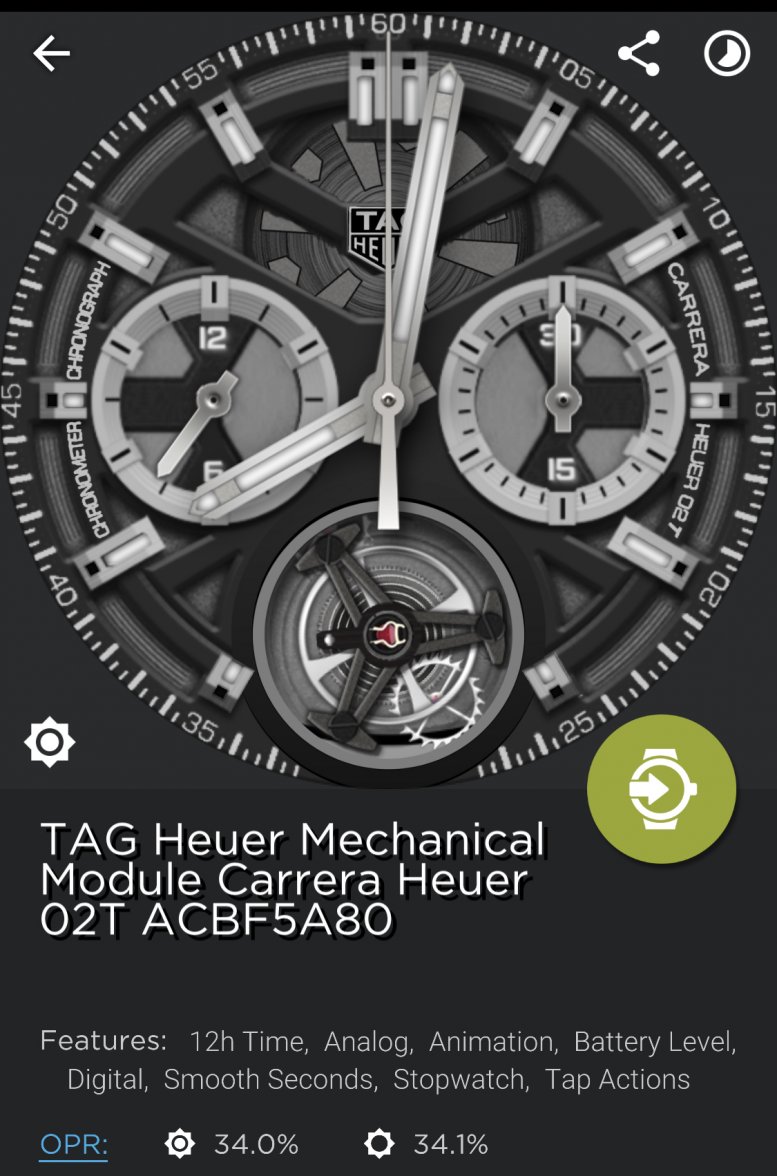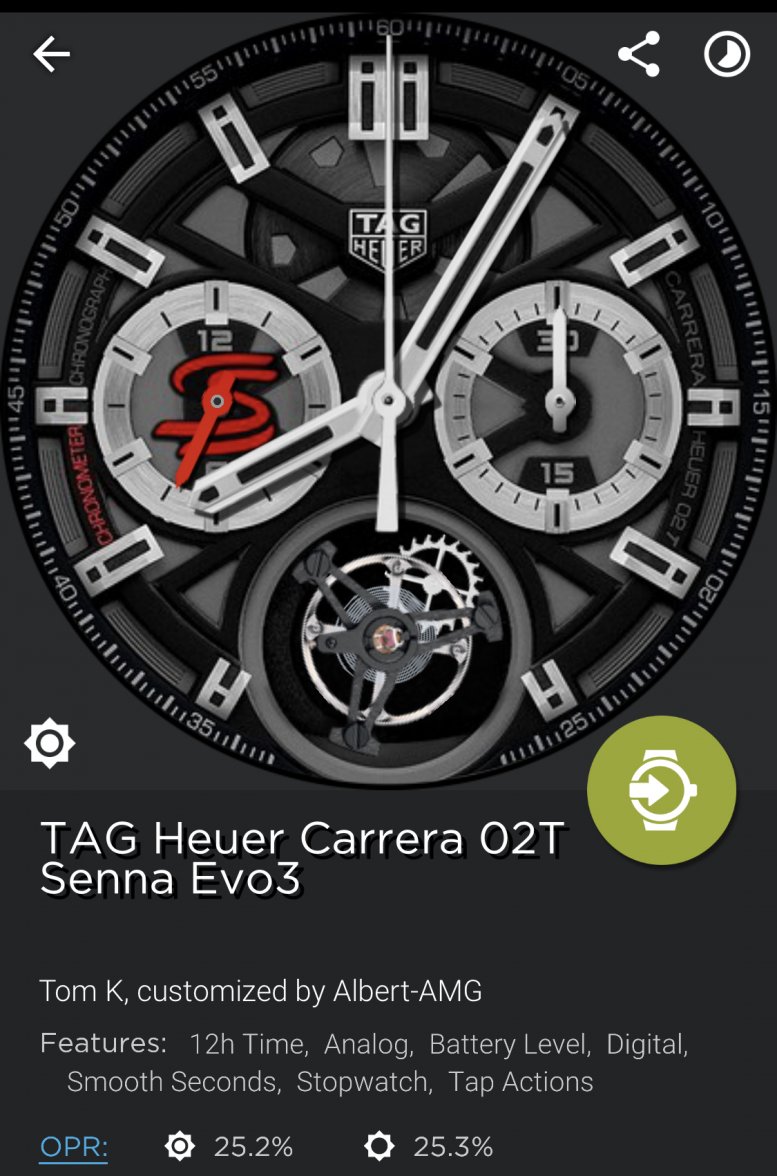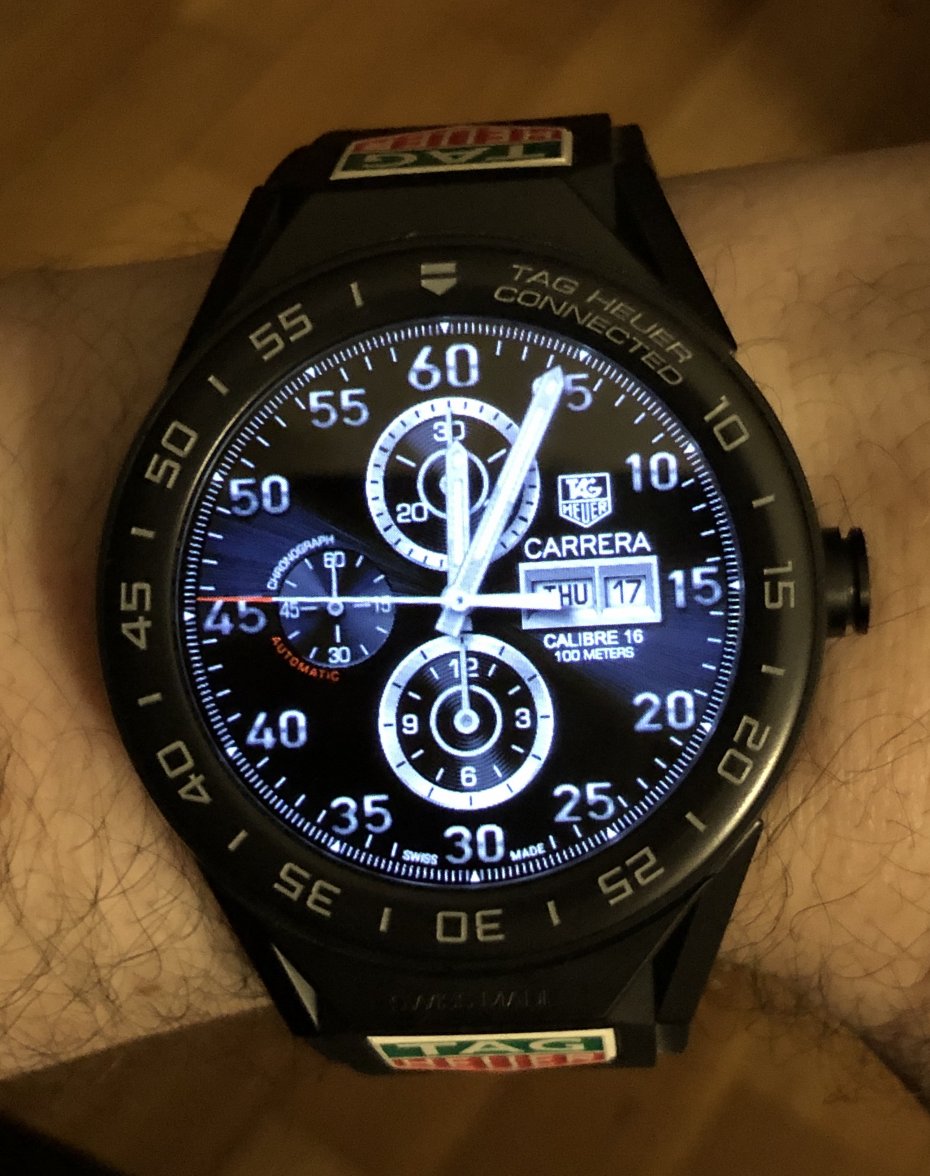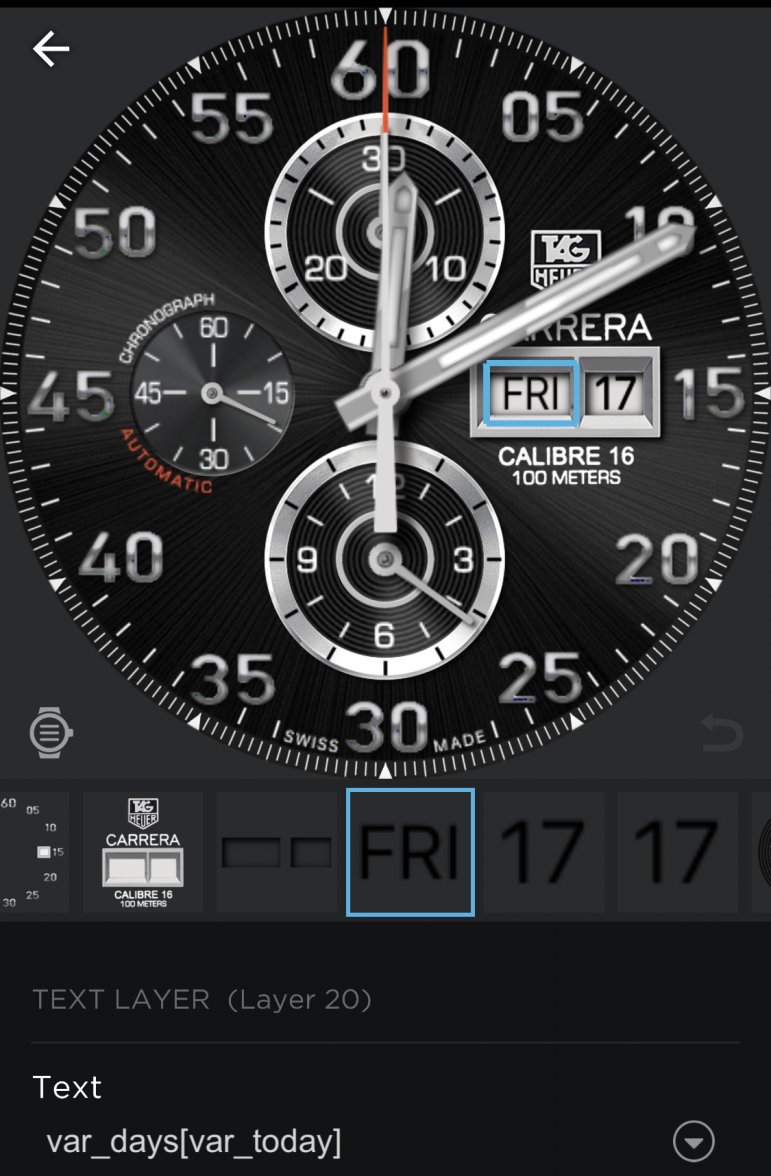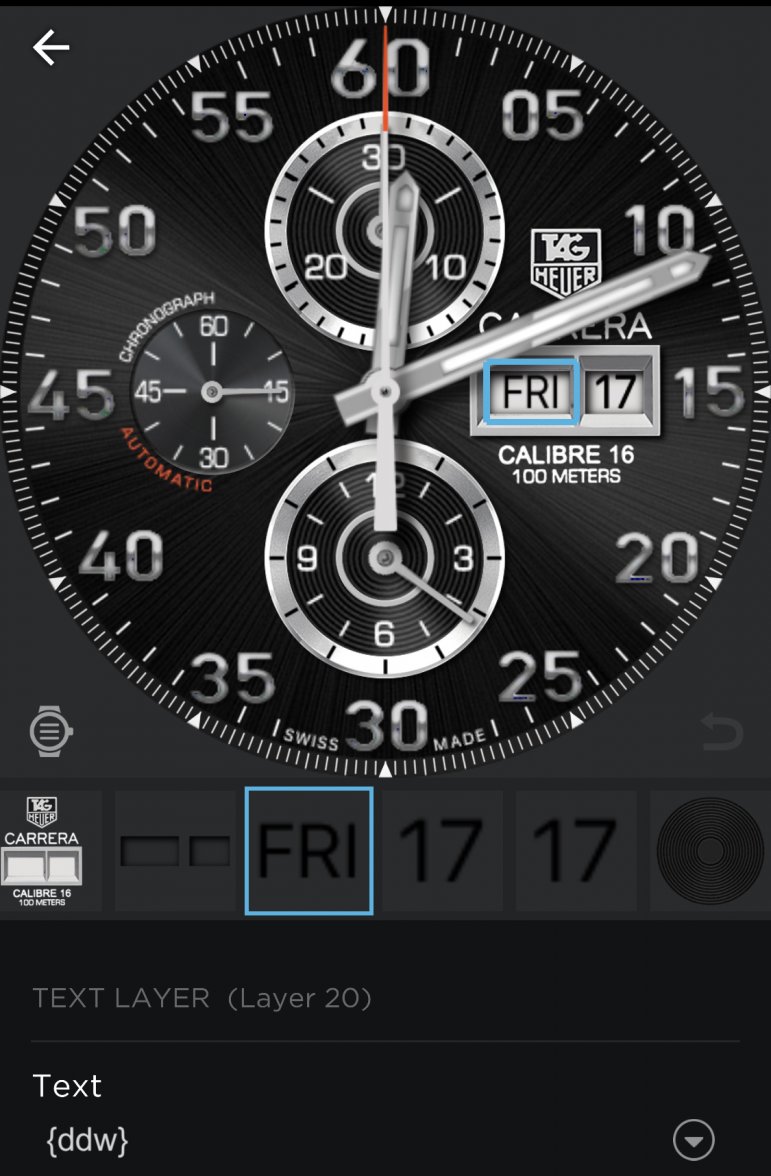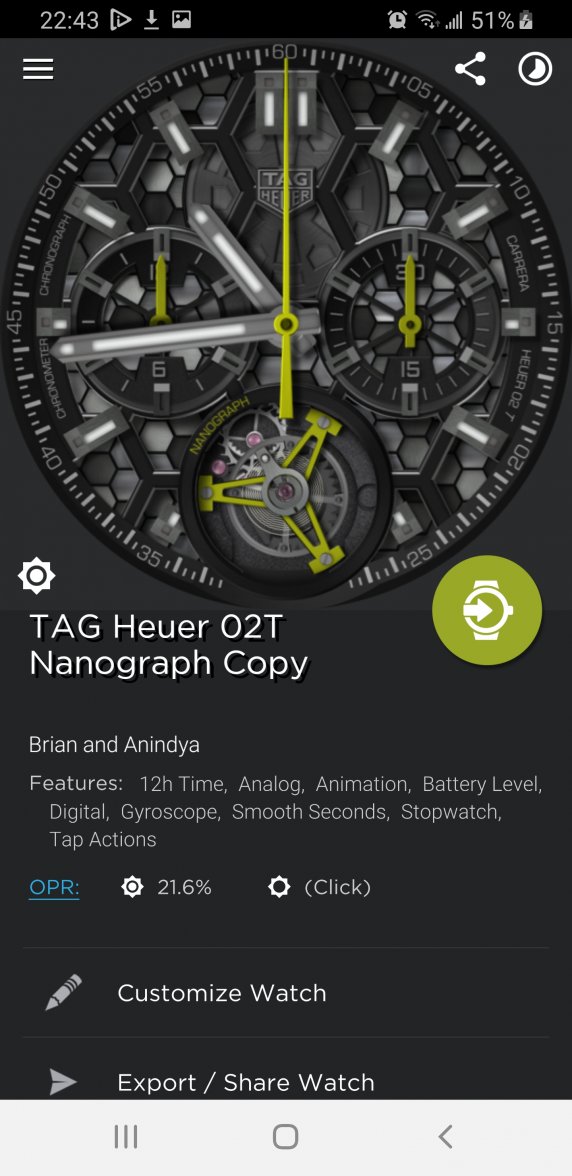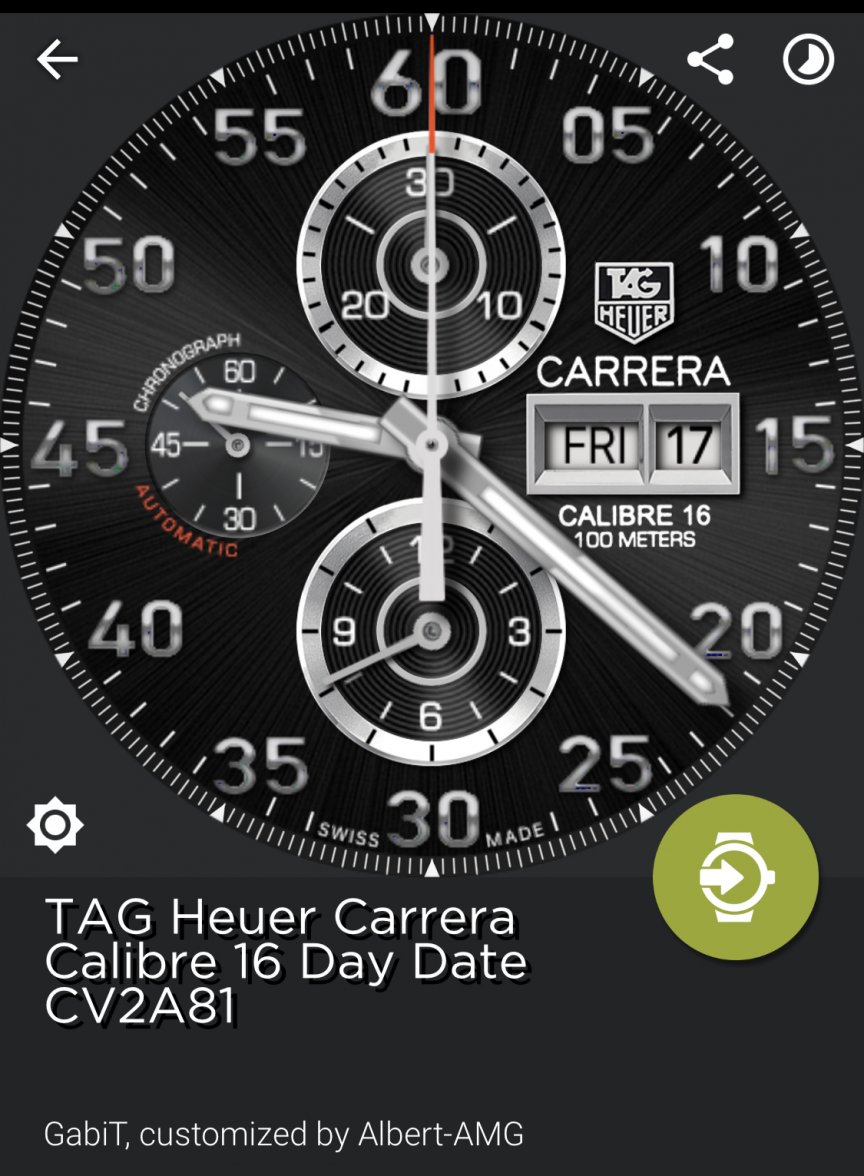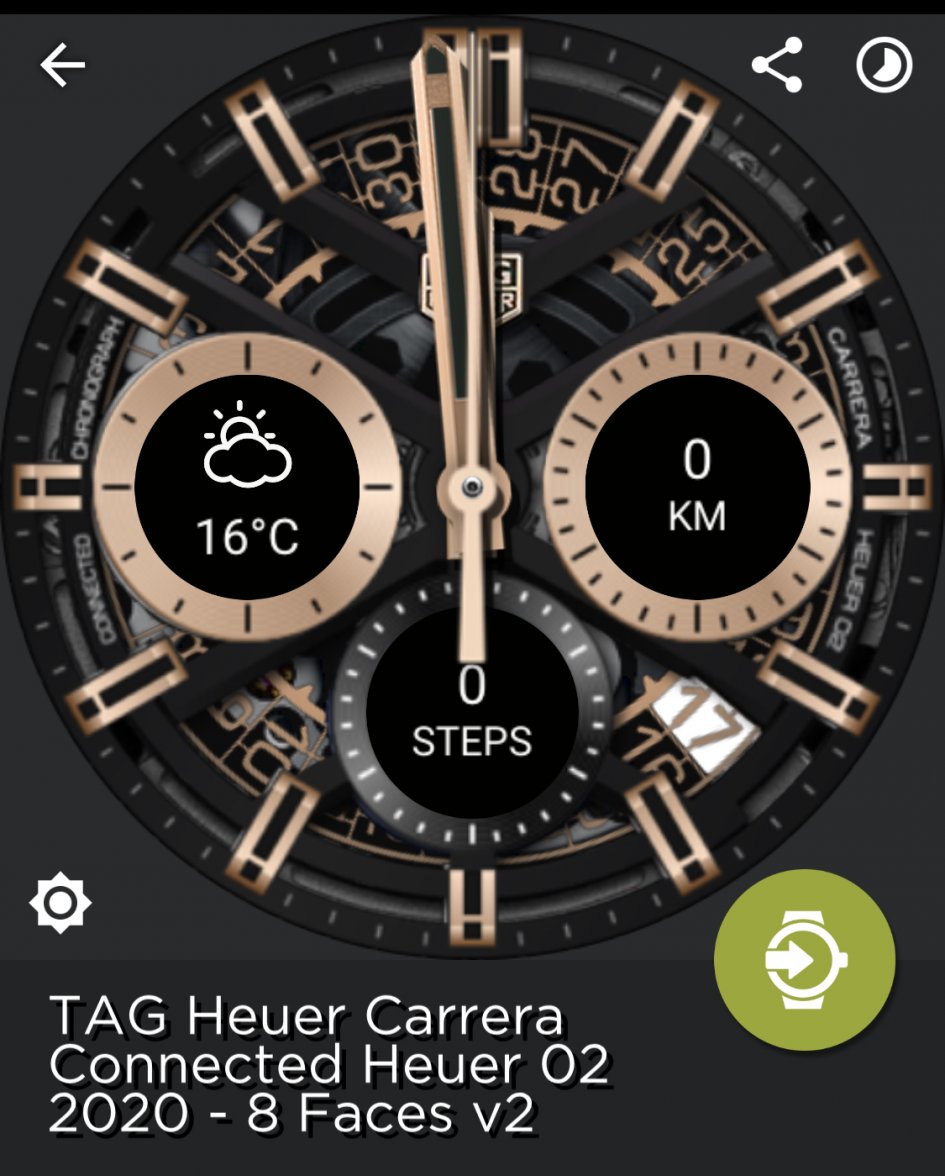Hi B738, and welcome to the forum!
Yes, this face has less depth than Heuer 02 faces, but just because the original Carrera Calibre 16 watch also has a flatter dial than the skeleton Heuer 02...
This face was made by Gavril Tardi, who IMO is the best WatchMaker creator, and specially when we talk about TAG Heuer. So he made it so close to the original watch as possible... and whether the dial of the original watch looks flatter than others, so will this realistic face by Gavril.
Because I just made some small changes to it (zoom factor, removing menus and simplifying the watch functions and options in order to have better battery consumption... for instance removing the moving reflections, that are battery killers), but main design by Gavril is respected
The only thing you could do to is playing with the shadows. You can go to layer 70, and play with the opacity value. I tend to reduce the shadows in order to have a brighter dimmed mode, so this one is just 15/100, but if you prefer more depth but a darker face, you can play with this opacity value, increasing it. This one is with this layer 70 with opacity 70/100:
Some WatchMaker faces with too high resolution images, and/or with too many elements/layers in movement (like reflections), could make the watch slower than with the factory installed faces, and in that case also the battery consumption is higher... but this particular face is not specially hard for the watch (and I also removed the moving reflections!), so if your Gen3 has problems to run this face...
😕
My Gen2 Modular 45 is able to run it without any problem, and all the scrolls and navigation by different screens, tiles, and functions of the watch are normal and fast... and Gen3 is supposed to be quicker than Gen2 M45 (different processor but 1GB vs 512MB RAM)... so, how can you explain this
@Ninja1400 ?
😝 😉
B738, I would check the issue with this face after restarting the watch. If it’s not a momentary issue (when watch is receiving notifications, or updating apps...) and it’s usually and constantly slow when running this face, then your Gen3 has some kind of problem... or all Gen3 have a problem! Because then it will be slow with many other WatchMaker faces
🤔