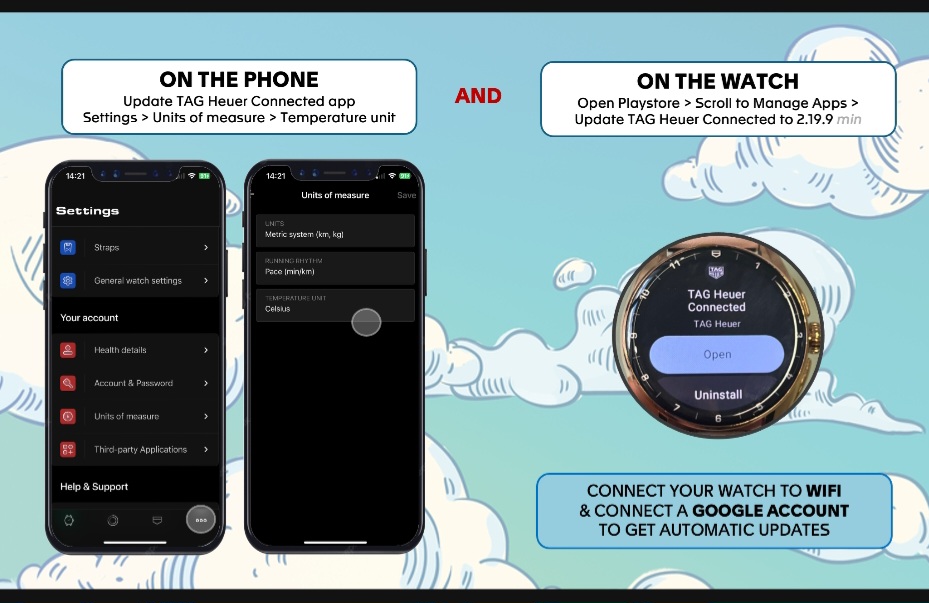- Posts
- 5
- Likes
- 2
Meshal
·Hi there, I just bought connected e4 and I love it. However, I am having a trouble changing the weather temperature to Celsius in the watch faces complications.
Pls help as it alway shows in Fahrenheit. FYI I reset my watch and changed language to English UK and it still shows in Fahrenheit.
Pls help as it alway shows in Fahrenheit. FYI I reset my watch and changed language to English UK and it still shows in Fahrenheit.